Unlock the Secrets of GDPR Compliance with the Ultimate WordPress GDPR Plugin
Listen up, my friend! If you’re running a business in the European Union—or even thinking about it—you absolutely MUST know about the General Data Protection Regulation (GDPR). This groundbreaking law kicked in on May 25, 2018, and it’s all about protecting the personal data and privacy of all individuals living in the EU. If you’re not compliant, you could be opening yourself up to some serious trouble.
Enter the Ultimate WordPress GDPR Plugin—your go-to solution for meeting compliance like a boss! This nifty tool helps you secure your users’ personal information while also making sure your website plays by the GDPR rules. You can easily customize and display consent forms that fit your brand.
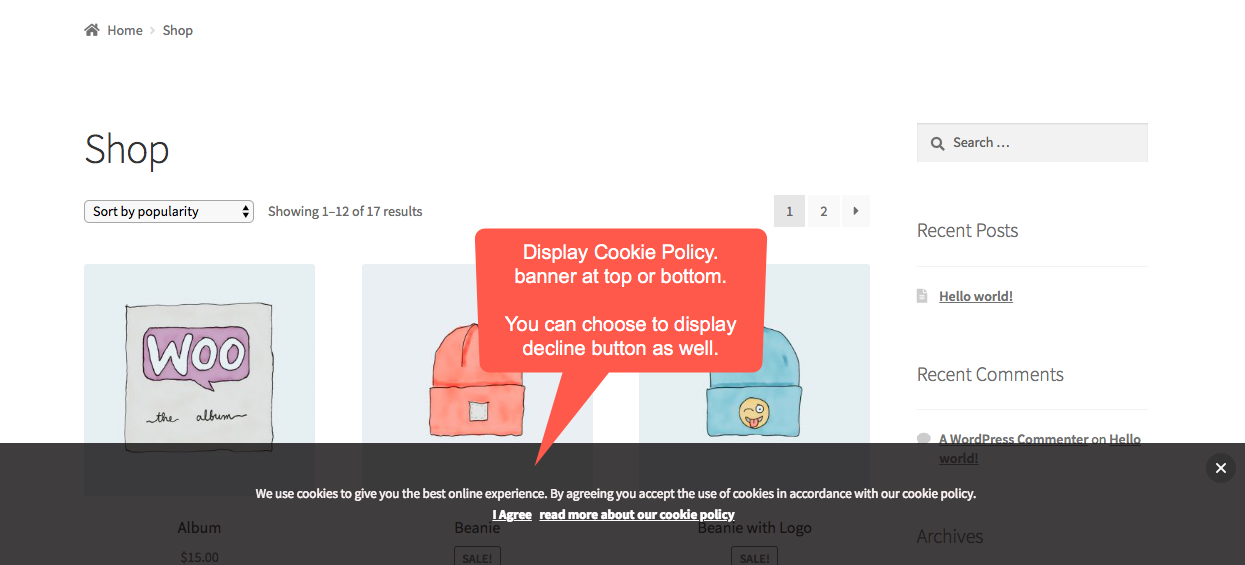
Want Something More? Request a Feature!
Got an idea that could make our plugin even better? Don’t keep it to yourself! Reach out to our support team, and let’s make it happen!
Key Features of the Woocommerce GDPR Plugin
This plugin isn’t just any old tool; it comes packed with a dedicated GDPR page and a plethora of options, ensuring you’re fully compliant without breaking a sweat.
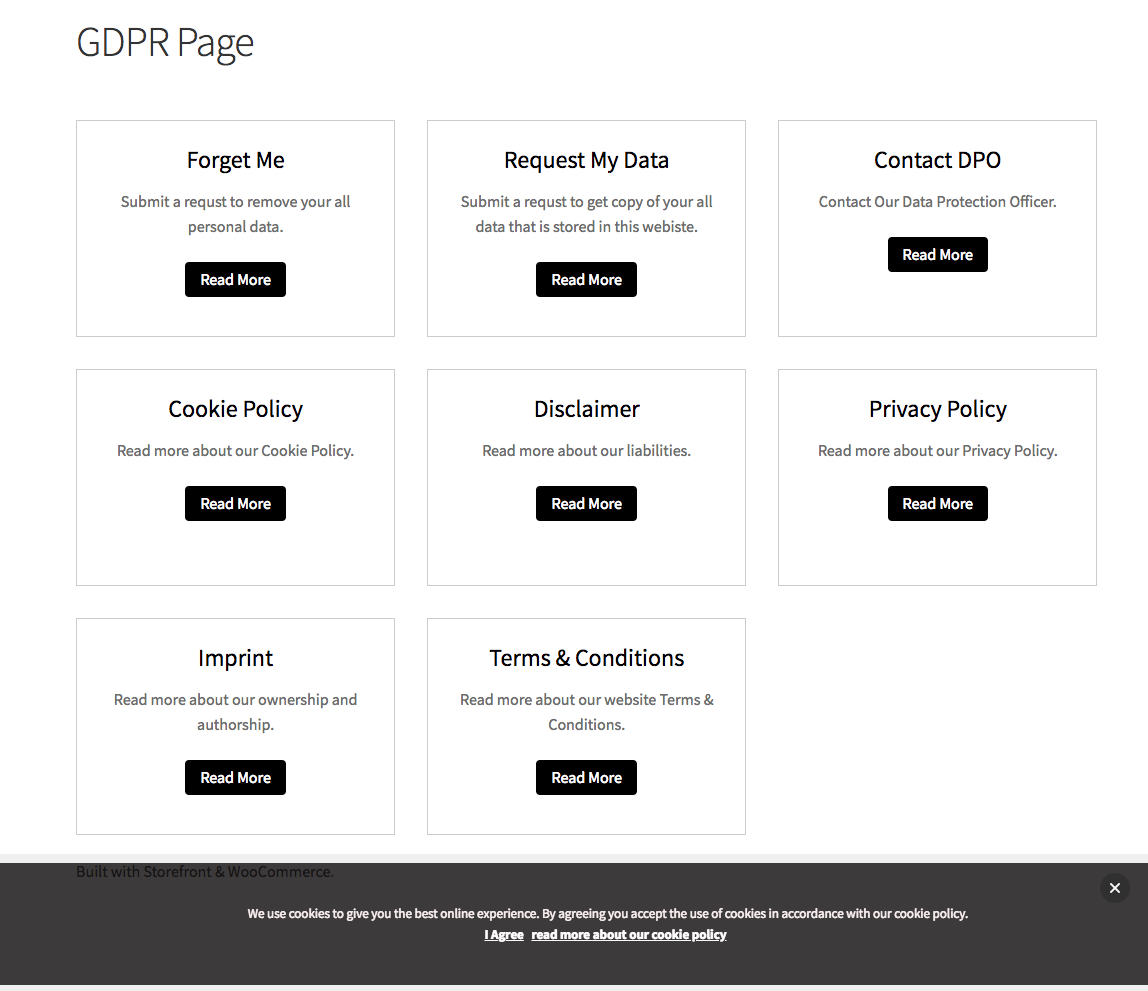
Forget Me Feature
Your customers want options, and with this feature, they get to be in control. They can request the removal of all their personal data simply by clicking the "Forget Me" option on the GDPR page and filling out a quick form. The request goes straight to admin for action and a confirmation email will be sent to the customer.
Configuration Options:
- Show a “Delete my Data” button on the Forget Me page. Customize its label for branding.
- Admin can delete data right from the backend.
- Easily configure email options like subject lines and body text.
- Select a WordPress page and add the shortcode.
- Decide whether to enable/disable and delete comments.
Request My Data Feature
This one’s a game-changer! Users can request a copy of their data with just a few clicks. They fill out a form, and poof! The request lands in your admin panel where you can either export the data and send it or send it directly from the backend.
Configuration Options:
- Export data in CSV format and send it to the customer.
- Send data directly from the backend.
- Enable “Request My Data” button, and edit its label as needed.
- Configure email options such as subject lines and body text.
- Include a check to see if a user exists before processing requests.
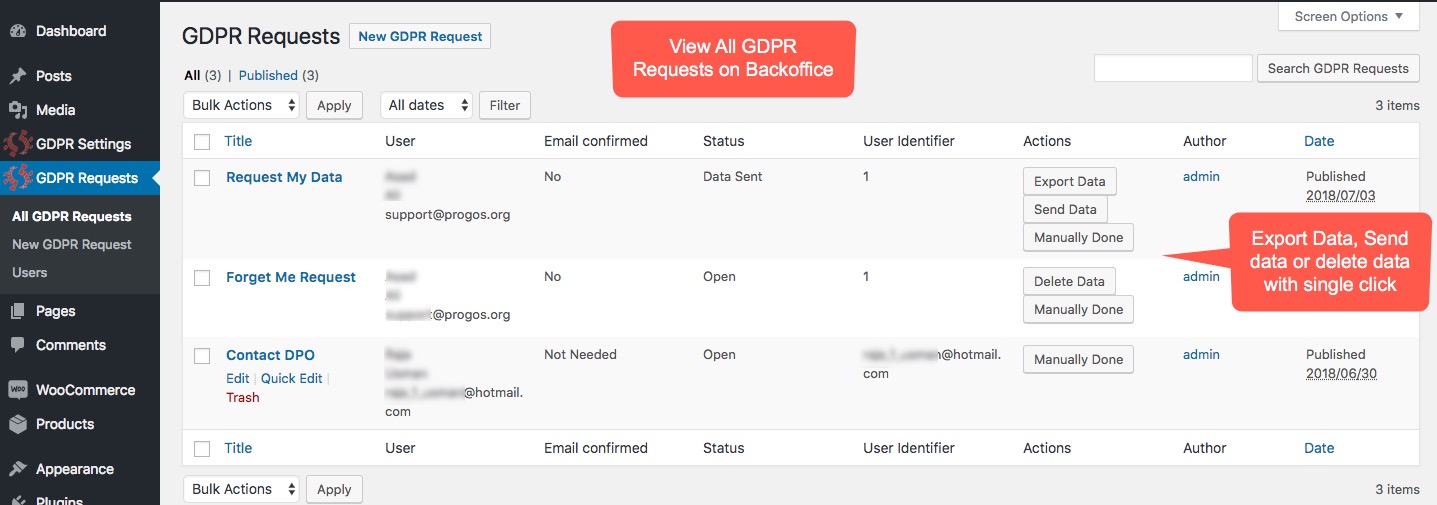
Contact Your DPO (Data Protection Officer)
With just a simple form, customers can easily contact your Data Protection Officer if they have any questions or concerns.
Backend Options:
- Admin can switch the contact DPO option on or off.
- Select the WP page and add the shortcode.
- Input your DPO email address.
- Configure the email subject for inquiries.
Cookie Policy
It’s crucial to inform your visitors about the cookies in use on your site. What types you’re using and how is vital information for transparency.
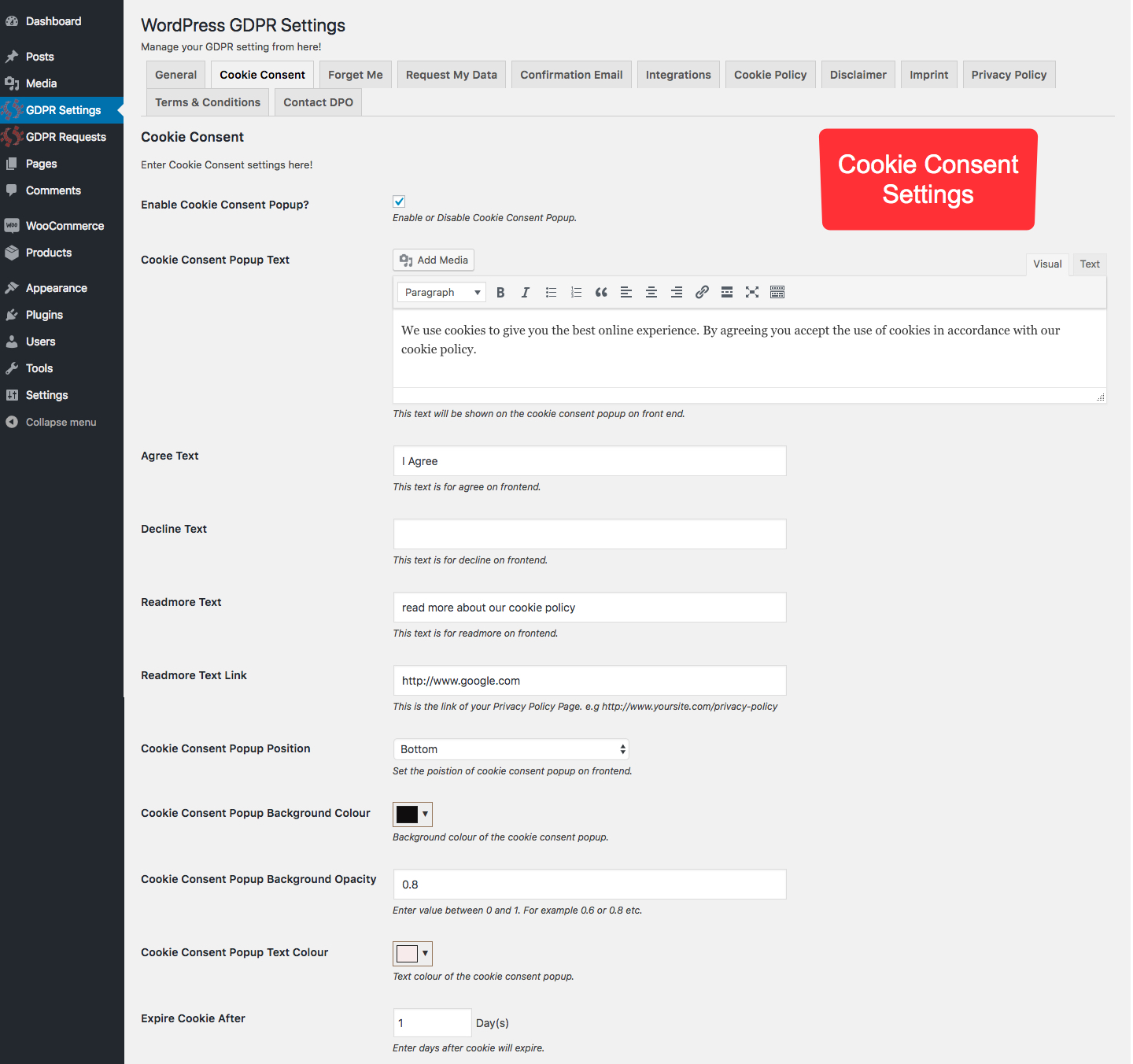
How It Works:
Enable a cookie consent popup box and set the expiry date—smooth and simple.
Privacy Policy
Reassure users that your store meets all legal requirements to protect their privacy. Generate your privacy policy page right from the plugin!
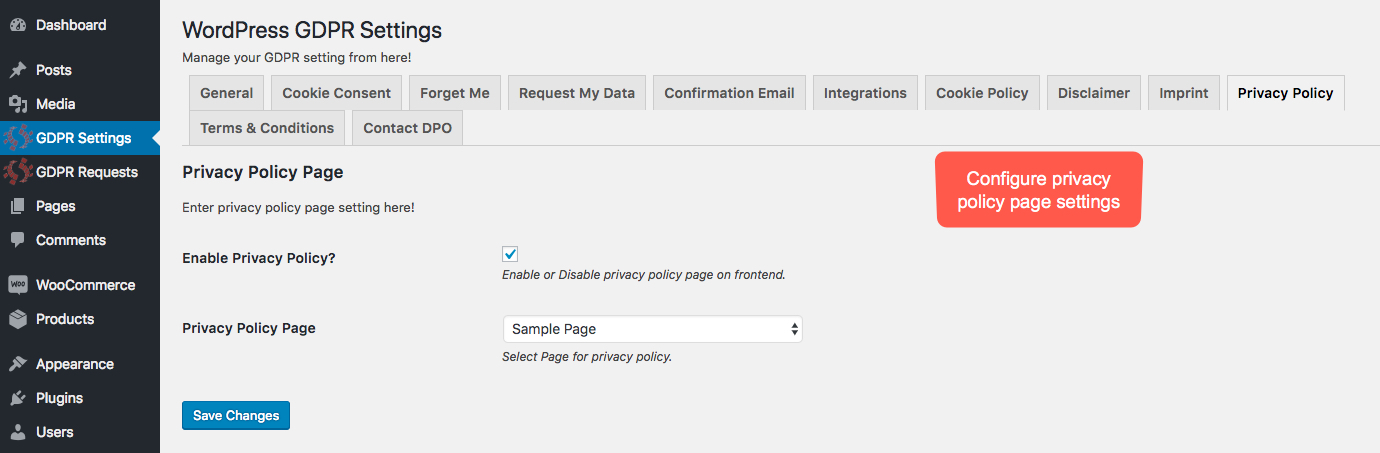
Configuration Options:
- Enable or disable the privacy policy page.
- Choose a page for your privacy policy—easy-peasy.
Terms and Conditions
This is where you clearly lay out the rules for using your website. Configure and display the Woocommerce Terms and Conditions page effortlessly.
Configuration Options:
- Let the admin enable or disable the terms of service and choose the page to display.
Confirmation Email Settings
Simply click on GDPR settings to set up confirmation email options that work for you.
Integration Settings for GDPR
Here’s where the magic happens!
- Enable advanced GDPR features for Woocommerce.
- Allow the option to delete Woocommerce orders if a customer requests their data be erased.
- Option to disable guest checkouts.
- Choose your privacy policy page.
- Configure privacy policy text on the checkout page.
- Enable GDPR compliance for comments.
- Enable user registration for comments.
General Settings
WordPress already has some built-in GDPR compliance features; you can easily enable them in the general settings.
Manage GDPR Requests
In this handy section, admin can track all GDPR requests, delete data, export it, and send it to customers—all in one spot.
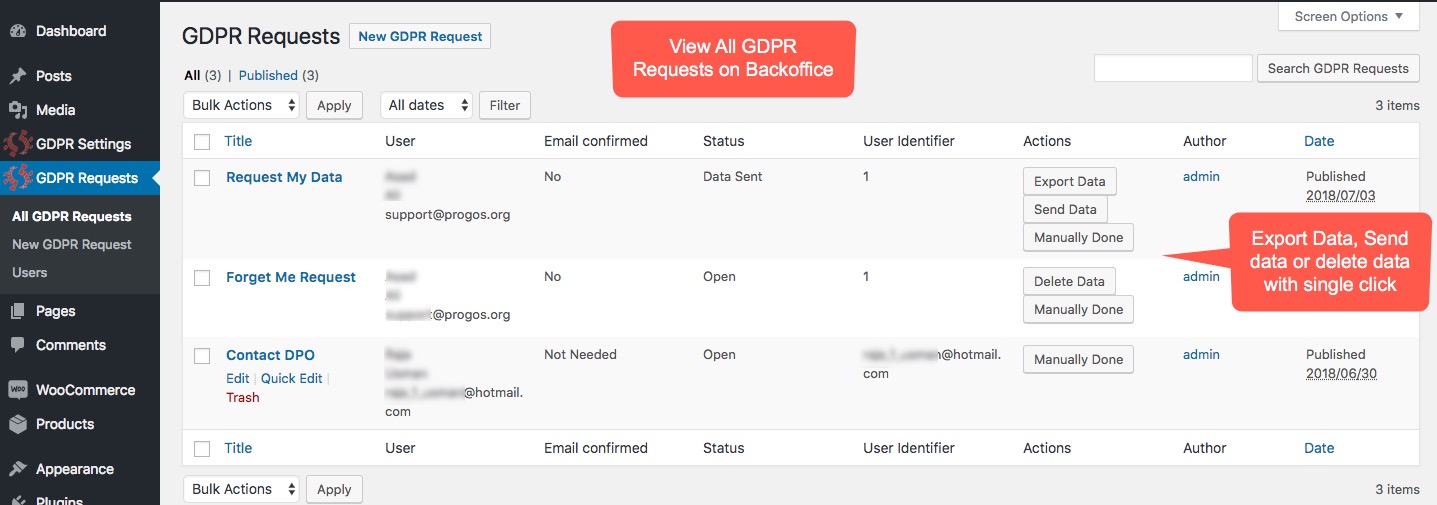
Don’t let GDPR compliance overwhelm you. Grab the Ultimate WordPress GDPR Plugin now, and take charge of your data protection like the pro you are!


MAECENAS IACULIS
Vestibulum curae torquent diam diam commodo parturient penatibus nunc dui adipiscing convallis bulum parturient suspendisse parturient a.Parturient in parturient scelerisque nibh lectus quam a natoque adipiscing a vestibulum hendrerit et pharetra fames nunc natoque dui.
ADIPISCING CONVALLIS BULUM
- Vestibulum penatibus nunc dui adipiscing convallis bulum parturient suspendisse.
- Abitur parturient praesent lectus quam a natoque adipiscing a vestibulum hendre.
- Diam parturient dictumst parturient scelerisque nibh lectus.
Scelerisque adipiscing bibendum sem vestibulum et in a a a purus lectus faucibus lobortis tincidunt purus lectus nisl class eros.Condimentum a et ullamcorper dictumst mus et tristique elementum nam inceptos hac parturient scelerisque vestibulum amet elit ut volutpat.


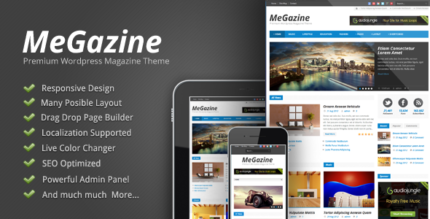





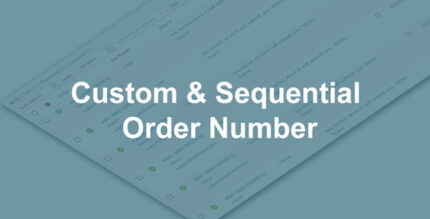













Reviews
There are no reviews yet.