
Real Voice – AI Text to Speech Plugin for WordPress
$79.00

Are you ready to transform your WordPress site into a dynamic auditory experience? Meet Real Voice—a game-changing text-to-speech plugin that pulls together all the major TTS services in one tidy package for just $79. It’s not just smart; it’s versatile!
With Real Voice, you get a customizable audio player that lets you call the shots. Plus, an intuitive dashboard gives you the power to monitor your API calls, allowing you to tweak everything to your heart’s content.
Supported Text to Speech Services
SpeechSynthesis (Web Speech API)
Want to use your browser’s built-in capabilities? This option lets you harness the power of text-to-speech without diving into a cloud service. That’s right! No subscriptions—just pure speech goodness.
Leveraging the SpeechSynthesis interface of the Web Speech API has never been simpler. Thanks to major browser support, you’re all set for seamless integration.
And don’t worry about customization! Real Voice puts you in the driver’s seat with options for:
- Language – Choose your utterance language.
- Voice – Pick from available browser voices.
- Pitch – Adjust the voice’s highness or lowness.
- Rate – Control how fast the words come out.
- Volume – Set the sound level.
Amazon Polly
Welcome to the magic of Amazon Polly, a cutting-edge cloud service that turns text into spoken words, part of the Amazon Web Services (AWS) suite.
With a treasure trove of standard and neural TTS voices for nearly every language imaginable, the possibilities are endless.
Real Voice integrates all the essentials to help you maximize use of Amazon Polly, allowing you to configure:
- AWS Region – Choose your preferred region.
- Voice ID – Select from the myriad of Amazon Polly voices.
- Engine – Opt for Standard or Neural; we suggest Neural for the most lifelike audio.
- Language Code – Pick your language code from Polly’s list.
- Lexicon Names – Set lexicons to enhance synthesis.
- Output Format – Choose between mp3 or ogg_vorbis.
- Sample Rate – Multiple rates available for your needs.
- Text Type – Accepts plain text or SSML.
For further details, check out Amazon Polly’s features here.
And don’t forget the AWS terms of service here: https://aws.amazon.com/service-terms/
Google Text-to-Speech AI
Empower your site with Google Text-to-Speech AI—a treasure trove of natural-sounding speech from the best of Google’s AI technology.
With support for a thrilling array of voices and languages, you’ll never run out of options. Google’s technical specifications are available here.
Customize your audio with ease using Real Voice’s user-friendly settings:
- Audio Encoding – Control how your audio files are encoded.
- Speaking Rate – Set your desired speaking speed.
- Pitch – Adjust the voice’s character.
- Gain – Modify the audio volume.
- Effects Profile ID – Customize audio profiles for enhanced spoken content.
- Language Code – Set the language with ease.
- Voice Name – Choose from a lineup of fantastic voices!
Need the legal mumbo-jumbo? Find Google Cloud’s Terms of Service here: https://cloud.google.com/terms
Azure Text to speech
Craft lifelike speech with Microsoft Azure’s Text-to-Speech service.
This powerhouse service boasts a wide variety of voices—don’t take our word for it; try it in the voice gallery.
Your Azure Text-to-Speech options in Real Voice are:
- Region – Choose an Azure region tailored to your preference.
- User Agent – Identify your requests uniquely.
- Output Format – Pick the audio file format for your needs.
For the official legal jargon, visit: https://azure.microsoft.com/en-us/support/legal/
ElevenLabs
Discover the innovation behind ElevenLabs, crafting natural-sounding speech with AI and deep learning magic.
You’ll find they offer audio generation in multiple languages using advanced AI models.
Real Voice includes these powerful ElevenLabs options:
- Voice ID – Select your desired voice.
- Optimize Streaming Latency – Speed up the AI’s generative process.
- Stability – Customize voice stability and randomness.
- Similarity Boost – Optimize for crystal-clear voices or speaker resemblance.
- Style – Pick the perfect voice style for your content!
Want the fine print? Here’s ElevenLabs’ terms of service: https://elevenlabs.io/terms
Customize the Audio Player
Your audio player, your rules! With our custom HTML audio player, you’ll have full customization capabilities right from the plugin settings.
Change colors, adjust typography, and even load custom Google Fonts. Feeling crafty? Add drop shadows and choose their colors. Plus, our audio player is fully responsive, adapting to fit any screen. You can set your own breakpoints from desktop to mobile!
Monitor Your API Calls from a Dedicated Dashboard
Get the insights you need with our Dashboard menu, allowing you to track plugin requests to cloud services that generate audio versions of your content.
Here’s what you can do:
- Get a snapshot of summary statistics like total requests and character counts over a specific period.
- Visualize API requests with beautiful line charts.
- Explore single API requests in a paginated table, complete with logged messages from the cloud service.
- Easily filter data based on time intervals or specific text-to-speech converters.
Configure the Plugin Behavior
The Real Voice plugin features an impressive settings menu built on React, offering 65 customization options! Here’s a taste of what you can set up.
Configure Post Types for the Audio Player
Select specific post types where you want the audio player to kick in. Want it exclusively on your blog articles and not on standard pages? Just add “Posts” in the selector!
Add Custom Text
Enhance your player by displaying custom messages before or after it. Let visitors know they can listen to your content!
Display the Spoken Words
Optionally show the text that’s currently being spoken by the player—available exclusively with the SpeechSynthesis option.
Additional Audio Content
Set specific text that will be spoken before or after your post’s content—get creative!
Read the Title
This feature automatically adds your post’s title to the spoken content. Increase engagement effortlessly!
Customize the Capabilities
Determine who has access to specific plugin features by setting custom WordPress capabilities. Want editors to generate audio files directly? Or keep the dashboard stats exclusive to admins? You control it all!
Plugin Manual
For installation, updates, and usage instructions, check out the knowledge base.
Curious about all the plugin’s awesome features? Head to the Real Voice official page.
Disclaimer
Before diving in, make sure you understand how this plugin uses third-party services for text-to-speech. Get all the details here: https://daext.com/kb/enabling-third-party-text-to-speech-services/
To the fullest extent permitted by law, DAEXT di A. D. (the team behind this plugin) won’t be liable for any issues linked to third-party services—unexpected charges or term violations included.
Lite Version
Check out the Lite version of Real Voice for a taste of what this plugin can do—available now on WordPress.org!
Yearly Plans
Prefer a yearly plan? You can grab licenses for 1, 5, or even 25 websites. For details, explore the Real Voice Pricing Section on our portal.
Updates
20.12.2024 - Added support for seamless updates delivered directly from our server - Fixed JavaScript deprecation notices for back-end functionality - Fixed error in the date picker fields in the “API Log” menu - Resolved CSS style issues - Fixed other minor issues 01.10.2024 - ElevenLabs max chunk size configured by selected model id - Added ElevenLabs Turbo v2.5 model 16.09.2024 - v1.25 - Introduced segmented TTS processing - Major back-end UI revamp 20.04.2024 - v1.24 - Player now usable in custom positions via the [rvp-player] shortcode - Added "Post Types UI" option - Block editor improvements made 30.03.2024 - v1.23 - Enhancements to the audio player's responsiveness 13.03.2024 - v1.22 - Introduced ElevenLabs Turbo v2 model - Added ElevenLabs Voice ID option 12.03.2024 - v1.21 - Refined ElevenLabs API requests - ElevenLabs TTS conversion supports up to 5000 characters now 06.12.2023 - v1.20 - Audio file URL now displayed in post editor sidebar and meta box instead of file path - Bug fixes 04.12.2023 - v1.19 - Updated links in header and footer menus - Bug fixes 28.11.2023 - v1.18 - Added a download button option - Removed "Voice" option for SpeechSynthesis converter - Removed "Display Spoken Text" option - Fixed bugs related to SpeechSynthesis player icons - Back-end improvements 21.11.2023 - v1.17 - Added links to the CodeCanyon item page and changelog in plugin menus 21.11.2023 - v1.16 - Initial release
Do You Care About Your Website’s SEO?
Boost your internal linking structure and drive more traffic to your WordPress site with the Interlinks Manager plugin.


MAECENAS IACULIS
Vestibulum curae torquent diam diam commodo parturient penatibus nunc dui adipiscing convallis bulum parturient suspendisse parturient a.Parturient in parturient scelerisque nibh lectus quam a natoque adipiscing a vestibulum hendrerit et pharetra fames nunc natoque dui.
ADIPISCING CONVALLIS BULUM
- Vestibulum penatibus nunc dui adipiscing convallis bulum parturient suspendisse.
- Abitur parturient praesent lectus quam a natoque adipiscing a vestibulum hendre.
- Diam parturient dictumst parturient scelerisque nibh lectus.
Scelerisque adipiscing bibendum sem vestibulum et in a a a purus lectus faucibus lobortis tincidunt purus lectus nisl class eros.Condimentum a et ullamcorper dictumst mus et tristique elementum nam inceptos hac parturient scelerisque vestibulum amet elit ut volutpat.

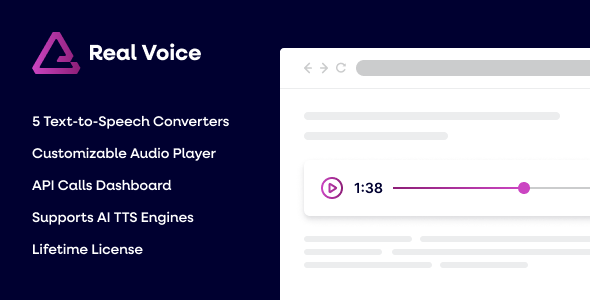

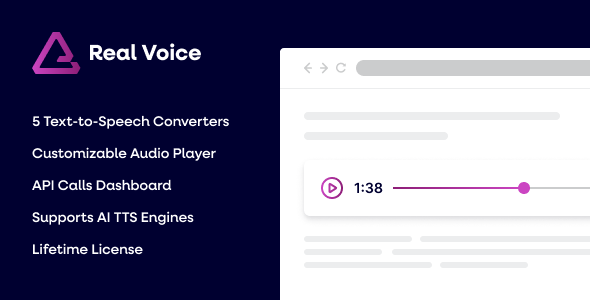
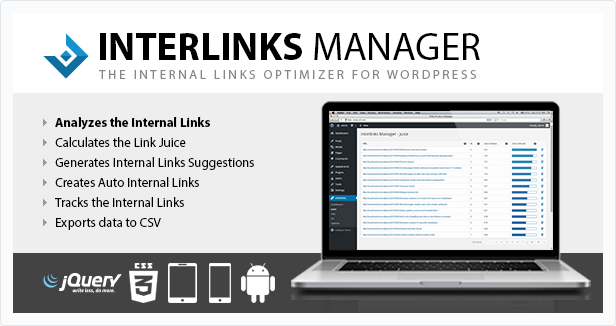
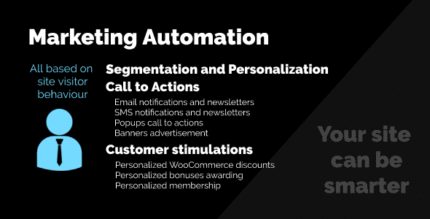


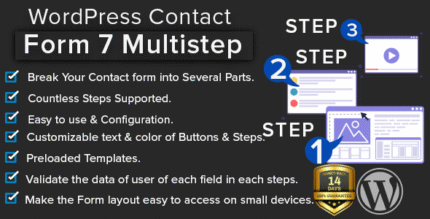













Reviews
There are no reviews yet.