Pro Latest Posts Block: Transform Your Blog with Stunning Views!
Imagine a world where your latest blog posts don’t just sit there like wallflowers—but spring to life in a gorgeous grid, list, or slider view! That’s exactly what the Pro Latest Posts Block can do for you.
This remarkable plugin gives you the power to showcase your latest content in a stunning post grid, post list, or eye-catching slider that can easily be added to any page or post on your website. It’s like giving your blog a VIP upgrade, and let me tell you, it’s as easy as pie.
Want to control how your posts look? With the post grid, you can toggle the display of post dates and the ‘Read More’ button on or off. You can even customize the height of your featured images—because let’s face it, presentation matters!
You have complete control! Adjust how many posts to display per column, set the grid-gap between columns, and choose whether you want the latest posts first or the oldest shining through. You can even sort them alphabetically from A-Z or Z-A!
Feeling adventurous? With a flick of a switch, transform your post grid into a stylish carousel. Yes, it’s that simple. Just hit the “show carousel” button and watch the magic happen!
What about the post list, you ask? It mirrors the versatility of the post grid but with its own unique design—perfect for those who favor a different look without compromising on functionality.
Now, if you’re looking for something truly sleek, the post slider will retrieve your blog posts and display them in a chic, modern slideshow format that will have your visitors glued to the screen. Want to jazz things up? You can customize the slider’s arrows and colors to match your style.
And when it comes to the posts themselves? They’re fully customizable! Change the title’s color, font size, font family, and font weight to your heart’s content. The description, categories, read more button, and pagination are entirely yours to design. Yes, even the hover effects on elements are customizable!
Don’t forget, both grid and list types come with pagination, but if you’re feeling carousel vibes … simply toggle the “Show Carousel” button and voila!
Every view—Grid, List, or Slideshow—can be set to fullwidth whenever you need it.
Full Features List:
- Easy installation & user-friendly
- Amazing Grid View, List View, and Slideshow options
- Order posts by newest to oldest, oldest to newest, or alphabetically A-Z & Z-A
- Display categories for extra organization
- Select the exact number of items to display
- Custom height for featured images to make them pop
- Option to show post dates
- Include a handy ‘Read More’ button
- Fully customizable elements including Title, Description, Category, Read More button, Arrows, and Pagination
- Responsive design adaptable to all devices
- Retina-ready for crystal-clear images
- Works seamlessly with any WordPress theme
- Compatible with WordPress 5+
- Comprehensive documentation included to help you every step of the way
Get ready to elevate your blog game with the Pro Latest Posts Block. It’s time to make your content not just good, but beautifully irresistible!


MAECENAS IACULIS
Vestibulum curae torquent diam diam commodo parturient penatibus nunc dui adipiscing convallis bulum parturient suspendisse parturient a.Parturient in parturient scelerisque nibh lectus quam a natoque adipiscing a vestibulum hendrerit et pharetra fames nunc natoque dui.
ADIPISCING CONVALLIS BULUM
- Vestibulum penatibus nunc dui adipiscing convallis bulum parturient suspendisse.
- Abitur parturient praesent lectus quam a natoque adipiscing a vestibulum hendre.
- Diam parturient dictumst parturient scelerisque nibh lectus.
Scelerisque adipiscing bibendum sem vestibulum et in a a a purus lectus faucibus lobortis tincidunt purus lectus nisl class eros.Condimentum a et ullamcorper dictumst mus et tristique elementum nam inceptos hac parturient scelerisque vestibulum amet elit ut volutpat.

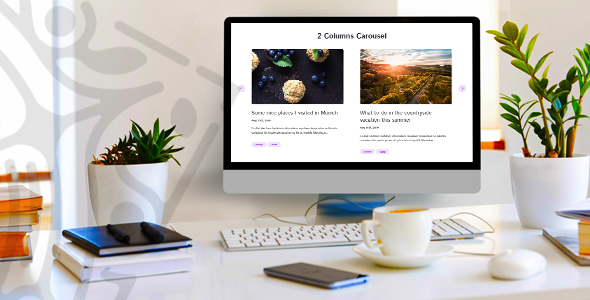
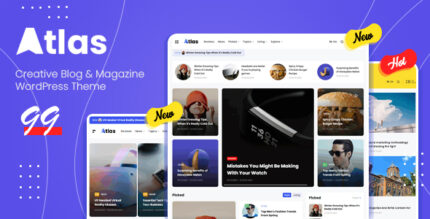

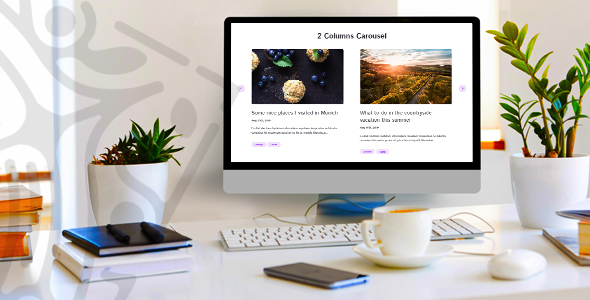



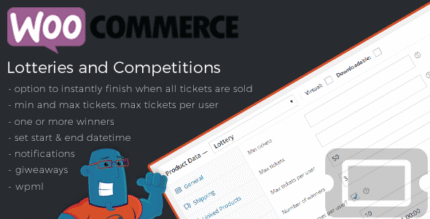
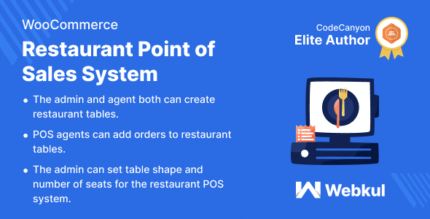












Reviews
There are no reviews yet.