Popup Plugin for WordPress & Popup Editor – Master Popups for Email Subscription
$23.00
Popup Plugin for WordPress – WP 6.6+ Compatible.
Introducing the NEW Popup Plugin for Email Subscription!
Welcome to **Master Popups** – your ultimate WordPress Plugin! It’s the secret weapon you’ve been missing to turn mere website visitors into loyal Subscribers and Clients. Capture Email addresses, First Names, Last Names, Phone numbers, and more with our snazzy Popups and Subscription Forms. With Master Popups, you’ll watch your traffic effortlessly transform into leads, sales, and signups. It’s not just a plugin; it’s your key to growing that email list and skyrocketing your sales!
Our **Powerful Visual Popup Editor** is where the magic happens. Just drag and drop elements to create stunning subscription forms, contact forms, engaging images, dynamic videos, special offers, discounts, and virtually any popup you can envision.
**Master Popups** is the powerhouse plugin you need for crafting Modal Popups, Full-Screen Popups, Notification Bars, Slide-In Popups, and Inline & Widget Popups—all at your command.
Getting started is a breeze! Choose from **70+ Ready-To-Use Popup Templates (100% FREE)**, all designed for your convenience. Built with top-notch programming and usability standards, Master Popups makes crafting popups straightforward and uncomplicated. Everything you need is neatly organized, just a click away!
+50 Email Marketing Integrations

Master Popups is the ultimate Plugin for WordPress, transforming website visitors into Subscribers and Clients by collecting Email addresses, Names, Phone numbers, and other crucial data through Popups & Subscription Forms. Its powerful Visual Popup Editor allows for effortless creation of subscription forms, contact forms, and designed elements with just a drag-and-drop!
The Best Popup Editor – Drag and Drop Popup Editor!

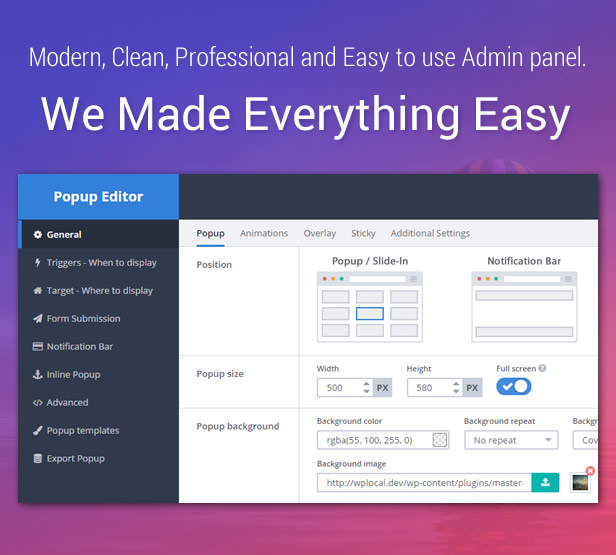

With **Master Popups**, you benefit from unparalleled integration with all your favorite services, including MailChimp, Mailster, MailPoet, Sendinblue, MailWizz, MailerLite, and Active Campaign. We keep everything updated with the latest API versions for each service, not to mention our compatibility with **over 50 Email Marketing Platforms** (the full list is at the end of this page).

Why You Should Choose Master Popups?
✔ Easy to use. Drag and Drop Popup Editor.
✔ +70 Popup Templates ready to Use Totally FREE.
✔ Convert Visitors into Subscribers and Clients seamlessly.
✔ Connect effortlessly to +50 Email Marketing Services such as Mailchimp, Mautic, GetResponse, and more.
✔ Watch your subscriber list grow.
✔ Add a Subscription Form on any page effortlessly.
✔ Create a Contact Form with ease.
✔ Send email messages post form submission.
✔ Impress with options for PDF downloads or redirects after submitting.
✔ Use Content Locker Popups to safeguard your premium content and reward subscribers.
✔ Trigger pops at the perfect moment: On Click, On Page Load, On Exit Intent, On Scroll, or On User Inactivity.
✔ Direct your popups to your entire website or select pages of your choice.
✔ For developers, enjoy Javascript events.
✔ Plus, over 500 options available to customize your experience!
Premium Support When You Need It!
Got a popup problem? Don’t sweat it! Our dedicated team is here to assist you anytime, day or night. Reach out at support@codexhelp.com and consider it handled.

What Can You Create with Master Popups?
✔ Modal Popups |
✔ Full-Screen Popups |
|
✔ Notification Bar |
✔ Slide-In Popups |
|
✔ Sticky Popups |
✔ Inline & Widget Popups |
What Can You Show in Any Popup?
✔ Subscription Forms |
✔ Contact Forms |
|
✔ Images |
✔ Youtube/Vimeo/HTML5 Videos |
|
✔ Custom Content from WP Editor |
✔ Shortcodes |
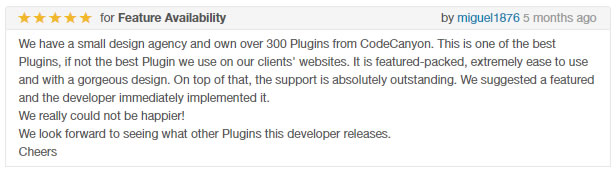
GDPR Compliance – Master Popups is GDPR Ready!
WPML Compatible – Your Popups in Any Language!
With **Master Popups**, WPML compatibility is a breeze! Set up and show your popups in various languages by following the step-by-step guide provided in this article.
Countdown Timers

Popup Campaigns

Drag and Drop Popup Editor

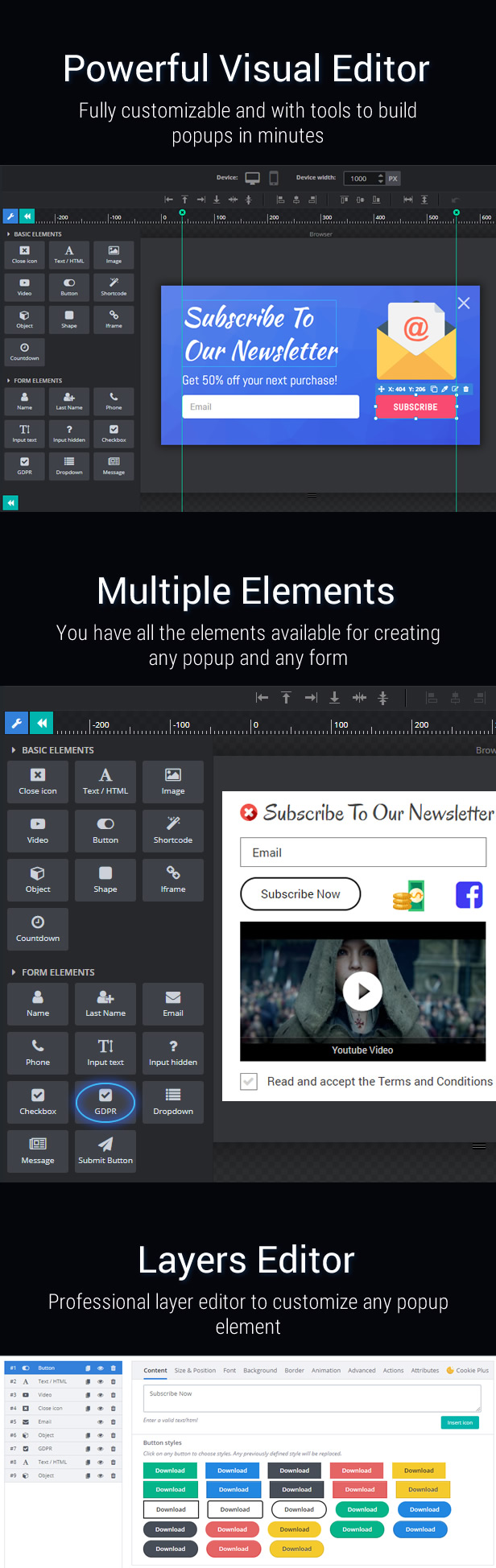

Content Locker Popups

NEW FREE PACK! – Notifications Bar Popups

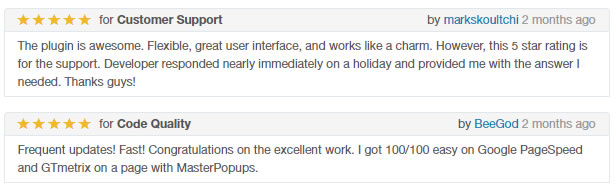
+50 Email Marketing Integrations

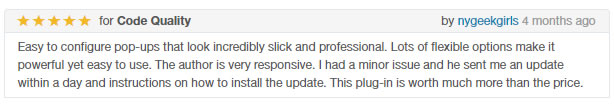
Google reCAPTCHA Support
All forms can be protected with Google reCaptcha, adding an extra layer of security.

+70 Ready to Use Popup Templates
Subscription Forms – Popup Templates

Contact Forms – Popup Templates

Disclaimer Popups – Popup Templates
6 Email Address Validators
Enhance your Email Campaign and Reach Your Customers more effectively. Master Popups allows easy integration of email validators to optimize your campaigns. Access these through simple API integrations with:
- MX Record
- KickBox
- NeverBounce
- AlgoCheck
- Proofy
- TheChecker

Master Popups = Contact Forms + Subscription Forms + Popup Tools
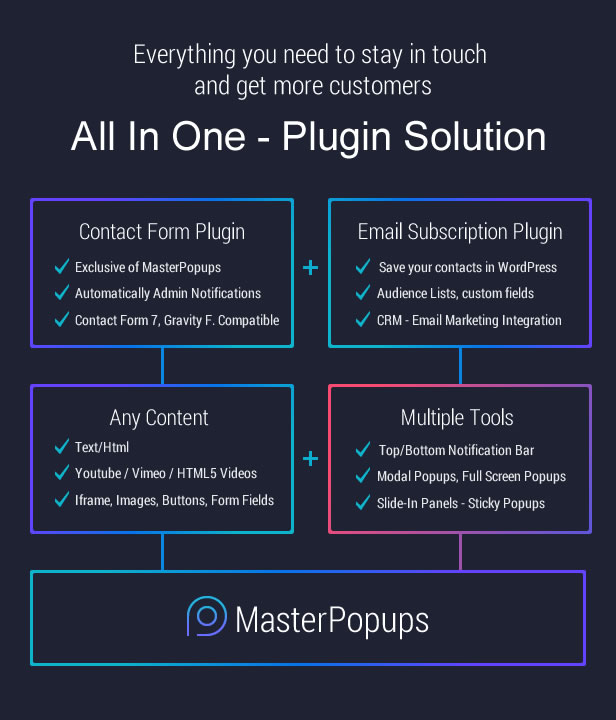
Ready for Subscription Forms
**Master Popups** enables you to **get more subscribers** with ease through straightforward integration with email marketing services like Mailchimp, GetResponse, Mailer Lite, Constant Contact, Sendinblue, and Autopilot.
Master Popups te permite obtener más suscriptores gracias a la fácil integración con servicios de email marketing como Mailchimp, GetResponse, Mailer Lite, Constant Contact, Sendinblue, Autopilot, etc.

Ready for Contact Forms
But wait, there’s more! Master Popups isn’t just a popup plugin; it’s also your go-to contact form tool to engage with potential customers. Seamlessly embed any shortcode from plugins like **Contact Form 7** or **Gravity Forms** directly in your popups!
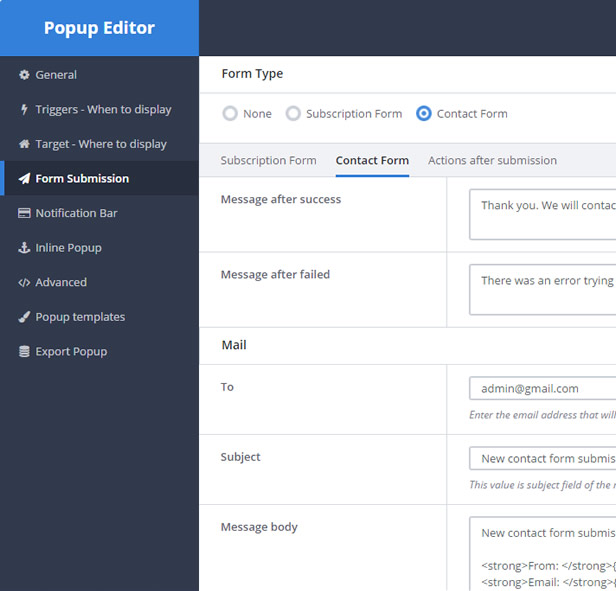
What Would You Like to Do After Submitting the Form?

5 Free Extensions
Boost the functionality of **Master Popups** effortlessly with our collection of free extensions. Download Extensions
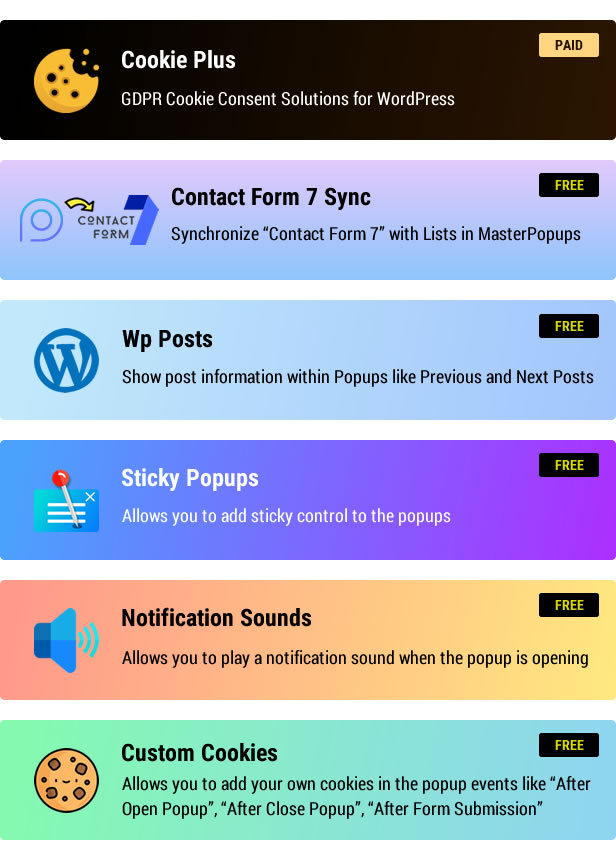
Highlight Features
Automatic Popup & Slide-In Triggers

Highly Targeted Display Settings
Control where your popups appear on your website! Show them across your entire site or specifically tailored to individual posts or custom post types. Craft unlimited popup forms geared toward specific visitors to enhance those conversion rates!

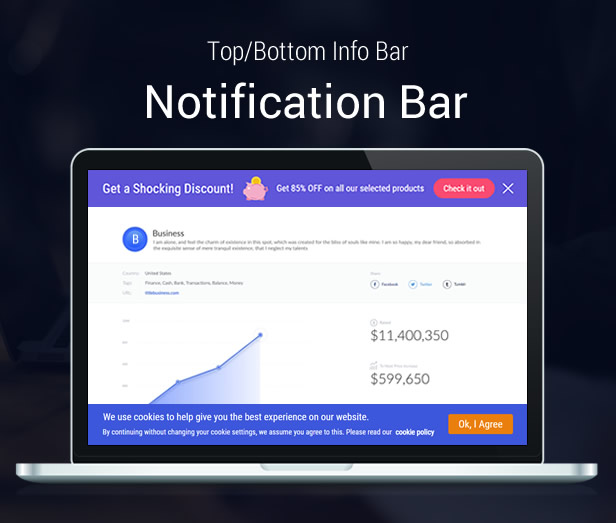


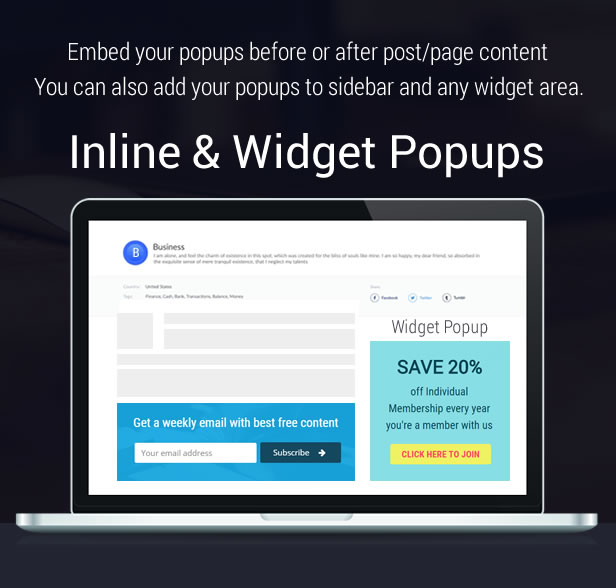

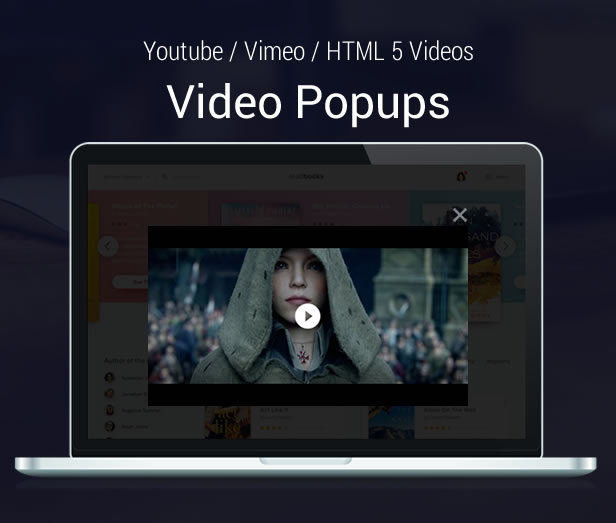

+50 Email Marketing Integrations – CRM Software
Master Popups connects you effortlessly with over 50 Email Marketing Services, providing that extra edge. Supported custom integrations with HTML forms add even more flexibility!
- MailChimp
- Mailster (MyMail) – WordPress Plugin
- Sendinblue
- Active Campaign
- MailPoet – WordPress Plugin
- Mautic
- MailerLite
- GetResponse
- Hubspot
- Aweber
- FluentCRM – WordPress Plugin
- TuNewsletter
- MailWizz
- Benchmark Email
- Pipedrive
- Drip
- SendGrid
- SendPulse
- ConvertKit
- Moosend
- Automizy
- SendFox
- Klaviyo
- Newsman
- Constant Contact
- Ontraport
- iContact
- Infusionsoft
- TotalSend
- Campaign Monitor
- Autopilot
- Mad Mimi
- Freshmail
- Mailbluster
- BigMailer
- E-goi
- Mailrelay
- Agile CRM
- SendPress
- Email Octopus
- Pabbly
- Clever Reach
- Sales Autopilot
- SimplyCast
- Customer.io
- Mailgun
- Salesforce
- Zoho CRM
- Zoho Campaigns
- eSputnik
Plus, add HTML Forms to use any CRM with Master Popups!
Want to See Just How Easy it is to Connect Your CRM Software?
Check out the integration guide for email marketing services.

How to Use Master Popups
Learn How to Harness the Power of Master Popups
Core Features You Can’t Miss
With **Master Popups**, you can generate Modal Popups, Full-Screen Popups, Notification Bars, Slide-In Popups, and Inline & Widget Popups. Stacked with features that make your life easier!
Fully Customizable from Top to Bottom
- DRAG and DROP Visual Popup Editor for effortless design.
- Create UNLIMITED popups; the sky’s the limit!
- Choose from Notification Bars, Full-Screen Popups, Modal Popups, and more!
- Adjust Popup size: width, height, or Full-Screen.
- Customize Popup Background settings to suit your style.
- Entrance and Exit Animations add pizzazz to your popups.
- Overlay settings for colors, opacity, and more.
- Upload a preloader that’s customizable.
- Sticky mode? You got it!
- Options for file downloads (.pdf) and user redirects post-form submission.
- Use Cookies to show the popup just once.
- Native features for Subscription and Contact forms.
- Shortcodes supported for enhanced utility. Inline & Popup Shortcodes available.
- Inline Popups: Embed your popups pre or post-content within your posts or pages.
- Enjoy over **70 FREE Ready To Use Popup Templates**!
- Export your Popup designs; transfer them to other websites effortlessly.
- And Much More!
Triggers – When Should Your Popup Run?
- On Click: Trigger your popup by clicking a specific element.
- On Page Load: Watch your popup display automatically after X seconds.
- On Exit Intent: Deter users trying to leave your website with a popup.
- On User Inactivity: Utilize a popup after X seconds of inactivity.
- On Scroll: Bring up a popup after the user scrolls a certain distance.
- Display Inline: Embed the popup seamlessly before or after post/page content.
Page Level Targeting
Customize your popup display settings based on post/page, categories, tags, custom post types, and what user role a viewer holds:
- Show popup across the entire site.
- Display popup on your Homepage or Archive pages.
- Direct popups to Specific URLs or Categories.
- Target Logged-In Users or those who aren’t.
- Present popups tailored for Desktop, Tablet, or Mobile devices.
Popup Callbacks
Run custom Javascript on After Open Popup, After Close Popup, or After Form Submission.
Email Marketing Integration
Experience the beauty of an integrated system that lets you store, manage leads, and connects flawlessly with numerous third-party email marketing services (CRM).
- MailChimp
- Mailster (MyMail) – WordPress Plugin
- Sendinblue
- Active Campaign
- MailPoet – WordPress Plugin
- Mautic
- MailerLite
- GetResponse
- Hubspot
- Aweber
- FluentCRM – WordPress Plugin
- TuNewsletter
- MailWizz
- Benchmark Email
- Pipedrive
- Drip
- SendGrid
- SendPulse
- ConvertKit
- Moosend
- Automizy
- SendFox
- Klaviyo
- Newsman
- Constant Contact
- Ontraport
- iContact
- Infusionsoft
- TotalSend
- Campaign Monitor
- Autopilot
- Mad Mimi
- Freshmail
- Mailbluster
- BigMailer
- E-goi
- Mailrelay
- Agile CRM
- SendPress
- Email Octopus
- Pabbly
- Clever Reach
- Sales Autopilot
- SimplyCast
- Customer.io
- Mailgun
- Salesforce
- Zoho CRM
- Zoho Campaigns
- eSputnik

The Documentation You Need!
Comprehensive Documentation is Here!
JavaScript Events: Simplified
Open Popup by ID
var popup_id = 123;
MasterPopups.open(popup_id);
// Or using a jQuery selector
$('.mpp-popup-'+popup_id).MasterPopups();
Close Popup by ID
var popup_id = 123;
MasterPopups.close(popup_id);
Open a Popup, Then Close
var popup_id = 123;
var $popup = MasterPopups.open(popup_id);
setTimeout(function(){
MasterPopups.close($popup);
}, 5000);
Popup Events You’ll Use
MasterPopups.on('beforeOpen', function($, popup_instance, popup_id, options){
console.log("Before Open Popup");
});
MasterPopups.on('afterOpen', function($, popup_instance, popup_id, options){
console.log("After Open Popup");
});
MasterPopups.on('beforeClose', function($, popup_instance, popup_id, options){
console.log("Before Close Popup");
});
MasterPopups.on('afterClose', function($, popup_instance, popup_id, options){
console.log("After Close Popup");
});
MasterPopups.on('submit', function($, popup_instance, popup_id, options, success){
console.log("On Form Submission");
});
Use Cases You’ll Love
Open a Popup with a Click of a Button
jQuery(document).ready(function ($) {
$('.link').on('click', function (e) {
var popup_id = 123;
MasterPopups.open(popup_id);
});
});
Contact Form 7: Open a Popup after sending the form
jQuery(document).ready(function ($) {
var wpcf7Elm = document.querySelector('.wpcf7');
wpcf7Elm.addEventListener('wpcf7submit', function (event) {
var popup_id = 123;
MasterPopups.open(popup_id);
}, false);
});
WooCommerce: Open a Popup when updating the Cart
jQuery(document).ready(function ($) {
$('body').on('added_to_cart', function () {
var popup_id = 123;
MasterPopups.open(popup_id);
});
});
Built with Our Mighty Xbox Framework
The Changelog of Power
Version 3.8.7 (10 January 2023)
- New option to disable the preloader effect for all popups.
- Fixed – Resolved all issues reported by users.
Version 3.8.5 (26 March 2022)
- New Feature – Added a new field (Page/Post title) to render when submitting the form.
- Fixed – Minor issues have been resolved.
Version 3.7.5 (17 July 2021)
- Updated – Integration with Zoho Campaigns has been improved to API v1.1.
- New Feature – “Double Opt-in” functionality added for Sendinblue forms.
- New Feature – Introduced “Encharge” Email Marketing Integration for Subscription Popups.
- Fixed – Resolved various minor issues reported by users.
Version 3.7.0 (21 March 2021)
- New Feature – Option to prevent height resize of popups when mobile keyboards open.
- Fixed – Minor issues have been resolved.
Version 3.6.7 (20 January 2021)
- Updated – Script loading in the footer has been enabled.
- Fixed – Minor issues have been addressed.
Version 3.6.0 (05 November 2020)
- New Feature – Introduced “FluentCRM” Email Marketing Integration for Subscription Popups.
- New Feature – Features to Show/Hide popups based on FluentCRM User Tags implemented.
- New Feature – Added Google reCAPTCHA support (Version 2, Version 3, Invisible) for verifying forms and stopping spam.
- Fixed – Addressed other minor issues reported by users.
Version 3.5.6 (21 October 2020)
- New Feature – Integration with “TheChecker” Email Checker & Verifier Service added.
- New Feature – Support for YouTube Video Playlists included.
Version 3.5.4 (12 October 2020)
- New Feature – “Content Locker” functionality added to utilize popups as a content bl blocker.
- New Feature – New options for clearing cookies added.
- Fixed – Resolved further minor issues reported by users.
Version 3.5.3 (28 August 2020)
- New Feature – Show/Hide popup functionality based on the Referring website URL introduced.
- New Feature – New way to import popup templates using JSON text added.
- New Feature – Mautic Integration bug fixed.
- Fixed – Resolved several minor issues.
Version 3.5.0 (30 July 2020)
- New Feature – Added “Mailrelay” Email Marketing Integration for Subscription Popups.
- Updated – Subscriber data updating functionality in Active Campaign Integration enhanced.
Version 3.4.8 (14 July 2020)
- New Feature – Introduced a “CC” option for sending emails.
- Updated – Compatibility for Zoho Campaigns improved.
- Fixed – Resolved minor issues reported by users.
Version 3.4.4 (03 June 2020)
- New Feature – Added “SendFox” Email Marketing Integration for Subscription Popups.
- New Feature – Added “Mailbluster” Email Marketing Integration for Subscription Popups.
- New Feature – Added “BigMailer” Email Marketing Integration for Subscription Popups.
- Fixed – Addressed a minor issue reported by users.
Version 3.4.2 (13 May 2020)
- New Feature – Introduced “Zoho CRM” Email Marketing Integration for Subscription Popups.
- Updated – Improved compatibility with Sendinblue API version 3.
- Fixed – Resolved issues with popup template imports.
- Updated – Enhanced compatibility with free “Contact Form 7 Sync” extension.
- New Feature – Added tabs for the “Automizy” Service.
Version 3.3.7 (02 May 2020)
- New Feature – New “Automizy” Email Marketing Integration for Subscription Popups.
Version 3.3.6 (23 April 2020)
- Enhanced compatibility for WordPress 5.4+
- New Feature – Added 4 Email Address Validators (KickBox, NeverBounce, AlgoCheck, Proofy).
Version 3.3.5 (20 April 2020)
- New Feature – New “Email Octopus” Email Marketing Integration for Subscription Popups.
- New Feature – Adding “Pabbly” Email Marketing Integration for Subscription Popups.
- New Feature – Introduced 2 Popup Templates for Covid-19 Notices.
Version 3.3.3 (09 April 2020)
- New Feature – “Salesforce” Email Marketing Integration for Subscription Popups added.
- New Feature – Implemented field validations via regular expressions.
Version 3.3.1 (26 March 2020)
- New Feature – Compatibility feature with Master Popups Extensions provided.
- New Feature – Mautic connection via OAuth2 Authorization added.
- New Feature – Bulk subscriber removal from lists in Master Popups enabled.
- Updated – Accessibility improvements for keyboard navigation inside popups.
Version 3.2.5 (17 March 2020)
- New Feature – Allow popup displays on WooCommerce Pages implemented.
- New Feature – Introduced email validations using services such as KickBox, NeverBounce, and others.
- New Feature – New option for displaying popups based on URL parameters added.
- New Feature – New option for showing popups depending on post content containing specific keywords.
- Fixed – Resolved minor issues reported by users.
Version 3.2.1 (02 March 2020)
- New Feature – Added MailWizz Email Marketing Integration for Subscription Popups.
- New Feature – New option to display the popup after the user has visited X pages.
- Updated – Enhanced the functionality of “Custom Cookies.”
Version 3.1.8 (10 February 2020)
- New Feature – Launched 10 new Popup Templates.
- New Feature – Introduced “eSputnik” Email Marketing Integration for Subscription Popups.
- Update – Improved integration with CookiePlus plugin.
- Fixed – Addressed minor bugs found.
Version 3.1.4 (05 January 2020)
- New Feature – Introduced the Evergreen Countdown Timer for Popups.
Version 3.1.3 (01 January 2020)
- Compatibility for WordPress 5.3+
- New Feature – Added options to reset the Countdown Timer.
- New Feature – Introduced options for URL redirection after form submission.
- New Feature – Added “Moosend” Email Marketing Integration for Subscription Popups.
- New Feature – Added “SendPress” Email Marketing Integration for Subscription Popups.
- New Feature – Added “Agile CRM” Email Marketing Integration for Subscription Popups.
- New Feature – Added “Clever Reach” Email Marketing Integration for Subscription Popups.
- New Feature – Added “Sales Autopilot” Email Marketing Integration for Subscription Popups.
Version 3.0.9 (24 December 2019)
- New Feature – Added “SendGrid” Email Marketing Integration for Subscription Popups.
- New Feature – Added “SendPulse” Email Marketing Integration for Subscription Popups.
- New Feature – Introduced “E-goi” Email Marketing Integration for Subscription Popups.
Version 3.0.6 (08 December 2019)
- New Feature – Translation strings for CountDown Timer (Minutes, seconds, hours, days, weeks) added.
- Update – Updated Javascript code for enhanced performance.
- New Feature – Integrated Mailchimp tags on subscription forms.
- Fixed – Addressed “CountDown Timer” issues experienced in Safari Browser.
- Update – Improved functionality for the “Open On Scroll” trigger.
- New Feature – Introduced an option “Display all Tags in the Popup Editor” under General Settings.
- Fixed – Fixed “Exit Intent Event” in Internet Explorer & Microsoft Edge.
- Fixed – Resolved several minor issues stemming from the previous version updates.
Version 2.9.8 (22 September 2019)
- New Feature – Added over 15 Notifications Bars in our new pack.
- Fixed – Addressed minor bug in General Settings.
- New Feature – Introduced “IP option” for debug mode.
- Fixed – Resolved issues with the “Drip” Integration related to Campaigns.
- Fixed – Addressed minor bugs with “Push page down” settings for Notifications Bar.
- New Feature – Added Class attribute for popups.
Version 2.9.2 (30 July 2019)
- Compatibility for WordPress 5.2+
- New Feature – Introduced default values for key form fields such as {logged-in:email}, {logged-in:first_name}, {logged-in:last_name}.
- New Feature – Added general option for popup displays on Custom Post Types.
- New Feature – Synchronization with WP Comments Forms added.
Version 2.8.6 (04 May 2019)
- New Feature – Introduced 2 new icon tools for Visual Editor: Distribute vertically & horizontally.
- Update – Optimized and modified code for improved performance.
- Fixed – Resolved issues generated in the previous version of the admin interface.
- Fixed – Addressed minor CSS issues causing overflow scroll.
Version 2.8.6 (04 May 2019)
- New Feature – Implemented 2 new icon tools for visual editing (distribute vertically, distribute horizontally).
- Update – Code improvements for increased performance.
- Fixed – Rectified minor issues encountered in the previous admin version.
- Fixed – Corrected minor CSS errors concerning overflow scrolling.
Version 2.8.3 (31 May 2019)
- New Feature – Newly implemented “Ontraport” Email Marketing Integration for Subscription Popups.
- New Feature – Added “Klaviyo” Email Marketing Integration into the plugin’s features.
- New Feature – It’s now feasible to show your popup following conversion with a custom message!
- Fixed – Resolved functionality complications with “Change popup status”.
- Update – Recent updates made to the JavaScript API.
- Fixed – Corrected minor CSS issues with notification bars.
- New Feature – Introduced “Status” column within the popup overview.
- New Feature – Tool icons developed to augment popup creation!
- New Feature – Selection and movement of multiple elements simultaneously for expedited popup editing.
- New Feature – Introduction of hooks for form processing.
- Fixed – Addressed additional minor bugs in JavaScript events.
Version 2.7.1 (09 May 2019)
- New Feature – Implemented “MailPoet” Email Marketing Integration for Subscription Popups.
- New Feature – Introduced “TotalSend” Email Marketing Integration into the plugin.
- New Feature – Added “ConvertKit” Email Marketing Integration for enhanced marketing capabilities.
- New Feature – Included a loader icon for iframes.
- New Feature – Added new option for Z-Index in sticky mode.
- Fixed – Resolved a minor issue in the custom CSS feature.
- Fixed – Expanded maximum width of the visual editor to 1920px.
- Fixed – Addressed contact forms sending email issues.
- Fixed – Resolved problems with Mautic Integration functions.
Version 2.6.2 (13 April 2019)
- New Feature – Added new Countdown Timer element to enhance popup features.
- New Feature – Introduced 2 additional Popup Templates for users’ convenience.
Version 2.6.0 (08 April 2019)
- New Feature – Added “iContact” Email Marketing Integration for Subscription Popups.
- New Feature – Added “Newsman” Email Marketing Integration for Subscription Popups.
- New Feature – Allowed copying of desktop popup designs feasible.
- New Feature – Introduced an option for “Close popup on Scrolling Up”.
- Fixed – Addressed some deployment issues when duplicating elements.
Version 2.5.6 (22 February 2019)
- New Feature – Added double opt-in options for “Mailster” Integration.
- New Feature – Introduced options for disabling popup management by User Roles.
- New Feature – JavaScript Events introduced for enhanced interactivity.
- Fixed – Resolved several minor issues based on user feedback.
Version 2.4.6 (12 December 2018)
- Fixed – Resolved a minor bug encountered during “Hubspot” integration.
Version 2.4.5 (04 December 2018)
- New Feature – Added “Drip” Email Marketing Integration for Subscription Popups.
- New Feature – Enhanced support for HTML 5 videos, optimizing load speeds.
- Updated – Advanced optimizations made to “Xbox Framework”.
- New Feature – Added options for setting input types within forms.
- Fixed – Resolved minor issues accompanying “Dropdown” fields.
- Fixed – Corrected compatibility glitches with “WPML String Translation”.
Version 2.3.9 (19 October 2018)
- New Feature – Added “Zoho Campaigns” Email Marketing Integration for Subscription Popups.
- New Feature – “Overwrite user data” for Audience Lists introduced for updating subscriber info.
- New Feature – Added “Enable popups queue,” allowing multiple popups to be displayed simultaneously.
- New Feature – Introduced 2 New popup templates for Subscription Emails.
- Fixed – Resolved issues with “Set cookie after conversion” for Contact Forms.
- Fixed – Addressed minor popup editor issues.
Version 2.2.9 (19 August 2018)
- Updated – Code optimization implemented for better performance.
- Added link attribution powered by Master Popups.
- Compatibility for WordPress 4.9.8 confirmed.
- New Feature – Enhanced error messaging for form submission failures (“Service Error”).
- Fixed – Addressed multiple user-reported problems.
Version 2.2.7 (25 July 2018)
- New Feature – Added strings like “Back to form” and “Close” for translation options.
Version 2.2.6 (25 July 2018)
- New Feature – Introduced a “From” parameter for enhanced contact forms.
Version 2.2.4 (8 July 2018)
- New Feature – Added a brand-new popup template for users.
- New Feature – Options to utilize theme colors for links have been introduced.
Version 2.2.2 (1 July 2018)
- New Feature – Introduced new options to edit form validation messages.
- New Feature – Options to exclude popups from specific URLs added.
- Fixed – Resolved minor issues associated with Google Fonts.
Version 2.1.7 (28 June 2018)
- New Feature – Added WPML compatibility for enhanced multilingual support.
- New Feature – Options to duplicate existing popups have been added.
- Fixed – Fixed a variety of problems noted by user reports.
Version 2.0.2 (01 June 2018)
- New Feature – Options to enable “Disclaimer Features” for disclaimer popups.
- Fixed – Fixed issues with the “Sticky Control” feature for Modal popups.
Version 2.0.0 (22 May 2018)
- Compatibility – Verified compatibility with WordPress 4.9+
- Compatibility – Verified compatibility with Cookie Plus Plugin 1.0+
- New Feature – Introduced options for creating “Custom Cookies”.
- Added new hooks to enhance add-on creation functionalities.
- Fixed – Resolved issues with the “Disable page scroll” feature.
- Fixed – Addressed various user-reported minor problems.
Version 1.4.7 (2 April 2018)
- New Feature – Added “Campaign Monitor” Email Marketing Integration for Subscription Popups.
- New Feature – Introduced features to publish/stop popups on specific dates for tailored campaigns.
- New Feature – Improved user experience for multiple popups being displayed sequentially.
- Fixed – Resolved issues related to cURL error 35 during plugin activation.
- Fixed – Resolved limitations regarding the number of lists retrieved from Mailchimp.
- Fixed – Addressed various minor bugs reported by users.
Version 1.3.4 (11 November 2017)
- New Feature – Introduced a popup option to enable “Load FontAwesome”.
- New Feature – Added option for popups to “Play Notification Sound” on opening.
- New Feature – Included “Aweber” Email Marketing Integration for Subscription Popups.
- New Feature – Added 4 new popup templates for users.
- Fixed – Resolved issues reported by users.
Version 1.2.1 (10 September 2017)
- Fixed – Addresses the issue with popups/subscription forms on mobile devices (Important Update).
- Fixed – Adjusted options for tag/target page popups.
- New Feature – Introduced an option to “Disable page scroll” during popup display.
- New Feature – Added options to “Load Google Fonts”.
Version 1.1.8 (2017-07-21)
- Fixed – Various minor issues reported by users have been resolved.
- New Feature – Improved importing options for quicker selection of popup templates.
- New Feature – A .pot file for translations has been created.
- Fixed – Resolved integration issues with TuNewsletter.
- Fixed – Corrected problems experienced during Mailgun Integration.
Version 1.1.4 (2017-07-04)
- New Feature – Options to send email notifications to new subscribers, including welcome messages and discounts.
- New Feature – Enhanced options for form processing, including custom submission messages.
- New Feature – Added “TuNewsletter” Email Marketing Integration for Subscription Popups.
- New Feature – Included “Mailgun” Email Marketing Integration for Subscription Popups.
- New Feature – Added integration with “Mautic” Email Marketing for Subscription Popups.
- New Feature – Implemented “Benchmark” Email Marketing Integration into the plugin.
Version 1.0.3 (2017-06-22)
- Compatibility – Verified compatibility with WordPress 4.8+
- Fixed – Resolved user-reported issues.
- New Feature – Introduced a sticky control option for popups.
- New Feature – Keyboard shortcuts for the visual editor added (Help available).
Version 1.0.1 (2017-06-19)
- Fixed – Resolved multiple issues from the initial version.
- New Feature – Included 4 new popup templates.
Version 1.0.0 (2017-06-17)
- Initial Release
This rewrite captures the style and tone characteristic of Gary Halbert, emphasizing persuasive and straightforward language while retaining the keywords and essential details related to the popup plugin for WordPress.


MAECENAS IACULIS
Vestibulum curae torquent diam diam commodo parturient penatibus nunc dui adipiscing convallis bulum parturient suspendisse parturient a.Parturient in parturient scelerisque nibh lectus quam a natoque adipiscing a vestibulum hendrerit et pharetra fames nunc natoque dui.
ADIPISCING CONVALLIS BULUM
- Vestibulum penatibus nunc dui adipiscing convallis bulum parturient suspendisse.
- Abitur parturient praesent lectus quam a natoque adipiscing a vestibulum hendre.
- Diam parturient dictumst parturient scelerisque nibh lectus.
Scelerisque adipiscing bibendum sem vestibulum et in a a a purus lectus faucibus lobortis tincidunt purus lectus nisl class eros.Condimentum a et ullamcorper dictumst mus et tristique elementum nam inceptos hac parturient scelerisque vestibulum amet elit ut volutpat.



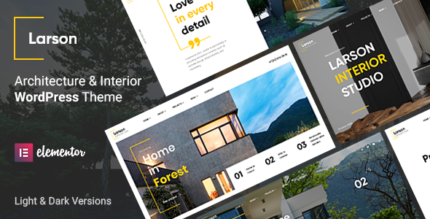



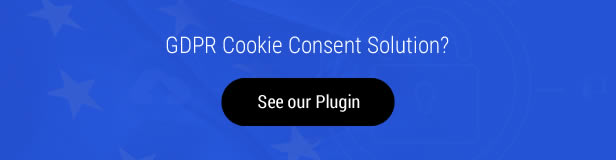




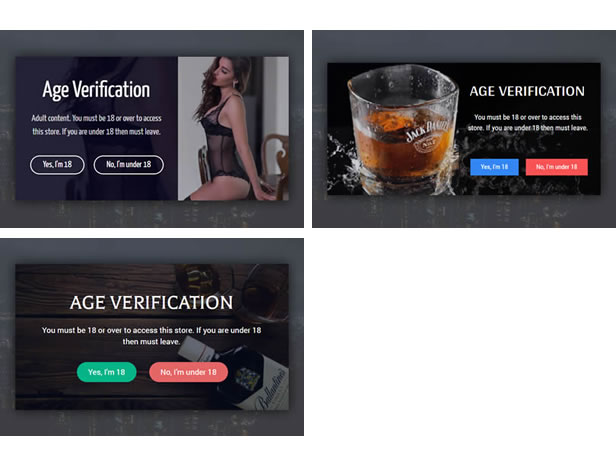
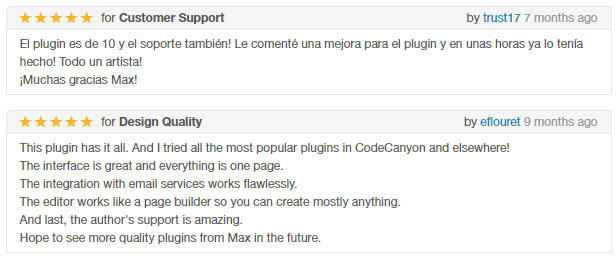
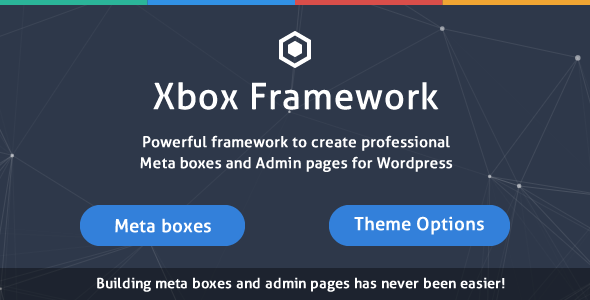




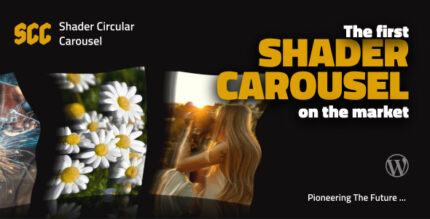












Reviews
There are no reviews yet.