Point of Sale Barcode Inventory Plugin for WooCommerce
Heads up! This gem only plays nice with Webkul’s POS System for WooCommerce. So, make sure you have that fantastic POS System to unlock the magic of this plugin!
Imagine slashing your admin workload in half! The POS Barcode Inventory Management for WooCommerce does just that. With a quick scan, you can take charge of your inventory like a pro!
No more tedious manual inventory management! You’ll save precious time and keep everything organized, allowing you to restock products effortlessly and efficiently.
And guess what? This module is now in sync with WooCommerce’s nifty High-Performance Order Storage (HPOS) feature. Now that’s what I call progress!
Need help activating your WooCommerce plugin? Click here for the guide. And if you’re wondering about updates? Here’s how to get updates on Webkul Modules right from your Plugins page!
Video Preview
Why Point of Sale Barcode Inventory Plugin for WooCommerce?

Support
Got questions? We’ve got answers! If you need to reach out, just raise a ticket at webkul.uvdesk.com. We promise to respond faster than you can say “POS!” And hey, let us sort things out before you leave any low ratings, okay? We’re here to help!
Features of Point of Sale Barcode Inventory Plugin for WooCommerce
- Direct inventory assignments to products.
- Works like a charm with dark themes.
- Search for products using a barcode scanner.
- Master stock assignments made easy.
- Allocate product stock to various outlets.
- Admins gain the flexibility to enable or disable stock management at the POS.
- Easy addition of stock management at the POS by admins.
- Supports both simple and variable products without a hitch.
Highlighted Features
1 – Master Stock Management
Harness the power of centralized stock quantities for a clear view of your inventory.
2 – Centralized Inventory Assignment
Control stock for all your stores—both online and in the real world—from one dashboard.
3 – Support for Simple and Variable Products
No matter the type of product, this plugin has your back.
4 – Barcode Scanner Integration
Quickly and accurately manage products with the simplicity of a scan!
Business Use
Transform how you handle inventory! The POS Barcode Inventory Management makes it a breeze to scan product barcodes and manage your stock directly.
Wave goodbye to manual data entry and errors! Enjoy real-time, precise stock tracking.
Now you can centralize inventory management, overseeing stock for both your physical and online stores with ease.
Give your customers the gift of accurate, timely stock information, ensuring they can check availability, place orders swiftly, and receive their desired products without fuss.
ChangeLog
"Initial release v 1.0.0" "Current release v 3.0.2"
3.0.2 [2025-02-06] === Added: The option to disable Barcode Inventory for specific POS users. Added: SVG icons replace fa-fa icons. Enhancement: Improved search functionality for products.
v3.0.1 === 1. Added - Compatibility with WordPress 6.6.
v3.0.0 1. Enhancement - Revamped Barcode Inventory with React UI. 2. Enhancement - Upgraded UI and user experience. 3. Enhancement - Managed Master Stock and centralized stock efficiently. 4. Added - Product search by name is now available. 5. Added - Product stock management feature at the POS has been introduced. 6. Added - Admin control for enabling/disabling stock management at the POS.
v2.0.1 Enhancement - Now compatible with Point of Sale Version 3.6.3.
v2.0.0 Update - Enhanced compatibility for centralizing Inventory. Update - Admin can search for products by SKU now. Update - Admin can modify product statuses as well.
v1.0.0 Initial release


MAECENAS IACULIS
Vestibulum curae torquent diam diam commodo parturient penatibus nunc dui adipiscing convallis bulum parturient suspendisse parturient a.Parturient in parturient scelerisque nibh lectus quam a natoque adipiscing a vestibulum hendrerit et pharetra fames nunc natoque dui.
ADIPISCING CONVALLIS BULUM
- Vestibulum penatibus nunc dui adipiscing convallis bulum parturient suspendisse.
- Abitur parturient praesent lectus quam a natoque adipiscing a vestibulum hendre.
- Diam parturient dictumst parturient scelerisque nibh lectus.
Scelerisque adipiscing bibendum sem vestibulum et in a a a purus lectus faucibus lobortis tincidunt purus lectus nisl class eros.Condimentum a et ullamcorper dictumst mus et tristique elementum nam inceptos hac parturient scelerisque vestibulum amet elit ut volutpat.


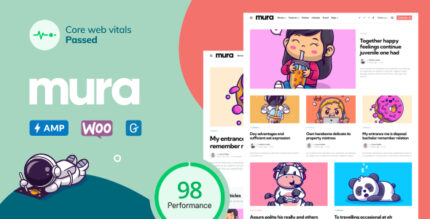










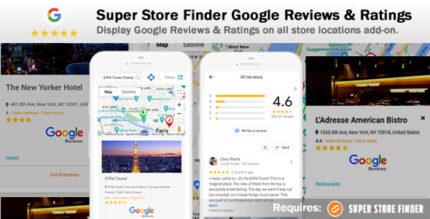
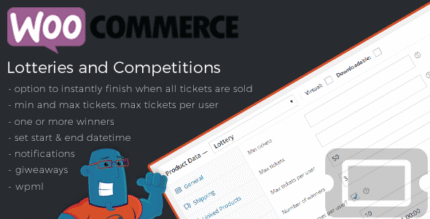
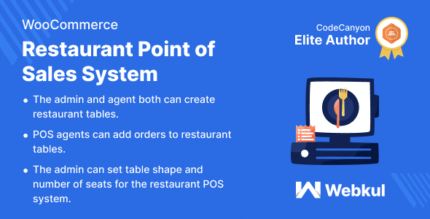












Reviews
There are no reviews yet.