
Order Notifications for WooCommerce
$29.00
What is it?
Let me tell you, if you’re running a web shop and you’re not keeping your customers in the loop with SMS notifications about their orders—you’re missing out! Forget email; SMS is where it’s at!
With this plugin in your arsenal, both the admin and the customer can receive instant SMS notifications the moment a new order pops up or an order status gets updated. Plus, store admins can even fire off SMS communications manually right from the order page. This plugin is a powerhouse, supporting multiple SMS gateways, with plans to add even more options shortly. And yes, it’s fully compatible with those nifty custom order status plugins too!
How it works:
Getting started? It’s a breeze! Just follow the simple installation instructions and hit that activate button. After installation, zip on over to the WP Admin Dashboard > WooCommerce > Order Notifications section to tweak your settings. No coding knowledge needed—seriously!
Supported SMS Gateways:
- Twilio
- 1s2u
- Agiletelecom
- Bulksms
- Intellisms
- Messagebird
- Msg91
- Nexmo
- Kivalo SMS
- Custom SMS Gateway
- And many more coming soon…
Features:

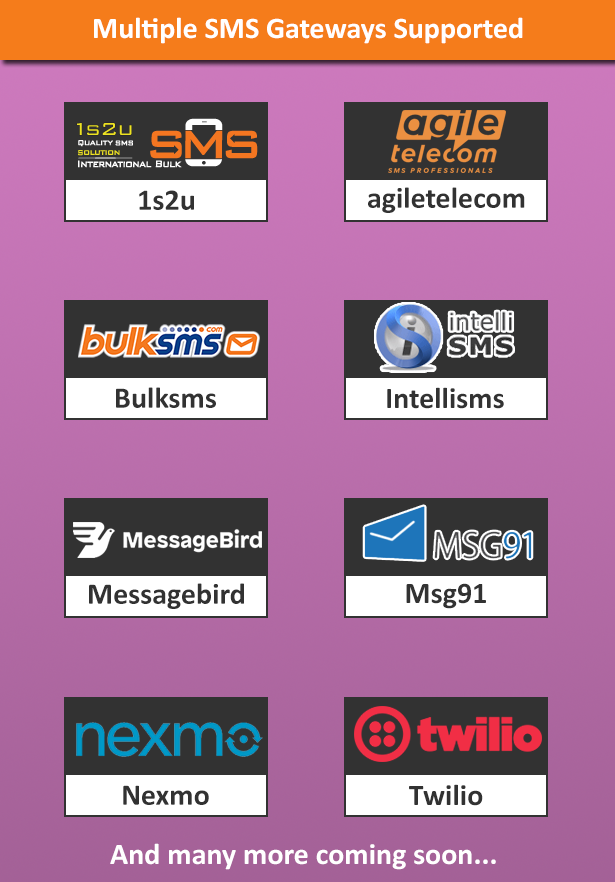
Admin Settings
General
This is where the magic begins! Admins can easily set up their SMS provider.
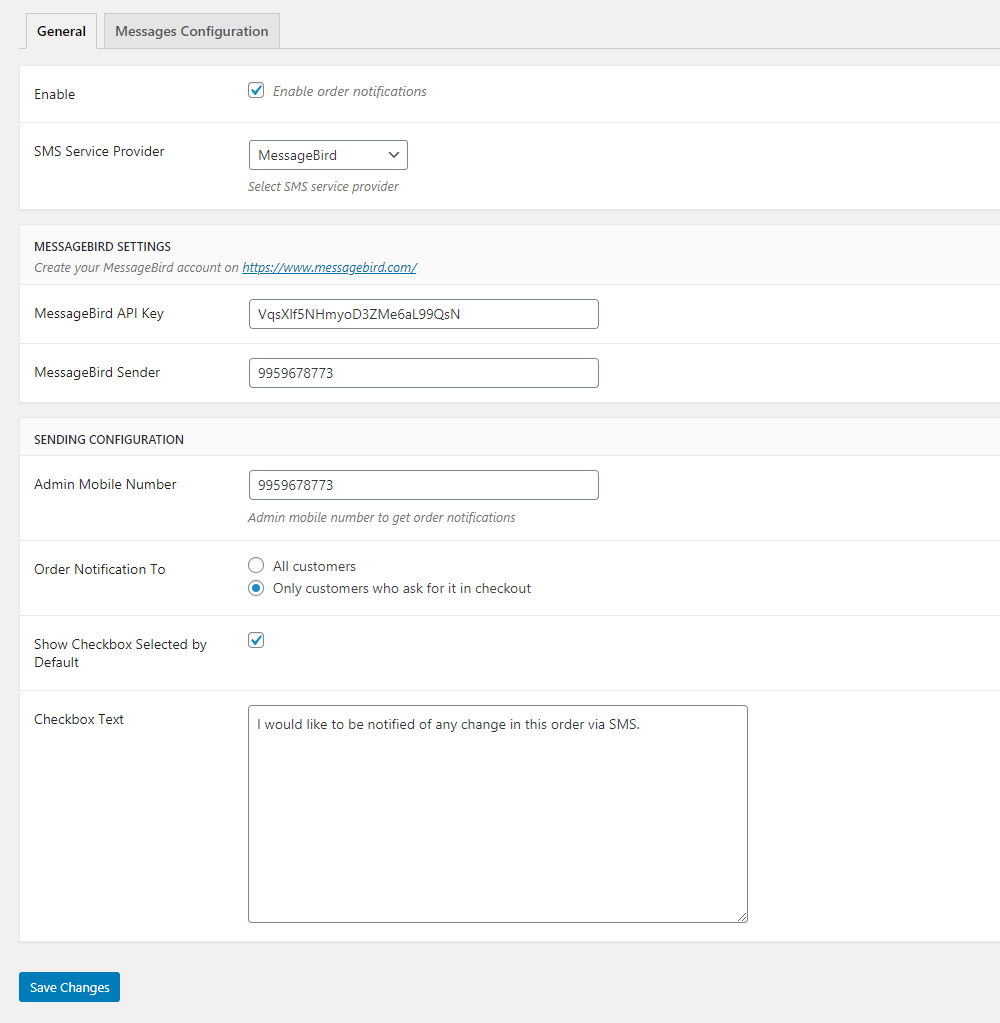
- Enable: Turn the notification option on or off.
- SMS Service Provider: Pick your SMS service provider—easy peasy.
- API Key: Just plug in the SMS provider API key.
- Sender: Input your Sender number—keep it professional.
- Admin Mobile Number: Enter your mobile number here.
- Order Notification To: Decide whether to send SMS to “All customers” or just those who want it at checkout.
- Show Checkbox Selected by Default: Want to make it easy? Enable this to have the checkbox ticked by default at checkout.
- Checkbox Text: Customize the message displayed next to the checkbox.
Messages Configuration
Time to set the tone for those SMS messages!
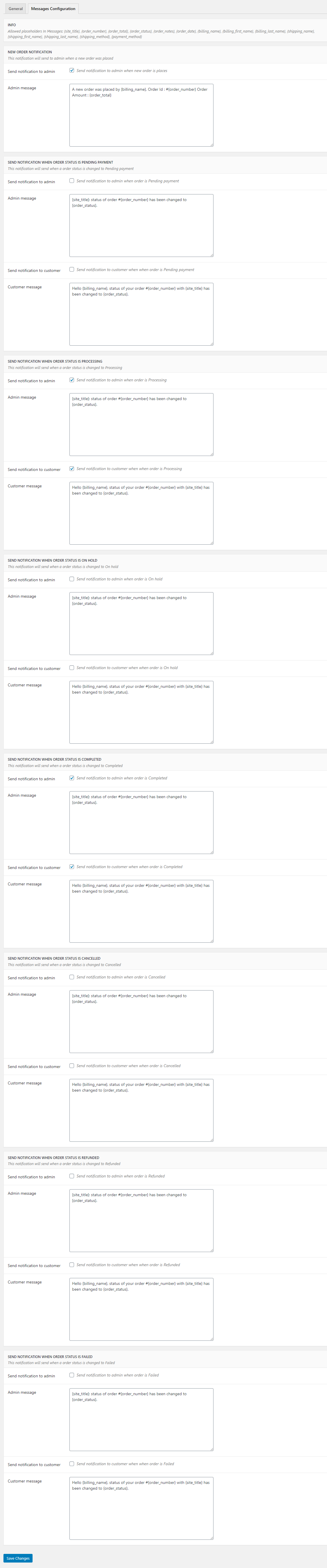
NEW ORDER NOTIFICATION
When a new order is placed, this notification zips over to the admin:
- Send notification to admin: Don’t miss out on a new order—get that notification!
- Admin message: Craft your own message for the admin when a new order comes in.
SEND NOTIFICATION WHEN ORDER STATUS IS CHANGED
These are the notifications that’ll be sent to both admin and customer when the order status changes:
- Send notification to admin: Enable/disable notifications for order status changes.
- Admin message: Your custom message for the admin.
- Send notification to customer: Toggle notifications to the customer when their order status changes.
- Customer message: Your thoughtful message for the customer.
Notification from Order page
Admins can send SMS notifications directly from the order detail page!
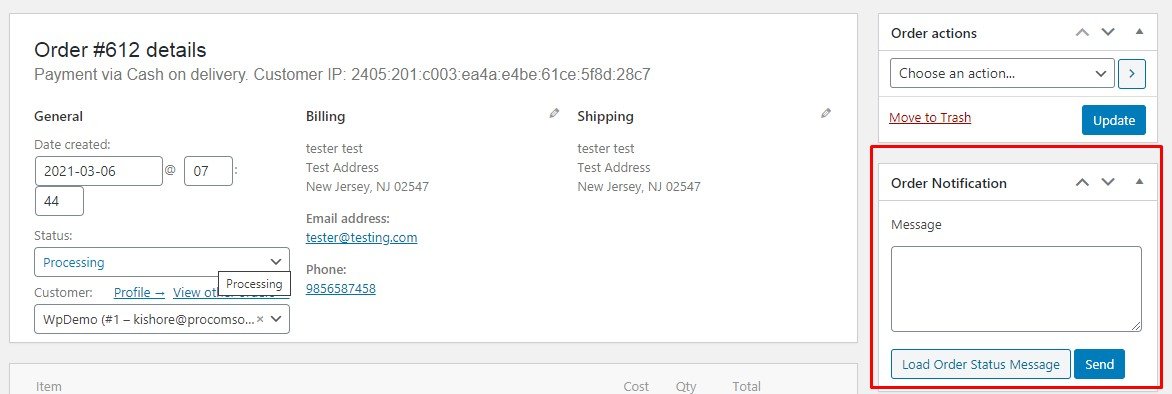
- Message: Input your custom message right here.
- Load order status message: Click this and your stored order status messages will populate in the message box for easy sending.
Updates & Change log
= 1.0.2 - 2021.07.14 =
* Fixed: Issue in Kivalo SMS Gateway
= 1.0.1 - 2021.06.28 =
* Added: Kivalo SMS Gateway
* Added: Custom SMS Gateway option.
* Tweak: Updated .pot file
= 1.0.0 - 2021.03.08 =
* Initial release!There you have it! Grab this plugin and watch your customer engagement soar!


MAECENAS IACULIS
Vestibulum curae torquent diam diam commodo parturient penatibus nunc dui adipiscing convallis bulum parturient suspendisse parturient a.Parturient in parturient scelerisque nibh lectus quam a natoque adipiscing a vestibulum hendrerit et pharetra fames nunc natoque dui.
ADIPISCING CONVALLIS BULUM
- Vestibulum penatibus nunc dui adipiscing convallis bulum parturient suspendisse.
- Abitur parturient praesent lectus quam a natoque adipiscing a vestibulum hendre.
- Diam parturient dictumst parturient scelerisque nibh lectus.
Scelerisque adipiscing bibendum sem vestibulum et in a a a purus lectus faucibus lobortis tincidunt purus lectus nisl class eros.Condimentum a et ullamcorper dictumst mus et tristique elementum nam inceptos hac parturient scelerisque vestibulum amet elit ut volutpat.


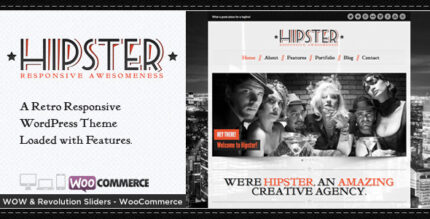
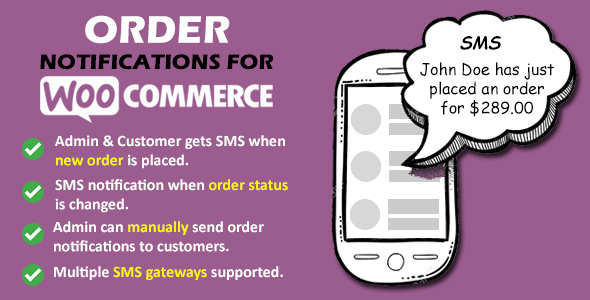

















Reviews
There are no reviews yet.