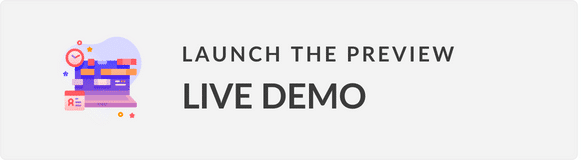 |
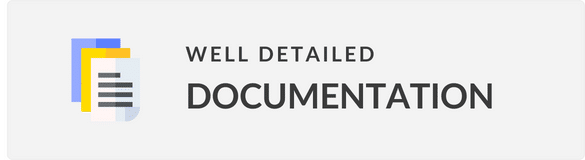 |
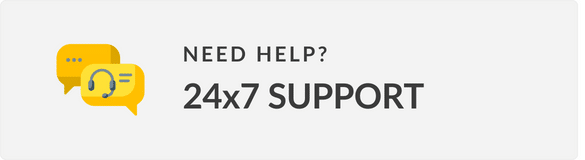 |
 |
Attention Store Owners! Do you want to run your business seamlessly both online and in the real world? Introducing the MultiPOS – Point of Sale (POS) for WooCommerce module! 🚀 Perfect for Grocery/Retail and Restaurant/Cafe setups alike, our POS is your go-to solution. Think about it: retailers, pubs, gyms, hospitals, salons, supermarkets—if you sell, we’ve got you covered!
What makes the MultiPOS magic happen? This ingenious plugin transforms your sales experience with an array of features and tools designed to streamline your operations, supercharge customer satisfaction, and fuel your growth. Imagine managing both online and offline sales from a unified platform. You can flip between selling in-store and on the web with ease, all while accessing real-time sales data to make those savvy business decisions!
Don’t worry if you’re not tech-savvy. The user-friendly interface is crafted just for you. Customize it to your heart’s content, and watch your store operate like a well-oiled machine.
But wait, there’s more! Beyond the core features, our MultiPOS packs a punch with advanced tools for comprehensive management. Generate reports, monitor inventory levels, and track sales—all to keep you ahead of the competition.
Seamlessly integrated with WooCommerce via REST APIs, expect effortless syncing of all orders made at the frontend. Your database will be in perfect harmony, keeping info about products, stock, customers, and more just a click away.
Built using React technology, boasting a 90+ performance score, this POS is not just fast—it’s the best in the marketplace! Manage unlimited products, orders, and customers without a hitch. Plus, our Desktop and Mobile PWA apps ensure you’re never tied down to one spot—work online or offline, it’s your call!
Worried about compatibility? Fear not! MultiPOS perfectly aligns with the latest WooCommerce versions, ensuring your eCommerce operation runs without a hitch, no matter where you are on your business journey. Whether starting fresh or expanding into new horizons, this POS is exactly what you need to enhance sales and create memorable customer experiences.
Ready to transform your shop? Dive into the world of MultiPOS – Point of Sale (POS) for WooCommerce and watch the benefits unfold!
LIFETIME UPDATES. PAY ONCE.
Forget annual fees! Our MultiPOS lifetime license means you pay just once for unlimited access. Since launch, we’ve pumped out over 50 updates, with even more innovative features on the horizon.
Why choose our plugin?
It’s the ultimate Featured Point of Sale (POS) plugin in the entire Envato Marketplace.
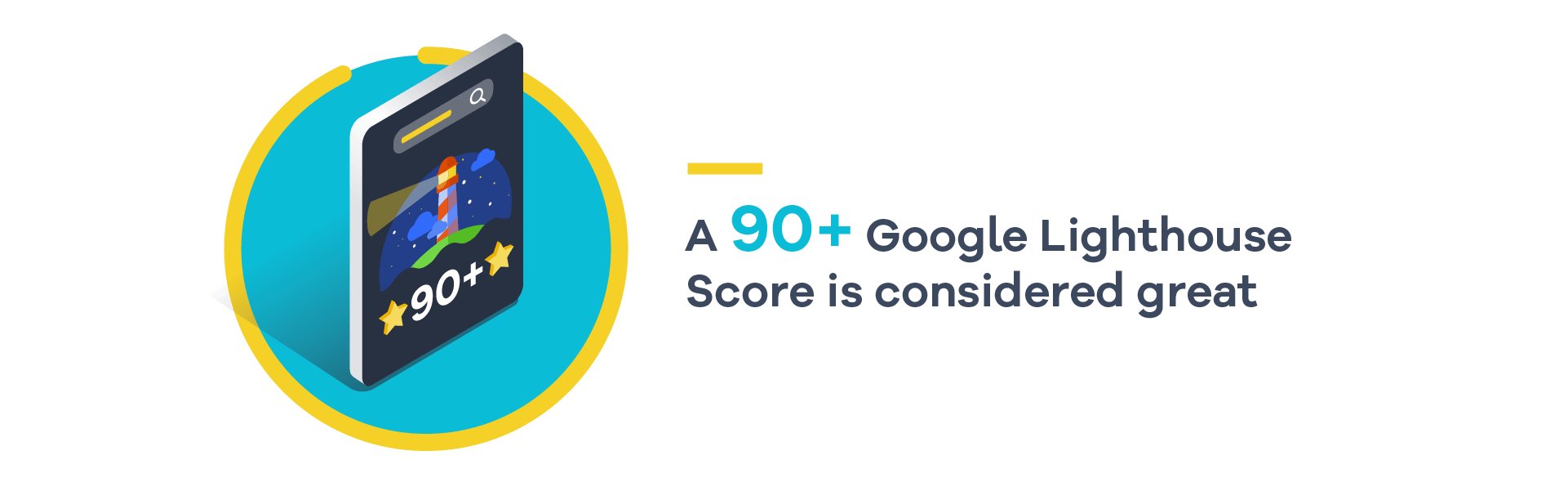
Clean and Responsive Layout – MultiPOS – Point of Sale (POS) for WooCommerce
Product Layout 1
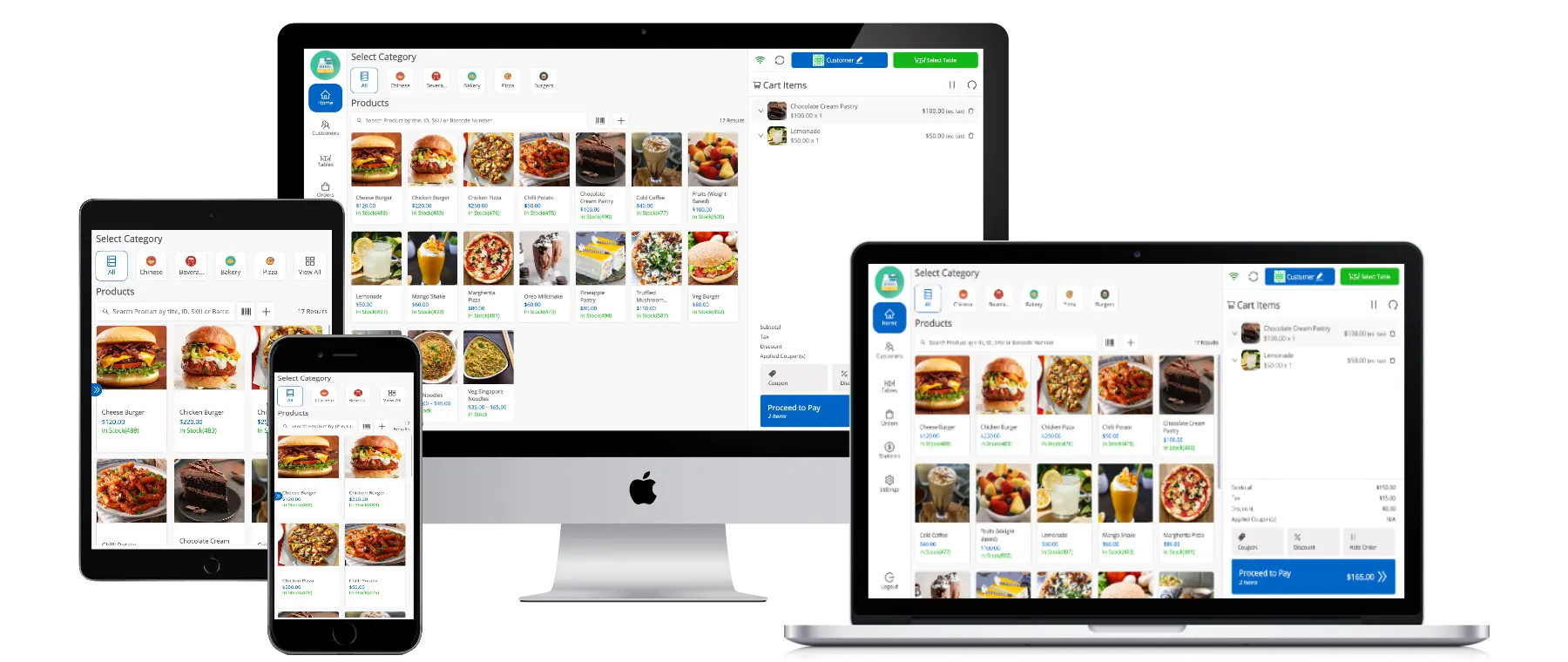
Product Layout 2
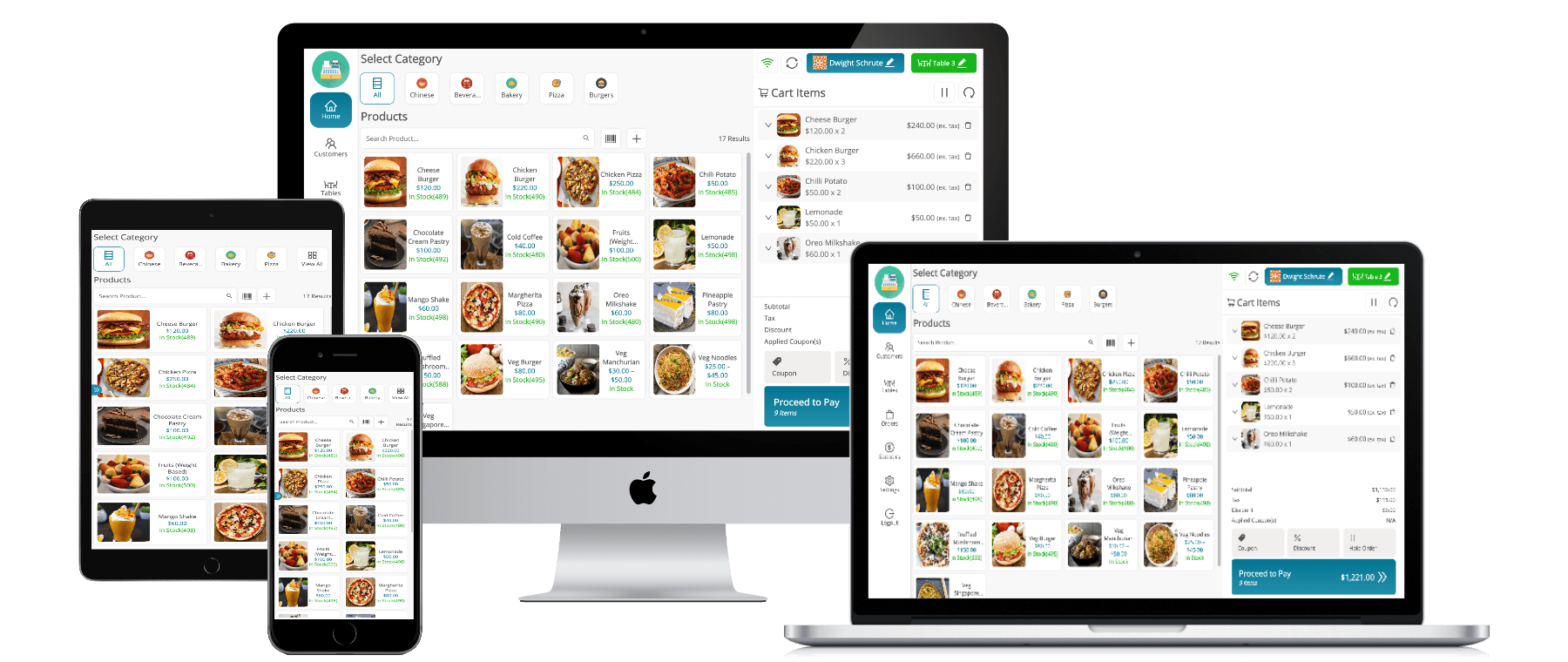
All our products adhere to WordPress quality standards, ensuring top-notch security, quality, performance, and modern coding practices. We’re even proud recipients of the WP Requirements Compliant Badge from Envato for our CodeCanyon Profile.
200+ FEATURES. INCREDIBLE VALUE.
- Store owner can enable/disable module functionalities.
- Inventory management in POS can be Custom or Centralized/WooCommerce stock.
- Different outlets can have different inventory types.
- Select the order status from the POS end.
- Define default product barcode generation based on product ID or SKU.
- Send mails at the POS end – activate or deactivate.
- Enable/disable split/multiple payment methods at the POS end.
- Manage pricing based on unit/weight easily at the POS end.
- Add or remove order notes at the POS end.
- Work in offline mode, later syncing online automatically.
- Enable custom product ads at the POS end.
- Open cash drawer popup on POS load – activate or deactivate.
- Show variations as different products at the POS end.
- Automatically send hold orders to the kitchen.
- Customize your POS logo—your shop, your identity!
- Select any customer as default or as a guest at the POS end.
- Create the POS endpoint dynamically.
- Set up multiple static payment methods for POS and assign them to outlets.
- Configure Progressive Web App (PWA) for desktop and mobile installations.
- Adjust the Login page in POS dynamically.
- Configure page size and margins for printers.
- Design a barcode print layout—horizontal or vertical.
- Customize colors and font sizes for your POS layout.
- Check daily sales reports and track performance through the POS end.
- Create and manage multiple outlets, each assigned to cashiers.
- Barcodes generated automatically based on product ID or SKU.
- Manage product-specific custom stock per outlet.
- Print multiple barcodes for products.
- Generate detailed transaction reports.
- Support for simple & variable products in POS.
- Tax strategies handled right at the POS end.
- Easily accept multiple payment methods for one order.
- Over 200 features waiting for you, and so much more…
Progressive Web App – MultiPOS – Point of Sale (POS) for WooCommerce
Install the Progressive Web App on desktops and tablets with ease! An app icon can pop up on the home screen for quick access to your POS.
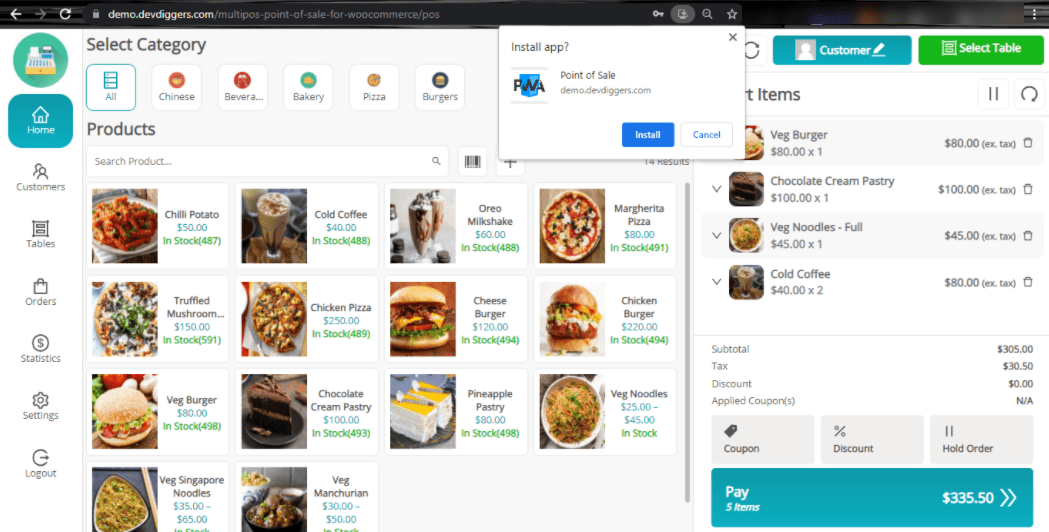
Grocery/Retail Outlet Workflow – MultiPOS – Point of Sale (POS) for WooCommerce
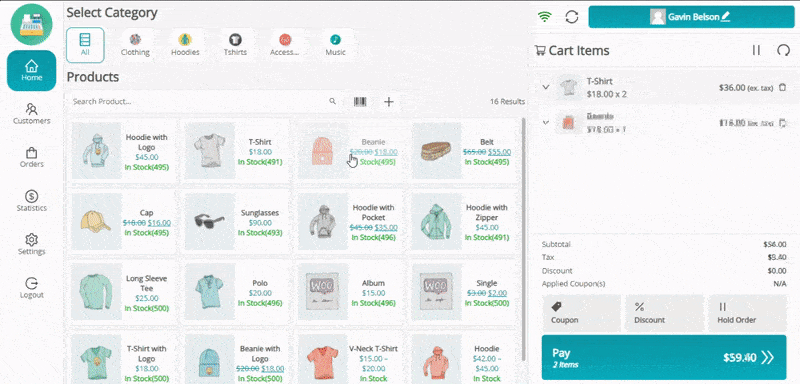
Restaurant/Cafe Outlet Workflow – MultiPOS – Point of Sale (POS) for WooCommerce
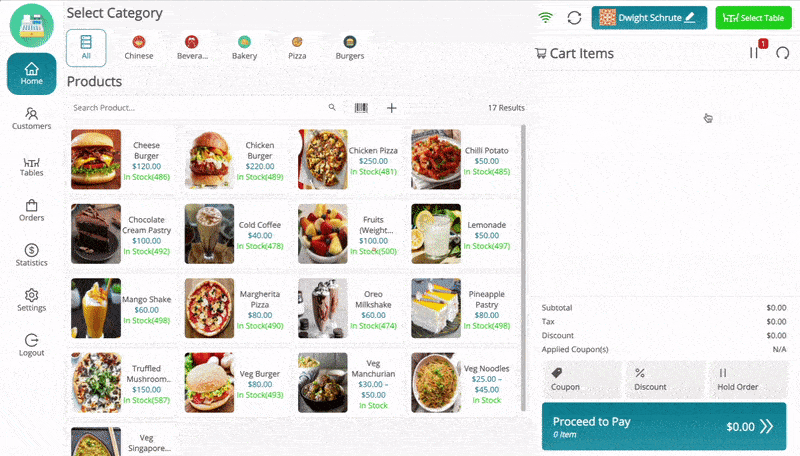
Customers Menu – MultiPOS – Point of Sale (POS) for WooCommerce
Easily search, add, edit, and delete customers right here. Just click Set Customer to select them for order placement.
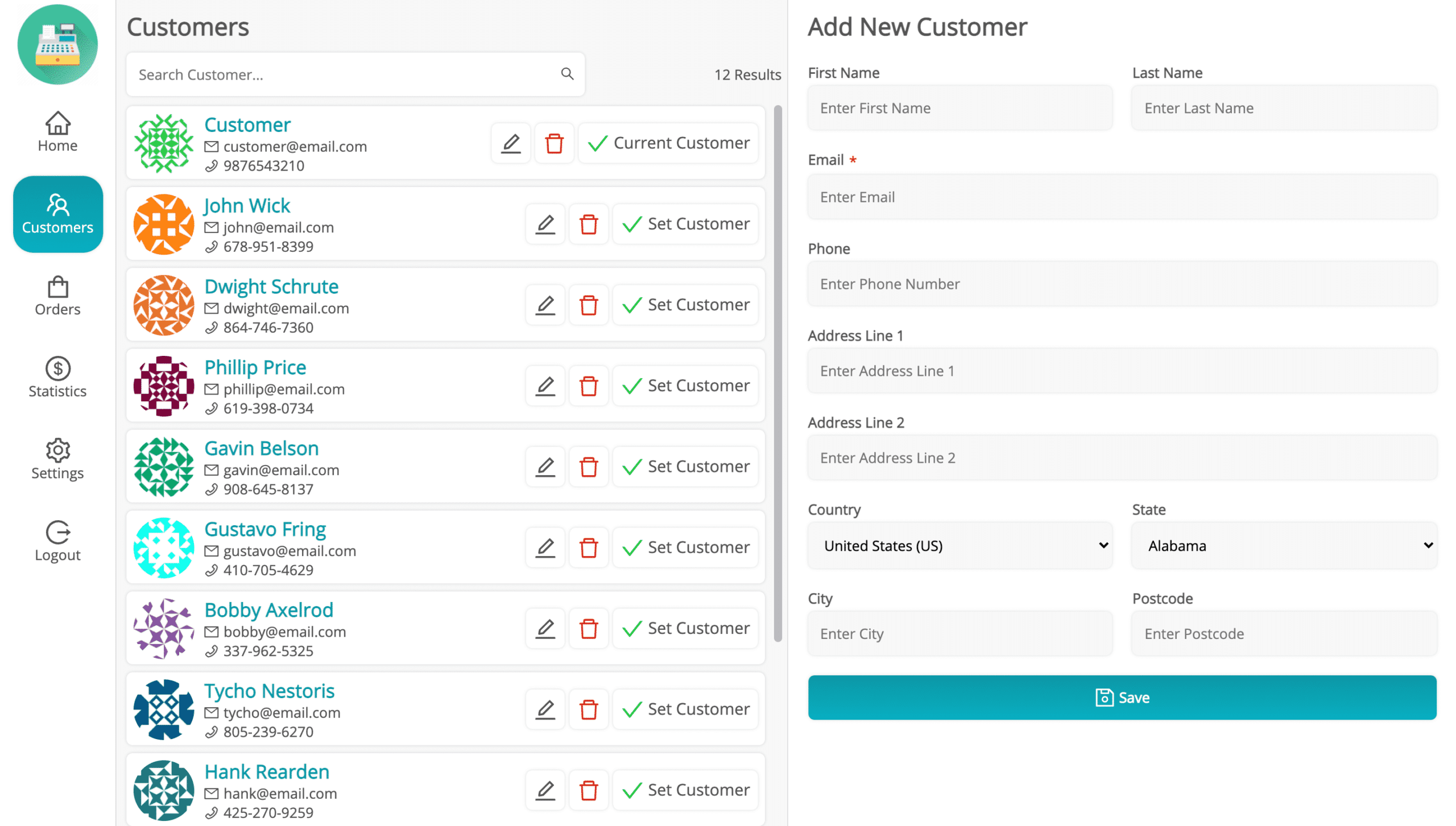
Tables Menu (Only in Restaurant/Cafe Outlets) – MultiPOS – Point of Sale (POS) for WooCommerce
Select a vacant table for a customer, hold their order until they request the bill, and then ring it up. Our system makes this seamless!
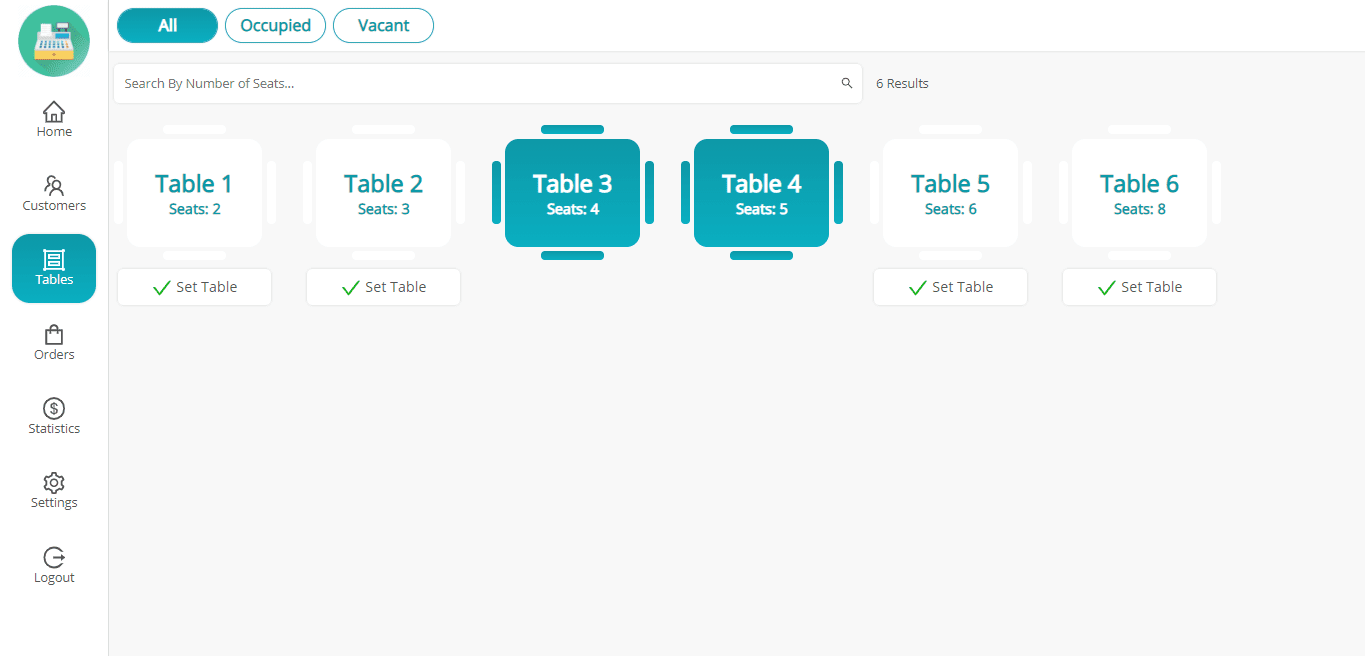
Orders Menu – MultiPOS – Point of Sale (POS) for WooCommerce
View all online, offline, and hold order details. Create order receipts/invoices without a hitch!
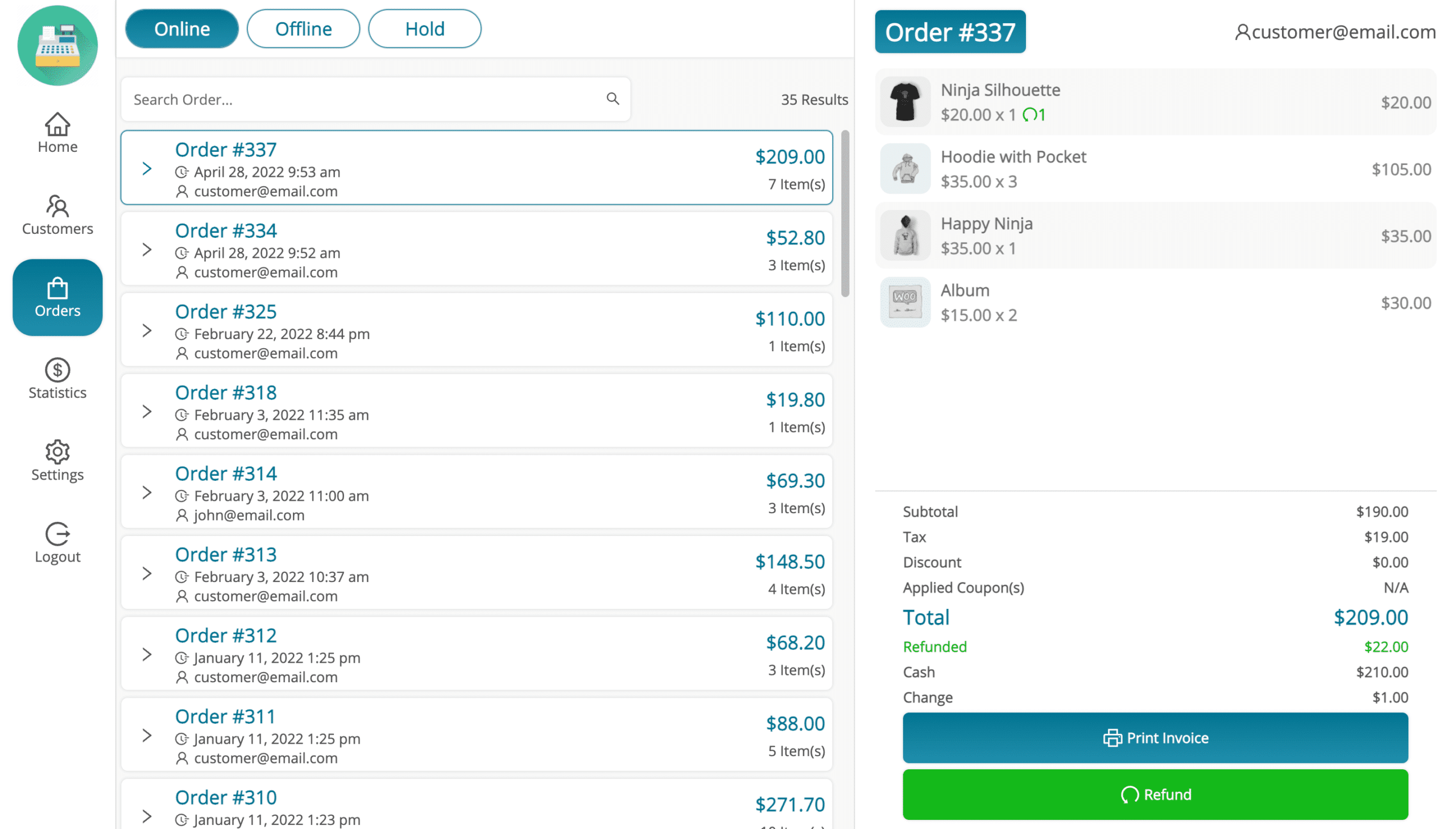
Statistics Menu – MultiPOS – Point of Sale (POS) for WooCommerce
In this dynamic menu, daily sales reports are at your fingertips! Generate manual transactions and stay on top of every penny.
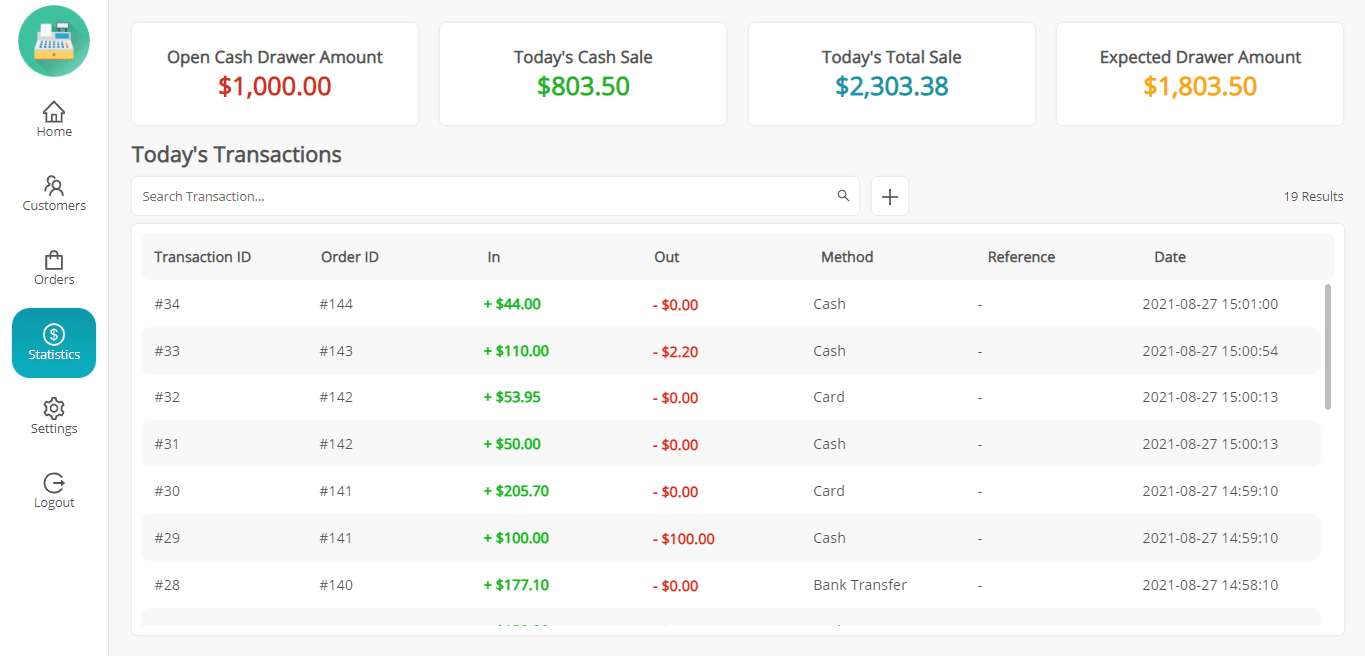
Settings Menu – MultiPOS – Point of Sale (POS) for WooCommerce
Configure outlet and account settings easily. From tweaking category displays to printer page configurations, control it all in one spot!
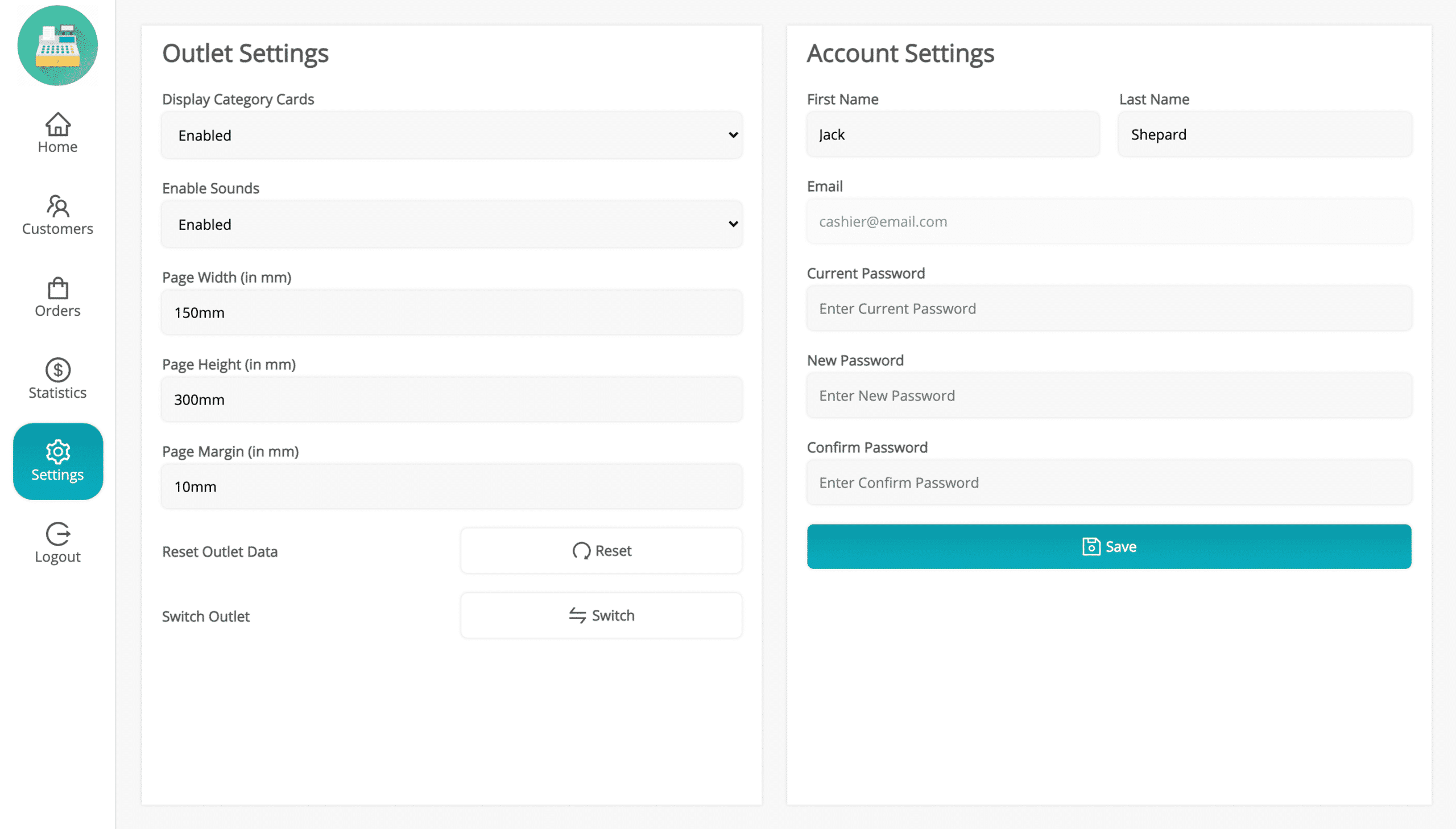
Adding Product via Barcode – MultiPOS – Point of Sale (POS) for WooCommerce
Adding products to the cart is a breeze! Just scan or enter the barcode, and you’re good to go.
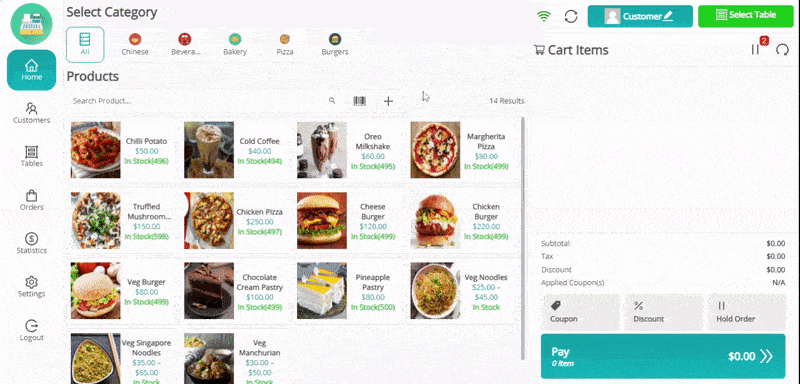
Adding Custom Product – MultiPOS – Point of Sale (POS) for WooCommerce
Need to add a unique product? Simply enter its name, price, and quantity and you’re all set.
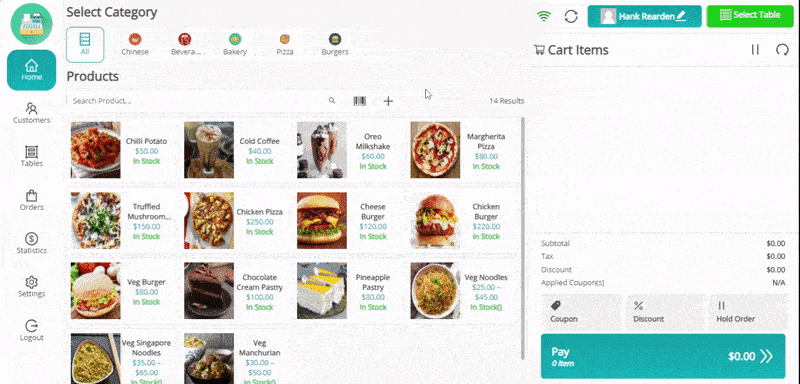
Unit/Weight Based Pricing – MultiPOS – Point of Sale (POS) for WooCommerce
Enable or disable this feature from the backend. When adding weight-based products, pricing is automatically calculated for you!
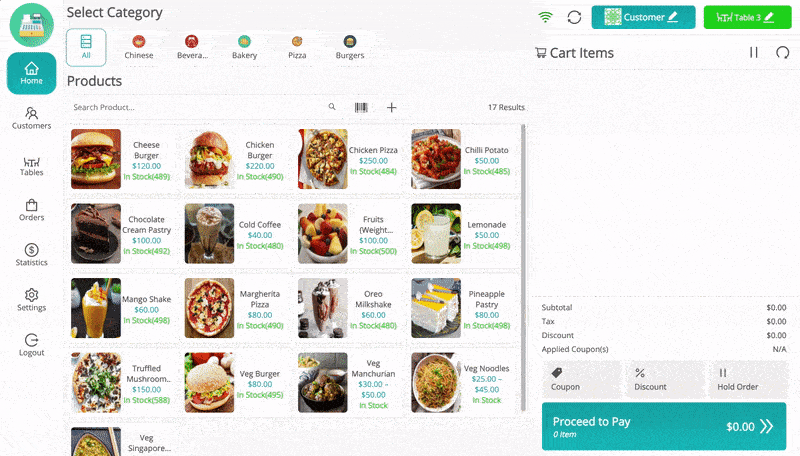
Hold Order – MultiPOS – Point of Sale (POS) for WooCommerce
Customers can place orders on hold with ease. Whether at a grocery or restaurant outlet, we make it smooth and stress-free!
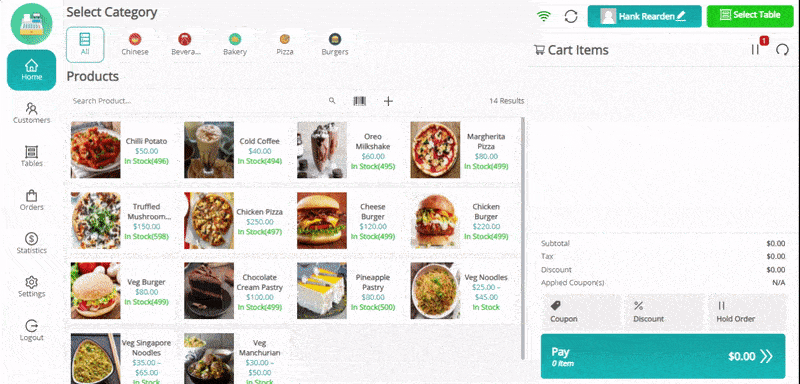
Kitchen View (Only in Restaurant/Cafe Outlets) – MultiPOS – Point of Sale (POS) for WooCommerce
Your kitchen can stay organized with our view for outstanding items. Family meals are just moments away!
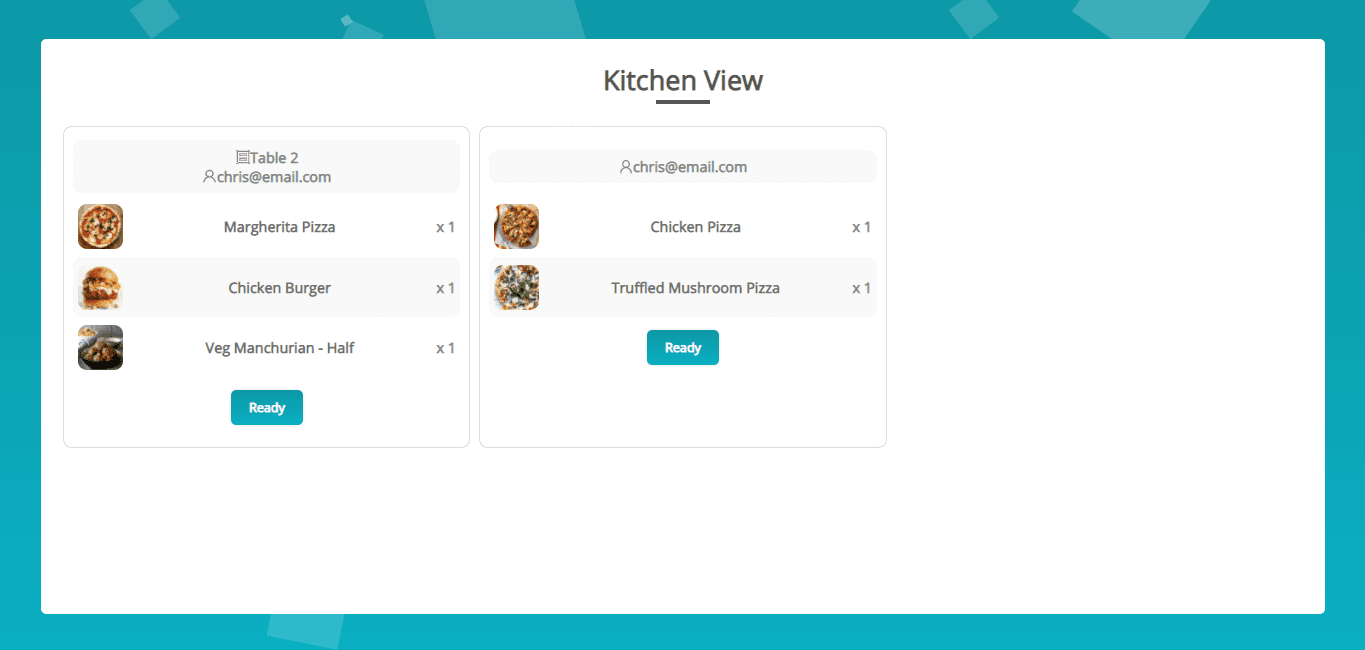
Updating Cart Products – MultiPOS – Point of Sale (POS) for WooCommerce
Need to adjust prices or quantities? Just pop into your cart and make those changes on the fly!
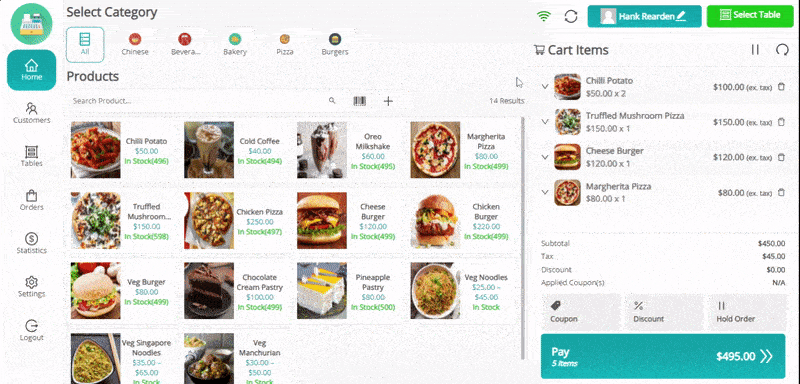
Adding Coupons and Discounts – MultiPOS – Point of Sale (POS) for WooCommerce
Encourage sales by applying coupons or discounts as needed, directly within the cart.
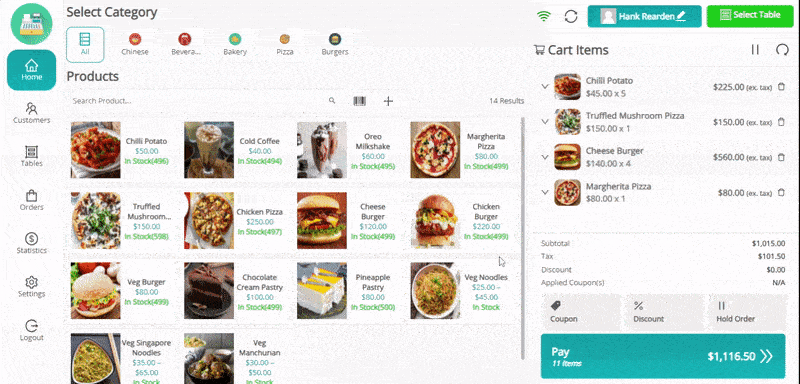
Offline Order – MultiPOS – Point of Sale (POS) for WooCommerce
No internet? No problem! Place orders offline and sync them online when the connection resumes.
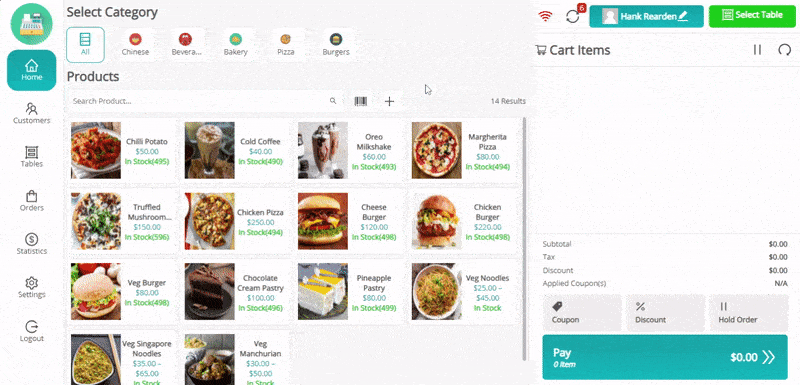
Order Refund/Return – MultiPOS – Point of Sale (POS) for WooCommerce
Trouble-free refunds and returns are handled easily from the POS end; select products, adjust as needed, and you’re done!
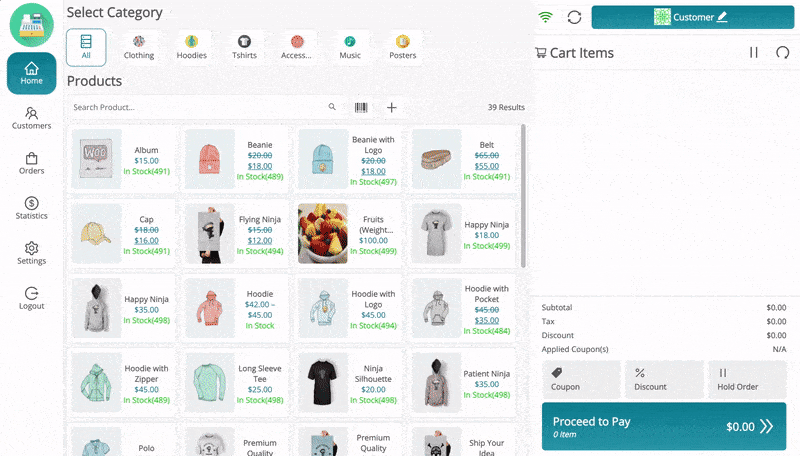
Pay Screen – MultiPOS – Point of Sale (POS) for WooCommerce
The cashier can enter amounts with various payment methods for every order. Add order notes if enabled—efficiency at checkout!
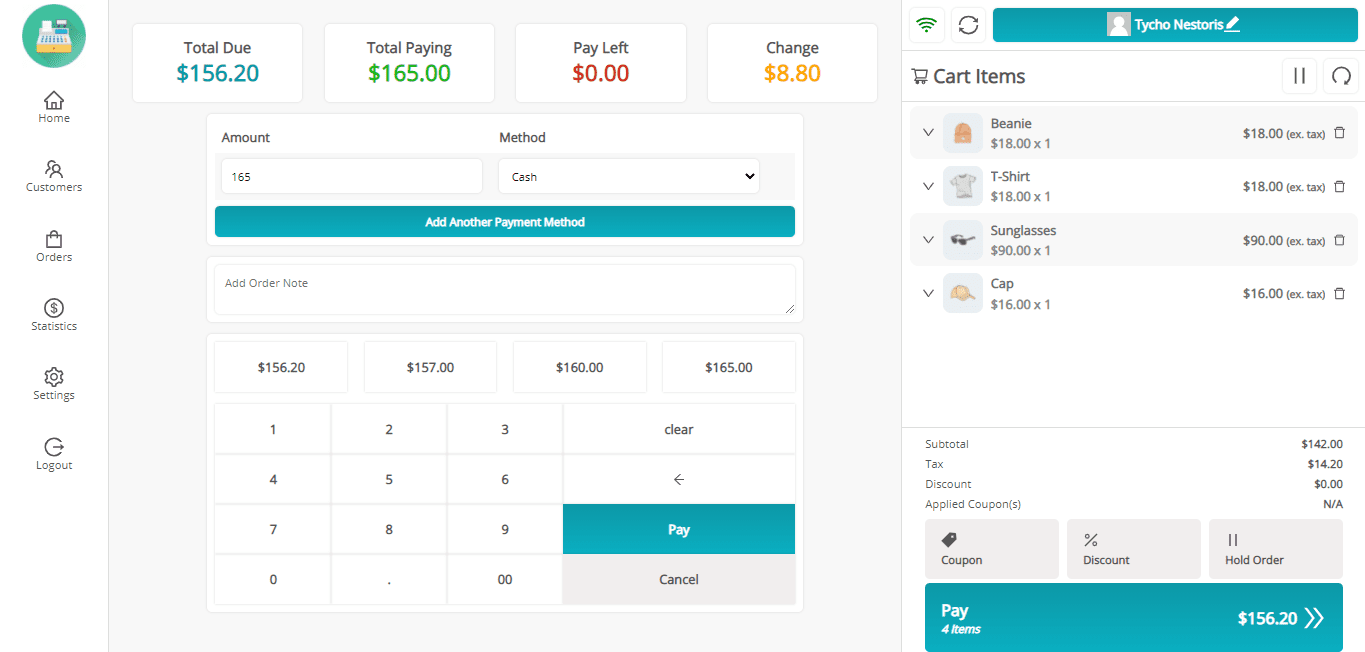
Sales Receipt/Invoice – MultiPOS – Point of Sale (POS) for WooCommerce
Create and print sales invoices or receipts effortlessly after each order—never lose track of your sales!
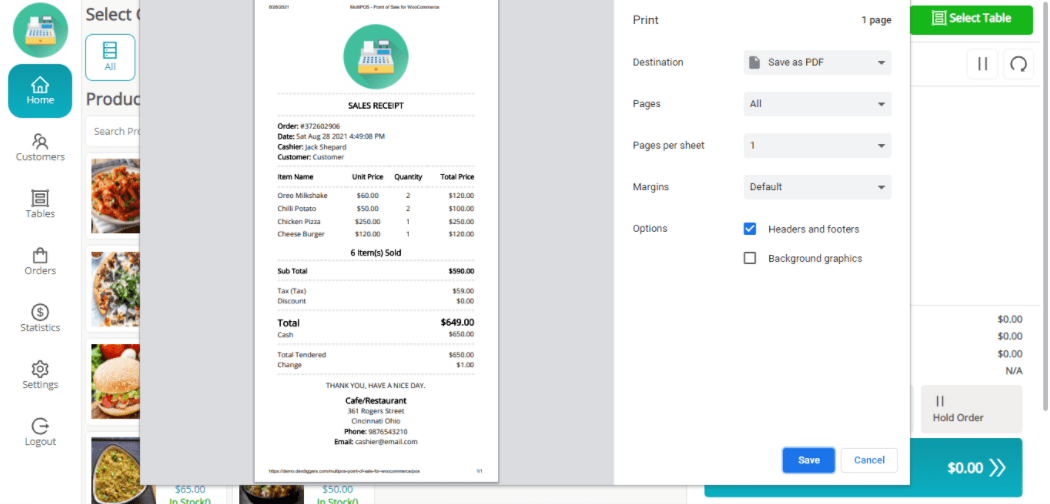
Live Demo of MultiPOS – Point of Sale for WooCommerce
Experience the power of MultiPOS in action! Check out our live demos and test out the premium features.
- Backend/Admin End Demo of MultiPOS – Point of Sale for WooCommerce:Click here
-
POS/Cashier End Demo of MultiPOS – Point of Sale for WooCommerce:Click here
-
Kitchen End Demo of MultiPOS – Point of Sale for WooCommerce:Click here
Support
Got questions? Need help? Reach out about our WooCommerce extensions or development services, and we’ll assist you promptly via our contact page or email at support@devdiggers.com. If you love our plugins, a rating would mean the world to us! Thank you for your support!
Change Log
v 5.1.1 Added some CSS fixes. Resolved security issues.
v 5.1.0 Added WooCommerce HPOS compatibility. Added compatibility with latest WordPress and WooCommerce. Added new hooks for the customization compatibility. Resolved security issues.
v 5.0.1 Added compatibility with latest WordPress and WooCommerce. Added new hooks for the customization compatibility. Resolved security issues.
v 5.0.0 Added new product layout. Added new product variation layout. Added support for backorders. Added option to send placed orders to kitchen screen. Added barcode scanning by default without opening the popup. Added option to show or hide product stocks at the POS end. Added item percentage discount option. Added option to load guest/default customer only. Added option to load only specific days old orders. Added order type in WooCommerce orders list. Added improvement in suggested payments. Added compatibility with latest WordPress and WooCommerce. Added new hooks for the customization compatibility. Resolved security issues.
v 4.4.0
Added compatibility with latest WordPress and WooCommerce.
Added new hooks for the customization compatibility.
Added coupon restrictions.
Added customer phone number placeholder "${customer_phone}" in the receipt.
Resolved security issues.
v 4.3.0 Added compatibility with latest WordPress and WooCommerce. Added new hooks for the customization compatibility. Added multiple tax rules support. Resolved security issues.
v 4.2.0
Added compatibility with latest WordPress and WooCommerce.
Added new hooks for the customization compatibility.
Added barcode height option in the configuration.
Added table name variable for the invoice as ${table_name}.
Resolved security issues.
v 4.1.0 Added compatibility with latest WordPress and WooCommerce. Added new hooks for the customization compatibility. Added analytics compatibility with latest WordPress. Resolved security issues.
v 4.0.0 Added compatibility with latest WordPress and WooCommerce. Added layout for mobile screens. Added new hooks for the customization compatibility. Resolved security issues.
v 3.7.0 Added compatibility with latest WordPress and WooCommerce. Added kitchen order status in the POS either preparing or ready. Added new hooks for the customization compatibility. Resolved security issues.
v 3.6.0 Added view table order button in the tables menu. Cashier can modify the table order, delete and sent it to the kitchen from the tables menu. Added new hooks for the customization compatibility. Resolved security issues.
v 3.5.0 Added the refund management at the POS end. Added compatibility with latest WordPress and WooCommerce. Added new hooks for the customization compatibility. Resolved security issues.
v 3.4.0 Improved the performance. Added compatibility with "WooCommerce Ultimate WhatsApp Solution" to send order info to customer's whatsapp. Added compatibility with latest WordPress and WooCommerce. Updated license API. Added new hooks for the customization compatibility. Resolved security issues.
v 3.3.0 Added unit/weight based pricing feature. Unit/Weight based pricing can be enabled/disabled by the admin. Added new hooks for the customization compatibility. Resolved security issues.
v 3.2.0 Added feature to generate product barcodes on the basis of either ID or SKU. Added new hooks for the customization compatibility. Added compatibility with WooCommerce 6.2.x. Resolved security issues.
v 3.1.0 Added feature to add different inventory types for different outlets. Added new hooks for the customization compatibility. Make order info field optional while adding order to hold. Added order info field in the kitchen view. Added compatibility with WooCommerce 6.1.x. Added compatibility with WordPress 5.9.x. Resolved security issues.
v 3.0.0 Added feature to add different invoices for different outlets. Added feature to edit invoices using an editor. Added a default invoice to be used initially. Added an option to add outlet email for invoices. Added SKU product search with any character. Added barcode product search with any character. Added new hooks for the customization compatibility. Added POS access for store manager user role. Resolved security issues.
v 2.6.0 Added Dine-in/Take away popup for selecting/removing tables for orders. Added sounds on product add to cart. Added an option to enable/disable the sound from the POS settings. Added new hooks for the customization compatibility. Resolved security issues.
v 2.5.0 Added feature to filter the report by outlet in the backend. Added new hooks for the customization compatibility. Added offline order IDs in the backend POS orders list. Resolved product pagination issue. Resolved other security issues.
v 2.4.0 Added support for product tax class. Added new hooks for the customization compatibility. Resolved other security issues.
v 2.3.1 Added compatibility with WooCommerce 5.9.x. Resolved other security issues.
v 2.3.0 Added RTL support. Resolved other security issues.
v 2.2.0 Updated layout for the POS login screen. Added new hooks for the customizations compatibility. Resolved other security issues.
v 2.1.0 Added compatibility with WooCommerce 5.8.x. Added new hooks for the customizations compatibility. Added automatic order removal from the kitchen on deleting the hold order. Resolved compatibility issue for coupons with inclusive tax. Resolved other security issues.
v 2.0.0 Added kitchen view for the kitchen to get the order prepared. Added button in hold orders to send it to the kitchen. Added option to send hold orders to the kitchen automatically. Added kitchen endpoint configuration. Added better functionality to add the products via barcode. Resolved security issues.
v 1.1.0 Added compatibility with WooCommerce 5.7.x. Added barcode printing configuration. Resolved POS blank page issue. Resolved CSS override issue. Resolved other security issues.
v 1.0.0 Initial Release
This rewrite enhances persuasive language, draws on a conversational tone, and emphasizes key selling points, similar to the Gary Halbert style while maintaining the essential information and titles.


MAECENAS IACULIS
Vestibulum curae torquent diam diam commodo parturient penatibus nunc dui adipiscing convallis bulum parturient suspendisse parturient a.Parturient in parturient scelerisque nibh lectus quam a natoque adipiscing a vestibulum hendrerit et pharetra fames nunc natoque dui.
ADIPISCING CONVALLIS BULUM
- Vestibulum penatibus nunc dui adipiscing convallis bulum parturient suspendisse.
- Abitur parturient praesent lectus quam a natoque adipiscing a vestibulum hendre.
- Diam parturient dictumst parturient scelerisque nibh lectus.
Scelerisque adipiscing bibendum sem vestibulum et in a a a purus lectus faucibus lobortis tincidunt purus lectus nisl class eros.Condimentum a et ullamcorper dictumst mus et tristique elementum nam inceptos hac parturient scelerisque vestibulum amet elit ut volutpat.





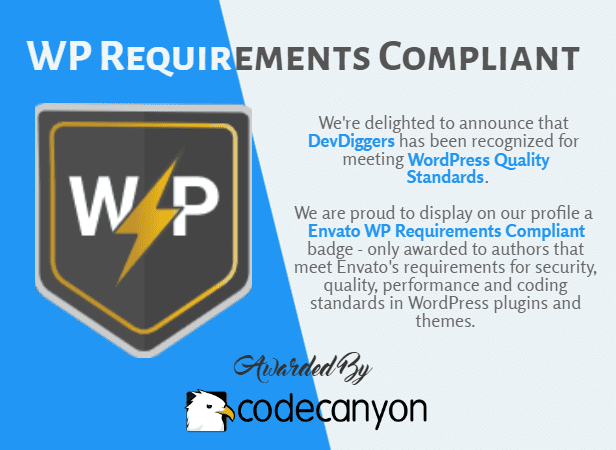



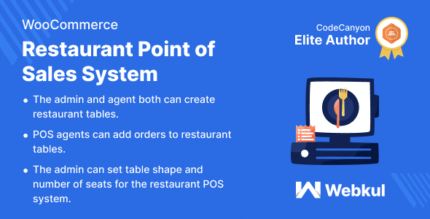

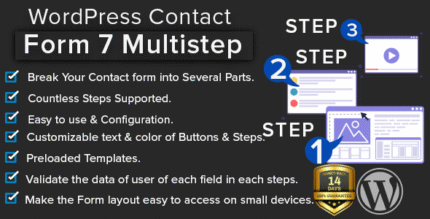











Reviews
There are no reviews yet.