Introducing the Medical Prescription Attachment Plugin for WooCommerce!
Imagine this: You’re running a bustling online pharmacy, and your customers are eager to get their hands on their medicines—all while uploading their prescriptions seamlessly. Enter the Medical Prescription Attachment Plugin for WooCommerce! This bad boy empowers your customers to place orders by simply attaching the necessary prescriptions for those must-have medications. It’s like a VIP pass for medicine shopping!
With file attachments, your customers can easily upload a doctor’s prescription to buy medications, vaccines, and various drug products online. No more headaches, no more hassle—just smooth sailing from prescription to purchase.
And here’s the kicker: as the admin, you hold all the cards. You can specify which products require a prescription before purchase and which ones are prescription-free. It’s control at your fingertips!
With a quick glance, you can approve or deny prescriptions and manage orders like a pro!
Important Note: This marvel only works with WooCommerce. So, if you want to harness the power of this plugin, ensure you have the WooCommerce plugin installed!
Another Note:
- This plugin is fully compatible with WooCommerce’s new High-Performance Order Storage (HPOS).
- Plus, it’s compatible with WooCommerce’s latest Cart and Checkout Blocks.
Need help activating your WooCommerce plugin? No worries! Check out this guide!
Video Preview
Support That Cares
Got a question or a stumper? Don’t hesitate! Just raise a ticket at webkul.uvdesk.com. We’ll get back to you faster than you can say “prescription”! And hey, if you’re having issues, please reach out before down-rating us—we’re always here to help!
Why Choose the Medical Prescription Attachment Plugin for WooCommerce?

Features of the Medical Prescription Attachment Plugin for WooCommerce
- Empower customers to purchase medicine only with a doctor’s prescription.
- Admin can approve or disapprove uploaded prescriptions like a boss.
- View and manage a complete list of orders with prescription-required products.
- Customize the prescription instructions visible to users at checkout.
- Toggle prescription requirements on and off for specific products.
- Easy access to view all uploaded prescriptions from customers.
- All created prescription products displayed neatly in a separate section.
- Clearly set which products need prescriptions and which don’t.
- Customers can upload their prescriptions effortlessly and purchase medicines online.
- Upload prescriptions even after placing an order? You bet!
- Guest users must attach prescriptions while ordering—no exceptions!
- Instant email notifications for customers when prescription statuses are updated.
- Re-upload a new prescription attachment after rejection for seamless follow-up.
Highlighted Features
1- Attachment Approval Made Easy
Admins can accept or deny prescription attachments as they see fit.
2- View Order Attachments Delight
Admins and customers can easily view attachment details—transparency at its best!
3- Guest User Restrictions
A heads up: guest users must upload order attachments; otherwise, the “Place Order” button will be nowhere to be found.
4- File Attachment Configurations
Admins can set file types, maximum file size, and number of files like pros.
Business Use
In today’s fast-paced world, understanding customer needs is paramount. Often, that means gathering additional info during or after the order process. The Medical Prescription Attachment Plugin for WooCommerce allows customers to attach essential documents—prescriptions, technical descriptions, licenses, and even fitness certificates—to their orders!
Online pharmacies thrive with this plugin, making it a breeze for customers to upload prescriptions in popular formats like PDF, DOC, JPEG, and more—getting them their medications has never been easier!
ChangeLog
"Initial release v 1.0.0", "Current release v 1.2.3"
1.2.3 (2025-02-18) * Added: Functionality to require prescriptions for assigned categories. * Added: Users can now upload multiple files or single files as prescriptions. * Fixed: Various minor issues.
v 1.2.2 = * Updated: Compatibility with WooCommerce HPOS and Cart, Checkout Blocks. * Fixed: Minor issue adjustments.
v1.2.1 * Updated: Add-ons submodule enhancements. * Fixed: Issues related to file behavior.
v. 1.2.0 * Updated form template layouts and configurations. * Enhanced with multiple features, including customizable required labels and attachment position. * Customers receive notifications upon any changes in prescription status, empowerment at its finest!
v 1.1.0 * Fixed design inconsistencies and resolved minor bugs.
v 1.0.3 * Resolved attach later button issue and various standards compliance.
v 1.0.1 * Fixed attach later button issue and issues regarding standards compliance.
v 1.0.0 * Initial release—welcome aboard!


MAECENAS IACULIS
Vestibulum curae torquent diam diam commodo parturient penatibus nunc dui adipiscing convallis bulum parturient suspendisse parturient a.Parturient in parturient scelerisque nibh lectus quam a natoque adipiscing a vestibulum hendrerit et pharetra fames nunc natoque dui.
ADIPISCING CONVALLIS BULUM
- Vestibulum penatibus nunc dui adipiscing convallis bulum parturient suspendisse.
- Abitur parturient praesent lectus quam a natoque adipiscing a vestibulum hendre.
- Diam parturient dictumst parturient scelerisque nibh lectus.
Scelerisque adipiscing bibendum sem vestibulum et in a a a purus lectus faucibus lobortis tincidunt purus lectus nisl class eros.Condimentum a et ullamcorper dictumst mus et tristique elementum nam inceptos hac parturient scelerisque vestibulum amet elit ut volutpat.


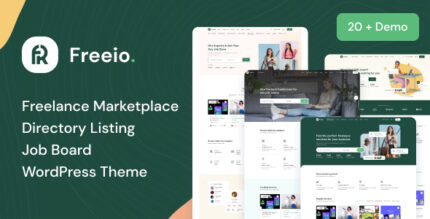














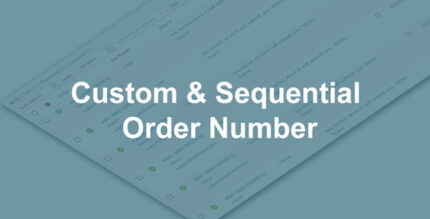










Reviews
There are no reviews yet.