Want to transform your WooCommerce shop into a pricing powerhouse? Enter the Measurement Price Calculator Plugin for WooCommerce. This revolutionary tool lets you streamline your pricing structures using formulas and unit-based pricing, eliminating the headache of managing each variation. Whether you have simple or variable products, this plugin has your back. Set up pricing ranges for every variation effortlessly—all under one roof.
With the Measurement Price Calculator Plugin for WooCommerce, you can showcase products by any Measurement Units—think Weight, Length, Area, Volume, and more.
We’ve got a buffet of demos showcasing how the Measurement Price Calculator Plugin for WooCommerce operates seamlessly for both simple and variable product types.


Features of WooCommerce Measurement Price Calculator Plugin, Formula Based Pricing – Unit Pricing
- Every Variable and Simple Product variation has its own pricing range table.
- Dynamic pricing based on your Measurement units (how much do you need?).
- No limit to using a single parent product pricing table.
- Quickly adjust dynamic pricing for each variation.
- Manage stock for each individual Variable product variation.
- Each product has its dedicated pricing and ranges.
- Full range of Measurement Units available.
- Includes Length, Width, Area, and Volume Measurement units.
- Set minimum & maximum validations for each variation—no more guesswork!
- Super user-friendly; you’ll be a pro in no time.
- Effortlessly configures with the familiar Variable Pricing Data Tabs—just like simple types.
- Easily establish dynamic pricing tables with no restrictions.
- Stock management is straightforward for Simple products too.
- Display Ranges Table on the Single Product Page with ease.
What kind of Measurement Units do we sell?
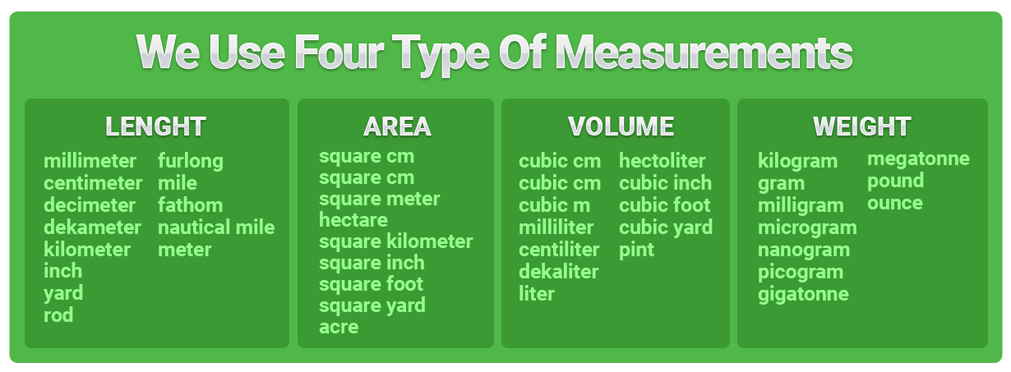
How to Configure Variable Product with Plugin?
Ready to take the plunge? Here’s how:
- Set your Product Type to Variable.
- Navigate to the WooCommerce Variable Pricing Tab (you can’t miss that green text).
- Lastly, define your Measurement type and Units with accompanying Labels.
- Don’t forget to tick the box that says (Enable Variable Pricing Product).
- All set? Check out the magic below!
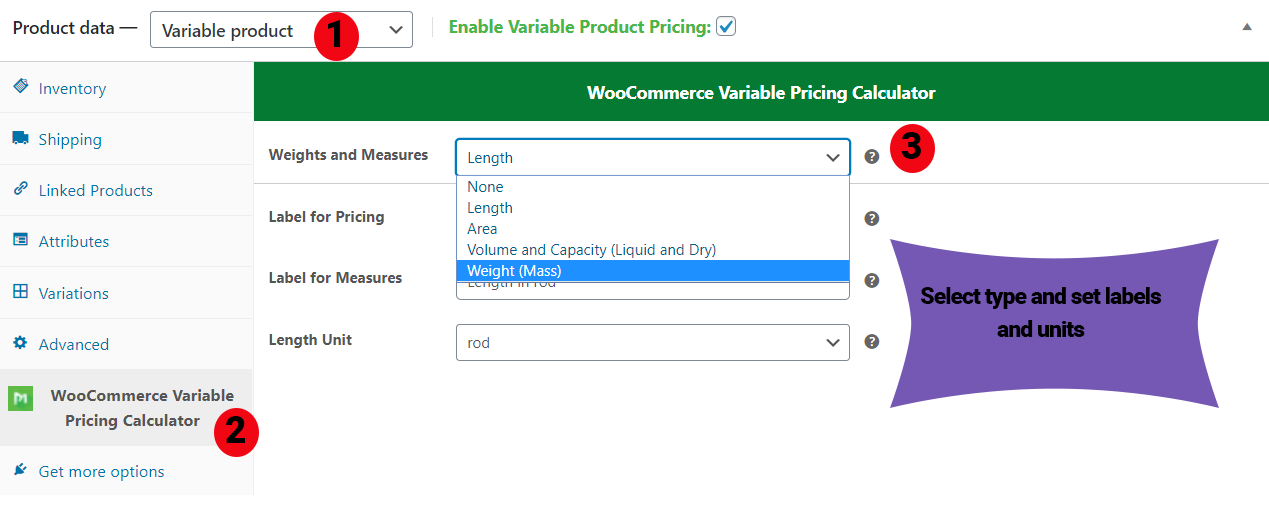
Pricing Range Table (For Each Variation)
You now have a dedicated Pricing Ranges Table for each variation; set your product variations and their range pricing with zero limitations using the Mother Product Pricing Table.
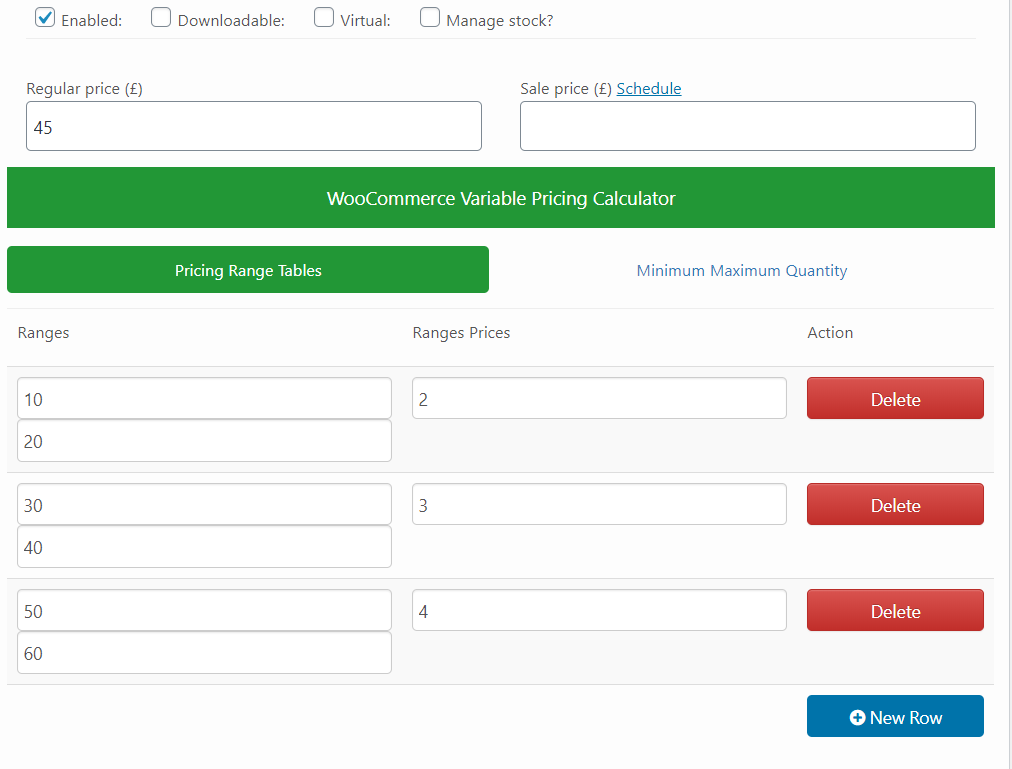
Minimum & Maximum Validation
Once everything’s set for variation pricing, you can impose minimum & maximum quantity validation for each variation in the second tab. After setting those, don’t forget to update or publish your product.
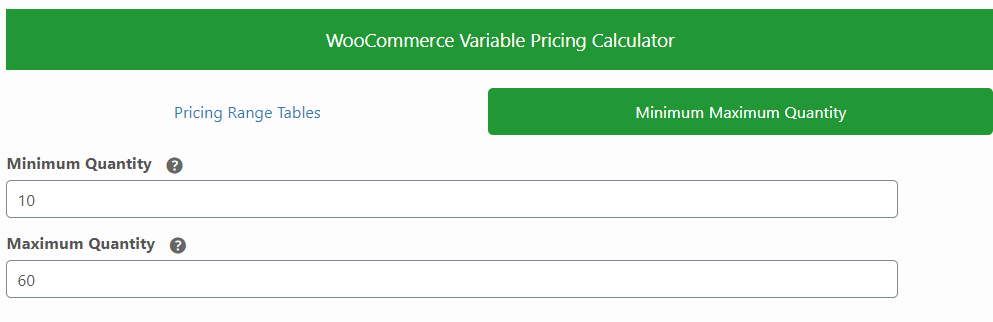
How to Set Up Simple Product Type as Measurement?
Navigate to the Product page after installation to locate Addons Tabs. The crucial step? Check the “Enable Simple Product Pricing Option” checkbox to turn the product into a Simple Measurement Product. If you desire to display ranges on the product page, enable the second checkbox called “Show Ranges Table.” Pick Measurement Set Fields Labels, enter your ranges table, and once saved, your Simple Product will convert into a Measurement Calculator.
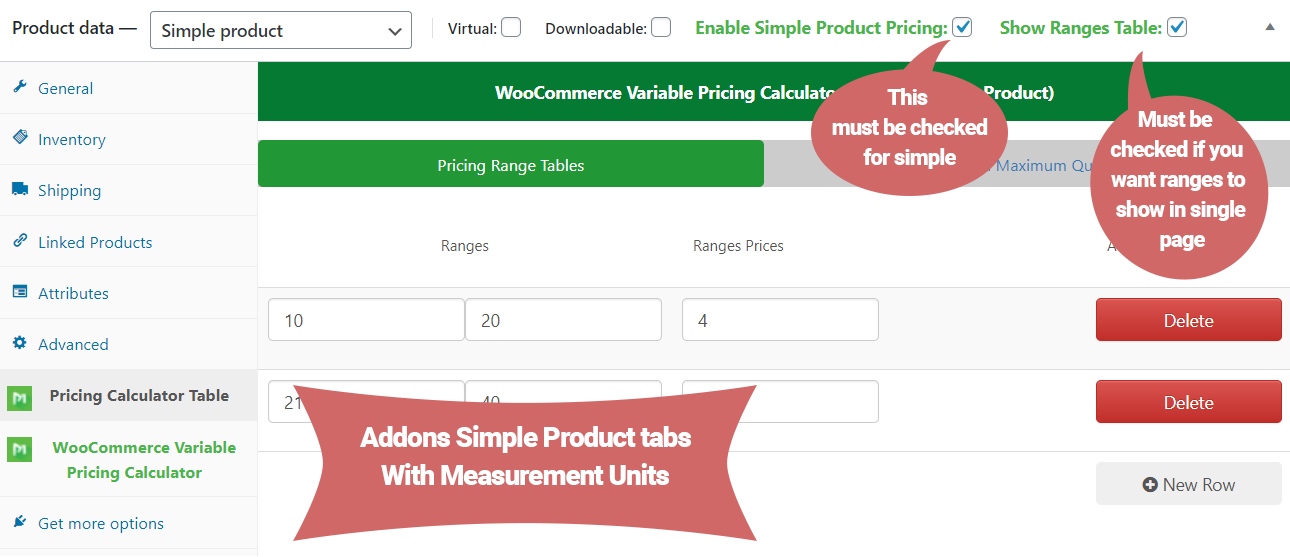
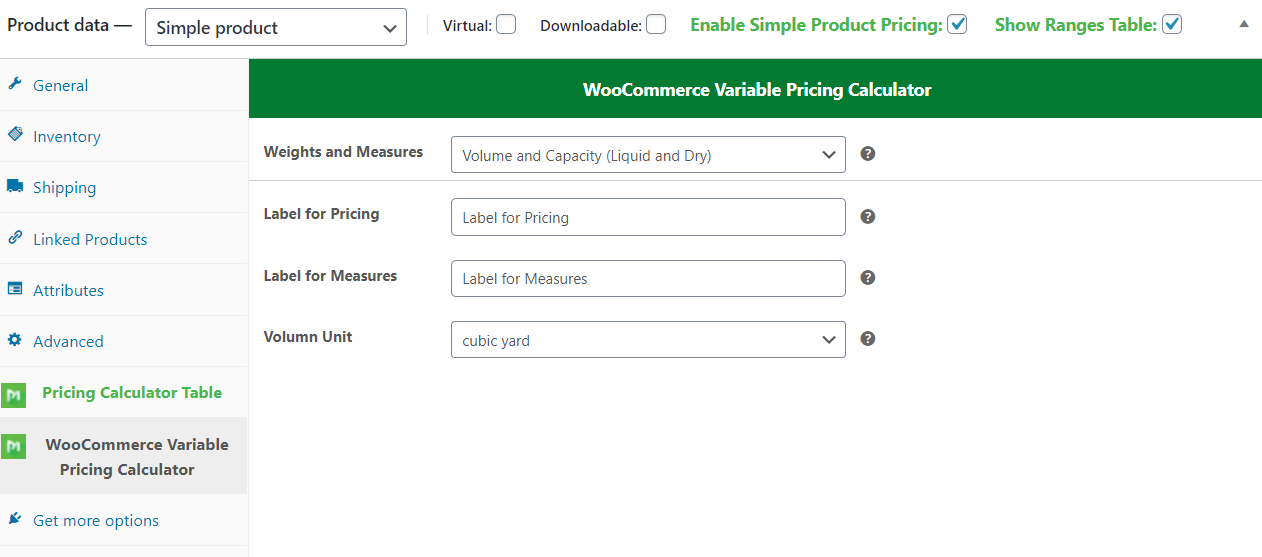
What Measurement Units Support in Simple Product?
Almost all imaginable units! If you have special requests, just let us know. We support Area, Width, Length, Volume, and more.
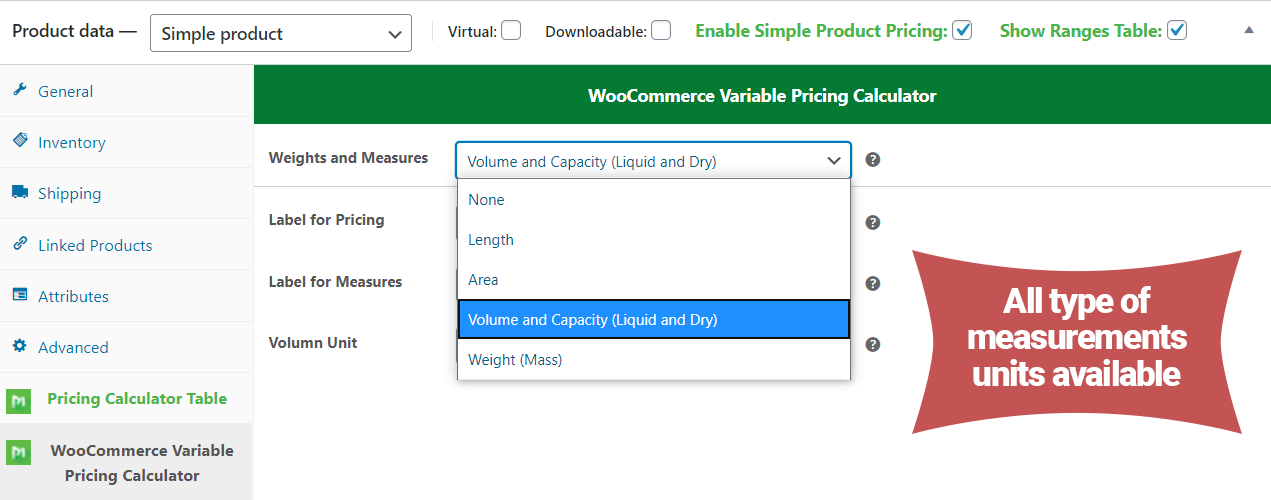
Minimum & Maximum Validation
Our WooCommerce Measurement Price Calculator Plugin, Formula Based Pricing – Unit Pricing comes packed with minimum & maximum quantity validation to control user order quantities effectively.
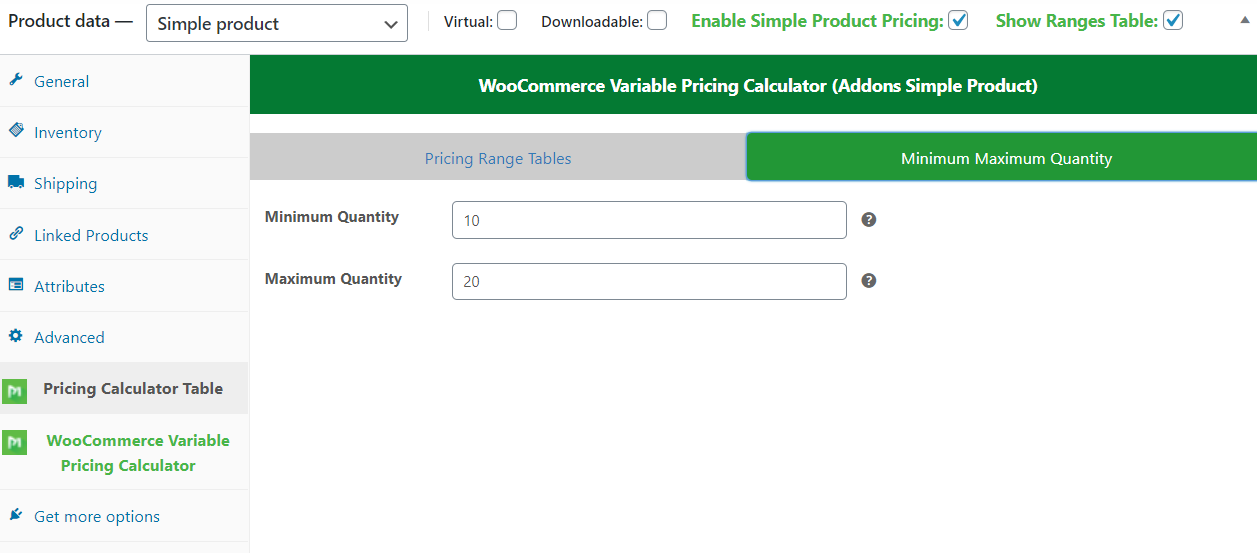
What Kind of Measurement Units Do We Sell?
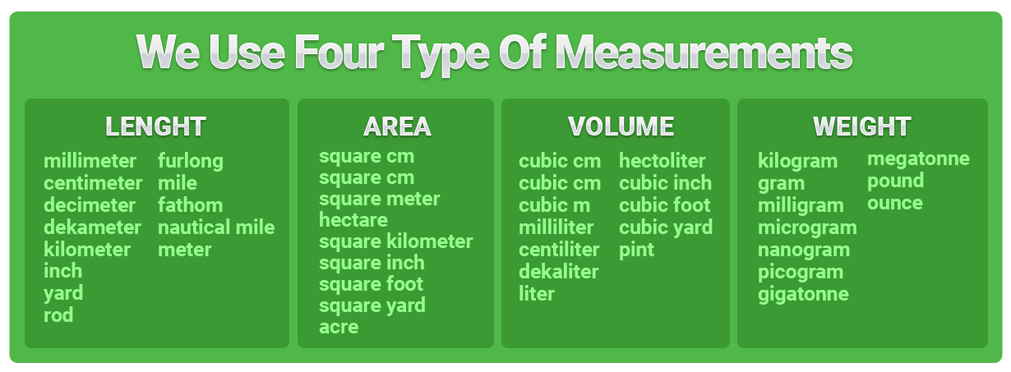
Frontend View of Simple Product
On the frontend, a single product page is user-friendly and straightforward. You’ll see a range table displayed below the button, clarifying how it operates, with pricing labels proudly showcased above the product.
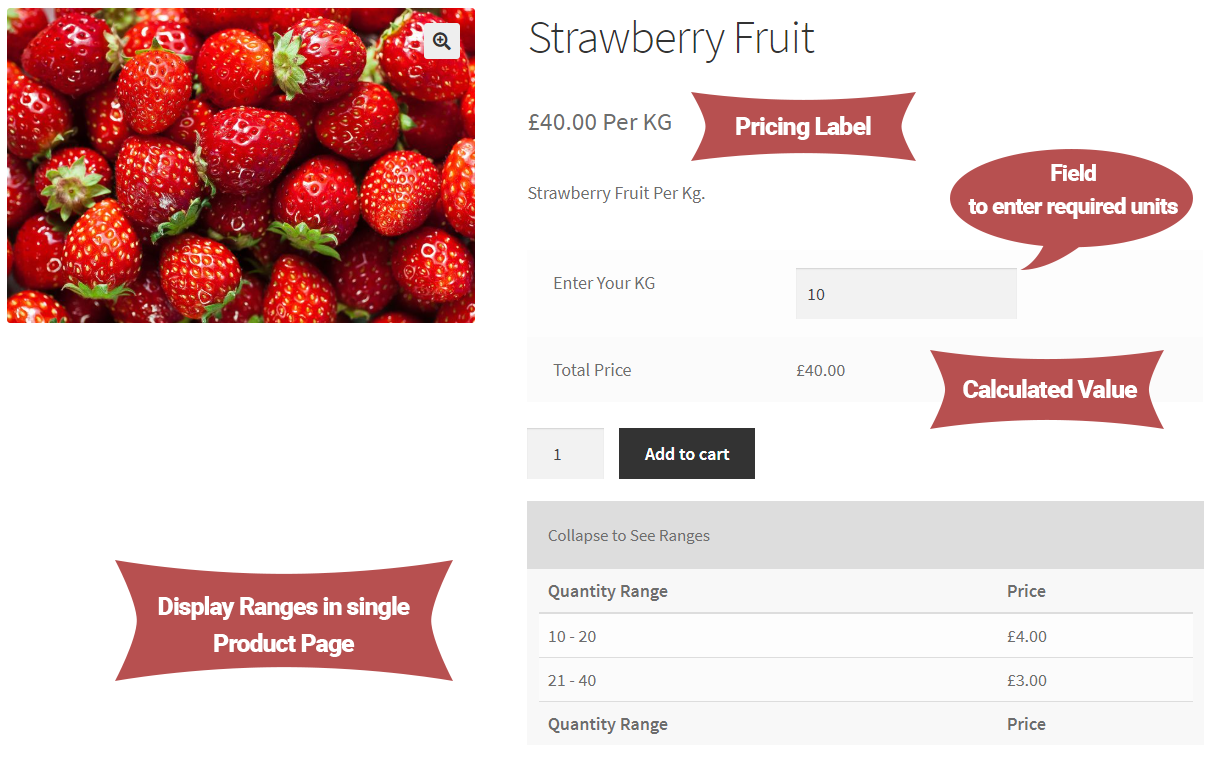
2D Measurement Product Calculation Example
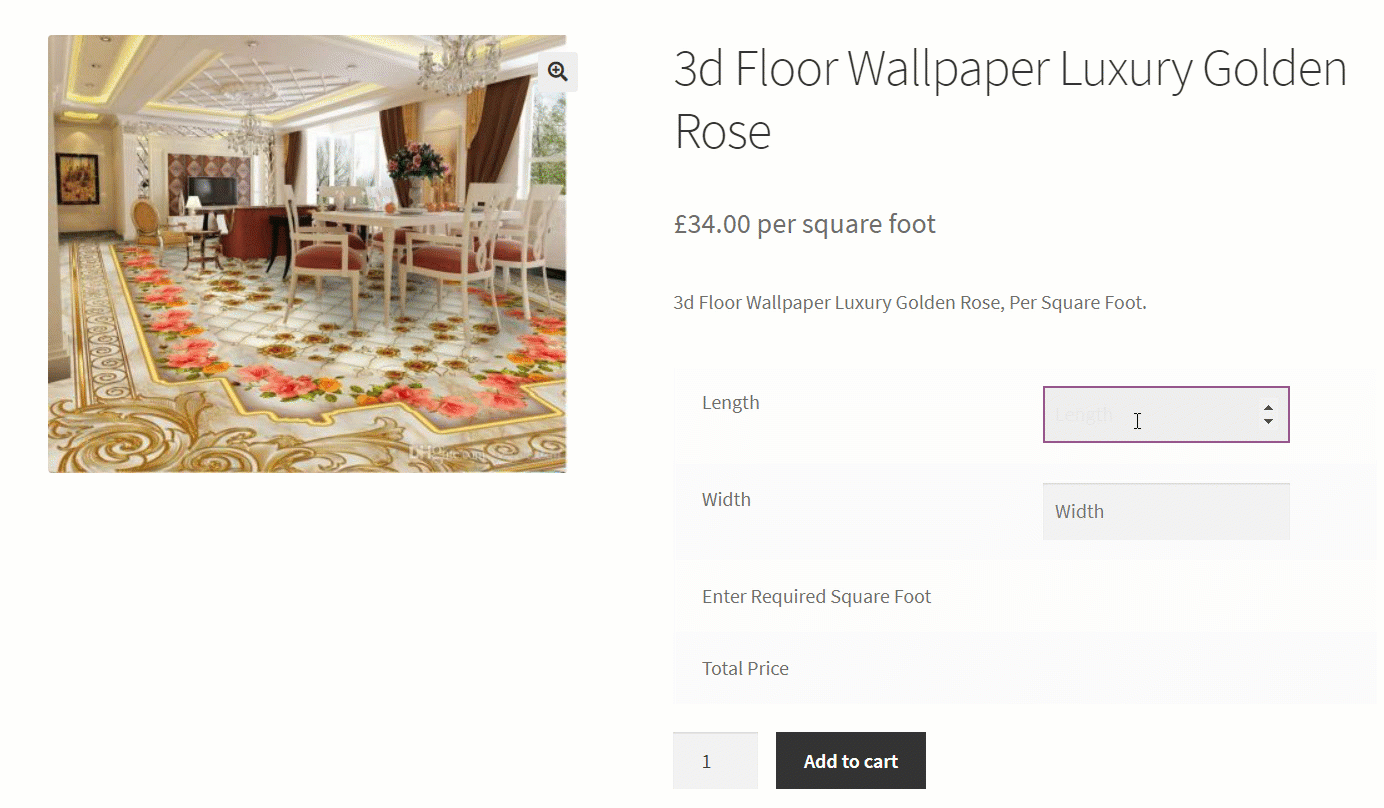
Validation Error for Minimum & Maximum with Notification
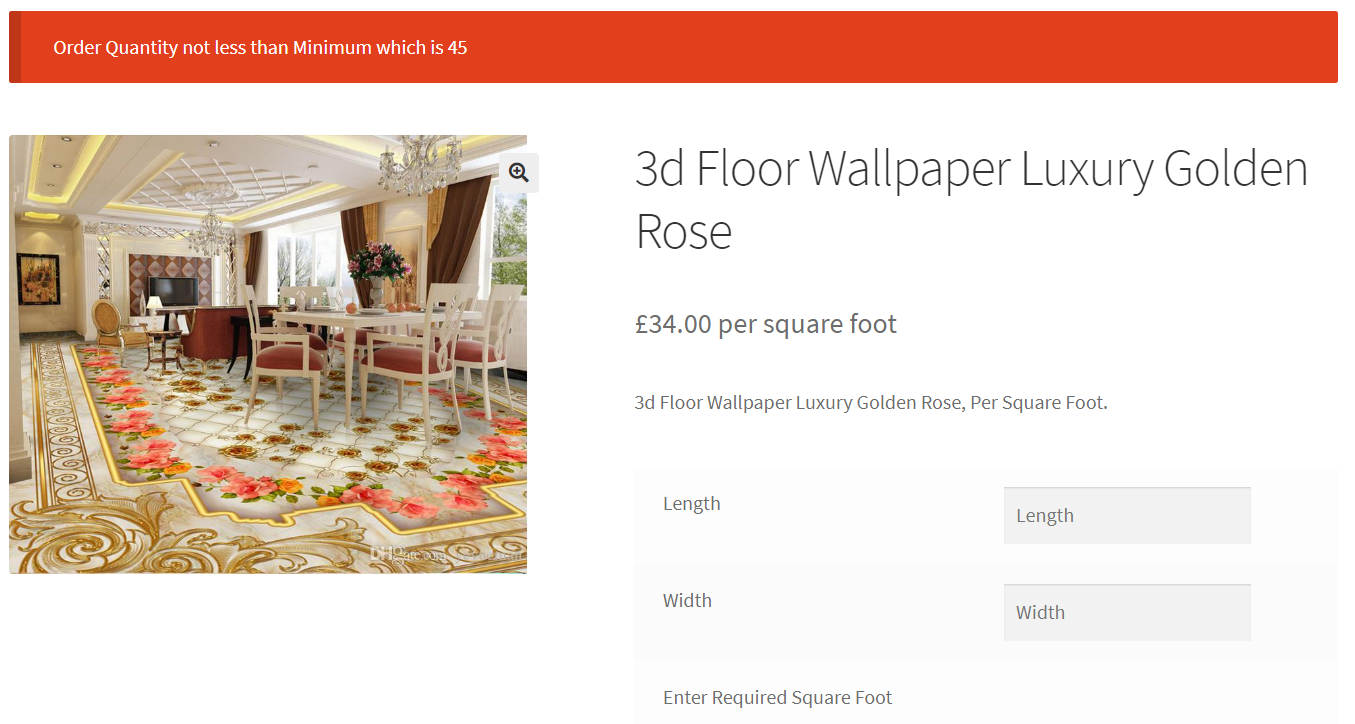
Visit Products by Measurement Unit Categories
- Weight & Mass-Based Measurement Products Demo
- Length-Based Measurement Products Demo
- Volume-Based Measurement Products Demo
- Area-Based Measurement Products Demo
FAQ’s
1. Are pricing based on measurement units?
Answer: Absolutely! Our pricing is all about measurement units.
2. What measurement units are utilized in this plugin?
Answer: We incorporate Length, Area, Volume & Weight as measurement units.
3. Is it easy to configure with the Same Variable Pricing Data Tabs?
Answer: You bet! Configuring is a breeze with the Same Variable Pricing Data Tabs.
4. Can we track which measurement the client bought and in what quantity on the cart and order page?
Answer: Yes indeed, Admin can swiftly track order measurements and quantities on the backend order page.
5. Does this plugin also support Simple products?
Answer: Yes, we offer addons enabling you to sell your simple products as measurements. Check out our Simple Addons!
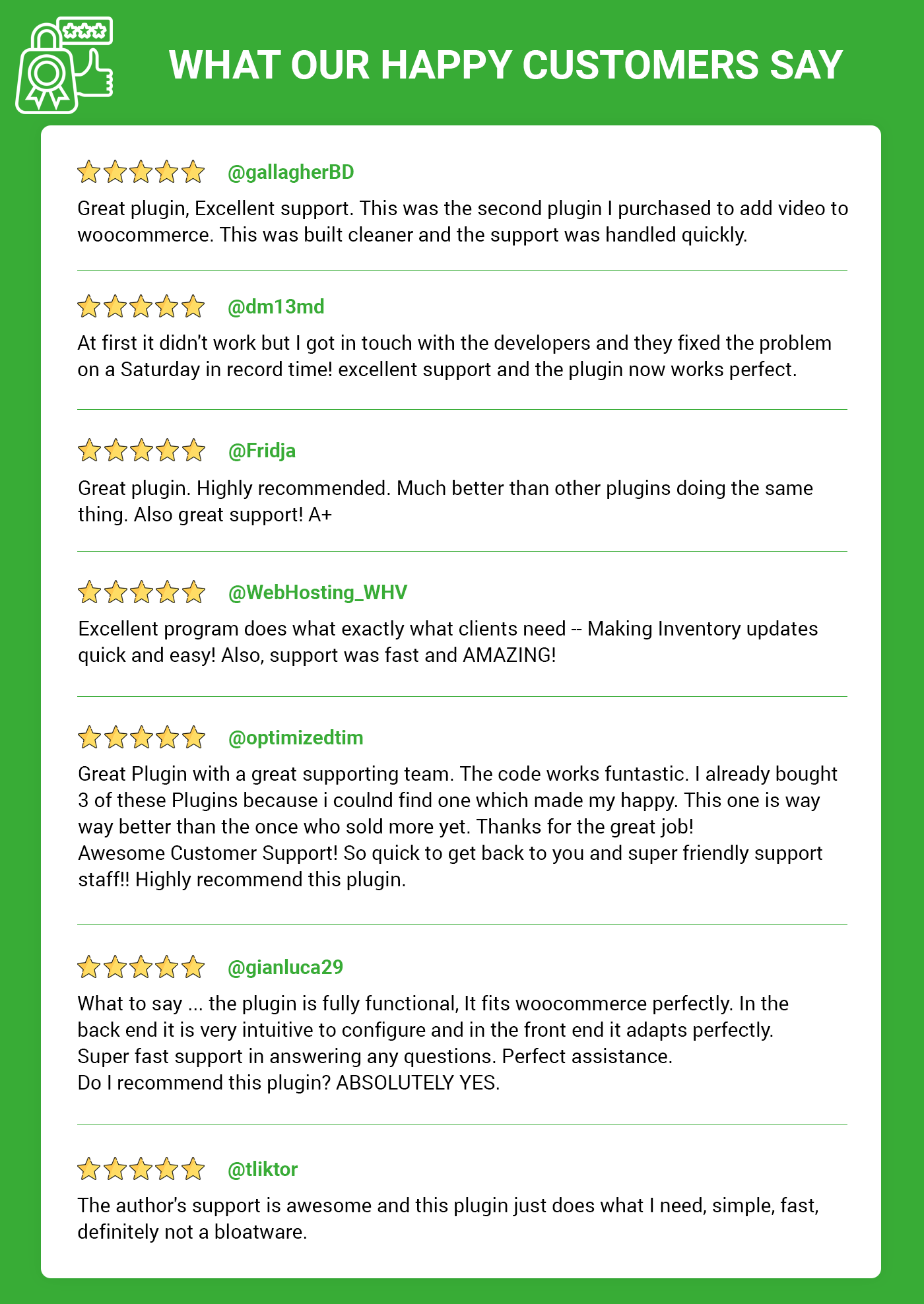
Pre-Translated Languages

Change log:
Version 1.0.7 Compatibility checks & fixes with the latest WooCommerce and WordPress
Version 1.0.6 Compatibility checks & fixes with the latest WooCommerce and WordPress
Version 1.0.5 Compatibility checks & fixes with the latest WooCommerce and WordPress
Version 1.0.4 Compatibility checks & fixes with the latest WooCommerce and WordPress
Version 1.0.3 Compatibility checks & fixes with the latest WooCommerce and WordPress High-Performance Order Storage Compatibility
Version 1.0.2 Compatibility check with the latest WooCommerce and WordPress Version updated
Version 1.0.1 Compatibility check with the latest WooCommerce and WordPress JS fixed and CSS fixed added
Version 1.0.0 Initial release


MAECENAS IACULIS
Vestibulum curae torquent diam diam commodo parturient penatibus nunc dui adipiscing convallis bulum parturient suspendisse parturient a.Parturient in parturient scelerisque nibh lectus quam a natoque adipiscing a vestibulum hendrerit et pharetra fames nunc natoque dui.
ADIPISCING CONVALLIS BULUM
- Vestibulum penatibus nunc dui adipiscing convallis bulum parturient suspendisse.
- Abitur parturient praesent lectus quam a natoque adipiscing a vestibulum hendre.
- Diam parturient dictumst parturient scelerisque nibh lectus.
Scelerisque adipiscing bibendum sem vestibulum et in a a a purus lectus faucibus lobortis tincidunt purus lectus nisl class eros.Condimentum a et ullamcorper dictumst mus et tristique elementum nam inceptos hac parturient scelerisque vestibulum amet elit ut volutpat.

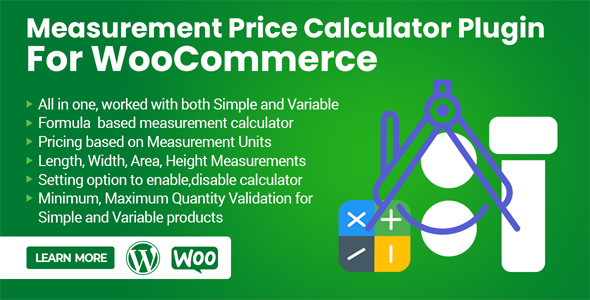
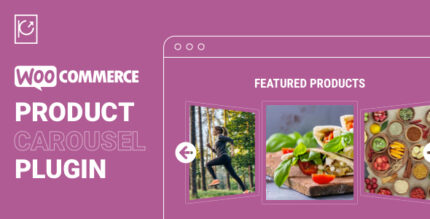

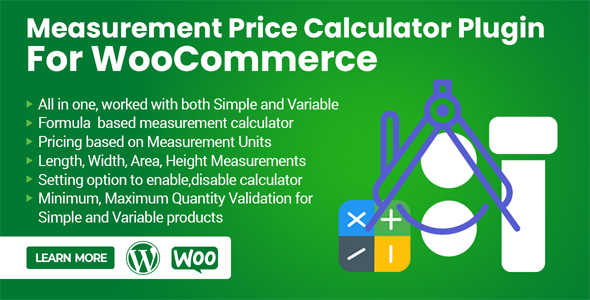

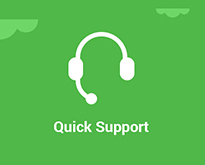


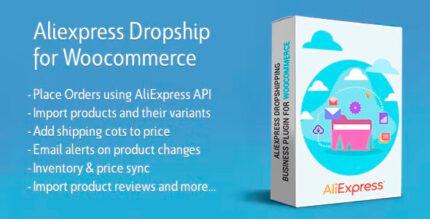
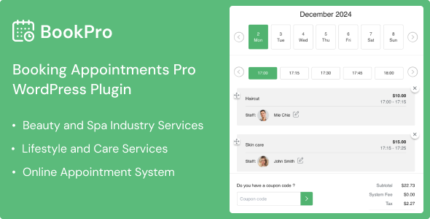





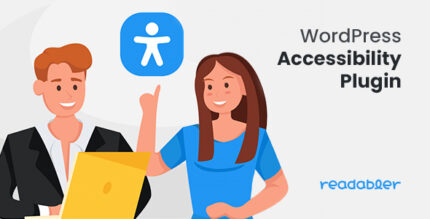









Reviews
There are no reviews yet.