
$49.00

$49.00
Marketplace Table Rate Shipping Plugin for WooCommerce
Earn 11,000.00 Reward Points
$55.00
Marketplace Table Rate Shipping Plugin for WooCommerce
Attention all Marketplace sellers! Want to make your products stand out with flexible shipping options? With the WooCommerce Marketplace Table Rate Shipping Plugin, you can effortlessly set up table rates right from your seller panel. It’s like having a magic wand for your shipping game!
This powerful tool empowers vendors to provide enticing shipping costs tailored to their customers’ needs. Your buyers get to choose the perfect shipping rate for their delivery zone! Isn’t that what everyone wants? More choices, more convenience!
Important – This Plugin works exclusively with Webkul’s Multi-Vendor Marketplace Plugin for WooCommerce. So remember, you must have the Marketplace Plugin installed to make the most of this fantastic Plugin!
Video Preview
Support
Stuck? We’ve got your back! Just shoot us a ticket at webkul.uvdesk.com, and we’ll swoop in to save the day! But hey, before hitting that low rating, let us try to resolve any hiccups you’re facing. Our team loves to help you succeed!
Marketplace Table Rate Shipping Plugin for WooCommerce

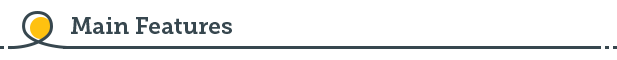
- Easily add shipping rates via CSV import! Just download the sample file, prepare your rates, and upload. Instant table rate magic!
- Your shipping rates will shine during checkout! The table you create will reflect on the checkout page, ensuring customers see your unique offerings.
- Full admin control! Easily enable or disable the Marketplace Table Rate Shipping Plugin at your fingertips.
- Customize your checkout experience! Set a captivating Shipping Title that will greet your customers during their checkout process.
- Target specific countries! Sellers can customize shipping applicability to their preferred countries. More choice, more flexibility!
- Clear conditions for shipping rates:
- If customers have products from two sellers in the same zone, shipping costs get summed up at checkout.
- If one seller provides a shipping option and another does not, that order simply can’t be placed. Fair and square!
- When multiple products have varying shipping zones, the buyer will also be unable to place the order. Clarity is key!
- Both admins and sellers can import shipping rates via CSV! Share the workload with ease and efficiency.
Business Use
With the WooCommerce Marketplace Table Rate Shipping, it’s essential for customers at checkout to select their preferred shipping rate based on delivery zones. The flexibility allows sellers to provide targeted rates for their customers and set specific costs for various countries too.
This plugin seamlessly applies all shipping costs pertinent to product delivery for each unique region. Each seller benefits from establishing their shipping rates effectively, ensuring they know exactly what they can charge.
ChangeLog
"Initial release v 1.0.0" "Current release v 2.0.0"
== 2.0.0 (2025-01-20) == Added: Compatibility with WooCommerce High-Performance Order Storage (HPOS). Added: Licensing functionalities introduced. Added: Compatibility with WooCommerce Cart and Checkout blocks. Added: Admin control over Seller's shipping rate section. Added: Admin can activate or deactivate Sellers Shipping Rate. Added: Existing Table Rate is now downloadable for Admin and Sellers. Added: Shipping rates calculated based on Cart Sub-Total. Added: Option for taxable shipping activation. Fixed: Issues with global shipping priority. Fixed: Marketplace Plugin Dependency resolved. Fixed: Addressed Multiple Functionalities Issues. Fixed: Resolved Several UI Problems. Update: Enhancements to Global Shipping options.
== 1.8.3 == * Fixed: Addressed multiple issues. * Fixed: Improved compatibility with Marketplace Version-5.2.0.
== 1.8.2 == * Resolved issues related to adding shipping at the cart page in line with WooCommerce standards. * Tackled phpcs and WPCs issues. * Introduced zero shipping rates.
== 1.8.1 == * Added: Translations now included. * Fixed: Security vulnerabilities patched.
= 1.8.0 = * Admins can add shipping for their products now. * Introduced global shipping features alongside regional options. * Refined shipping calculation processes. * Fixed issues with unavailable shipping when carts contain products from different sellers applying the global method.
= 1.7.1 = * Fixed issues with table rate shipping being applied even when disabled. * Tweaked CSS for improved select field display.
= 1.7.0 = * Full compatibility with WooCommerce 3.0.x. * Resolved security concerns.
= 1.6.0 = * Fixed: Improvements made to add columns for shipping rates in tables.
= 1.5.0 = * Added: Activation functionalities implemented.
= 1.4.0 = * Fixed: Resolved script loading issues on admin pages.
= 1.3.0 = * Update: Improved file structure to singleton format. * Update: Enhancements to table creation and layout. * Update: Revamped admin panel functionalities.
= 1.2.2 = * Fixed: Errors when discounts are left empty. * Fixed: Multi-sort errors during table rate saving. * Added: New options for handling values exceeding the maximum.
= 1.2.1 = * Fixed: Updated shipping calculation method, accommodating various product types. * Fixed: Cleaned up code formatting. * Added: Options for including or excluding discounts from shipping calculations.
= 1.2.0 = * Added: Swedish, French, and Spanish translations. * Fixed: Some CSS issues updated to comply with the latest WordPress version.
= 1.1.7 = * Fixed: Resolved issues checking minimum shipping values.
= 1.1.6 = * Fixed: Issues when no local country was set.
= 1.1.5 = * Fixed: Further improvements in shipping calculations.
= 1.1.4 = * Fixed: Another bug in shipping calculations patched.
= 1.1.3 = * Fixed: Highest shipping value displayed for orders exceeding maximum thresholds. * Fixed: Addressed issues in shipping calculations.
= 1.1.2 = * Fixed: Errors preventing International table rates from updating.
= 1.1.1 = * Fixed: Updated shipping calculations to exclude virtual products.
= 1.1.0 = * Added: Tables now sort by smallest to largest based on minimum cart totals. * Added: Swapped Min and Max amounts if needed for correct processing.
= 1.0.0 = * The beginning – initial release.


MAECENAS IACULIS
Vestibulum curae torquent diam diam commodo parturient penatibus nunc dui adipiscing convallis bulum parturient suspendisse parturient a.Parturient in parturient scelerisque nibh lectus quam a natoque adipiscing a vestibulum hendrerit et pharetra fames nunc natoque dui.
ADIPISCING CONVALLIS BULUM
- Vestibulum penatibus nunc dui adipiscing convallis bulum parturient suspendisse.
- Abitur parturient praesent lectus quam a natoque adipiscing a vestibulum hendre.
- Diam parturient dictumst parturient scelerisque nibh lectus.
Scelerisque adipiscing bibendum sem vestibulum et in a a a purus lectus faucibus lobortis tincidunt purus lectus nisl class eros.Condimentum a et ullamcorper dictumst mus et tristique elementum nam inceptos hac parturient scelerisque vestibulum amet elit ut volutpat.










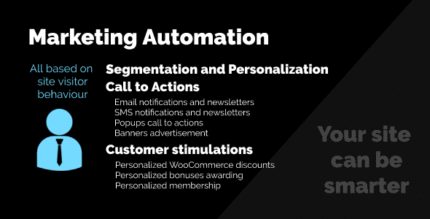

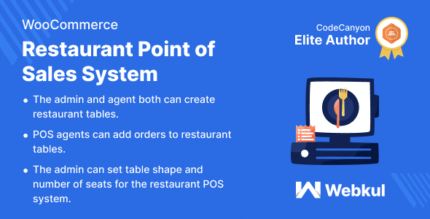
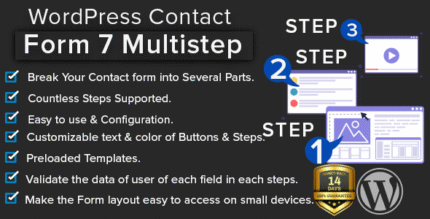












Reviews
There are no reviews yet.