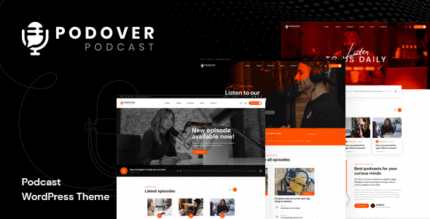
$49.00

$34.00
Launchpress: Upcoming Site Launch WP Plugin with Subscription Management & Double Opt-in
Earn 3,800.00 Reward Points
$19.00

Launchpress: The Ultimate WP Plugin for Your Upcoming Site Launch
Your First Followers Matter—Big Time!
Listen up! Launchpress is the game-changing WordPress plugin you need for your upcoming product or website launch. Forget about the usual WordPress themes that just slap on a third-party subscription form like Feedburner. With Launchpress, you can grab your visitors’ emails and keep them in YOUR database.
And when it’s showtime—when you’re ready to launch or unveil that hot new product—you can easily export your subscriber list as a CSV. Use any email manager, whether it’s MailChimp, Aweber, or Campaign Monitor, to send out your early-bird offers or that exciting ‘We Are Live’ email.
Whether you’re about to kick off a brand new site or roll out something fresh on your existing one, Launchpress is your secret weapon. Because let’s be honest—Your First Followers Matter.
Features That Get Results
- Double Opt-in: Proven to stave off spam, keeping your list clean.
- Manually add subscribers right from the WP Admin backend.
- Customizable verification email templates make you look professional.
- Export your subscriber data as CSV like a boss, ready for any major email marketing platform: MailChimp, AWeber, Campaign Monitor… you name it!
- Your subscriber list is organized—searchable, sortable, and paginated.
- Resend verification emails? Check. Manually confirm or remove subscribers? Check.
- Easily auto-inject the subscription form at the start or end of your WordPress posts or pages.
- Use the
[launchpress]shortcode to stick the form wherever you need it—or drop in the<?php if(function_exists('launchpress')) launchpress(); ?>function call right in your theme. - A sleek, standalone landing page for email verification that’s a game changer.
- Your data is safe and sound on a separate database table, keeping your WordPress tables untouched.
- Uninstall seamlessly without leaving any mess behind!
- Inline confirmation for critical actions to safeguard against accidental clicks.
- Designed with keen emphasis on user interface and user experience.
- And here’s the cherry on top: a minimal, stylish coming-soon WordPress theme is included in the package! (Check out the screenshots!)
How to Install Launchpress Like a Pro
Important Note
Do NOT upload the downloaded file launchpress_files.zip directly to your WordPress installation. Extract that baby locally first!
- Upload the plugin
plugin_launchpress.zipvia Plugins > Add New > Upload Plugin - Upload the theme
theme_yacst_launchpress.zipfrom Appearance > Themes > Add New > Upload Theme
Harnessing the Power of Launchpress
How to Insert the Launchpress Subscription Form in Your Posts
Automatically
Launchpress can seamlessly insert the subscription form at the beginning or end of each post (if you haven’t used the shortcode).
Just hop into Admin > Launchpress > Settings > Auto Insert Form and flip the switch!
Manually
Simply include the shortcode [launchpress] anywhere within your posts (or use <?php if(function_exists('launchpress')) launchpress(); ?> in your themes) and voilà—your Launchpress Form is live!
Features Galore
Once you’ve got it installed and rolling, access all of Launchpress’ incredible features right from your admin menu.
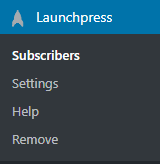
Managing Your Subscribers
From the WP admin area, you can do the following:
- View vital Info
- Delete subscriber (don’t worry, we’ve got an info modal for that)
- Verify subscribers manually
- Resend the verification email
- Invalidate a subscriber’s verification (they’ll have to click that link again)
Actions at Your Fingertips
Those table actions come with inline confirmations to prevent any pesky accidental clicks.
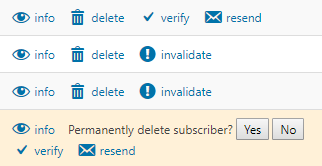
Your Subscriber Table
Search, sort, and perform actions—keeping everything organized and easy to handle.
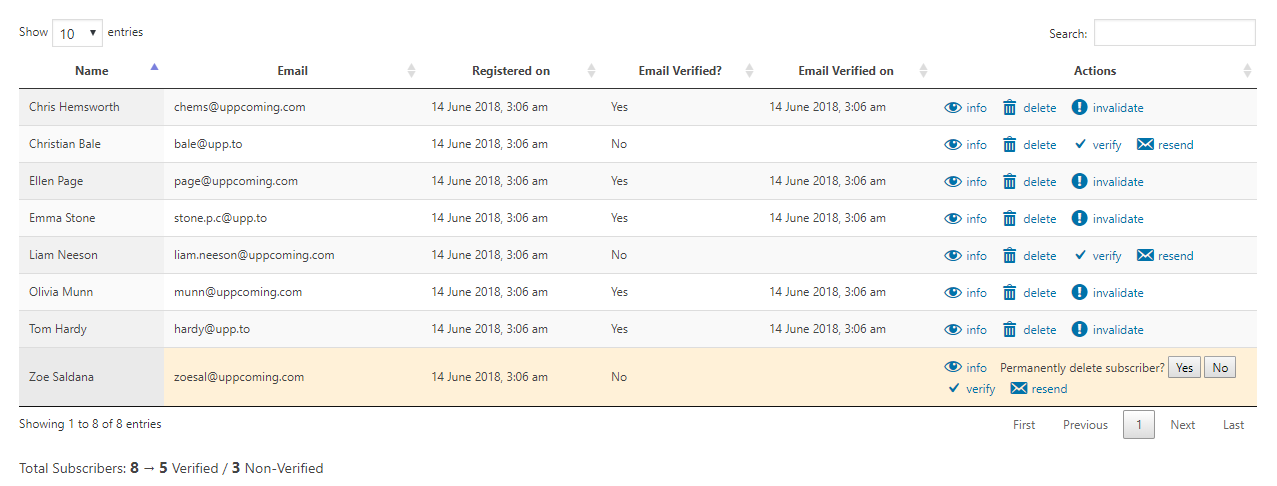
Info Modal at a Glance
Clicking [info] on any subscriber row reveals all the juicy details captured for that user.
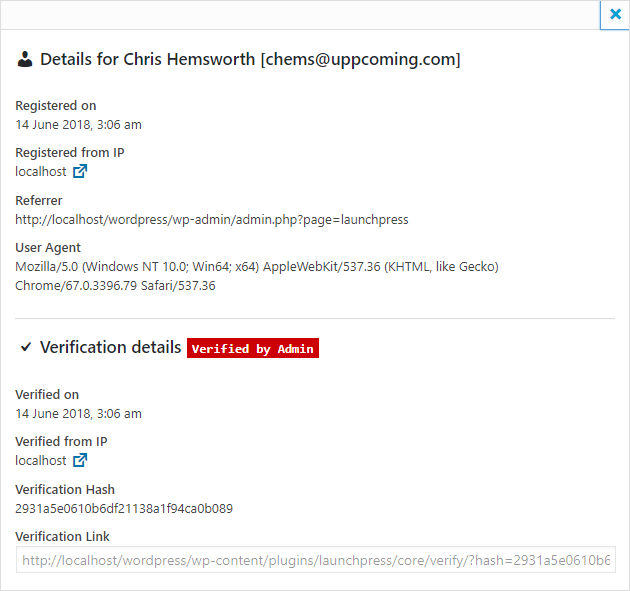
Pro Tip:
- Clicking on the IP link will provide additional info about the subscriber’s location (country, city, latitude/longitude, timezone… you get the picture).
- The Verification Link is at the bottom, guiding the user to the standalone verification page—same link sent via email.
Adding a Subscriber from the Backend
Go to: Launchpress > Subscribers > Add a Subscriber
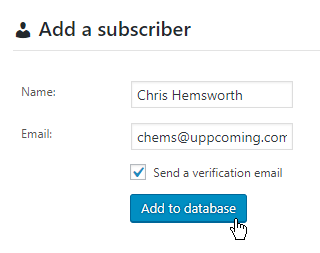
And hey, if you don’t want the verification email to fly out when adding a subscriber, just uncheck ‘Send a verification email’—easy peasy!
Exporting Data as CSV
Navigate to Launchpress > Subscribers > Export as CSV
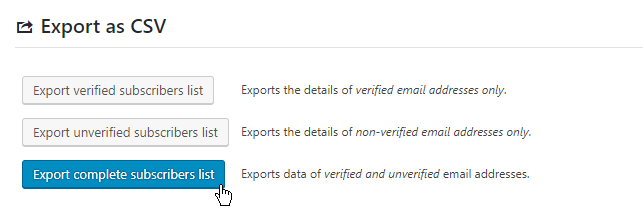
This generates a downloadable CSV file with a complete overview of all your Launchpress subscribers.
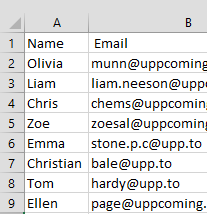
Import this CSV into your marketing tool and start firing off those emails!
Settings Made Easy
Configure and customize a wealth of options for your Launchpress installation.
- Form Settings (Text/Layout)
- Enable/Disable Launchpress CSS styles as you want
- Toggle auto-insert of the Launchpress subscription form
- Email Settings (Sender name, email, subject, body, and link text)
It’s as simple as it sounds.
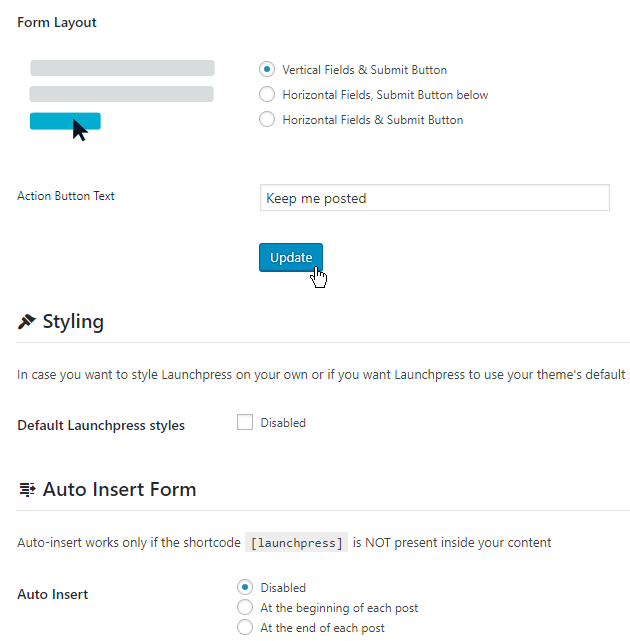
Help When You Need It
Our Help page has a straightforward guide, credits, and links to a more in-depth help file (like this one!).
Uninstalling Launchpress: Clean and Simple
You can completely uninstall Launchpress and leave no trace in your WordPress database.
IMPORTANT: This operation is PERMANENT. You’ll lose all data, so MAKE SURE YOU EXPORT YOUR SUBSCRIBER LIST before proceeding with any actions on this page.
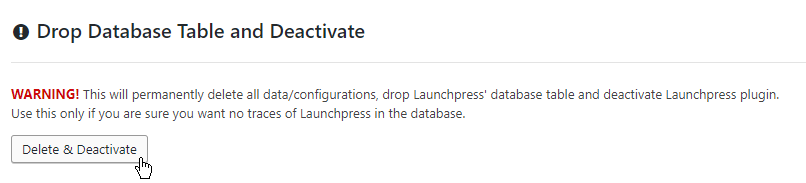
The Standalone Verification Page
To confirm email addresses for users, Launchpress uses a dedicated Verification Page.
URL: yourdomain.tld/wp-content/plugins/launchpress/core/verify/?hash={xyz}
This link is sent out to subscribers via email.
When users click the link, here’s what happens:
- [1] First time the valid link is opened—subscriber’s email gets verified.
- [2] Subsequent clicks show an ‘already verified’ message.
- [3] If the hash/security token is invalid, an ‘Invalid Hash’ message pops up.
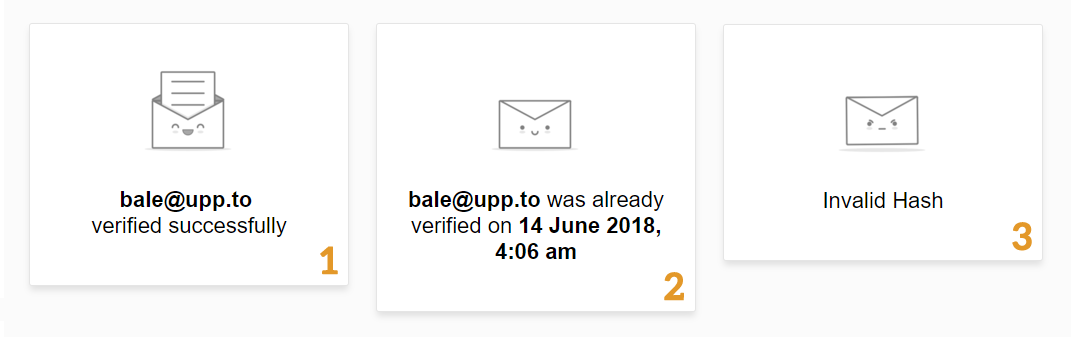
Sample Usage:
[Sample] Launchpress in Action—Used in the YACST Theme Included with the Plugin
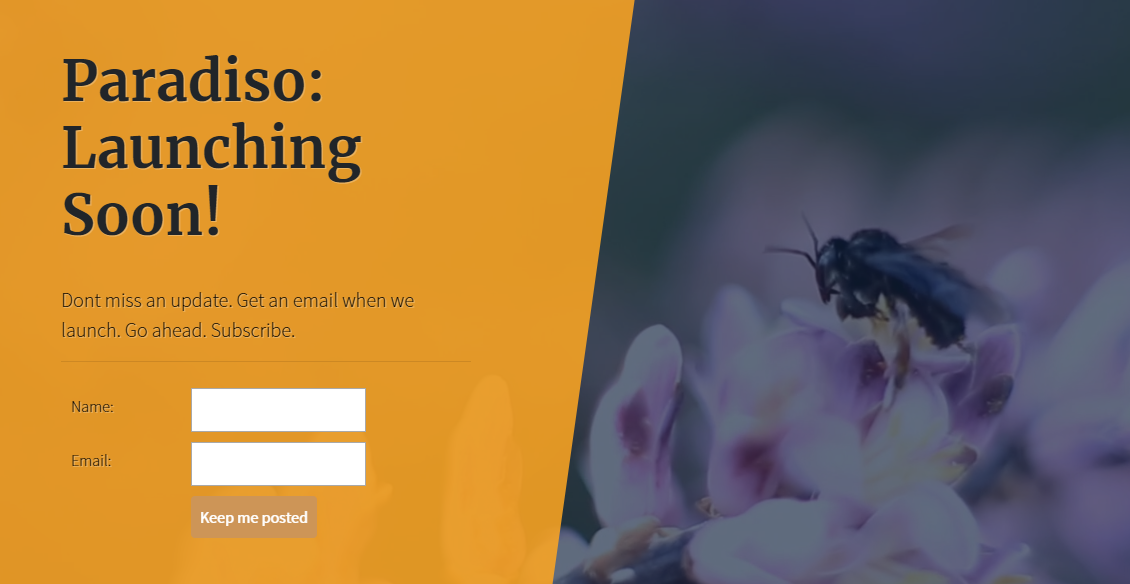
[Sample] Launchpress on Display in a Blog Post
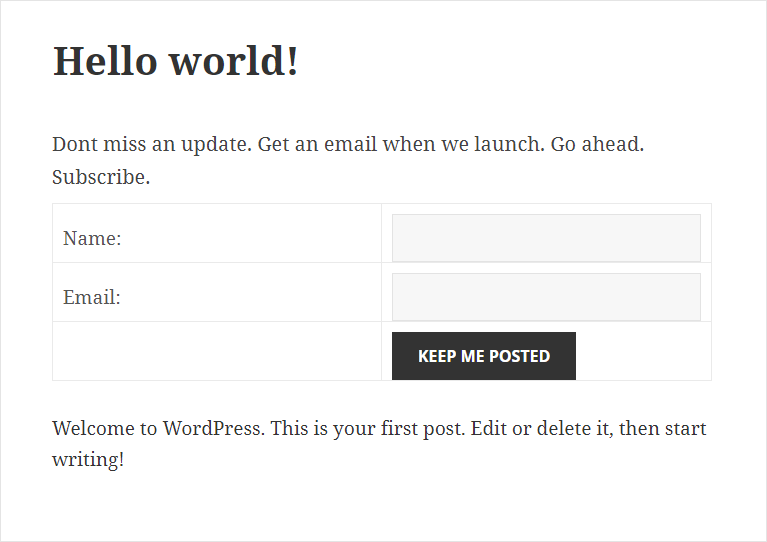
Latest Changes: The Changelog
v2.0 ~ Released 15 June 2018
- Support for multiple forms (a fan favorite since v1.0)
- Capturing Subscriber IP, User Agent, and Referrer now available
- Subscriber Info Modal lets you see everything captured for that subscriber
- Admin can now easily determine if a subscriber was manually verified or confirmed by themselves
- Added capacity for Admin to invalidate a subscriber (requiring them to verify again)
- Reworked most of the plugin, optimized for the latest WordPress versions
- Freshened up UI/UX of the Admin Area with a sleek, minimal design
- Updated the standalone Subscriber Verification Page for a cleaner look
- Revamped YACST Free theme to align with modern standards (the old one was 7 years behind the curve)
- Included a ‘meta’ field to the plugin database table, allowing for additional fields in the future (casted as JSON store)
This is your ticket to transforming your upcoming launch into a thunderous success. Grab Launchpress NOW and watch your first followers roll in!


MAECENAS IACULIS
Vestibulum curae torquent diam diam commodo parturient penatibus nunc dui adipiscing convallis bulum parturient suspendisse parturient a.Parturient in parturient scelerisque nibh lectus quam a natoque adipiscing a vestibulum hendrerit et pharetra fames nunc natoque dui.
ADIPISCING CONVALLIS BULUM
- Vestibulum penatibus nunc dui adipiscing convallis bulum parturient suspendisse.
- Abitur parturient praesent lectus quam a natoque adipiscing a vestibulum hendre.
- Diam parturient dictumst parturient scelerisque nibh lectus.
Scelerisque adipiscing bibendum sem vestibulum et in a a a purus lectus faucibus lobortis tincidunt purus lectus nisl class eros.Condimentum a et ullamcorper dictumst mus et tristique elementum nam inceptos hac parturient scelerisque vestibulum amet elit ut volutpat.
Related products
Coming Soon Counter Page / Maintenance Mode WordPress Plugin – Lacoming Soon
Earn 6,000.00 Reward Points$30.00

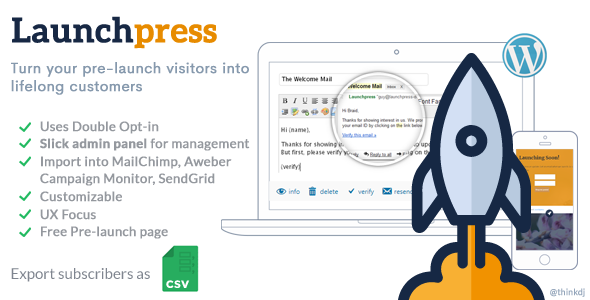
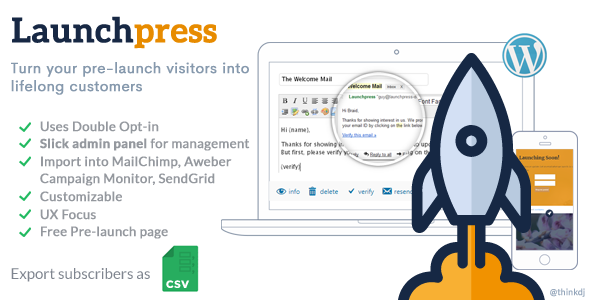



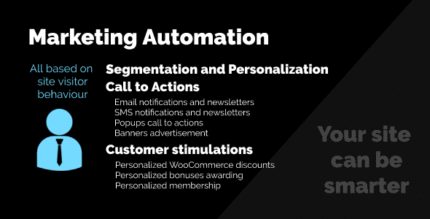
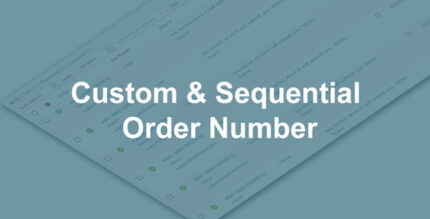

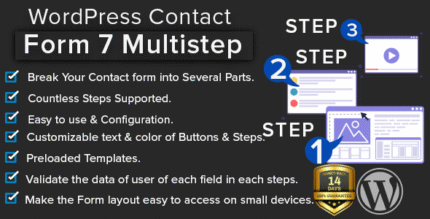










Reviews
There are no reviews yet.