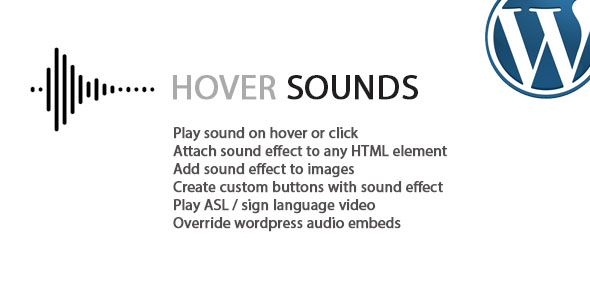
Click image to view demo
View plugin documentation
Hover Sounds for WordPress allows playing sounds when interacting with elements in page. Sounds can be attached to any HTML element on page. Hover sounds can be played on hover or on click.
You can use Hover Sounds to promote products, create interactive elements in page or audio books. It’s a simple way to create an engaging piece of content.
- Play sound on hover or click
- Attach sound effect to any HTML element
- Add sound effect to images
- Create custom (pause / play) buttons with sound effect
- Play ASL / sign language video
- Override WordPress audio embed in page with sound effects
- Option to play multiple sounds at once when click is used
Notes
This is WordPress plugin.
Note that for a sound to start playback on hover, its necessary for user to interact with the page before (like a click or keypress or using window scroll)
Updates / Changelog
VERSION 1.29 [17.10.2024]
- [FIX] embed scripts only when using plugin admin - [UPDATE] WordPress latest compatibility
VERSION 1.25 [26.8.2024]
- [UPDATE] code improvements for mobile
VERSION 1.2 [30.6.2024]
- [UPDATE] code improvements
VERSION 1.15 [15.5.2022]
- [UPDATE] attach sound to classname
VERSION 1.13 [21.3.2022]
- [FIX] shortcode aphs instead of aphs_sound
VERSION 1.12 [12.7.2021]
- [FIX] error in shortcode (speech = speech_slow) - [FIX] custom css not available on all pages
VERSION 1.1 [30.6.2021]
- [ADD] track the amount of times clicked for sounds using Google Analytics
VERSION 1.06 [21.4.2021]
- [FIX] inline sounds open in new window on mobile
VERSION 1.05 [4.2.2021]
- [UPDATE] option and help guide how to add sounds to sections in Elementor
VERSION 1.0 [7.11.2020]
- first release


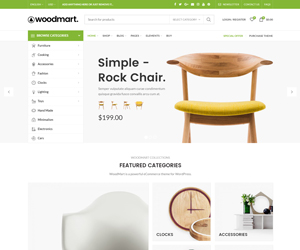
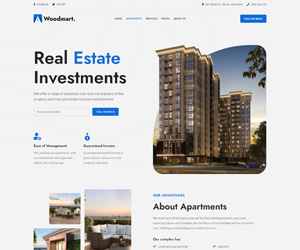
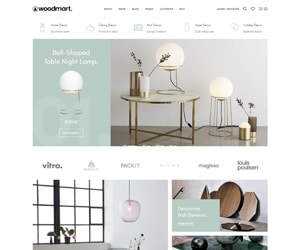
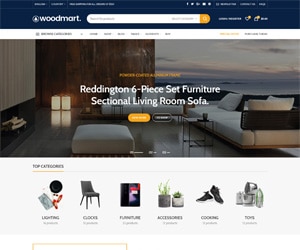
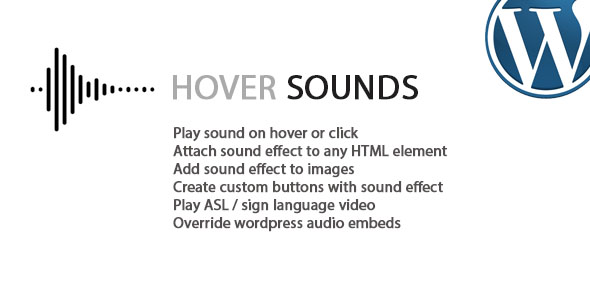




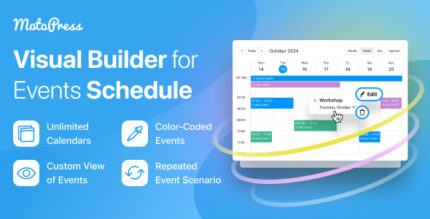




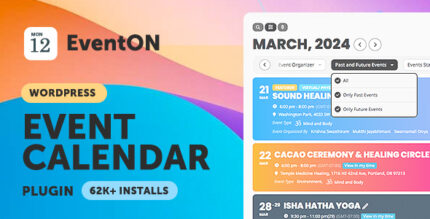
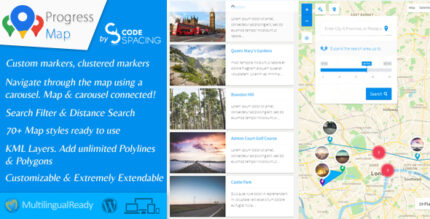










Reviews
There are no reviews yet.