
Hey there! Have you noticed that the big guys – you know, those major company websites – often ask their visitors, “Was this helpful?” at the end of their articles and help pages? This neat little trick gives them insight into how well their content is hitting home. So, if you’re running a WordPress site and you want to jump on this bandwagon, **how do you do it?**
Enter the “**Helpful**” plugin. This bad boy has everything you need to seamlessly add that essential feedback feature to your WordPress site.
What’s in the toolkit, you ask? Glad you’re curious! This plugin doesn’t just collect feedback; it comes loaded with tools to add surveys up front, keep tabs on responses through a nifty back-end dashboard, export data at your convenience, and even enjoy a fresh block editor sidebar. Plus, we’ve chucked in **92** customization options so you can tailor the layout and functionality to **your** specific needs.
**Features**
**Monitor the Received Feedback From a Dedicated Dashboard**
Wanna know how your articles are performing? The plugin’s dashboard gives you the power to track that in style.
Here’s what it can do:
- Filter & Sort Feedback Data: Easily sift through the feedback to zero in on posts that might need a little love.
- Custom Indicators: Get the scoop on article performance at a glance with our Positive Feedback Ratio (PFR) indicator.
- Post Types Configuration: Customize monitoring to focus on specific post types. Got documentation or help pages? Perfect. Keep your eye on just those.
**Export the Feedback Data**
Need reports? We’ve got you covered! You can export two types of feedback reports:
- Single Post Data: A detailed report showing every single piece of feedback for a post, including the date, rating, and any comments.
- Cumulative Posts Data: A handy overview of all posts with the feedback form, complete with stats on positive vs. negative responses.
**Collect Comments From the Users**
Aside from simply liking or disliking, you can grab extended comments from users. This is gold when you want to know what they’re loving or hating about your content.
You can tweak how this feature behaves with these settings:
- Set the maximum character limit for comments.
- Choose when to display the comment form: Always, After a thumbs up, After a thumbs down, or Never.
**New Editor Sidebar Section**
We’ve added a **“Helpful”** section in the post editor’s sidebar. Here’s what you can do:
- Enable or disable the form for individual posts.
- Track the number of feedback submissions for that post.
**Front-End Layout Customizations**
Place the “Was This Helpful?” Form Wherever You Want!
Position the form right at the end of your article (the usual spot) or shake things up by placing it at the beginning – it’s your call!
Display Ratings on the Front-End
Want to flaunt the number of responses? You can show it right on the feedback buttons!
Customize the Buttons
Make those feedback buttons match your brand’s style with options like:
- Classic text buttons
- Stylish SVG Icons
- Buttons featuring top-notch SVG icons
Layout and Typography
Choose between a side-by-side or stacked layout for that “Was this helpful?” form. Fine-tune paddings, margins, and borders to your liking.
And don’t forget typography! Style the text to fit the vibe of your website with our typography and color options.
Custom Text
Easily adjust the text in the front-end form. Use it to translate or align with your brand voice.
Pick Your Favorite Button Icons
Select from a variety of dynamic SVG icons for your buttons. Plus, change their colors with the available settings!
**Additional Options for Advanced Users**
**Reset the Feedback**
Need a fresh start? You can wipe the feedback database clean anytime, especially after major content changes.
**Limit Feedback Submissions from the Same User**
With this feature, the plugin can stop a user from submitting multiple ratings for the same post:
- Using Cookies: A “Submitted” cookie can be stored in their browser to prevent repeat submissions.
- By Saving the User’s IP Address: Keep track of IP addresses to limit submissions as well.
**User Capabilities**
Easily define which WordPress user roles get access to all the plugin’s menus and functions.
**Support for Large Websites**
Got a massive site with over **100k** articles? No worries! This plugin handles it all, letting you adjust how many posts show up in the dashboard for analysis.
**Translation Ready**
Use translation plugins like WPML or Loco Translate, or software like Poedit to get everything translated to your language.
**Plugin Manual**
For the nitty-gritty on installation, updates, and usage, check out our official plugin documentation.
**Yearly Plans**
Select yearly plans for **1, 5, or 25** websites. Details can be found in the Helpful Pricing Section.
**Updates**
03.09.2024 - v1.12 - Bug fix 01.09.2024 - v1.10 - Bug fix 30.08.2024 - v1.09 - Bug fix 30.08.2024 - v1.08 - Major back-end UI update - New "Feedback" menu added - Fresh options included 20.06.2024 - v1.05 - Resolved JS errors in the block editor with custom post types 24.10.2023 - v1.04 - "Itemized Feedback" report type introduced - Refactoring done 11.09.2023 - v1.03 - CSS fix for SVG icons displaying on Safari - PHP warnings addressed 25.05.2023 - v1.02 - Shortcode integration for adding the form - SVG icons optimized for performance - "Feedback" column added in post listing for all types - Conditional display for user feedback options - Auto-hide feedback for older posts - Various minor improvements 09.03.2023 - v1.01 - Initial launch
**Do You Care About Your Website’s SEO?**
Boost your internal links and drive more traffic to your WordPress site with the help of the Interlinks Manager plugin.


MAECENAS IACULIS
Vestibulum curae torquent diam diam commodo parturient penatibus nunc dui adipiscing convallis bulum parturient suspendisse parturient a.Parturient in parturient scelerisque nibh lectus quam a natoque adipiscing a vestibulum hendrerit et pharetra fames nunc natoque dui.
ADIPISCING CONVALLIS BULUM
- Vestibulum penatibus nunc dui adipiscing convallis bulum parturient suspendisse.
- Abitur parturient praesent lectus quam a natoque adipiscing a vestibulum hendre.
- Diam parturient dictumst parturient scelerisque nibh lectus.
Scelerisque adipiscing bibendum sem vestibulum et in a a a purus lectus faucibus lobortis tincidunt purus lectus nisl class eros.Condimentum a et ullamcorper dictumst mus et tristique elementum nam inceptos hac parturient scelerisque vestibulum amet elit ut volutpat.

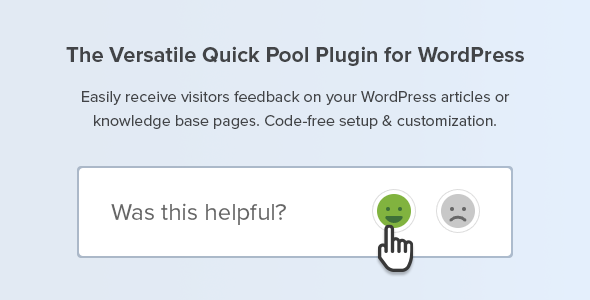


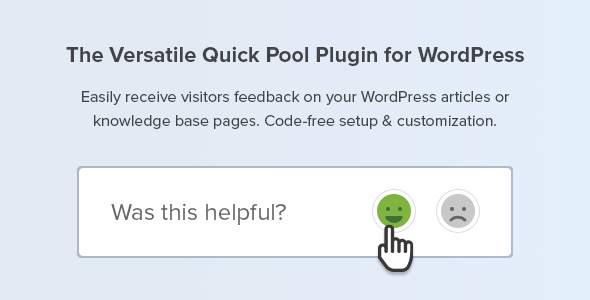
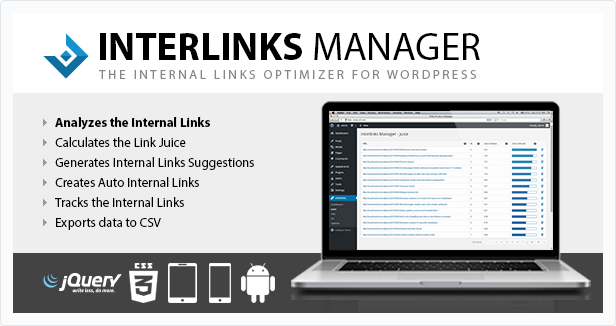





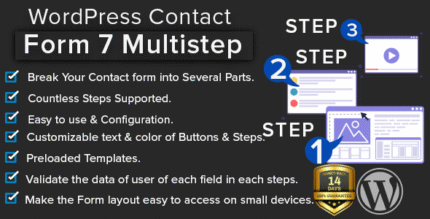











Reviews
There are no reviews yet.