Unlock the Power of WordPress with the Awesome Import Export Plugin – Frontend Addon!
Let me tell you something exciting! If you’re already using the WordPress Awesome Import & Export plugin to handle your backend data like a pro, then you’re in for a treat! The Frontend Addon is here to supercharge your website by bringing all those incredible import/export features to the front end. Yup, now you can display options for importing and exporting data right from your website’s face! It’s as easy as using shortcodes.
Take it for a spin – Demo
Your roadmap awaits – Documentation
Get all the details here! – Details
What Can You Do With the WordPress Awesome Import & Export Plugin?
Imagine being able to import and export everything from posts, pages, categories and tags, to custom posts and comments – even users, custom tables, and taxonomies. You usually have to log into your WordPress admin dashboard to make this magic happen, but not anymore!
Why You Need This Frontend Addon for Your WordPress Awesome Import & Export Plugin
Here’s where it gets interesting. This frontend addon brings the same amazing features of the WordPress Awesome Import & Export plugin to the front end. Want your users to export post data or import taxonomies without stepping into the backend? This plugin makes it happen seamlessly using shortcodes. Quite the game-changer, wouldn’t you say?
How to Get Started with This Frontend Addon Plugin?
First, grab this addon from the link below and install it just like any other WordPress plugin. Next, sprinkle your pages or posts with the provided shortcodes and voilà – you’re all set to show off those import and export functionalities.
Just a quick heads-up: This is an addon! So, you’ll need the WordPress Awesome Import & Export plugin to unleash its full potential.
The WordPress Awesome Import & Export Plugin – Your Data’s Best Friend!
- Import Features and Shortcodes:
- Import Posts – Shortcode [wpaie_import_posts]
- Import Pages – Shortcode [wpaie_import_pages]
- Import Categories – Shortcode [wpaie_import_category]
- Import Users – Shortcode [wpaie_import_users]
- Import Comments – Shortcode [wpaie_import_comments]
- Import Taxonomy – Shortcode [wpaie_import_taxonomy]
- Import Custom Posts – Shortcode [wpaie_import_customposts]
- Import WordPress Tables – Shortcode [wpaie_import_wptables]
- Import WordPress Plugin Data – Shortcode [wpaie_import_plugins]
- Import WordPress Menu Data – Shortcode [wpaie_import_menu]
** Be mindful of what import features you expose to your audience. For instance, giving everyone access to import users might not be the best idea! Always assign import capabilities to logged-in users with appropriate roles.
Export Features and Shortcodes:
Minimum Requirements for the Plugin
- WordPress Awesome Import & Export Version 3.4 or higher
- PHP 5.3 or higher


MAECENAS IACULIS
Vestibulum curae torquent diam diam commodo parturient penatibus nunc dui adipiscing convallis bulum parturient suspendisse parturient a.Parturient in parturient scelerisque nibh lectus quam a natoque adipiscing a vestibulum hendrerit et pharetra fames nunc natoque dui.
ADIPISCING CONVALLIS BULUM
- Vestibulum penatibus nunc dui adipiscing convallis bulum parturient suspendisse.
- Abitur parturient praesent lectus quam a natoque adipiscing a vestibulum hendre.
- Diam parturient dictumst parturient scelerisque nibh lectus.
Scelerisque adipiscing bibendum sem vestibulum et in a a a purus lectus faucibus lobortis tincidunt purus lectus nisl class eros.Condimentum a et ullamcorper dictumst mus et tristique elementum nam inceptos hac parturient scelerisque vestibulum amet elit ut volutpat.


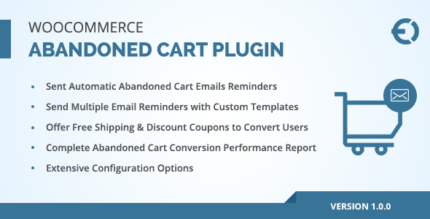




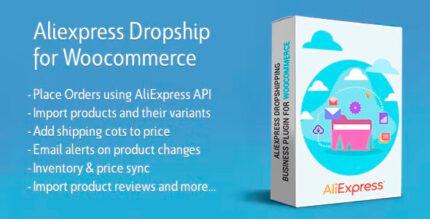

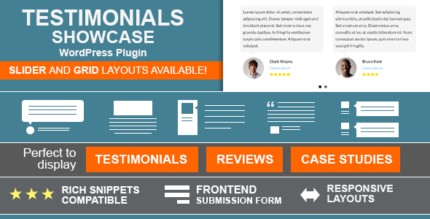













Reviews
There are no reviews yet.