eWAY Extension for WooCommerce: The Ultimate Payment Solution
Picture this: your customers, blissfully navigating your store, seamlessly checking out without ever leaving the site to juggle multiple pages or third-party payment redirects. That’s the magic of the eWAY extension for WooCommerce!
But hold on—who is eWAY? Only a powerhouse in online payment solutions, dominating markets across Australia, New Zealand, and Asia. With eWAY, you’re not just processing payments; you’re providing an experience—supporting payments and WooCommerce Refunds API right on your site. Your customers stay right where they belong: on your store!
Installation Made Easy
Let’s get this party started. Follow these simple steps, and you’ll be dancing in the digital streets with your new payment gateway:
- Hit up Plugins in your WordPress Dashboard and select Add New.
- Upload the plugin zip file to install and activate it like a pro.
- Find your way to ‘WooCommerce > Settings > Checkout’ in the menu.
- From the Payment Gateways section, choose eWAY.
- Input your eWAY Customer ID and eWAY Refund Password for both your live site and sandbox.
Need Your Customer ID? Here’s How!
Stuck wondering where your eWAY Customer ID is? No sweat! Just log into your MYeWAY account and check down at the bottom of the screen in the page footer. You can also spot it on your monthly eWAY invoice or in the welcome email we sent you. Remember, it’s an 8-digit identifier you’ll need for contacting eWAY and for some of their nifty APIs. For example, it looks something like this: 12345678.
Hunting for Your Refund Password?
Ah, the elusive XML Refund Password—essential for those refund processes on your website. Let’s get you set up:
- Log in to MYeWAY.
- Hover over the My Account tab at the top.
- Click on eWAY Passwords.
- Now, click on XML Refund Password.
Here, you can create a XML Refund Password. Don’t forget: this isn’t your MYeWAY password—totally different ballgame!
Testing Payment with eWAY: Time to Shine!
Ready for a trial run? To test your eWay payment gateway, plug in the Customer ID “87654321” in the Checkout > Configuration section under eWAY settings. And when you hit that secure eWay payment page after navigating away from your merchant site? Use the credit card number “4444333322221111” with any future date and any CVV number. Easy peasy!
Got Questions? We’re Here!
Email: support@elsner.com
Skype: sales.elsner
About Elsner Technologies Pvt. Ltd.
Who are we? Elsner Technologies is your go-to web development and design powerhouse in Ahmedabad, Gujarat, India. We don’t just make websites; we craft professional and high-end web applications, focusing on large-scale e-commerce solutions and bespoke shopping cart development. From feature-rich design to upgrade and SEO services, we’ve got you covered.
Let’s Connect!
Want to keep in touch? Follow us on Facebook!
Now, let’s make those transactions as smooth as your customers expect them to be! 🚀


MAECENAS IACULIS
Vestibulum curae torquent diam diam commodo parturient penatibus nunc dui adipiscing convallis bulum parturient suspendisse parturient a.Parturient in parturient scelerisque nibh lectus quam a natoque adipiscing a vestibulum hendrerit et pharetra fames nunc natoque dui.
ADIPISCING CONVALLIS BULUM
- Vestibulum penatibus nunc dui adipiscing convallis bulum parturient suspendisse.
- Abitur parturient praesent lectus quam a natoque adipiscing a vestibulum hendre.
- Diam parturient dictumst parturient scelerisque nibh lectus.
Scelerisque adipiscing bibendum sem vestibulum et in a a a purus lectus faucibus lobortis tincidunt purus lectus nisl class eros.Condimentum a et ullamcorper dictumst mus et tristique elementum nam inceptos hac parturient scelerisque vestibulum amet elit ut volutpat.








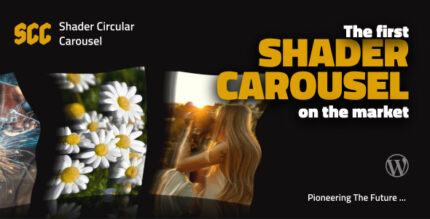
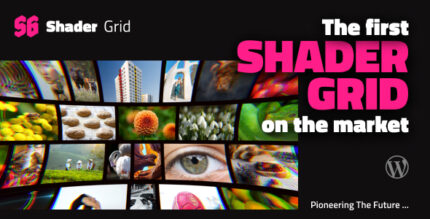












Reviews
There are no reviews yet.