“Get Custom Pricing, Tailored Features, or a Brand-New Plugin!”
Introduction
Listen up! If you’re using Dokan – Multi-vendor Marketplace (a.k.a. the ultimate WooCommerce powerhouse), you need this plugin. It’s your secret weapon to help customers find stores in your marketplace faster than ever! No more guessing! With our one-stop search feature, they can enter their location, use country, state, city details, zip codes, shop names, or even phone numbers in a single field. Boom!
This plugin lets admins set a search range, making it easy for customers to pinpoint the closest and most relevant stores around them, complete with distance and times for directions. Your customers are gonna love it—and so will you!
Screens:
- Separate Fields form.
- All-In-One field form.
- Standard results in HTML view.
- Map + standard HTML view.
- Results on Google Map view only.
- Get Directions for stores.
- Shows distance in miles/kilometers.
- Distance duration.
Sort Your Vendors Like a Pro:
- Filter by Country
- Filter by State
- Filter by City
- Filter by ZipCode
- Filter by Vendor Product Category
- Filter by Store
ShortCodes That Work Wonders:
- For Filter
- For All-In-One Field
- For Results
Admin Options That Empower:
- Set Custom Page for Results
- Enable/Disable Fields like country, state, city, store name—show what you want!
- Theme support! Bootstrap and select2?
- Google Map options for results—simple and versatile.
- Control Google Map zoom and height.
- Auto-results based on the user’s current location.
Dokan Vendor Filter Form:
With this powerful form, users can search for vendors using their location, country, state, city, zip code, and vendor category or name—all at their fingertips. Use a shortcode to drop this form wherever you like on your site. It’s that easy!

All-In-One Form:
No more fuss! Users can search for vendors by any info—yes, even phone numbers or products! Just slap this shortcode into any page to harness its power.

- Dokan-Vendor-Filter Map:
Watch your search results come to life! This plugin showcases a map view of all registered vendors worldwide, tailored to the user’s desired filters. Click on a marker to reveal a stunning info window packed with vendor details!

Distance Details and Get Directions:
We don’t just stop at listing vendors—all essential distance details (including time and duration) and a Get Directions button are right there in the vendor info card. Convenience at its fine-tuned best!

Admin Settings:
General Settings:
In the General Settings, find shortcodes with all usage info and essential settings like:
- Result page link (in case you want to show products on a custom page).
- Number of Products per page.
- Unit of distance calculation.
- Show products (on/off).

Form Settings:
Form field settings supply shortcodes and usage details along with enable/disable options for:
- Show Country
- Show State
- Show City
- Show Zip
- Show Categories
- Show Stores

Scripts Settings:
Customize plugin functionalities like a pro with options for:
- Select any Theme (this plugin plays nice with all WordPress themes).
- Enable or disable Google Maps.
- Control Google Map height and zoom.
- Set a Search Radius to narrow user search results.
- Get User Location—Auto or Manual.

Customization at Your Fingertips:
Admin holds the reins! You have absolute control over customization settings (like field toggling and search area ranges), all clearly laid out in the admin panel.
Got Questions or Need Customization? Don’t Hesitate to Reach Out!
www.echopointer.com
Version 2.0.0
– Loads of improvements and updates!
Version 1.2.7
– Restructured files
– Fixed category issues
– Other tweaks to code
Version 1.2.6
– Fixed Google Maps on HTTPS domains
– Fixed store listing theme issues
– Optimized queries
– Added product search to results
– Added search type field
Version 1.2.5
– Fixed results issue
– Fixed design problems
– Fixed admin link
Version 1.2.4
– Fixed results view
– Fixed results CSS
– Fixed duplicates
– Resolved JS issues
– Added new category field
– Added new widget
Version 1.2.3
– Major changes and fixes
Version 1.2.1
– Initial launch


MAECENAS IACULIS
Vestibulum curae torquent diam diam commodo parturient penatibus nunc dui adipiscing convallis bulum parturient suspendisse parturient a.Parturient in parturient scelerisque nibh lectus quam a natoque adipiscing a vestibulum hendrerit et pharetra fames nunc natoque dui.
ADIPISCING CONVALLIS BULUM
- Vestibulum penatibus nunc dui adipiscing convallis bulum parturient suspendisse.
- Abitur parturient praesent lectus quam a natoque adipiscing a vestibulum hendre.
- Diam parturient dictumst parturient scelerisque nibh lectus.
Scelerisque adipiscing bibendum sem vestibulum et in a a a purus lectus faucibus lobortis tincidunt purus lectus nisl class eros.Condimentum a et ullamcorper dictumst mus et tristique elementum nam inceptos hac parturient scelerisque vestibulum amet elit ut volutpat.



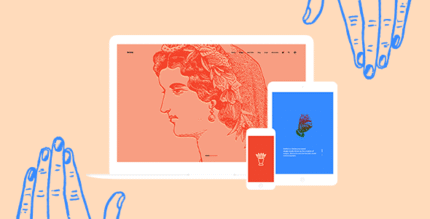




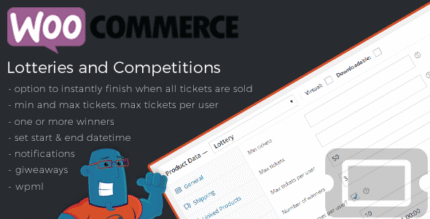













Reviews
There are no reviews yet.