Bravo WordPress Security Plugin: Your Ultimate Partner for Website Security! From hiding WordPress completely to setting up a robust firewall, providing antivirus protection, enabling two-factor authentication, implementing reCAPTCHA, and much more—this plugin does it all!
Seize Control of Your WordPress Website Security with Bravo
Let’s face it: WordPress has become the go-to CMS for countless website owners. It’s user-friendly, easy to install, and offers decent security—straight out of the box. But here’s the kicker: as you start customizing your site with themes, plugins, and PHP tweaks, you’re not just enhancing functionality; you’re also creating new vulnerabilities. Yup, that’s right—your site can become a hacker’s playground faster than you can say “security breach.”
Why does website security matter? It’s simple: you need to keep your site live, ensure growth, avoid abandoned shopping carts, protect customer data, and run your website like a well-oiled machine. Every second of downtime could mean lost business. With Bravo, you can manage all these security aspects through one intuitive interface, right from your familiar WordPress dashboard—no coding skills required.
Unlock Over 35 Jaw-Dropping Security Features

With over 35 powerful security features, it’s impossible to detail each one here. But let’s dive into a sneak peek of the most compelling reasons why you should activate Bravo for your WordPress site today!
- Hide WordPress:
- Hackers are on the prowl, scanning countless websites for easy prey. One of their favorite targets? Unsecured WordPress sites, especially those with default login info—yikes! With Bravo, you can easily conceal the wp-includes path from view, restrict wp-admin access to logged-in users, and hide theme paths. Most mass scans will sail right past your site—now that’s clever protection!
- Two-Factor Authentication:
- It’s a simple yet often overlooked step toward beefing up your security. Enabling Two-Factor Authentication with Bravo is a breeze, featuring options like Facebook Verification, pin codes, and personalized security questions—all designed to up your security game and make it that much harder for hackers.
- Professional Antivirus:
- With Bravo, you’re equipped with not one, but SIX incredibly powerful antivirus scanners. Say goodbye to worries about malware and breaches, thanks to features like:
- Malware Scanner: Zero in on harmful code lurking in your website.
- PHPMussel Scanner: Sniff out viruses from recently uploaded files.
- Google Safe Browsing Scanner: Keep an eye on malware and phishing threats.
- Spam Listing Scanner: Ensure your site isn’t flagged as spam.
- Database Scanner: Check for SQL injection vulnerabilities.
- File Change Detection Scanner: Spot any unauthorized file changes.
- Firewall:
- Your website deserves a fortress! A firewall sets up rules that govern incoming and outgoing traffic to shield your site from harmful attempts. With Bravo, choose your security level—Low, Medium, or High—with ease. It might sound technical, but we’ve got your back with a full breakdown and video tutorial to make setup a breeze.
- White and Black Lists:
- Take control by blocking malicious users with customized blacklists. Configure settings to prevent specific email hosts from registering on your site—because why take chances?
- Anti-Brute Force Attacks:
- These attacks can make your life a nightmare—constant login attempts can lock you out faster than you can say “hacked!” But with Bravo, you can hide your wp-login.php file or change it up entirely, coupled with two-factor authentication and more security measures that’ll make sneaky hackers want to give up and go home. Huzzah!
- reCaptcha:
- Ensure that actual humans are interacting with your site by using the best practice reCaptcha forms on your posts, pages, comments, and login forms. Say goodbye to spam and hello to secures browsing!
Outsmart Hackers—Leave Them Scratching Their Heads!
Investing in this comprehensive security solution is one of the smartest moves you can make for a modest fee. Why clutter your site with numerous plugins when Bravo is designed to do it all without unnecessary bloat?
With a user-friendly interface, lifetime support, and FREE lifetime updates, you’ll always stay one step ahead of the cyber crooks. Add in a treasure trove of tutorials and an extensive FAQ wiki, and you’ll be set to make the most out of your bolstered security features.
+35 WordPress Security Features
- Hide WordPress: Conceal version information in scripts and styles within your page source.
- Hide wp-login.php: Create a new login link, sending anyone who tries the default login link to a 404 error. Smart, right?
- Hide wp-admin: Only allow the login link to redirect to the wp-admin dashboard.
- Prevent Proxy: Ensure real connections only to the wp-admin Dashboard.
- Allow Custom Connections: Whitelist certain countries or IPs for wp-admin access.
- Advanced Firewall: Choose from high, medium, or low security profiles—your site, your rules!
- 2-Step Verification: Select from various options for 2-Step Verification—enhanced security made easy!
- reCAPTCHA: Add it to guest comments, logins, registrations, and more to fend off spam.
- Housekeeping: Tidy up your WordPress by deleting unnecessary files, comments, and revisions.
- Database Backups: Schedule manual or automatic database backups—your data is crucial!
- Professional Antivirus: Enjoy protection with multiple scanners, including malware, phishing, and spam listings.
- Auto Scan Attachments: Scans attachments as they upload—security before anything else!
- Scan New Plugins & Themes: Bravo creates a new antivirus process for freshly activated plugins or themes.
- Brute Force Protection: Activate layers of defense for passwords and user accounts.
- Blacklist Usernames: Block unwanted usernames from registering or logging in.
- Blacklist Email Providers: Prevent registrations from suspicious email hosts.
- Min & Max Usernames Length: Set character limits for registered usernames.
- Moderate New Members: Require admin approval for new member access.
- Account Protection: Set login methods, max attempts, and IP whitelist.
- Who is Online (Live Tracker): Monitor active users and their actions on your site.
- Inline Visitors Blocking: Block unusual activity—keep your site safe!
- Cronjobs (Events Schedule): Schedule events at your discretion.
- DB Prefix Wizard: Alter your WordPress database prefix with ease.
- Development & Maintenance Mode: Control access with designated modes for your site.
- Bandwidth Saver: Prevent ‘Hotlinking & iFrames’ to ensure your images aren’t stolen.
- Plugin Self Protection: Protect Bravo with a password—only approved roles can manage it.
- Idle Logout: Automatically log out users after inactivity for added security.
- Mail Watching: Monitor outbound emails to catch spam attempts early.
- Error Pages: Customize your 404 pages to reinforce security and branding.
- Log Watching: Stay on top of activity and errors with logging tools.
Praise for Bravo
Outstanding Support
What’s included with your support:
- Free access to our HelpDesk
- Author availability for your questions
- Technical support for item features
- Assistance for bugs and issues
- Help with included third-party assets
How To Use Bravo
- WordPress Firewall
- Two-Factor Authentication
- Hide WordPress
- WordPress Antivirus
- WordPress Malware Scanner
- Change WordPress DB Prefix
- WordPress Salts & Keys
- WordPress Config Security
- WordPress Housekeeping
- reCAPTCHA for WordPress
- WordPress Cron Jobs
- WordPress Database Backup
- WordPress Error Pages
Change Log
v 2.2.11 (6 Feb 2018)
-Fixed: Multi-site issues with the hide WP tool. -Fixed: The new feed callback for hide WP tool. -Fixed: Traffic current page URL.
v 2.2.10 (4 Feb 2018)
- Hide wp-includes path from the page source. - Hide plugins path from the page source. - Hide themes path from the page source. - Rename search base and query. - Rename posts base and query. - Rename pages base and query. - Rename categories base and query. - Rename tags base and query. - Rename feeds base and query. - Rename pagination base and query. - Rename comments file. - Rename ajax file. - Rename _wpnonce. - Remove admin bar for non-admin users. - Remove WP version. - Remove feed links from the page source. - Remove API JSON links from the page source. - Remove resource hints from the page source. - Remove weblog client link from the page source. - Remove Windows writer manifest link from the page source. - Remove post/page short link from the page source. - Fake HTTP Headers for X-Powered-By. - Fake HTTP Headers for X-Generator. - Change E-mail sender address. - Change E-mail sender name. - Minify HTML, CSS, JS.
v 1.2.11
GEO IP System Fixed.
v 1.2.10
Initial Release For The Pro Version


MAECENAS IACULIS
Vestibulum curae torquent diam diam commodo parturient penatibus nunc dui adipiscing convallis bulum parturient suspendisse parturient a.Parturient in parturient scelerisque nibh lectus quam a natoque adipiscing a vestibulum hendrerit et pharetra fames nunc natoque dui.
ADIPISCING CONVALLIS BULUM
- Vestibulum penatibus nunc dui adipiscing convallis bulum parturient suspendisse.
- Abitur parturient praesent lectus quam a natoque adipiscing a vestibulum hendre.
- Diam parturient dictumst parturient scelerisque nibh lectus.
Scelerisque adipiscing bibendum sem vestibulum et in a a a purus lectus faucibus lobortis tincidunt purus lectus nisl class eros.Condimentum a et ullamcorper dictumst mus et tristique elementum nam inceptos hac parturient scelerisque vestibulum amet elit ut volutpat.



















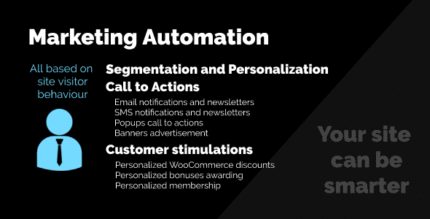
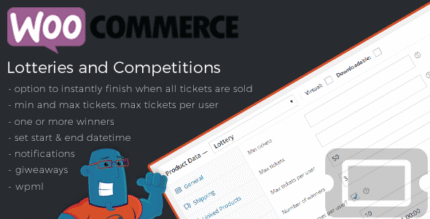












Reviews
There are no reviews yet.