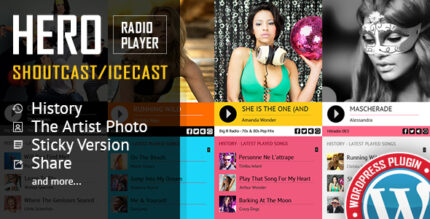
$20.00

$39.00
Blog to PDF Plugin for WordPress
Earn 4,000.00 Reward Points
$20.00
Transform Your WordPress Blog into a PDF
Here’s the cool thing about WordPress: it diligently tracks every little tweak you make, saving all those changes as revisions. But what if you could whip up a sleek PDF of all those revisions with just a click? With a groundbreaking Blog to PDF Plugin for WordPress, you can do just that!
Module Activation
Need to activate your WooCommerce plugin? We’ve got you covered. Just follow the steps using your purchase code!
Why Choose WooCommerce Blog to PDF?

Support
Hey there, awesome customers! Got a question? Don’t hesitate to raise a ticket at webkul.uvdesk.com. We promise to respond quicker than you can say “customer service.” If you encounter any hiccups, reach out before leaving a low rating. We’re here to help!
Features of Blog to PDF for WordPress
- Your blog content evolves into an easily accessible PDF, perfect for offline reading.
- Export revisions as PDF documents with just a click—easy peasy!
- Personalize your PDFs with custom colors and fonts, so they match your style perfectly.
- Control permissions for authors, guests, or both—tailor it to your audience!
- Modify the background color and heading color of your downloaded PDFs to make them pop!
- Include a watermark in the final PDF—it’s a sleek branding move!
- Choose the front-end button’s position: Fixed or Absolute. You’re in control!
Highlighted Features
1- PDF Download Versions
The admin can pick between the Newest Revision or a comprehensive All Revisions PDF option. With “All Revisions,” you can choose from Monthly (the latest revision of the month), Annually (the year’s latest), or All revisions. Talk about flexibility!
2- Admin Access Control
The admin can limit the Blog to PDF functionality to registered users, guests, or a combination of both. Decide who gets to generate those PDFs!
3- Display Changes in PDF
Personalize your PDF by setting specific changes—color, font, watermark, author name, you name it!
4- Post Revision as PDF
Users can swiftly download various post revisions on WordPress—it’s all about making life easier!
Business Applications
Imagine giving your customers the power to download previous blog revisions in PDF format. They’ll love the convenience of reading and learning from all those past iterations!
The WordPress Blog to PDF plugin not only stores revisions but also allows admins to customize the PDF theme. Tailor colors, fonts, images, author names, and watermarks—all with ease. Plus, you can set button preferences for a seamless user experience.
Success Story
Change Log
"Initial release v 1.0.0", "Current release v 3.2.0"
v 3.2.0 Enhancement: Updated - New file structure adhering to WP and PHP Coding standards. Added: Global Webkul WP Addons menu and registered plugin menu under it. Added: Functionality to download vendor files directly from Git.
v 3.1.1 Enhancement: Updated - New file structure in accordance with WP and phpcs Added: Composer file included Fixed: Various bugs addressed
v 3.1.0 Fixed: Bugs squashed. Enhancement: New Fonts introduced.
v 3.0.0 Fixed: Bugs tackled. Enhancement: Customize PDFs with Font, text color, heading color, and background color.
v 2.0.1 Fixed: Minor issues resolved. Fixed: phpcs and new code standard issues addressed.
v 2.0.0 Added: Blog to PDF capabilities. Fixed: Multiple issues resolved. Updated to meet phpcs and new code standards.
v 1.0.0 First release ever on the block!


MAECENAS IACULIS
Vestibulum curae torquent diam diam commodo parturient penatibus nunc dui adipiscing convallis bulum parturient suspendisse parturient a.Parturient in parturient scelerisque nibh lectus quam a natoque adipiscing a vestibulum hendrerit et pharetra fames nunc natoque dui.
ADIPISCING CONVALLIS BULUM
- Vestibulum penatibus nunc dui adipiscing convallis bulum parturient suspendisse.
- Abitur parturient praesent lectus quam a natoque adipiscing a vestibulum hendre.
- Diam parturient dictumst parturient scelerisque nibh lectus.
Scelerisque adipiscing bibendum sem vestibulum et in a a a purus lectus faucibus lobortis tincidunt purus lectus nisl class eros.Condimentum a et ullamcorper dictumst mus et tristique elementum nam inceptos hac parturient scelerisque vestibulum amet elit ut volutpat.
Related products
iFolders – Ultimate Folder Organizer for Media Library, Pages, Posts and Users
Earn 1,000.00 Reward PointsWP-PayPage – Easy and Ready to use Payment Pages using Popular Payment Gateways – WordPress Plugin
Earn 1,000.00 Reward PointsYolo Products Layouts – WooCommerce Addon for Elementor Page Builder
Earn 3,800.00 Reward Points$19.00

























Reviews
There are no reviews yet.