.png)
[rewrite this using gary halbert style but maintain the title keywords
AmaSync is a powerful WordPress plugin designed to simplify and enhance the process of importing Amazon affiliate products into your WooCommerce store. Tailored for affiliate marketers—whether seasoned professionals or beginners—AmaSync offers a comprehensive set of tools that streamline product management, boost productivity, and maximize sales potential.
Experience AmaSync in Action – Live Demo
Discover the powerful features of AmaSync by exploring our live demo. Get hands-on with its functionality and see how it can streamline your workflow.
Access Live Demo:
https://www.themedyno.com/amazsync-demo/
Username: demo
Password: demo123!
Key Features:
- Effortless Product Import: AmaSync makes importing Amazon products incredibly simple with its search feature. Just enter a keyword, and the plugin will help you find and import relevant products quickly and efficiently, streamlining the process of building your WooCommerce store’s catalog.
- Multiple Import Methods: The plugin offers various import options, including keyword searches, ASIN code lists, and manual input through an intuitive form. This flexibility empowers you to build your product catalog using your preferred workflow.
- Automatic Synchronization: AmaSync ensures consistency between your WooCommerce store and Amazon by keeping product details like pricing, titles, and descriptions up to date. It provides an option for automatic synchronization, allowing products to sync on a daily or weekly schedule. This ensures your store remains updated effortlessly without requiring manual intervention.
- Sync Settings: Users can exclude specific fields, such as product titles and descriptions, from synchronization, offering greater control over updates and customizations.
- User-Friendly Interface: Designed with simplicity in mind, the plugin offers an intuitive interface that allows users to manage imports and updates easily, whether importing single products or managing bulk operations.
- API-Driven Automation: AmaSync leverages the Amazon Product Advertising API 5.0 to seamlessly import products from Amazon into your WooCommerce store. This integration guarantees precise product data retrieval, including descriptions, images, prices, and attributes, all sourced directly from Amazon’s database.
- Manual Product Entry (For Beginners Without API Keys): While full access to AmaSync’s advanced features like Product Search, ASIN Import, and Product Synchronization requires Amazon’s Product Advertising API, beginners who don’t yet have API keys can still import products manually using a form. This feature ensures compliance with Amazon Affiliate Guidelines by using remote product images.
To help you get started with Amazon Affiliate Marketing without API keys, we’ve created a step-by-step guide: How to Start Amazon Affiliate Marketing Without Amazon Advertising API Keys - Support for 22 Amazon Marketplaces: AmaSync supports importing products from 22 Amazon marketplaces including: Australia, Belgium, Brazil, Canada, China, Egypt, France, Germany, India, Italy, Japan, Mexico, Netherlands, Poland, Saudi Arabia, Singapore, Spain, Sweden, Turkey, United Arab Emirates, United Kingdom, and the United States.
Reviews
“Best WordPress Plugin. Easy to use, efficient and no bugs.”
“High quality designer with great support.”
“Super easy to use product! Good price-performance ratio!”
“I had an excellent experience with the team. They were responsive, knowledgeable, and quick to assist with my issue. Everything was resolved smoothly, and the plugin works perfectly. Highly recommend both the plugin and the team behind it!”
Benefits:
- Save Time and Effort: Avoid the hassle of manual product entry by automating the import process, allowing you to focus on growing your business.
- Expand Your Product Catalog: Quickly and easily add a wide range of products to your WooCommerce store, catering to a broader audience.
- Boost Sales and Customer Satisfaction: Offer a diverse and up-to-date product range, enhancing the shopping experience and increasing customer retention.
- Optimize Affiliate Marketing Efforts: Leverage Amazon’s extensive product catalog and maximize your affiliate earnings with streamlined operations.
Amazon Product Advertising API
This plugin utilizes the Amazon Product Advertising API (PA API) to fetch products from Amazon into your WooCommerce store. To fully benefit from this plugin’s features, you will need access to the Product Advertising API 5.0.
How to Use:
- Install and activate the plugin.
- Navigate to the plugin settings page and enter your Amazon API credentials (Access Key, Secret Key, Associate Tag).
- Copy and paste the ASINs of the products you want to import or use the product search feature.
- Select the products and categories, then click on the “Import Products” button to start the import process.
Transform your WooCommerce store today with AmaSync and experience the ultimate convenience in Amazon product management. Start simplifying your operations and maximizing your affiliate earnings with this indispensable WordPress plugin.
Changelog
Version 1.22.0 (March 16, 2025)
- Added a new option in the Store Settings to customize the ‘Add to cart’ button text for Simple products.
Version 1.21.0 (March 12, 2025)
- Added a new import setting that allows users to import out-of-stock products.
- Introduced a 10-second interval option for the Amazon Request Rate setting.
Version 1.20.6 (February 22, 2025)
- Fixed a bug that was causing Amazon PA API authentication failures for some users.
Version 1.20.3 (February 17, 2025)
- Added an option to insert gallery images in the Manual Product Entry form.
Version 1.20.0 (February 10, 2025)
- Introduced a new option in the Store Settings to open the Buy button in a new tab.
Version 1.19.0 (February 4, 2025)
- Introduced a new option in the Import settings for automatic tagging when importing products.
Version 1.18.0 (February 1, 2025)
- Introduced a new option in the Store Settings to display a price disclaimer on the product page.
Version 1.17.0 (January 30, 2025)
- The number of products displayed per page in the product list table has been increased from 50 to 100.
- The plugin has been renamed to AmaSync.
- The category selection warning message has been moved to the footer bar.
Version 1.16.0 (January 25, 2025)
- Import Settings: Added an option to import product SKU. The Amazon Product ASIN will now be used as the SKU value during import.
- Store Settings: Introduced a new option to hide product prices from visitors while allowing the admin to view prices.
Version 1.15.0 (January 22, 2025)
- Introduced a product filtering option in the import search results, allowing users to select or unselect products using checkboxes.
Version 1.14.0 (January 19, 2025)
- Updated the tags of searched products to be clickable, allowing users to toggle the visibility of products based on their tags.
- Added a sticky footer bar to the category selection screen for improved navigation.
Version 1.13.0 (January 18, 2025)
- Added a product status option in the import settings, allowing users to import products with either the Published or Draft status.
- Introduced a new Status column in the product listing table for better product status visibility.
Version 1.12.0 (January 16, 2025)
- Introduced a stop button to the product ASIN verification to allow users to stop the process while it is in progress.
- Moved the import search progress bar to a sticky footer for better visibility of the progress.
Version 1.11.0 (January 08, 2025)
- Added a new settings option, Amazon Request Rate, in the Amazon API Settings to control the speed of API requests and prevent throttling errors.
- Fixed an issue where expired discounted prices were still displayed after syncing.
Version 1.10.0 (January 03, 2025)
- Introduced a stop button to the product search to allow users to stop the search process while it is in progress.
- Enhanced the UI for product listings in the Recently Imported widget and the product search results section by adding card views.
Example web stores powered by AmaSync
- That’s Curtains UK: www.thatscurtains.co.uk
- Smart Washing UK: www.smartwashing.co.uk
Contact Us
If you have any questions or need further assistance, please feel free to reach out. We’re here to help! Visit our Contact page to get in touch with us.
]


MAECENAS IACULIS
Vestibulum curae torquent diam diam commodo parturient penatibus nunc dui adipiscing convallis bulum parturient suspendisse parturient a.Parturient in parturient scelerisque nibh lectus quam a natoque adipiscing a vestibulum hendrerit et pharetra fames nunc natoque dui.
ADIPISCING CONVALLIS BULUM
- Vestibulum penatibus nunc dui adipiscing convallis bulum parturient suspendisse.
- Abitur parturient praesent lectus quam a natoque adipiscing a vestibulum hendre.
- Diam parturient dictumst parturient scelerisque nibh lectus.
Scelerisque adipiscing bibendum sem vestibulum et in a a a purus lectus faucibus lobortis tincidunt purus lectus nisl class eros.Condimentum a et ullamcorper dictumst mus et tristique elementum nam inceptos hac parturient scelerisque vestibulum amet elit ut volutpat.



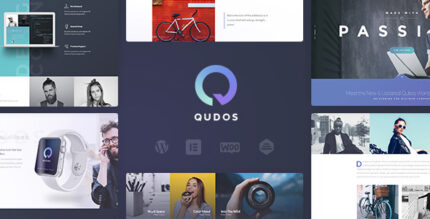



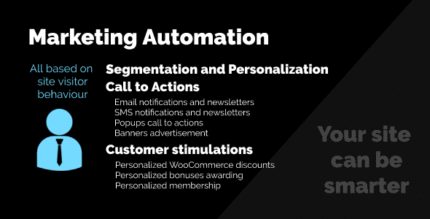













Reviews
There are no reviews yet.