Unleash Your Marketing Power with Acelle Connect – Version 2.0 (Sep 1st, 2019)
Meet Acelle Connect ©, the ultimate WordPress © plugin that takes your email marketing game to the next level. With Acelle Connect, you can seamlessly sync your WordPress contacts with your mailing list in Acelle Mail ©, the go-to application for email marketing whizzes.
Imagine this: you’re ready to launch exciting email campaigns targeting your WordPress audience. But wait, you first need to whip up a mailing list in top-notch email marketing platforms like Acelle Mail or MailChimp. And as your WordPress contacts grow and evolve, keeping that list updated is a must! That’s where Acelle Connect © sweeps in like a superhero, ensuring every new or changed contact detail is synced effortlessly to your mailing list.
Get Ready To Install
Start by downloading the Acelle Connect © .zip file from CodeCanyon. Once you’ve got it, follow these simple steps:
- Login to your WordPress admin dashboard.
- Head to the `Plugins` page.
- Hit the `Add Plugin` button and choose `Upload Plugin`.
- Upload your Acelle Connect © `.zip` file.
- Activate the plugin and voilà!
That’s all it takes to install Acelle Connect ©. You’re all set!
Let’s Hit the Ground Running!
With Acelle Connect © plugin now installed, it’s time to configure your connection to Acelle Mail.
- Navigate to the `Acelle Connect` menu in your WordPress dashboard.
- Click to create or edit a connection.

- At this point, you’ll be prompted to enter the Acelle `Endpoint URL` and `API Token`. You can easily find these in your Acelle Mail’s `Account > API` page, which looks like this:

- Input the URL and API Token, then smash that `Connect` button!

- Once you’re successfully linked with Acelle Mail, you’ll see all your available mailing lists:

- Select a mailing list that suits your needs and click `Choose and Next`.

- Next, Acelle Connect © lets you map your WordPress contacts’ fields to the mailing list. Update and save your field mappings.

- Don’t forget! Acelle Connect © uses a daemon process to securely transfer your WordPress contacts to Acelle Mail. Ensure you’ve set up the recommended cron job on your hosting server, then hit `Save & Finish`.
And just like that, integration is complete! You’re now connected to Acelle Mail. Any updates to your WordPress contacts will automatically sync to the appropriate mailing list in Acelle Mail. Want to keep track of changes? Swing by the `Queue` page to view updates ready for propagation, and check the `Sync Log` page for the full sync history.


MAECENAS IACULIS
Vestibulum curae torquent diam diam commodo parturient penatibus nunc dui adipiscing convallis bulum parturient suspendisse parturient a.Parturient in parturient scelerisque nibh lectus quam a natoque adipiscing a vestibulum hendrerit et pharetra fames nunc natoque dui.
ADIPISCING CONVALLIS BULUM
- Vestibulum penatibus nunc dui adipiscing convallis bulum parturient suspendisse.
- Abitur parturient praesent lectus quam a natoque adipiscing a vestibulum hendre.
- Diam parturient dictumst parturient scelerisque nibh lectus.
Scelerisque adipiscing bibendum sem vestibulum et in a a a purus lectus faucibus lobortis tincidunt purus lectus nisl class eros.Condimentum a et ullamcorper dictumst mus et tristique elementum nam inceptos hac parturient scelerisque vestibulum amet elit ut volutpat.

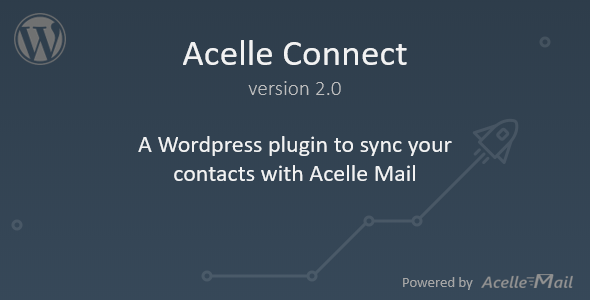


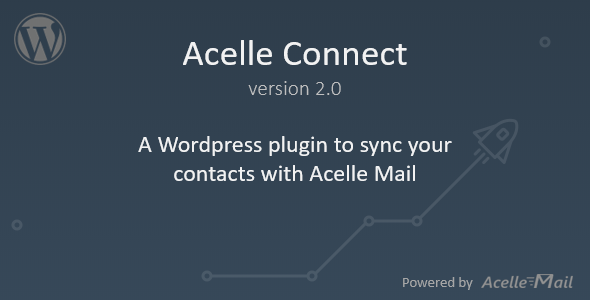








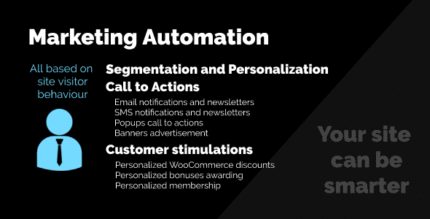














Reviews
There are no reviews yet.