3D-Mapper WordPress Plugin
The 3D-Mapper WordPress plugin is your secret weapon to effortlessly integrate and customize stunning 3D maps on any WordPress site.
Listen up! A 3D map isn’t just eye candy—it’s a game-changer for your website! Imagine giving your visitors a breathtaking view with layers of depth, lighting shifts, and intricate details that makes them feel like they’re stepping right into the scene.
This enhanced perspective lets your audience judge distances and terrain like a pro. Picture this—a 3D map loaded with location labels, markers, and personal GPS tracks, turning your website into a captivating adventure that keeps visitors coming back for more. Present locations as dynamic 3D maps—animated, interactive, and customizable. It’s as easy as pie but precise enough to satisfy any pro!
The 3D-Mapper plugin for WordPress empowers everyone—from newbies to seasoned web designers—to create custom 3D maps and embed them into their sites without ever having to write a single line of code! With one click, you can import your dazzling 3D maps into your WordPress site, retaining all the settings you previously saved. And guess what? You can still tweak parameters anytime, just like that!
How to Add 3D Maps to Your WordPress Website
With the 3D-Mapper WordPress plugin, getting your own 3D map up and running is as smooth as butter:
- Snag the plugin from Codecanyon
- Upload it to your WordPress installation
- Import your own images or a session
- Tailor the map to fit your needs
- Drop the map shortcode onto your site
Easy peasy—you’re done!

3D-Mapper Features
- Multiple search options – find what you need, fast!
- Import .gpx and .kml files for seamless integration
- Choose from various map tile sets (OpenStreetMap, OpenTopoMap, Outdoor, Satellite, and more!)
Map Editor Features
- Adjust map height
- Animate map rotation
- Control subdivision levels
- Choose from 115+ markers and pins
- Popup functionality for text, images, and links
- Set water levels
- Customize light settings
- Texture editor for a unique vibe
- 14 edge textures or custom color options
- 8 Skybox sets or personalize with your colors
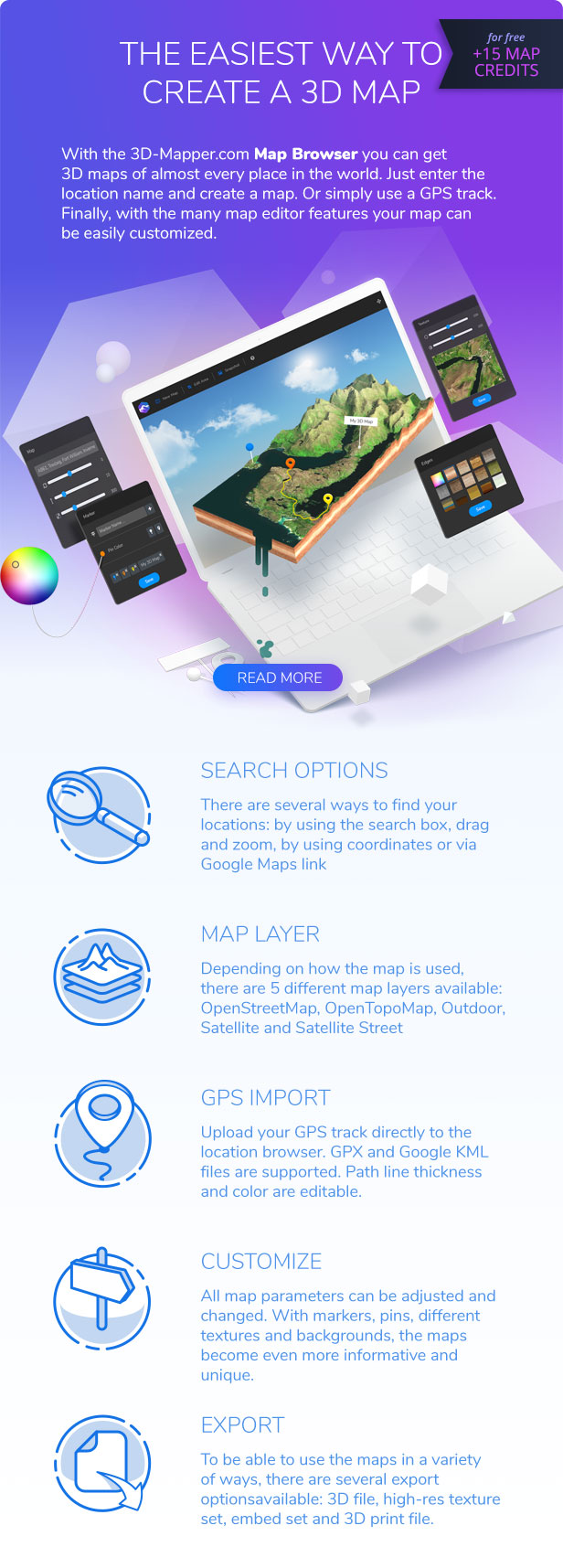


Free Map Credits
But wait, there’s more! When you grab the WordPress plugin, you’re also treated to 15 map credits to craft your very own 3D masterpieces at 3D-Mapper.com—that’s worth a whopping $30! How’s that for a deal? You practically get the plugin for free!
Use your Envato purchase code to redeem those credits at 3D-Mapper.com and buy yourself 15 tailored maps.
NOTE: You can create as many maps as your heart desires. Just remember, the final map requires one credit for use with the WordPress plugin. The 15 free credits work for both personal and commercial projects! However, if you plan to use our data (or any 3D maps made from it) commercially, you will need to buy a commercial license for each map set, easily ordered through our website. Check out the prices here.
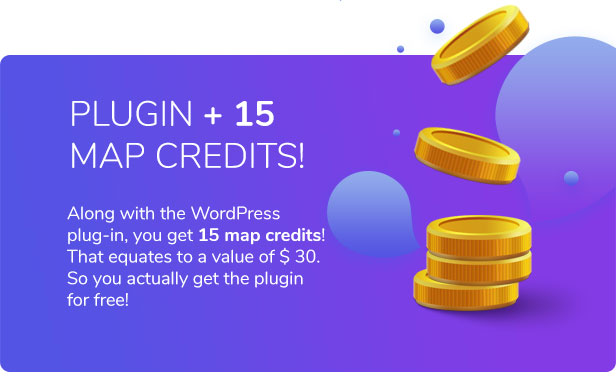
WordPress Plugin Features
- One-click import for maps that will wow your visitors
- Edit every single feature with ease
- Embed maps quickly with a handy shortcode
- Personalize with your own textures
- Use high-resolution textures to dazzle
- Set canvas size to fit your site perfectly
- Make backgrounds transparent or add your own flair
- Add custom background images or colors
- Disable zoom & tilt whenever you like
- Hide unsightly map edges
- Add overlays: headlines, sublines, and buttons galore!
Additional Applications
But wait, there’s even more! These 3D maps can be repurposed too. After purchasing a 3D map, you can snag it as a 3D file (glTF) and import it into cool applications like Blender or Unreal Engine. You can also download 3D maps in STL or OBJ formats for 3D printing. And yes, high-resolution data is available for each of your maps, allowing you to swap the default web-optimized files whenever you want!
Important Pre-Sale Notes
Let’s get something straight—the source data is a digital terrain model, representing the bare ground surface and leaving out all buildings and plants. Buildings won’t show as elevations on your 3D map.
And a little disclaimer: We can’t guarantee the availability or quality of the source map data.
Use of Maps
If you have your own data sets—a heightmap and a texture—you’re more than welcome to utilize them for commercial projects, provided you own all rights.
Should you want to use data sets from the 3D-Mapper location browser, though, make sure to stick to our Terms of Use. Here’s the lowdown:
Attribution is needed for the map materials when they’re used in private or commercial projects. This means you must clearly display an attribution text description right near the map. For all the nitty-gritty, please visit our Terms of Use page.
Item Support
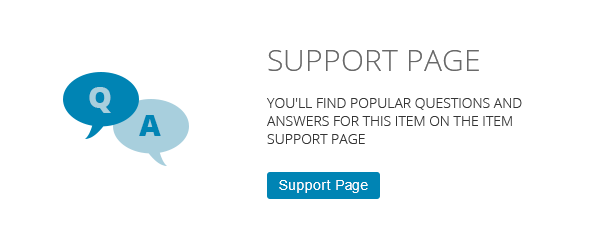
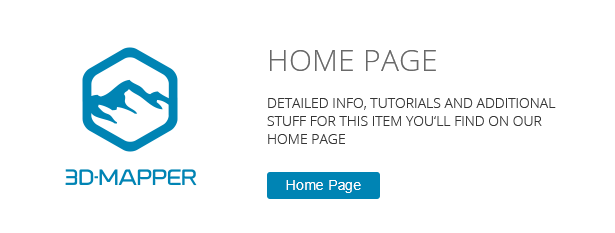

If you’re running into any issues, here’s what to do:
- Provide us with as much info as you can (browser in use, WordPress version, etc.)
- Tell us exactly what steps you took
- Screenshots are golden
- Videos are even better! Try this free app to record your screen.


MAECENAS IACULIS
Vestibulum curae torquent diam diam commodo parturient penatibus nunc dui adipiscing convallis bulum parturient suspendisse parturient a.Parturient in parturient scelerisque nibh lectus quam a natoque adipiscing a vestibulum hendrerit et pharetra fames nunc natoque dui.
ADIPISCING CONVALLIS BULUM
- Vestibulum penatibus nunc dui adipiscing convallis bulum parturient suspendisse.
- Abitur parturient praesent lectus quam a natoque adipiscing a vestibulum hendre.
- Diam parturient dictumst parturient scelerisque nibh lectus.
Scelerisque adipiscing bibendum sem vestibulum et in a a a purus lectus faucibus lobortis tincidunt purus lectus nisl class eros.Condimentum a et ullamcorper dictumst mus et tristique elementum nam inceptos hac parturient scelerisque vestibulum amet elit ut volutpat.






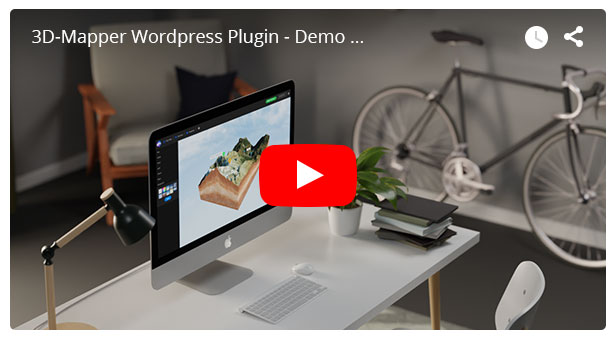
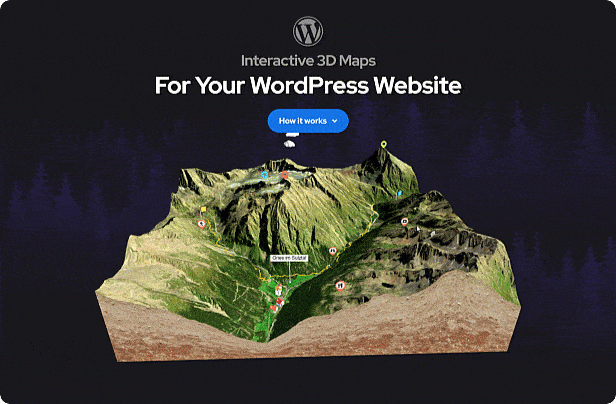
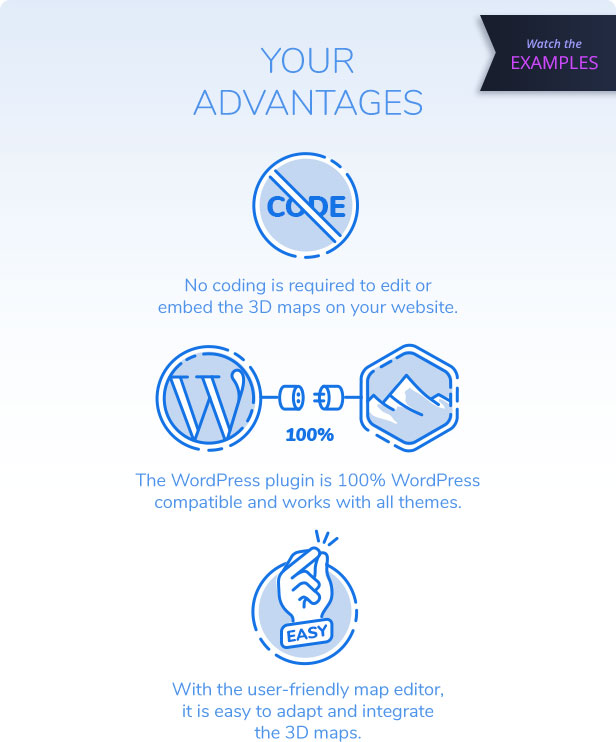
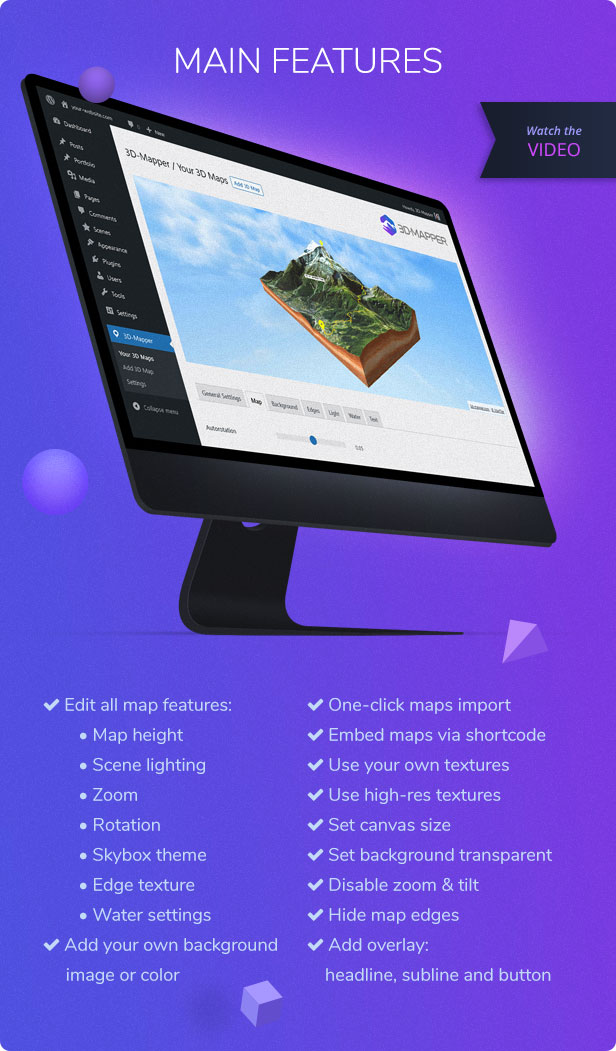
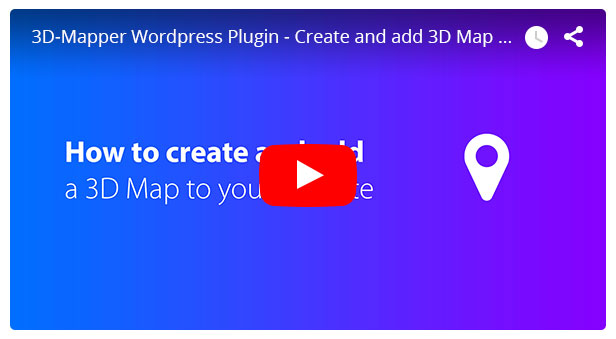
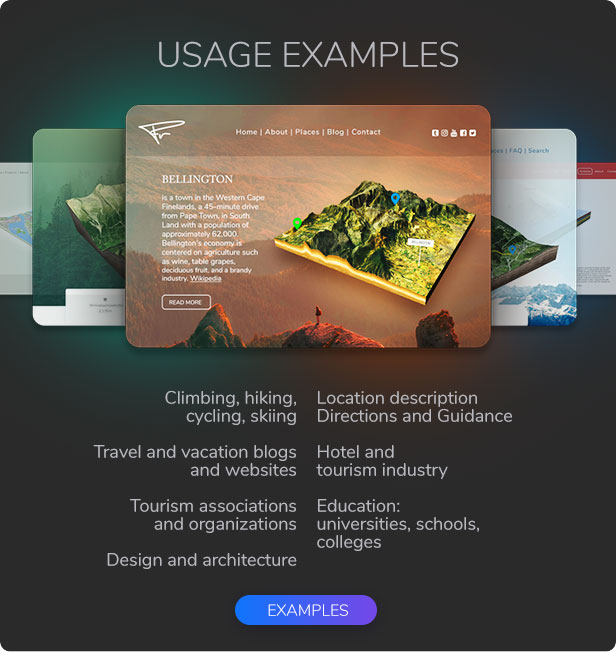

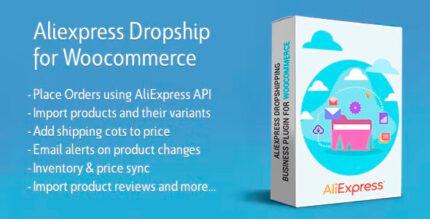















Reviews
There are no reviews yet.