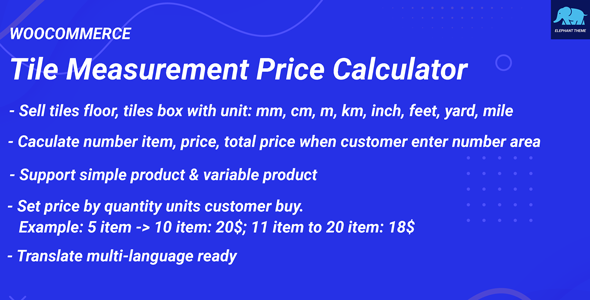
Tile Measurement Price Calculator for WooCommerce
An extension for WooCommerce, this plugin helps you sell products tiles floors, and tiles. Customers enter the number area. Additionally, you can add a waste percentage setting (for example 5%, 10%, 20%). Our plugin will calculate the number of tiles(product) and total price. Please note that our plugin calculates based on the number of boxes (package), it does not calculate based on the amount of area (m2). You can set a minimum quantity of customer purchases. You can set up prices by the number of units customers buy (Tiered price). You can manage stock with a default of WooCommerce. Easy to change the label. translate multi-language ready.
Demo
Document Online
Tile Measurement Price Calculator for WooCommerce
- Sell tiles floor, tiles box with unit: mm, cm, m, inch, feet, yard
- You can add area per 1 item(product)
- Auto caculate number item, price, total price when customer enter number area or length, width
- Manage stock default woocommer
- Set price by quantity units customer buy. Example: 5 item -> 10 item: 20$; 11 item to 20 item: 18$
- Support variation product and simple product
- You can set a minimum quantity of customer purchase
- You can se shortcode to display table ranger price, form booking tile measurement calculator
- You can add multiple waste percentage
- You can settings to display area price or package price in shop page
- Compatible WordPress 6.6.1, WooCommerce 9.1.4
- Translate multi-language ready
Suport simple product and variable product
Shortcode display table ranger price
[elptie_display_table_range_price]
You can add parameter product id. Example:
[elptie_display_table_range_price product_id=’20’]
Shortcode display form booking
[elptie_display_form]
You can add parameter product id. Example:
[elptie_display_form product_id=’20’]
Customers talk about us

v2.0.4 - 2024/11/26 - Fix display double price when only price regular - Fix class body elptie_variable_product alway display in all product - Fix margin -left unit per m2 small - Fix shortcode display wrong place (compatible Avada theme) - Add setting unit m2 or sqr met
v2.0.3 - 2024/08/19 - Compatible WordPress 6.6.1, WooCommerce 9.1.4 - Fix compatible Avada theme (Double form) - Fix no display price in normal product - Add settings to display area price, package price in shop page - Fix include tax - Fix style tooltip (arrow);
v2.0.2 - 2024/05/27 - fix no display price product normal - fix error white sapce header
v2.0.1 - 2024/02/26 - fix display price by area (only display) - fix the issue of calculating product variable does not use the function of the plugin - set default value on the product = no
v2.0.0 - 2023/09/16 - Big update template single product - Change template single product use tile measurement - Delete label setting => use plugin to translte label - Add multiple waste percentage - Add description tooltip
v1.0.7 - 2022/08/02 - add suffix price on shop page (price per package) - fix css m2 in detail product page
v1.0.6 - 2022/05/21 - Fix some issues
v1.0.5 - 2022/04/22 - Update extra pecent - Change symbol m2 -> html
v1.0.4 - 2022/09/03 - Update support variation product - Update use shortcode to display table ranger price, form booking tile measurement calculator - Update quantity real purchase - Update minimum quantity customer purchase
v1.0.1 - 2022/02/21 - Fix some issue
v1.0.0 - 2022/01/01 - Initial release


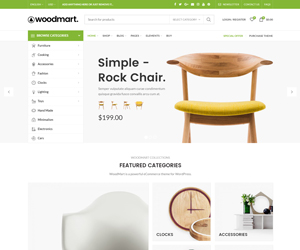
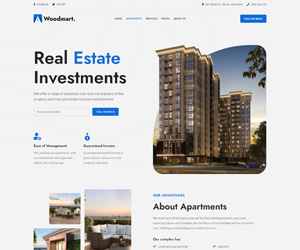
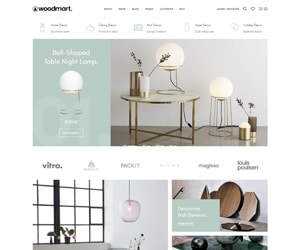
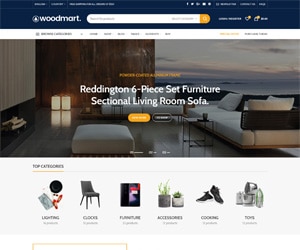





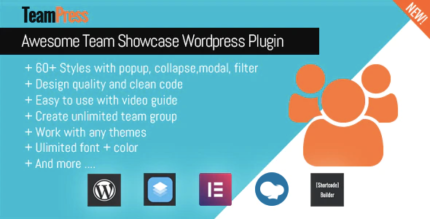



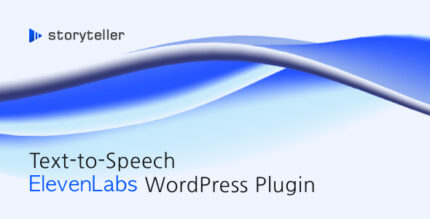












Reviews
There are no reviews yet.