
QT Places: Plugin Description
QT Places is an elegant and versatile WordPress plugin to display custom Google maps.
After the installation, a new post type called “Places” will appear in your WordPress menu, and you can immediately start adding new places.
A real life example from a customer
http://www.prioratenoturisme.com/mapes/
Places categories
Places have their own taxonomy, called “Place Category”. With this feature, you can easily create maps to display only one or few selected categories of places.
Unlimited versatility
You can add Map capabilities to any existing post type, including normal posts, pages, or any custom post type added by other themes or plugins.
You can also use any other existing taxonomy to create the map filters, and to display specific selected categories of posts.
Usage inspiration:
For example, you can create a map of your travel articles, and use the blog categories as filters: for the visitors will be easy and fast to browse your articles based on the country or city.
Or for instance, for your site of recipes, you can create a world or country map with the recipes of each region, and use the ingredients as filters.
Another useful example, is a map of all the shops of a big franchise, allowing the customer to easily find the closest sales point.
Or, you can do all these things at the same time!
Instead, you can have in the same page a map of places, a map of posts, and a map of pages or portfolios.
Super responsive
Tested on iPhone and Android, you can also specify a custom height for the mobile version.
Easy shortcode button
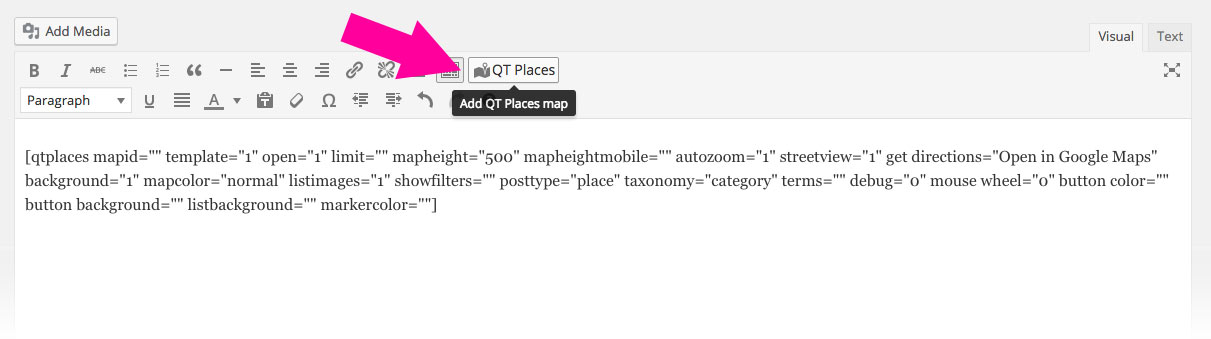
Create maps of every post type you want
You can add map capabilities to any existing post type, standard like posts or pages, or “custom” like portfolio. In the following example you can see a map displaying the custom post type Portfolio. Very useful for example for a building company, a shop franchise, a worldwide recipes map, a tour guide, a tourism blog, a travel agency and more!
Discover more:
Important notice
Google Maps API now requires to add billing details. Below certain thereshold the usage is free.
More info in our manual: http://qantumthemes.com/demo/qtplaces/
Changelog 4.2 [2022 March 25] * styles.css animations made faster 4.1 [2022 February 8] * Fixed custom colors css output 4.0 [2021 June 28] * Updated metaboxes script * Added WPBakery widget support [search for the qtplaces widget in WPBakery. Backend editor recommended] 1.8.1 [2018 May 20] * script.js update 1.8.0 [2018 May 20] * Minor code fixes 1.7.0 [2018 Feb 19] * do not load metaboxes if ttg core is active * Apostrophes fix in javascript 1.6.9 * updated meta_box.php to 20171206 1.6.8 * updated css qt-fontawesome with font-awesome in frontend.php 1.6.7 * updated meta_box.php to 20171129 1.6.6 [2017 Nov 12] * added noajax class to markers 1.6.4 * updated meta_box.php to 20171109 1.6.3 * updated meta_box.php to 20171102 1.6.2 * updated meta_box.php to 20171022 1.6.1 * updated meta_box.php:190 ($post_type > $posttype) 1.6 * added dropdown to choose existing place instead of location input 1.5.2 * updated meta-box.php to version 20170428 1.5.1 * updated meta-box.php to version 20170425 1.5.0 * Updated Metaboxes componenet 1.4.0 * Fixed directions link to google maps 1.3.0 * design fixes for mobile templates 2 and 3 1.2.2 * fixed vertical alignment of menu icon 1.2.0 * backend Google Maps javascript added 1.1.0 * javascript error fix on menu close 1.0.9 * added qt_dynamicmaps function in js


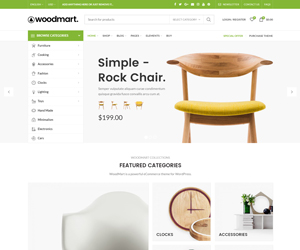
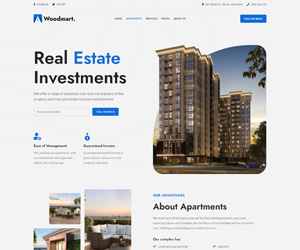
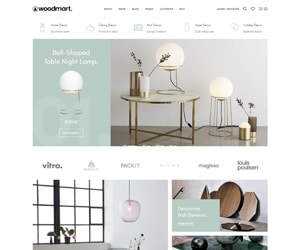
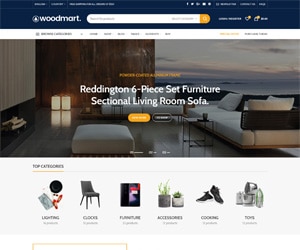





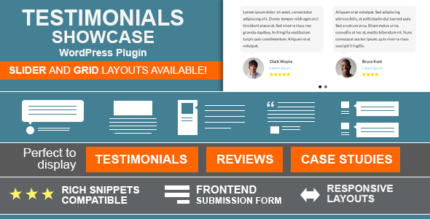
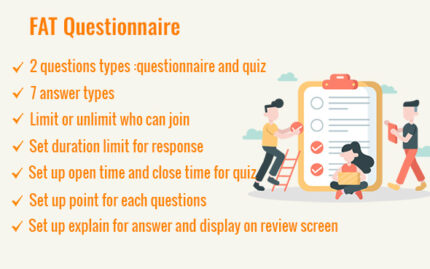
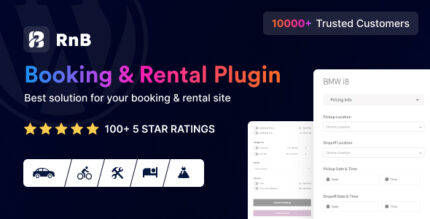
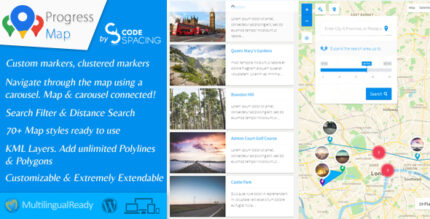

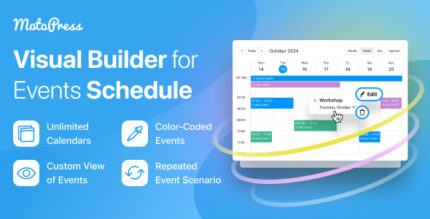
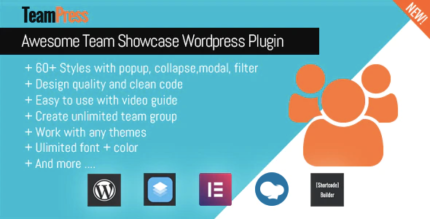










Reviews
There are no reviews yet.