
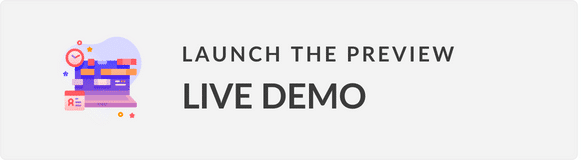 |
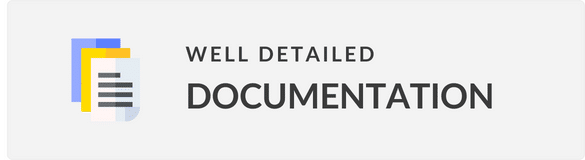 |
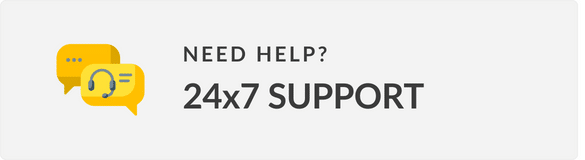 |
 |
WooCommerce Pre Order
WooCommerce Pre Order plugin is a powerful tool that allows e-commerce store owners to offer pre-orders for products that have not yet been released. This is a great way to generate excitement and interest in a new product, as well as allowing customers to secure their place in line for when the product becomes available.
With this plugin, store owners can set up pre-orders for any product in their store, including both simple and variable products. The pre-order process is simple and straightforward for customers, who can place their order in advance and have it shipped as soon as it becomes available.
The WooCommerce Pre Order plugin integrates seamlessly with WooCommerce, making it easy for store owners to manage pre-orders from within their existing store. The plugin also includes a range of customization options, allowing store owners to set the pre-order availability date, display a countdown, functionality to pay partially or fully and much more.
One of the key benefits of the WooCommerce Pre Order plugin is the ability to generate sales and revenue before a product is actually available. This allows store owners to secure a steady stream of income while they prepare for the product launch. Additionally, offering pre-orders can help store owners gauge demand for a product, allowing them to adjust production accordingly.
Another benefit of the WooCommerce Pre Order plugin is the ability to build buzz and excitement around a new product. By allowing customers to place a pre-order, store owners can create a sense of anticipation and get customers talking about their brand. This can help drive more traffic to the store, as well as increasing the chances of the product becoming a best-seller.
Overall, the WooCommerce Pre Order plugin is a valuable tool for any e-commerce store owner looking to maximize sales and revenue for new products. With its user-friendly interface, flexible customization options, and integration with WooCommerce, this plugin provides a simple and effective solution for businesses looking to take advantage of the pre-order trend.
Why choose our plugin?
All our products are meeting the WordPress quality standards including security, quality, performance and modern coding standards. For this, We are also awarded with WP Requirements Compliant Badge by Envato for our CodeCanyon Profile.
Features of WooCommerce Pre Order
- Admin can enable/disable the module functionality.
- Admin can restrict payment gateways for purchasing preorders.
- Admin can enable/disable the shipping for preorders.
- Admin can enter the dynamic text for the PreOrder button at the front end.
- Admin can create preorders for both in-stock and out of stock products.
- Admin can enable/disable the countdown for any preorder product.
- Admin can select different countdown styles for different preorder products.
- Simple and variable types of products are supported for preorders.
- PreOrders payments can be either partially or completely.
- Admin can set the availability date for the preorder products.
- Admin can enable/disable the automatically set available functionality for preorder products on their availability date.
- Admin can enable/disable the automatically send mails functionality for the preorder purchased users when the preorder product becomes available.
- Admin can set the shortcode for the preorder template in order to use it on the single product pages.
- Admin can set the preorder product status as either enabled or disabled.
- Admin can set the stock for preorder products.
- Admin can enable/disable the coutdown for any preorder product.
- Admin can view all preorder products at the admin end with the respective information.
- Admin can perform manual actions for the preorder products like send availability mail, set available, set not available, and delete.
- Admin can view all the preorders with the remaining payment at the backend menu.
- Customers can purchase preorder products right from the store before their release.
- Customers can see the preorder price, preorder stock, availability date, and the countdown for the preorder products.
- Stocks will be reserved for the customers who have preordered the products.
- Customers can view the PreOrders on their My Account page.
- Customers can see the remaining payment for the preorders on the PreOrders menu at My Account page.
- Guest users will also able to see the preorder price, preorder stock, availability date, and the countdown for the preorder products.
- WooCommerce Email Templates are supported for notifications.
- Multilingual is also supported by the given .pot file in the plugin.
Configuration – WooCommerce Pre Order
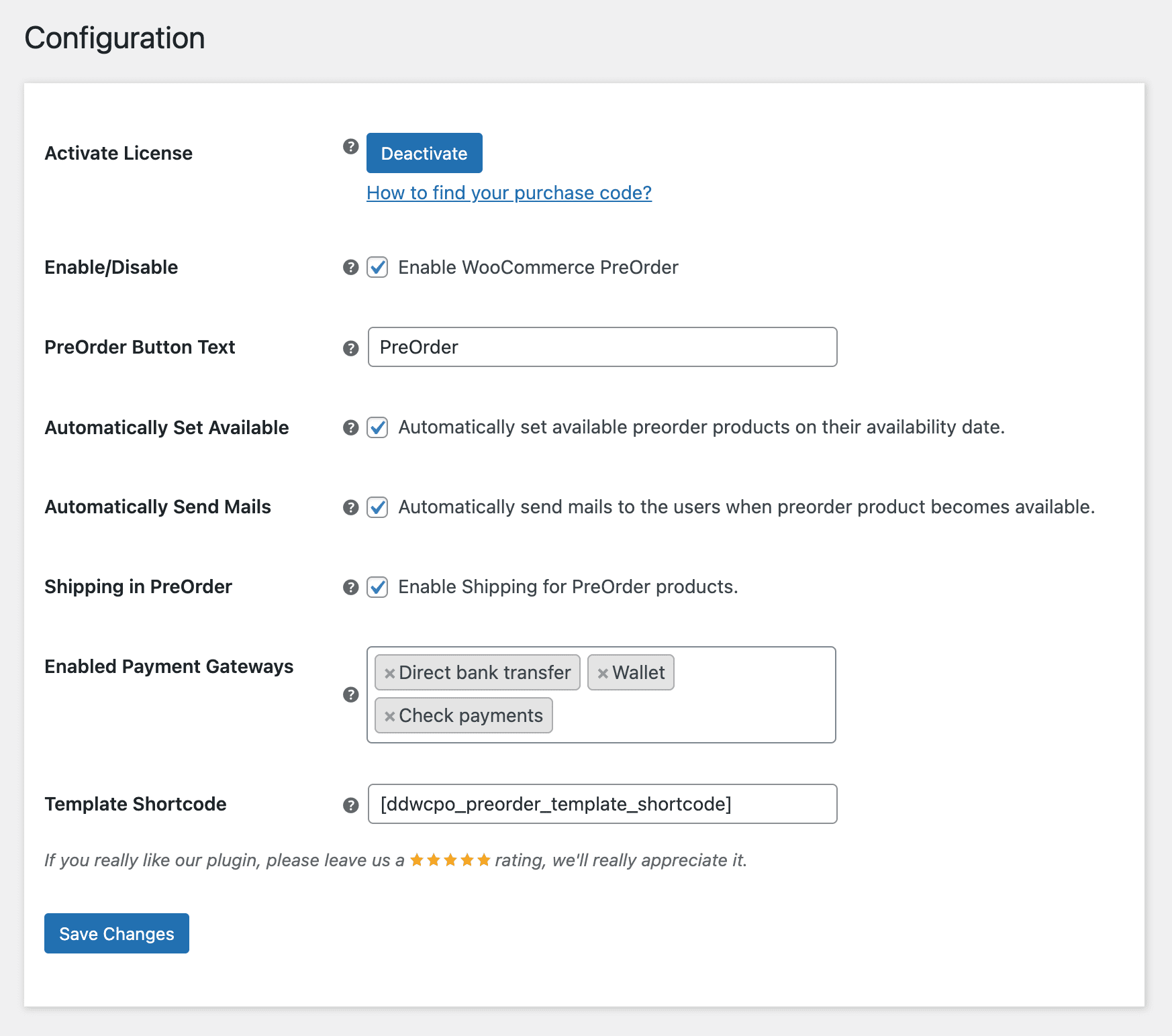
Activate License
Here, You need to enter the purchase code to activate your license in order to use this plugin.
Enable/Disable
Admin can enable/disable the module functionalities for the customers.
PreOrder Button Text
Here, Admin can set the PreOrder button text which will be shown to the customers while preordering any products.
Automatically Set Available
Here, Admin can enable/disable this functionality to automatically set available for the preorder products on their availability date.
Automatically Send Mails
Here, Admin can enable/disable this functionality to automatically send availability mails to the users who have purchased preorder products after they become available.
Shipping in PreOrder
Here, Admin can enable/disable the shipping for preorder products. If enabled, then shipping charges will be taken while purchasing preorder products otherwise shipping charges will be taken while completing the preorder after the product becomes available.
Enabled Payment Gateways
Here, Admin can restrict the payment gateways which will be used for purchasing preorder products.
Template Shortcode
Admin can set the shortcode for the preorder template in order to use it on the single product pages.
Products – WooCommerce Pre Order
On visiting the Products submenu, Admin will see the products list in which he can see the multiple information of the preorder products such as Product Name, Product Type, Original Price, PreOrder Price, Stock, Total Ordered Quantity, Availability Date, Availability, and Status. Admin can also perform some manual actions from bulk actions here like Delete, Send Availability Mail, Set Available, and Set Not Available.
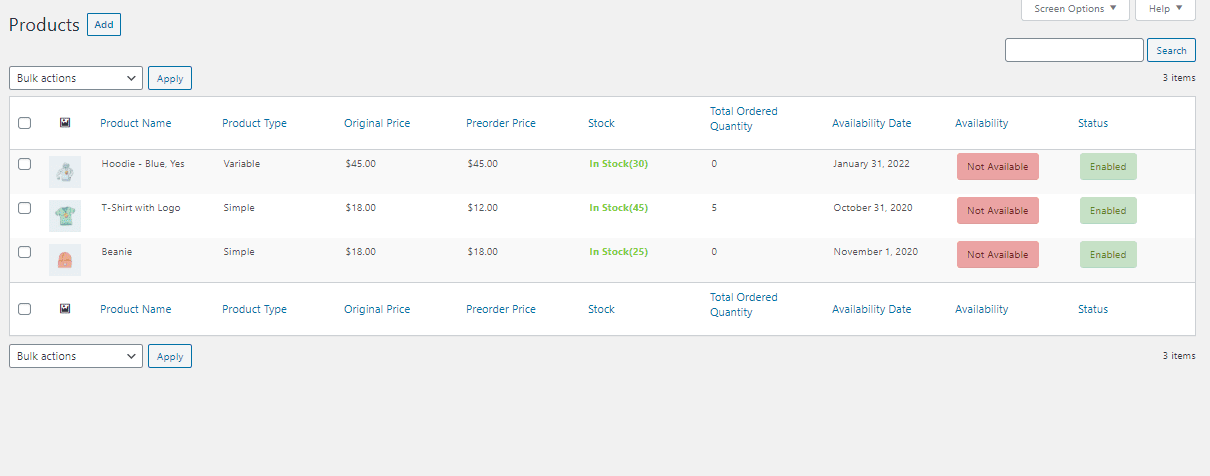
Add PreOrder Product
On clicking Add button, admin can add the PreOrder products.
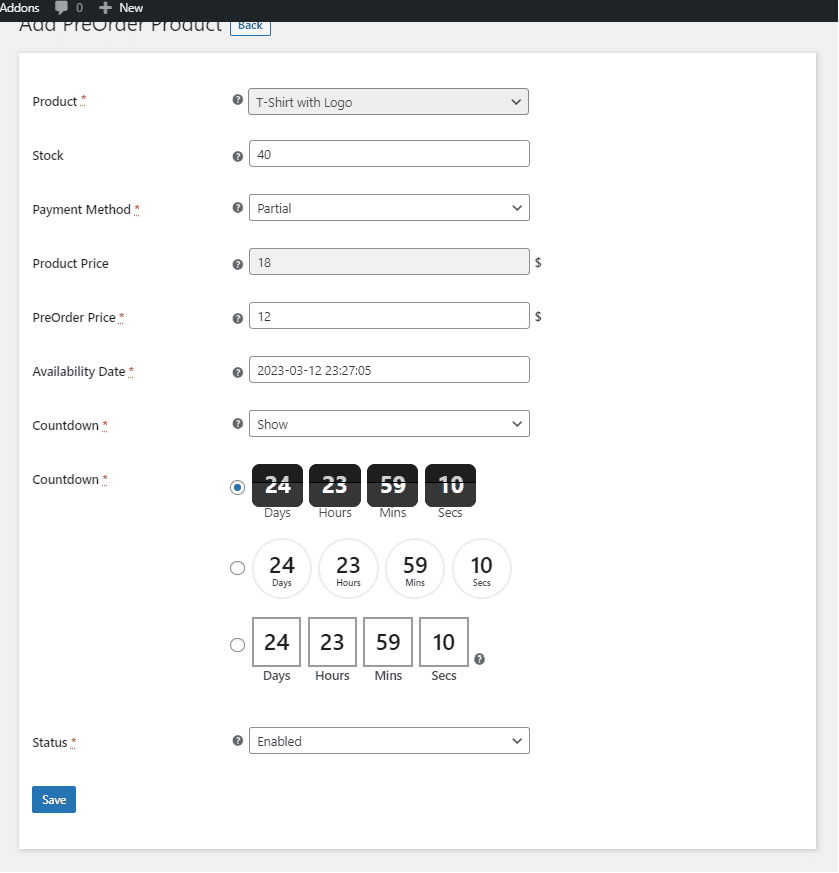
Product
Here, Admin needs to select the either in-stock or out of stock product for which he/she needs to add in PreOrder.
Stock
This is the stock for the PreOrder product. Leave empty for infinite stocks.
Payment Method
The payment method can either be Partial or Complete. If partial is chosen here then the customer needs to pay the remaining price while completing the PreOrder and if complete is chosen, then the customer needs to pay the full product price while preordering that product.
Product Price
This field displays the original product price.
PreOrder Price
Here, Admin can enter the price if partial payment is selected above otherwise the same product price will be taken in complete payment.
Availability Date
Here, Admin set the availability date for the preorder product.
Countdown
Here, Admin can show/hide the countdown for the preorder product.
Countdown Style
Here, Admin set any given style for the countdown for the preorder product.
Status
Here, Admin can set the status of the preorder product either enabled or disabled.
Orders – WooCommerce Pre Order
On visiting the Orders submenu, Admin can view the list of preorders with the respective customer and the remaining payment details.
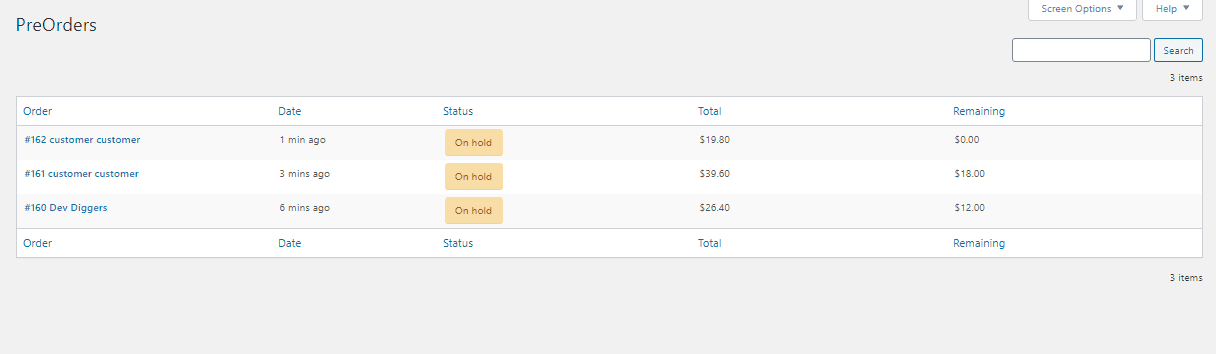
WooCommerce Email Template – WooCommerce Pre Order
Admin can configure Email Templates for the PreOrder related mails which are going to deliver to customers.
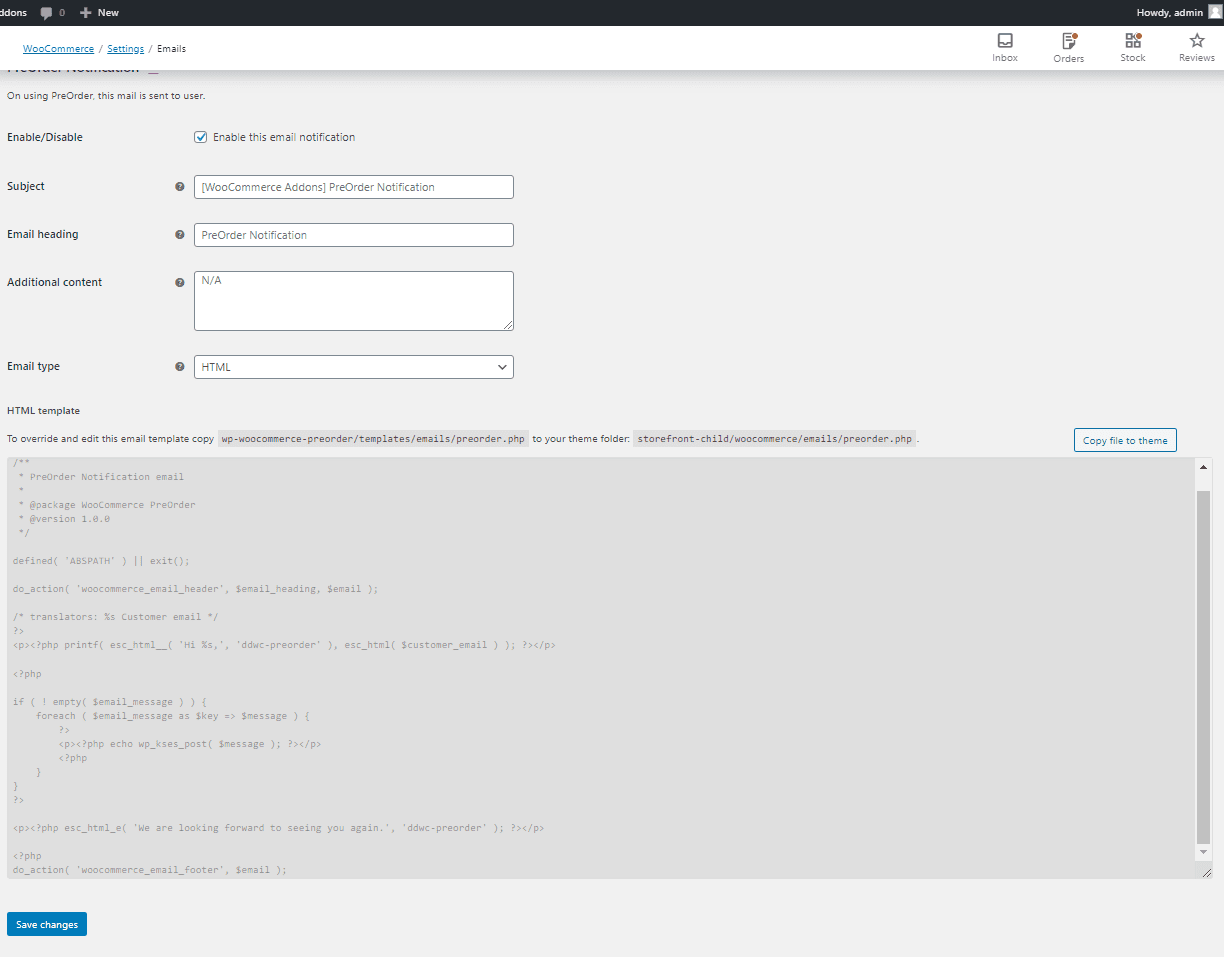
Customer End – WooCommerce Pre Order
On visiting the shop page, customers will be able to see the preorder products.
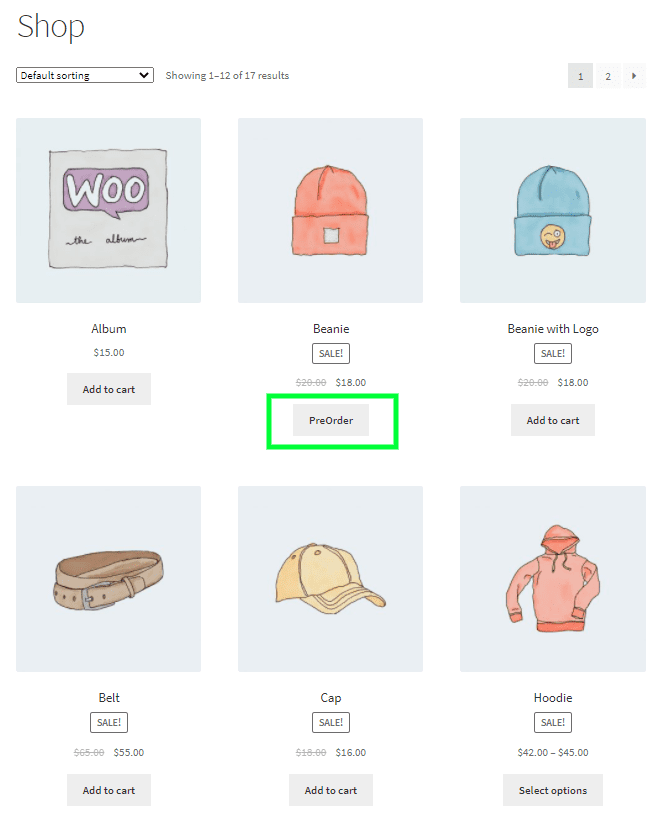
After clicking on the PreOrder button for any preorder products, customers will get redirected to the single product page from which they can see the following info for the preorder product.
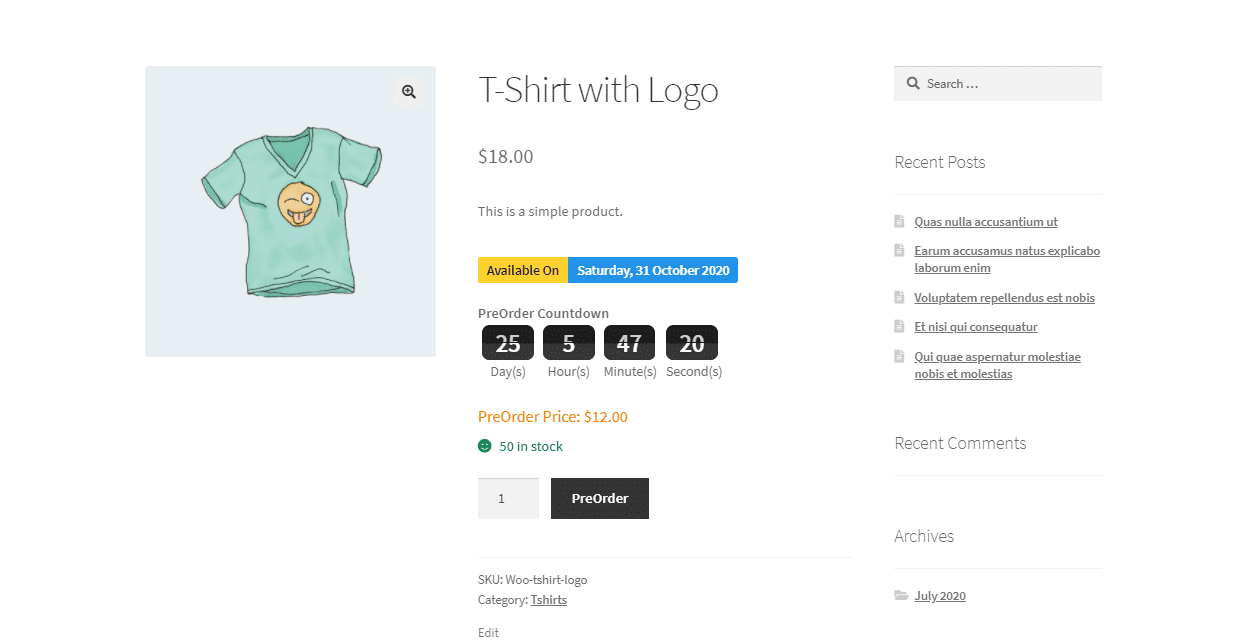
After clicking on the PreOrder button from the single product page, the product will get added to the cart. Customers can only add preorder products or non-preorder products at a time in the cart. After purchasing
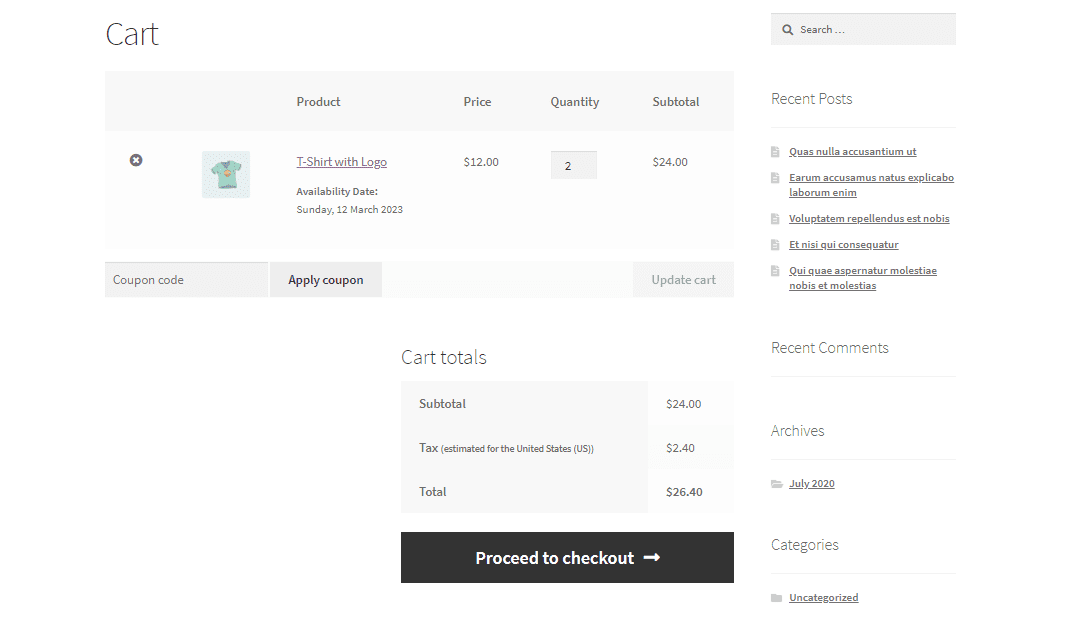
After purchasing the preorder product. Customers will also receive the following preorder email with order email.
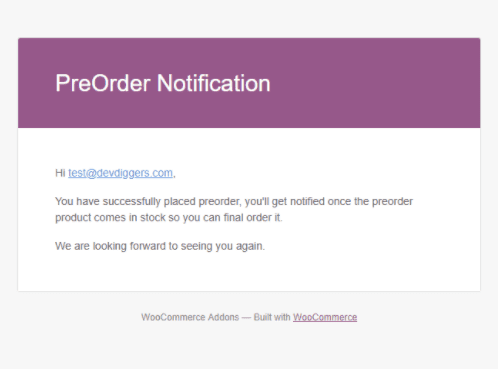
Now, Admin verifies the payment and set the status of this order as completed. Then, Admin can manually set this product as available by navigating in backend WooCommerce Pre Order>Products. From here, admin needs to select the preorder product and choose the Set Available option from the bulk actions and click on Apply button.
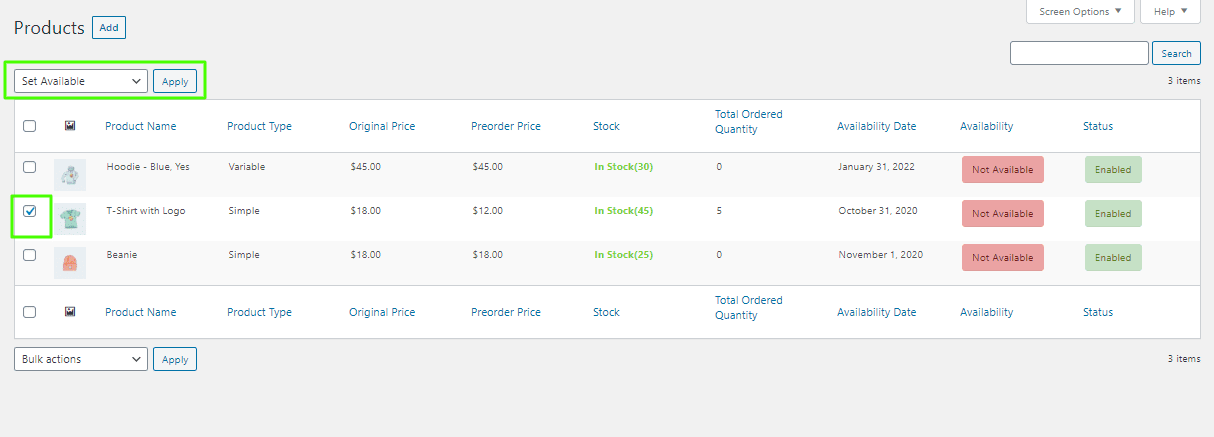
After this process completed, the admin can see the successful message and the changes. Now, this preorder product becomes Available and its preorder status is set to Disabled.
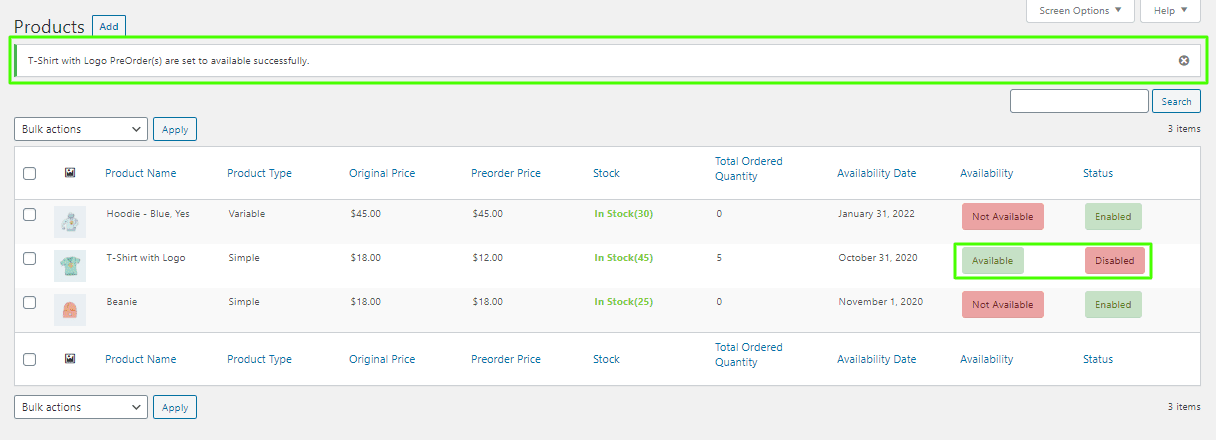
Customers will also receive the availability mail for this preorder product so they can complete the order now to get the product.
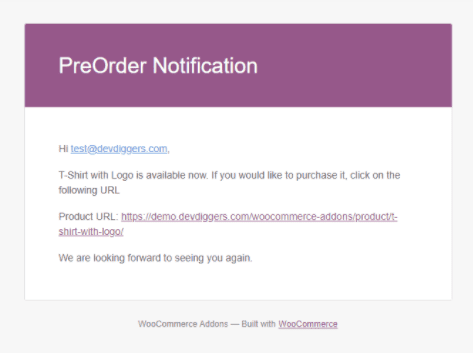
Now, customer can check their preorders by visiting My PreOrders menu on the My Account page.
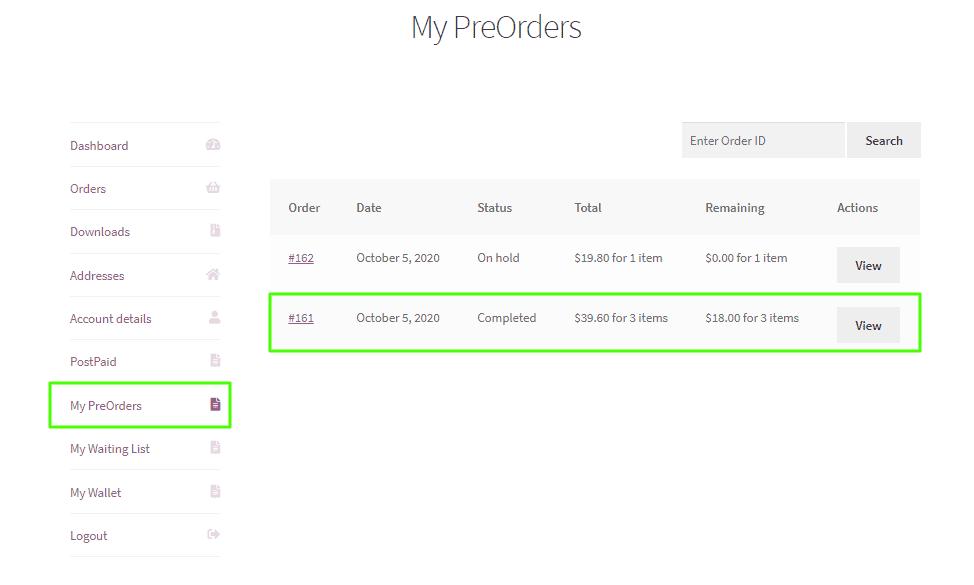
If the order is completed and the preorder product becomes available, customers can view the order and they found the Complete PreOrder button below to complete the preorder.
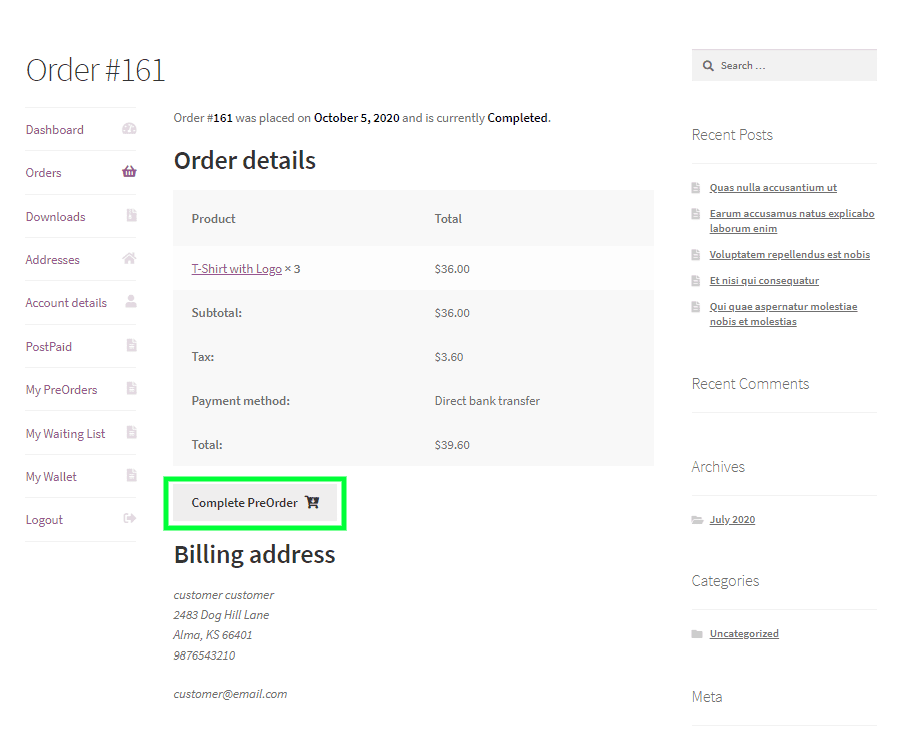
After clicking on this button, preorder product will get added to the cart with the remaining amount and the same quantity for which they’ve preordered so the customer can complete the order to get this product now.
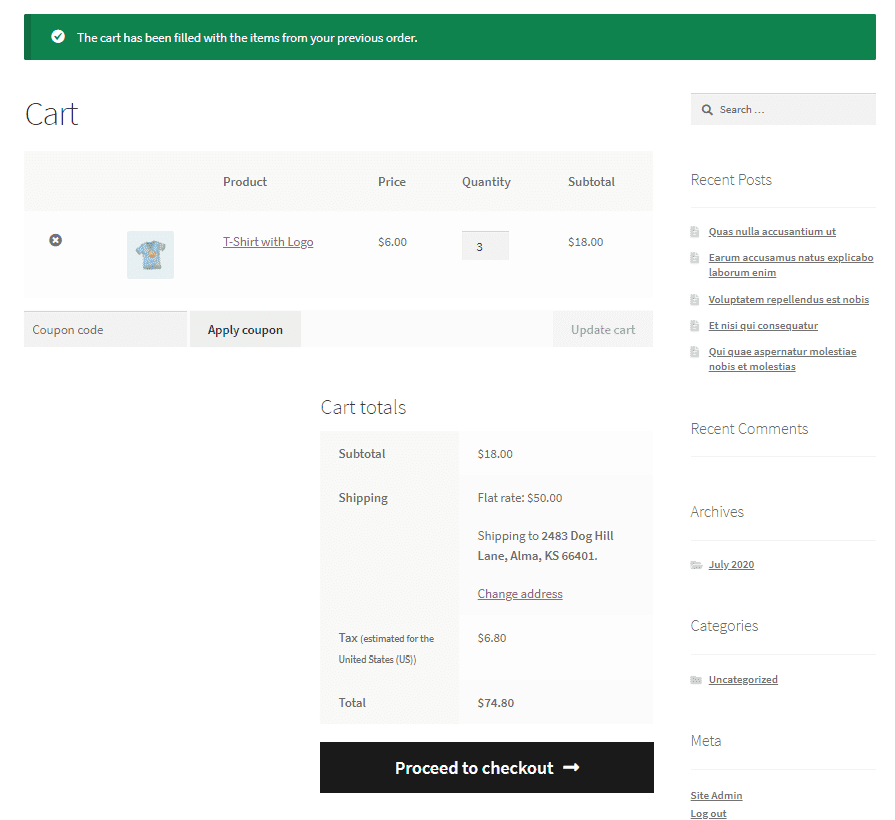
Customers can also purchase the product from the Single Product Page when it becomes available. Here, stocks will be reserved for the users who have purchased the preorder so someone else cannot purchase them.
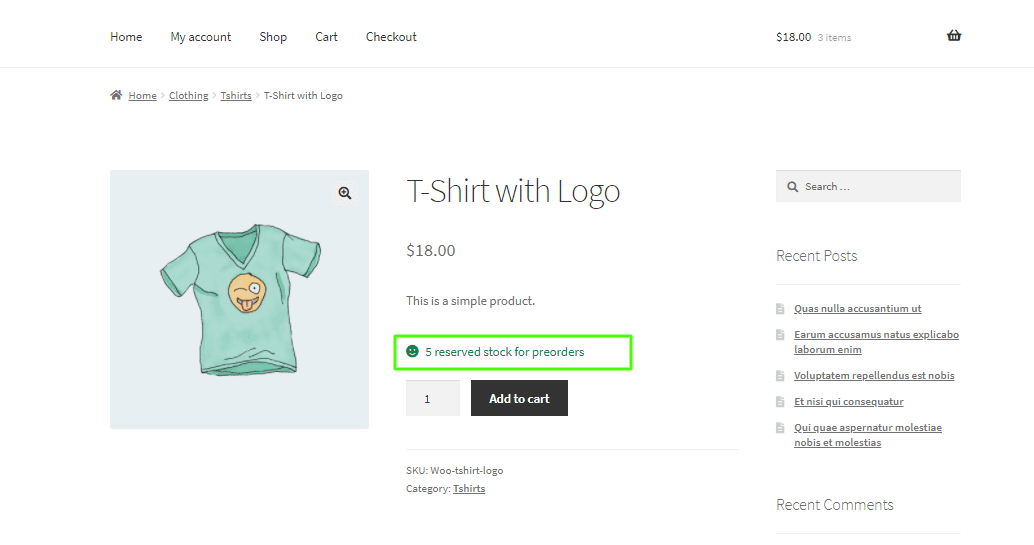
Non-Registered Customers – WooCommerce Pre Order
Non registered customers or guest users will able to see the PreOrder data for the PreOrder product but not able to purchase it until they login.
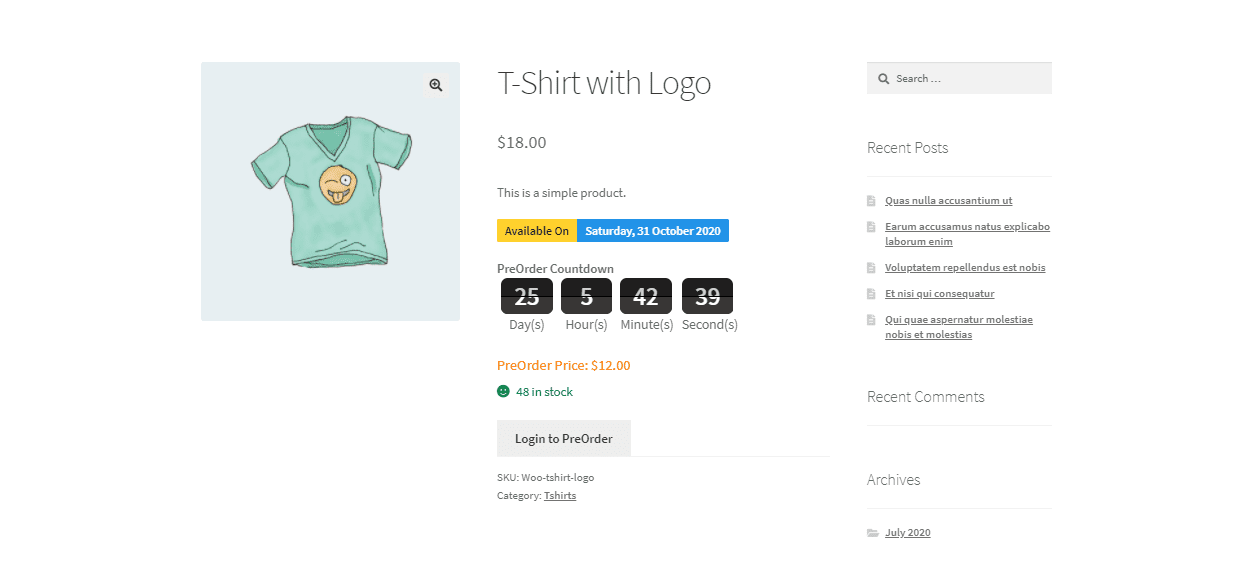
Multilingual – WooCommerce Pre Order
Admin can use .pot file which is provided within the plugin zip in the languages folder by which they can translate the plugin.
Support
Dear Customers, if you have any questions or queries or need assistance with our WooCommerce extensions or development services, kindly connect with us from our contact page or mail us at support@devdiggers.com. We will do our best to answer as quickly as possible. If you have a moment, please rate our plugins, We’ll appreciate it very much!….Thank you.
Change Log
v 1.5.0 Added WooCommerce HPOS (High-Performance order storage) compatibility. Added compatibility with latest WordPress and WooCommerce. Added new hooks for the customization compatibility. Resolved security issues.
v 1.4.0 Added compatibility with latest WordPress and WooCommerce. Added shortcode for preorder template. Resolved security issues.
v 1.3.1 Added compatibility with latest WordPress and WooCommerce. Added new hooks. Added compatibility with Blocksy theme quantity input buttons. Resolved security issues.
v 1.3.0 Added compatibility with latest WordPress and WooCommerce. Resolved the orders count issue at the backend orders page. Resolved the remaining amount issue for the inclusive tax setting. Resolved security issues.
v 1.2.2 Added compatibility with latest WordPress and WooCommerce. Updated license API. Resolved security issues.
v 1.2.1 Added compatibility with WooCommerce 5.7.x. Added compatibility with WordPress 5.8.x. Resolved security issues.
v 1.2.0 Added compatibility with WooCommerce 5.1.0. Added compatibility with WordPress 5.7.0. Added more countdown styles for the preorder products. Added availability date in cart and order for the customer. Fixed security issues.
v 1.1.0 Added compatibility with WooCommerce 4.8.x. Added compatibility with WordPress 5.6.x. Added client end based countdown timer. Added PreOrder template for already purchased preorders. Added countdown option to enable/disable for any preorder product. Display all preorder related info to Guest users. Fixed security issues.
v 1.0.1 Added compatibility with latest WooCommerce and WordPress. Added PreOrder variation template for exact variation product URL. Fixed security issues.
v 1.0.0 Initial Release


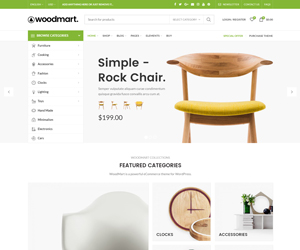
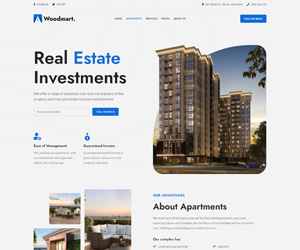
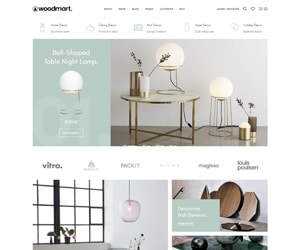
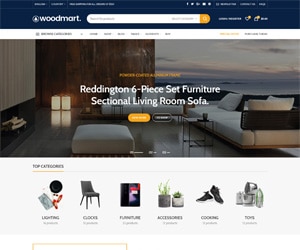



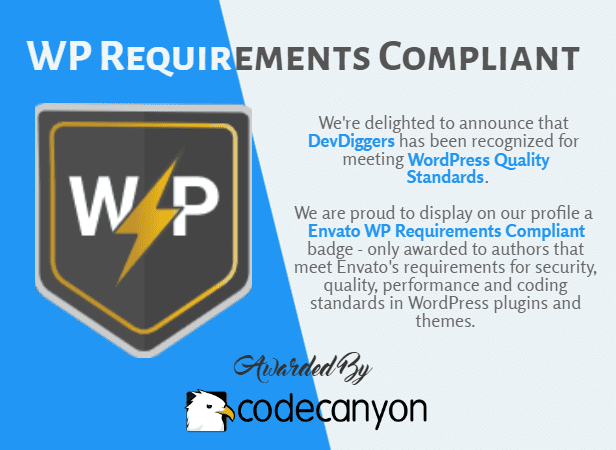


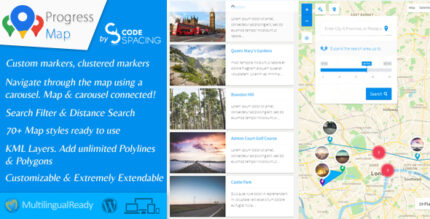

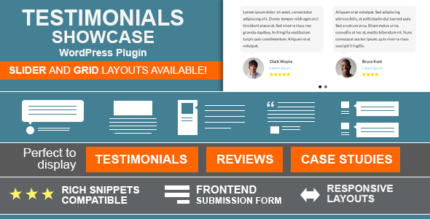
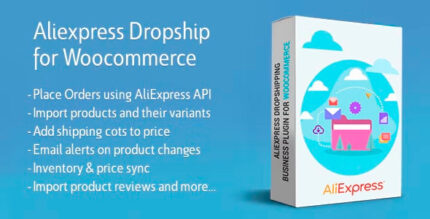
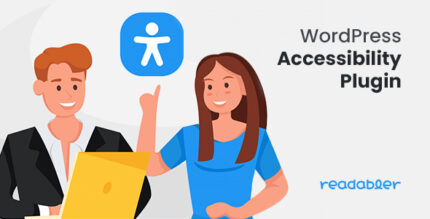












Reviews
There are no reviews yet.