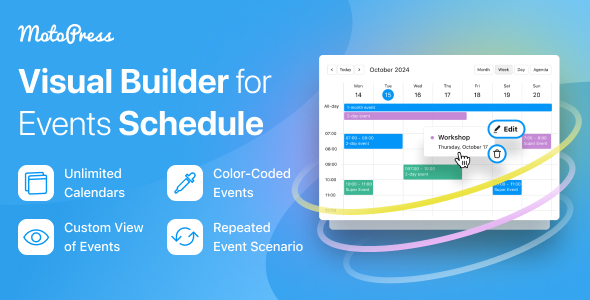
Create Perfect Timetables & Schedules with MotoPress Events Calendar
The MotoPress Events Calendar WordPress plugin is here to help you create a clean view for weekly, monthly, or daily schedules, or keep it simple with a straightforward list format. Build timetables for classes or traffic, venues or communities. Color-code events for better organization, highlight important details like the host and location, easily set up recurring activities, and beautifully display events of any duration.
Multipurpose WordPress Events Calendar for Class Schedules, Timetables & Events
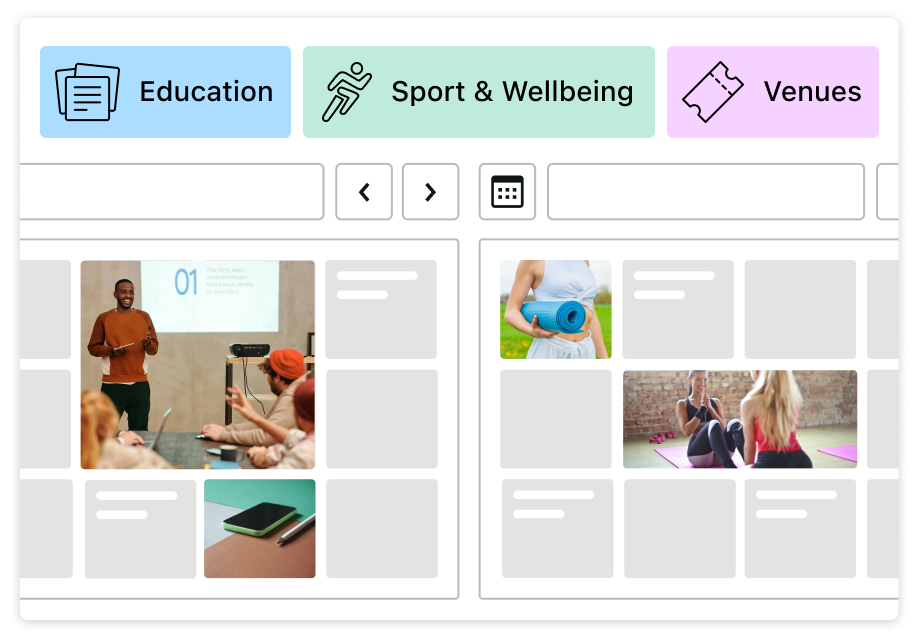
Whether you’re looking to manage complex or simple class schedules, plan large-scale conferences, or organize event venues, you will build a beautiful and informative schedule. Our WordPress events calendar plugin is ready for any number of event types and calendars.
Fully Visual Event Management
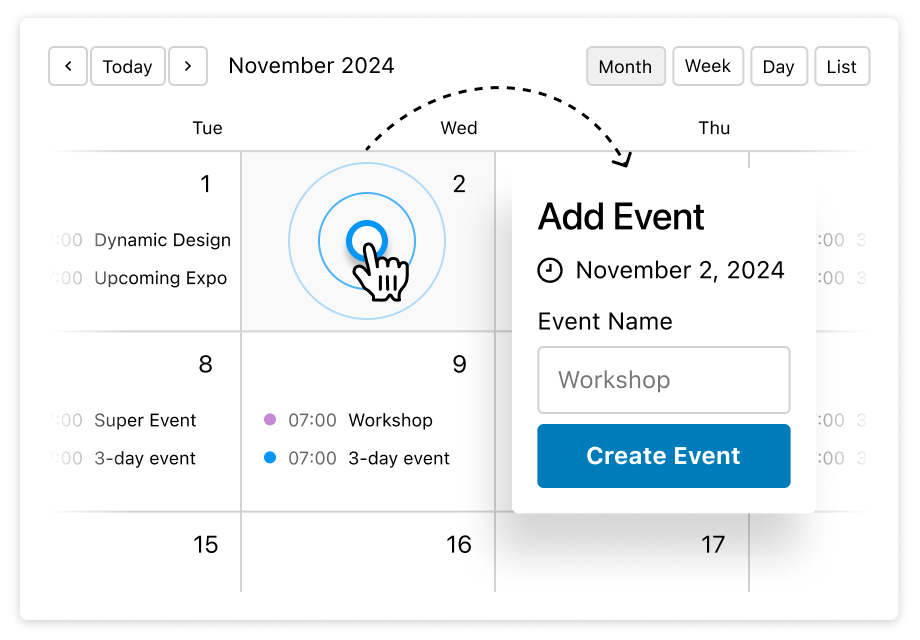
Love managing personal events in apps like Google Calendar or Apple Calendar? Find it easy to click and add events in the visual mode? The same smooth experience comes with our MotoPress Events Calendar plugin! Add, edit, and delete events in one unified interface. Jump to any calendar or list view and see the whole picture of your schedule without switching between numerous menus.
Add Unlimited Calendars for Flexible Event Organizing
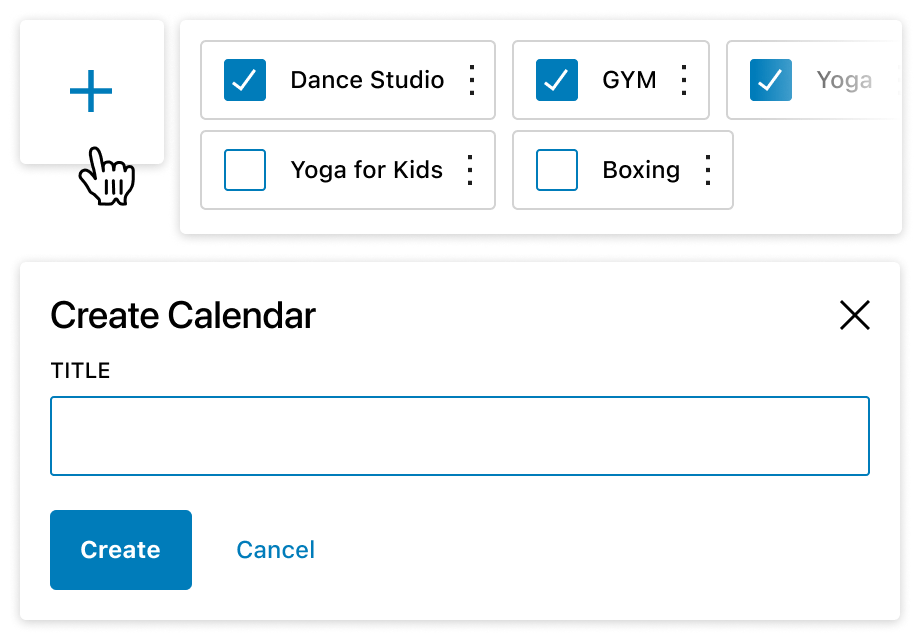
Need to manage many independent calendars, all for different or mixed events? No problem, create as many calendars as you need to feature perfect schedules using the MotoPress WordPress event calendar.
- Add multiple calendars to any page, the same or different ones.
- Display multiple calendars side by side.
- Overlay calendars for combined views.
Enhance Events with Color and Key Details
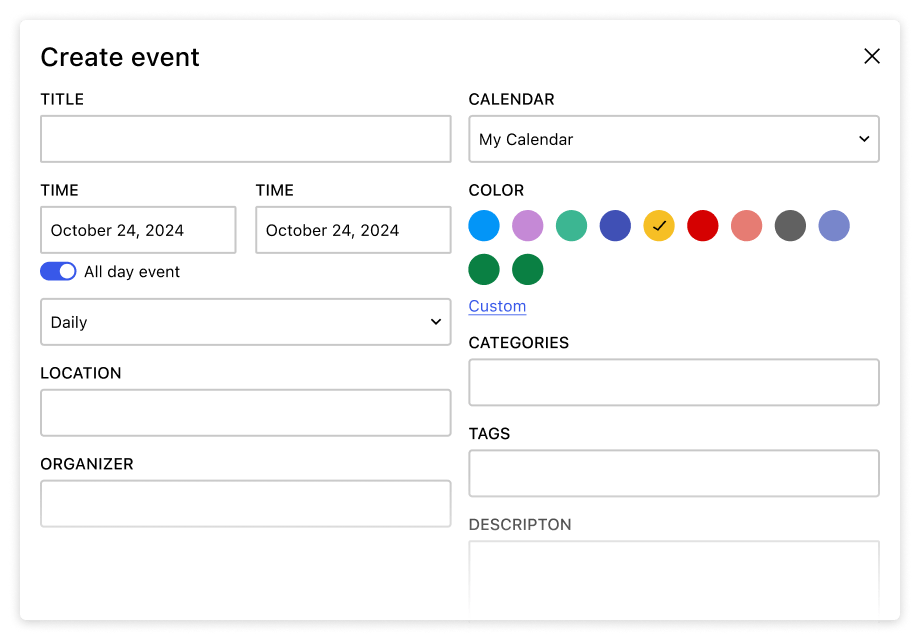
Make every event recognizable with custom color-coding and structured details like an event location, organizer, tags, categories, and text description. Create a list of structured data and apply it to any event you create to speed up the whole event management process with the WordPress calendar.
Easily Add & Display Repeated Events
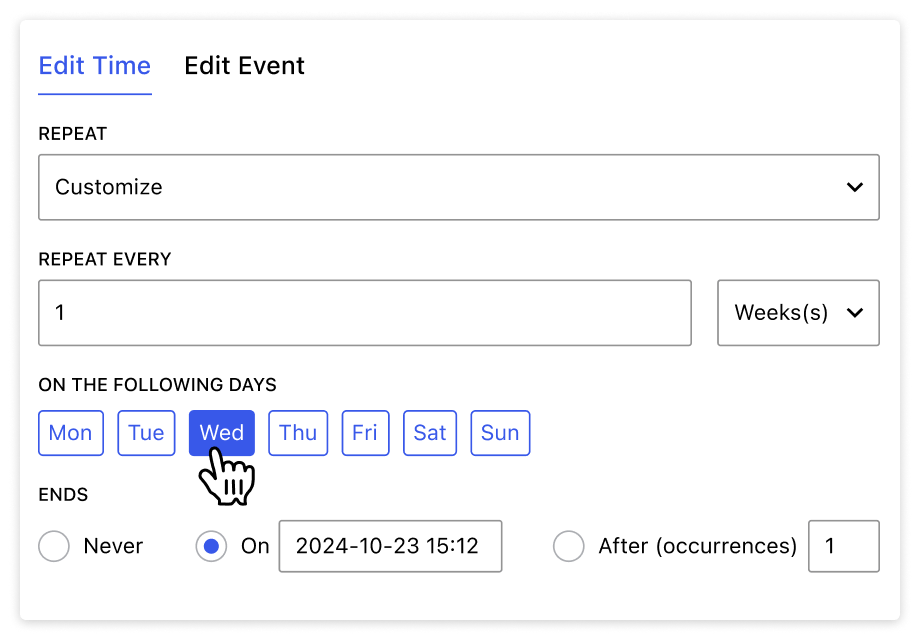
The MotoPress Events Calendar opens up numerous settings for recurring events, including the ability to add various repeated time slots to the same event. Whether you need to feature a dance class every Saturday or a monthly book club, our WP calendar is ready for any scenario. Setting up and managing recurring events is easy with these options:
- Set up desired repetition frequency: daily, weekly, bi-weekly, monthly, or yearly.
- Repeat events on certain days of the week.
- Limit repetitions to weekends only.
- Set a definitive end date for the recurring event.
- Specify the number of times the event should repeat.
Your Events in Month, Week, Day, and List Views
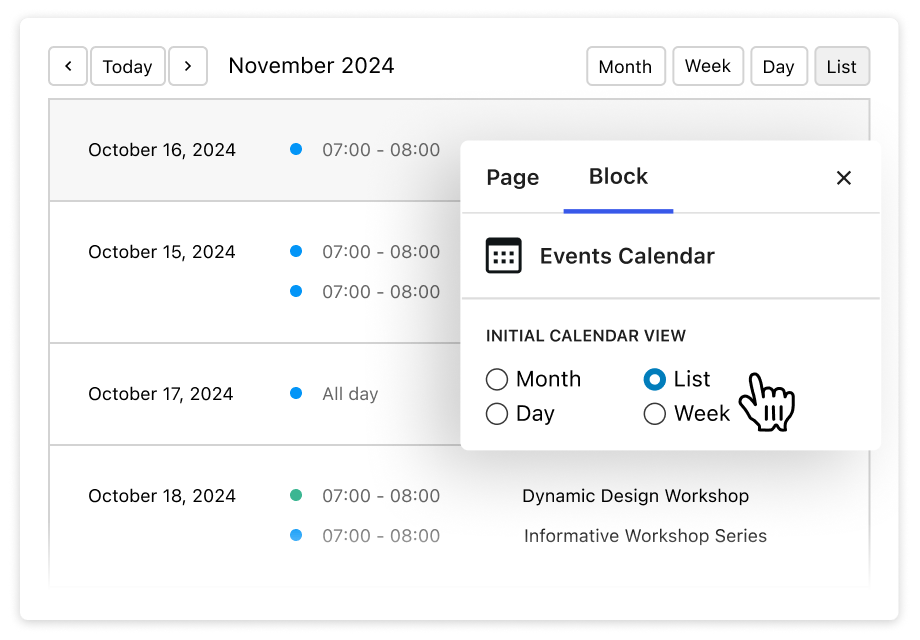
The right view for any schedule is really easy to achieve with our WordPress event calendar plugin. Choose the default view for customers on your site by setting up the needed view and enable site visitors to easily switch between them:
- Calendar: day, week, or month displays for your events.
- List view.
Make Any Hourly, All-day, or Multi-day Events Stand Out
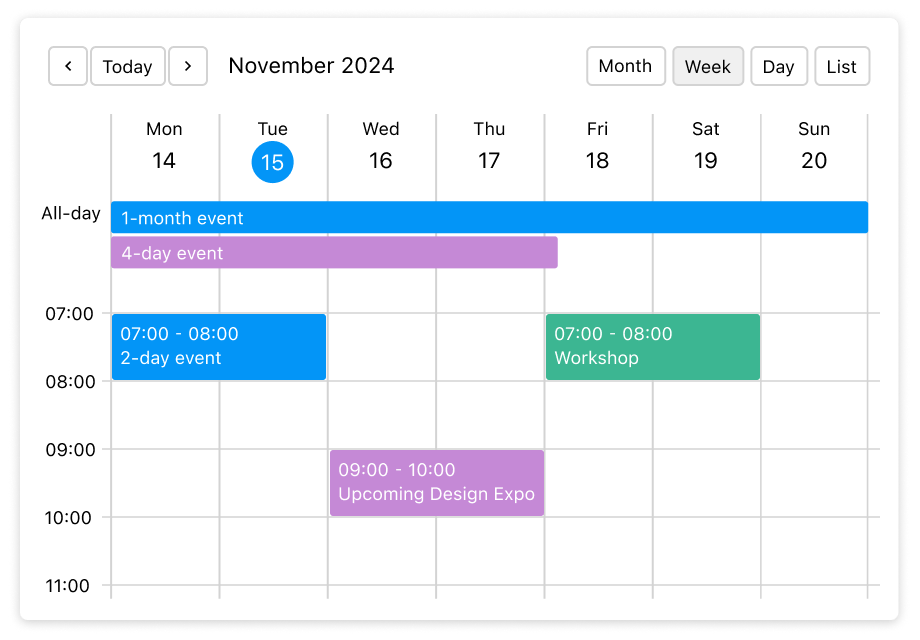
Whether it’s a short or long activity, it will look great in your schedule! The MotoPress WordPress Event Calendar plugin gives many tools to take care of every event:
- Create hourly events of any duration.
- Display multi-day events in the schedule.
- Beautifully display multiple events in the same time slot.
- Add all-day events without any specific duration.
WordPress Block & Shortcodes
Our Events Calendar plugin helps you easily customize the look of your calendar or list of events using schedule appearance settings. What’s most important, you can work in the native WordPress interface or optionally use shortcodes.
- Customizable start and end hours of the day.
- Hide specific days of the week.
- Adjustable time intervals for displayed hours.
- Customizable calendar container width.
Top Benefits of the WordPress Event Schedule Plugin
Become super productive.
Thanks to the visual interface and one seamless environment, you’ll enjoy quick and easy event creation and management. Forget about schedules in PDFs of docs.
Deliver convenience to your customers.
Mobile-friendly, good-looking, and smart schedules that are easy to interact with on your website.
Save time.
With the MotoPress event calendar WordPress plugin, you can schedule events that repeat regularly (daily, weekly, monthly, or custom patterns) without manually re-entering the details each time.
We Surely Give You Even More Features & Opportunities
- Event calendar plugin that works with any WordPress theme.
- Mobile-friendly WordPress events calendar layout.
- Display event details in the pop-up window.
- Set event times independently of your site’s timezone.
- Let a customer switch between calendar and list views.
- Hide specific days from your WordPress event calendar view.
- Customize hourly intervals from the left in the weekly and daily views of the calendar.
- Set custom start and end hours of the day for the calendar view.
- A dedicated WordPress block for the WordPress events calendar settings.
- WordPress calendar schedule plugin docs & shortcode.
- Add the same event at different times.
Changelog
= 1.0.0, Nov 1 2024 = * Initial release. See the previous changelogs here https://motopress.com/products/events-calendar/#release-notes


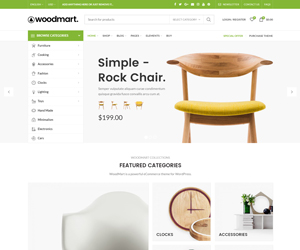
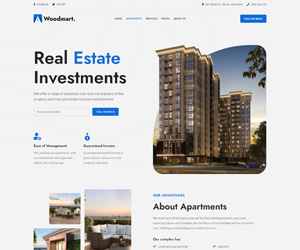
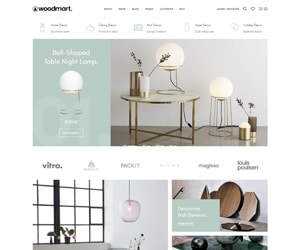
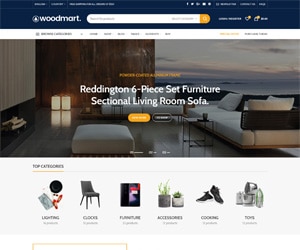
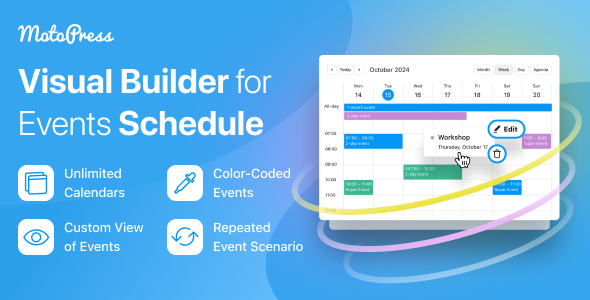





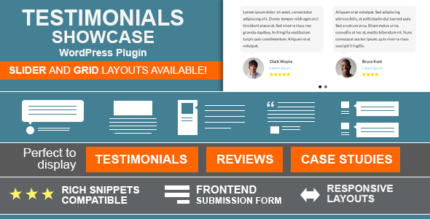

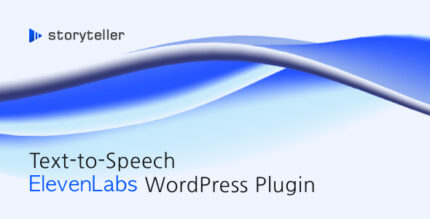

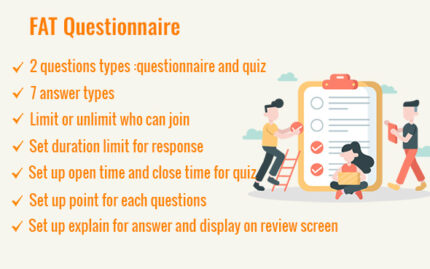











Reviews
There are no reviews yet.