WooCommerce Subscriptions Custom Start Date
Imagine having the power to let your customers pick the exact moment their subscription kicks off. With the WooCommerce Subscriptions Custom Start Date plugin, you can offer your customers that choice—whether you set the date or they decide. This incredible tool works seamlessly with both simple and variable subscription products through the WooCommerce Subscriptions plugin.
Key Features:
- Nail down specific start dates.
- Establish fixed delay periods.
- Empower customers to select their own start date.
How To Install
- Download the .zip file from your Codecanyon account.
- Navigate to WordPress Admin > Plugins > Add New, and Upload the plugin using the Choose File button.
- Install Now and activate the plugin.
Set Specific Start Dates
You have the flexibility to define start dates directly from the admin panel. Allow your customers to choose from a calendar of fixed dates you set in the product edit page.
- Display start date options: Show or hide start date features on the product page.
- Max number of dates to display: Control how many dates your customers can choose from. Set to 0 or leave empty to show all.
- Start date label: Customize what the label says in front of the selection.
- Start Dates: Click the calendar icon, select your date, and hit ‘Add date (+)’ to include it. Easily delete dates with the cross icon.
- Cut-off time: Hide dates that are within X days/weeks/months of today.
Set Fixed Delay Period
Define a delay period—be it days, weeks, months, or years—in the product edit page. It’s up to you to dictate the waiting time before the subscription starts.
- Display start date options: It’s your choice to show or hide these details on product pages.
- Start date label: This allows you to customize what the label displays.
- Fixed Delays: Enter a number, select a unit (days/weeks/months), and click ‘Add delay (+)’ to set it. Remove delays with ease using the cross icon.
- Cut-off time: Control visibility based on your timeline preferences.
Let Your Customers Choose a Specific Date
Want to hand the reins to your customers? Allow them to choose exactly when their subscription takes effect. They can lock in their choice without needing immediate access.
- Start date label: A customizable prompt for front-end users.
- Cut-off time: Choose to keep your forthcoming dates hidden until they’re ready to commit.
After the Subscription is Added to the Cart
Once a subscription product lands in the cart, the chosen start date becomes a part of its attributes. The first renewal date is recalibrated accordingly.
Upon checkout, the subscription aligns with the custom start date. Don’t worry; on their account page, your customers will see their subscription scheduled as you intended, with next payment dates set to match.
Your customers won’t gain access to products or services until their subscription is officially active. But once that start date rolls around? It’s all yours to enjoy.
Request a Feature
Have ideas for something new? Don’t hesitate to contact our support team for additional features or customizations.
Changelog
Version 2.0.2
- Added – More third-party page builder support.
Version 2.0.1
- Fixed – Maximum future date selection.
Version 2.0.0
- Added – Variable subscription start dates at product and variation levels.
- Added – Prorated synchronous subscription support.
- Added – Maximum future date selection.
- Fixed – Fatal error from user profile updates in admin.
Version 1.1.1
- Fixed – Start date format in the cart.
- Added – Compatibility with older WooCommerce Subscriptions versions.
Version 1.1.0
- Added – Disable weekends and selected holidays.
Version 1.0.4
- Fixed – PHP notice for "scheduled" subscription status updates.
Version 1.0.3
- Fixed – Payment calculation issues for renewals not set to the first day.
Version 1.0.2
- Fixed – Checkbox functionality in product edit page.
Version 1.0.1
- Fixed – Cut-off period issues for variations and past date selection.
Version 1.0.0
- Initial Release.


MAECENAS IACULIS
Vestibulum curae torquent diam diam commodo parturient penatibus nunc dui adipiscing convallis bulum parturient suspendisse parturient a.Parturient in parturient scelerisque nibh lectus quam a natoque adipiscing a vestibulum hendrerit et pharetra fames nunc natoque dui.
ADIPISCING CONVALLIS BULUM
- Vestibulum penatibus nunc dui adipiscing convallis bulum parturient suspendisse.
- Abitur parturient praesent lectus quam a natoque adipiscing a vestibulum hendre.
- Diam parturient dictumst parturient scelerisque nibh lectus.
Scelerisque adipiscing bibendum sem vestibulum et in a a a purus lectus faucibus lobortis tincidunt purus lectus nisl class eros.Condimentum a et ullamcorper dictumst mus et tristique elementum nam inceptos hac parturient scelerisque vestibulum amet elit ut volutpat.

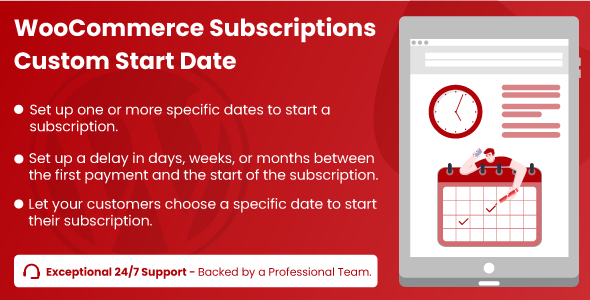

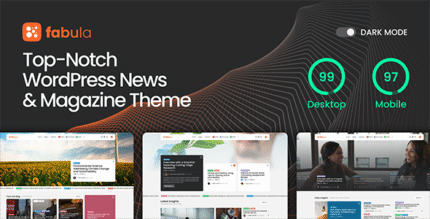
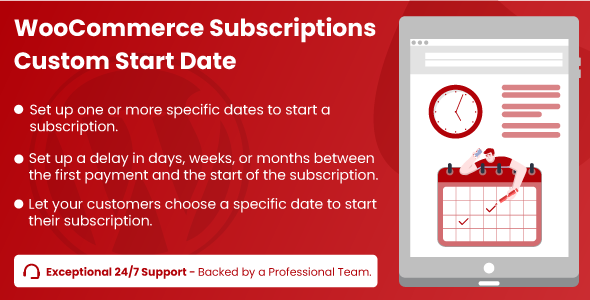

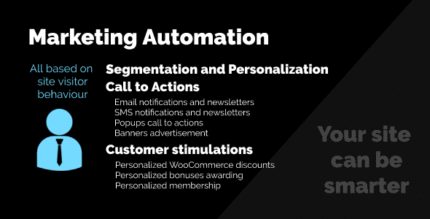

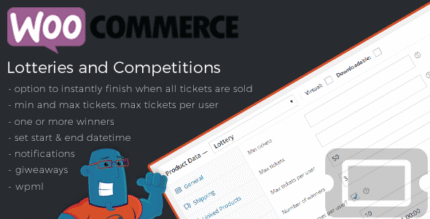













Reviews
There are no reviews yet.