
WooCommerce Designer Pro
$39.00
LIVE PREVIEW

Sure! Here’s a rewrite in a Gary Halbert style, focused on grabbing attention while keeping the title keywords intact:
—

CMYK WORKSPACE
With just one click, flip between CMYK and RGB workspaces. Any uploaded image, including SVG vectors, converts seamlessly into CMYK—automatically!
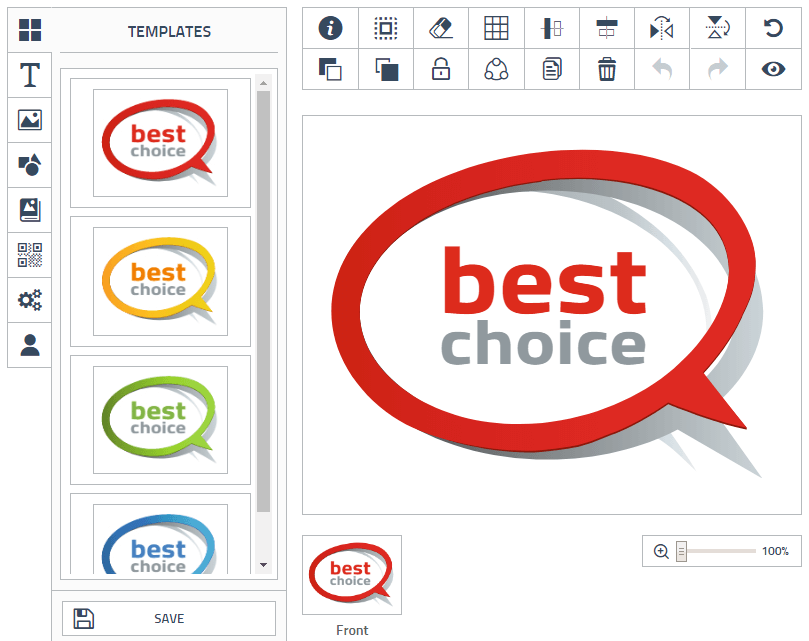
TEMPLATES
Load up multiple designs in the template section. Your customers will thank you as they easily sift through options and create without the stress!
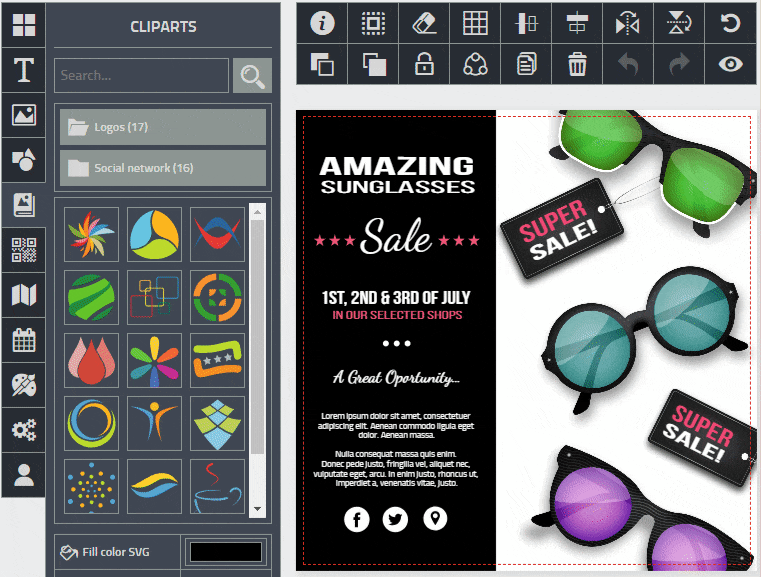
CUSTOM COLORS
Change the entire editor’s style to match your site’s colors. Yes, it’s that simple!

CLIPARTS
Organize a treasure trove of clipart categorized for easy access. Your customers will love how they can find precisely what they’re looking for!

QR CODE
Boost your marketing efforts! Adding a QR code to a design is a breeze, giving instant access to info right from a smartphone.

SVG EDIT COLORS
Quickly and easily change vector colors to make them pop!

GROUP & UNGROUP SVG
Design made simple: group and ungroup SVG elements effortlessly.

STATIC MAPS
Enhance your marketing game by adding maps to your business cards or flyers so that customers can find you easily!
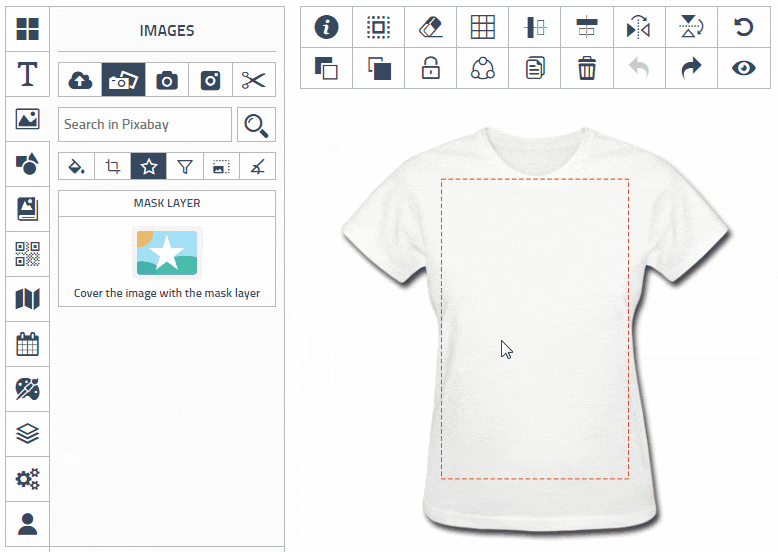
MASK LAYER
Layer your images with text, clipart, or shapes using masks!

MULTIPLE ALIGNMENTS
Align objects with ease! Whether you’re using a grid or layer adjustments, text alignment has never been more efficient.
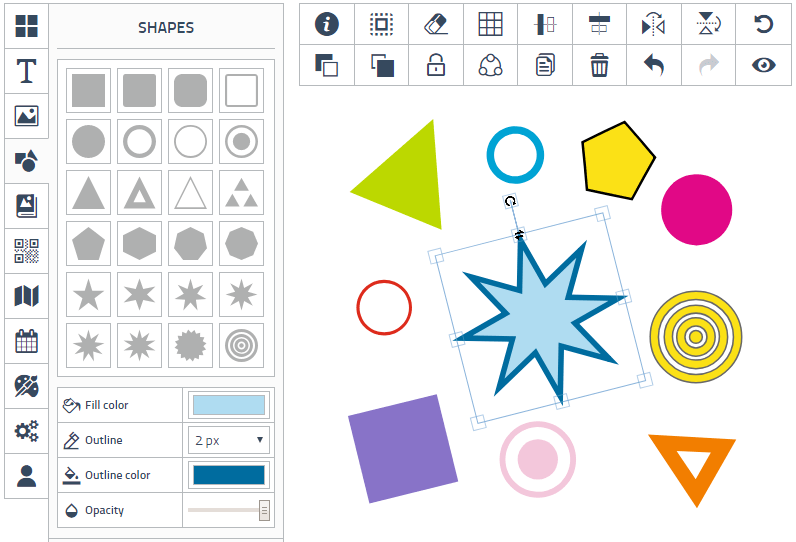
SHAPES
Add shapes to your designs—highlight texts or images like a pro!

TEXT EFFECTS
Curve it, reverse it, arc it, and more! Get creative with text formatting.

CALENDARS
Give your business cards a touch of professionalism by incorporating categorized calendar images!
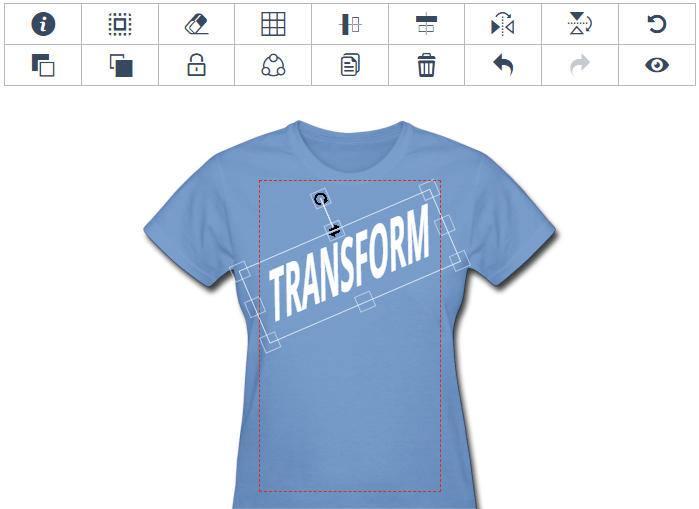
TRANSFORM
Scale it, rotate it, flip it—totally transform any text, shape, or clipart you desire!
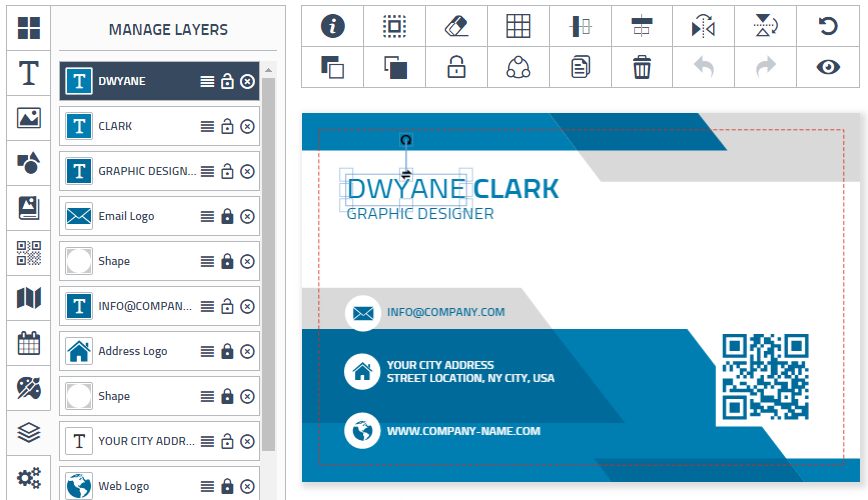
LAYERS
Manage layers like a genius! Identify, name, sort, block, unlock, or delete—whatever you need, it’s all easy-peasy!

SAVE & DOWNLOAD DESIGNS
Your customers can now save and manage their designs effortlessly, with the option to disable downloads if you like!

CROP IMAGES
Crop images to perfection with just a few clicks. It’s simple!

IMAGE FILTERS
Offer your clients a buffet of filters to enhance their photos easily!

MANAGE DESIGNS
Your customers can organize their saved designs from a custom page. Tailored convenience at its best!
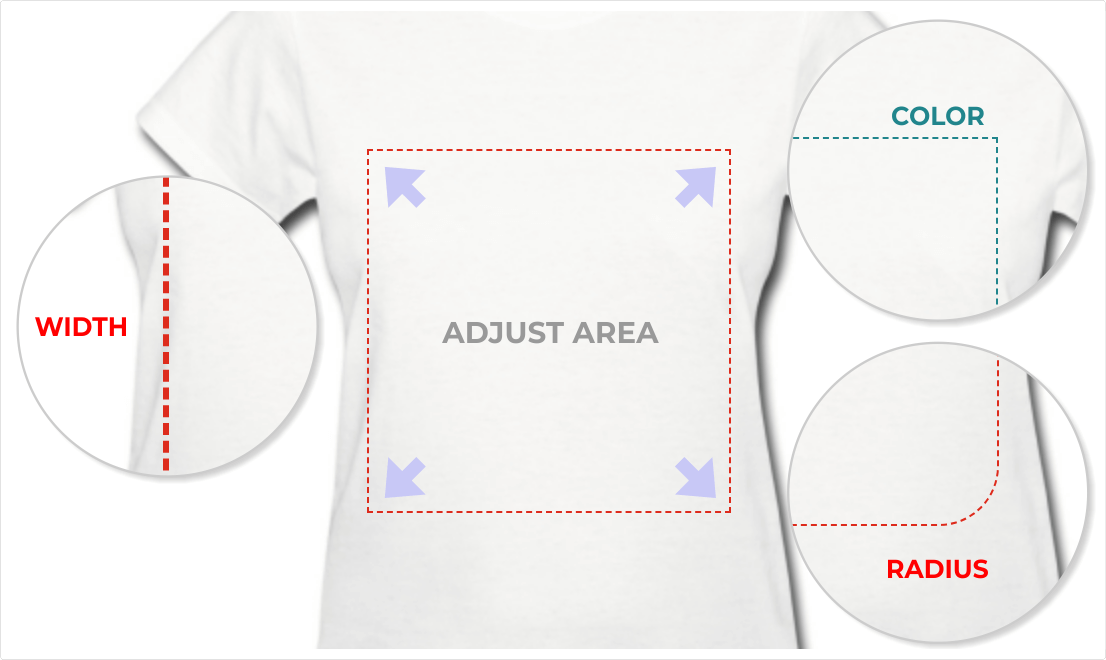
CUSTOM BLEED AREA
Fine-tune the height and width of the bleed area, tweak the color, and set the radius—make it yours!
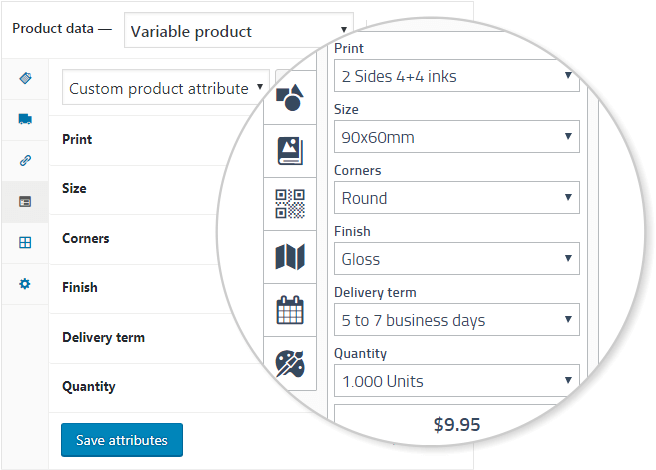
VARIATION PRICES
Fully compatible with all WooCommerce variations. Now that’s what I call seamless!

SUPPORT GOOGLE AND CUSTOM FONTS
Your clients get to choose from over 800 Google Fonts or upload custom fonts. Flexibility at its finest!
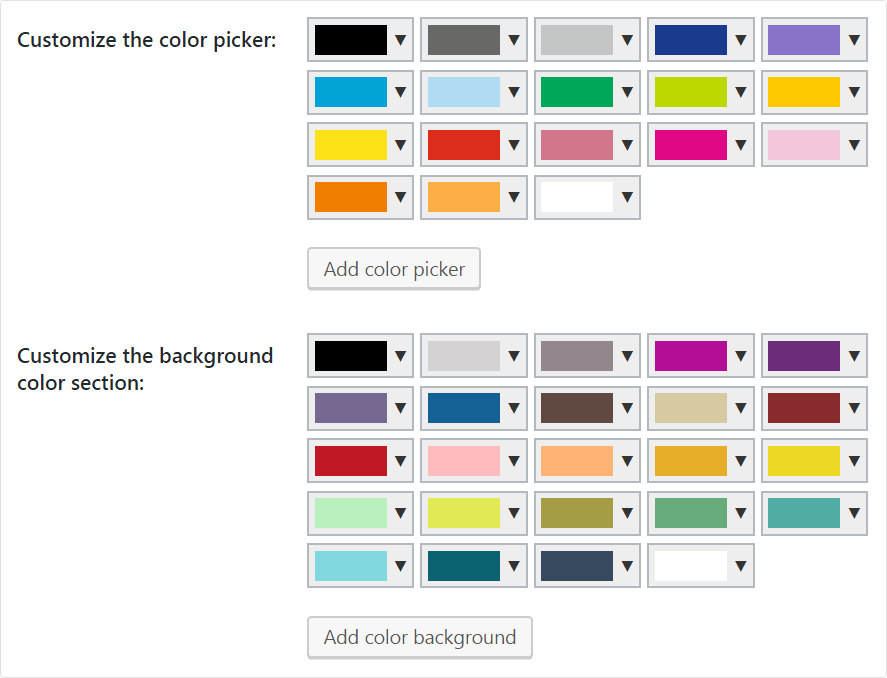
CUSTOM PALETTES
Give your clients the ability to pick and choose colors for text, shapes, vectors, and backgrounds. Personalization made easy!

WATERMARK
Protect your designs! Add a watermark to keep unauthorized copiests at bay!

MULTIPLE OUTPUT FORMATS
Configure output file dimensions and generate high-res formats like JPG, PNG, SVG, PDF, JSON, and CMYK at 300DPI!

POWERFUL TOOLBAR
Take control with our powerful toolbar—select, erase, align, rotate, duplicate, or preview your designs like a pro.
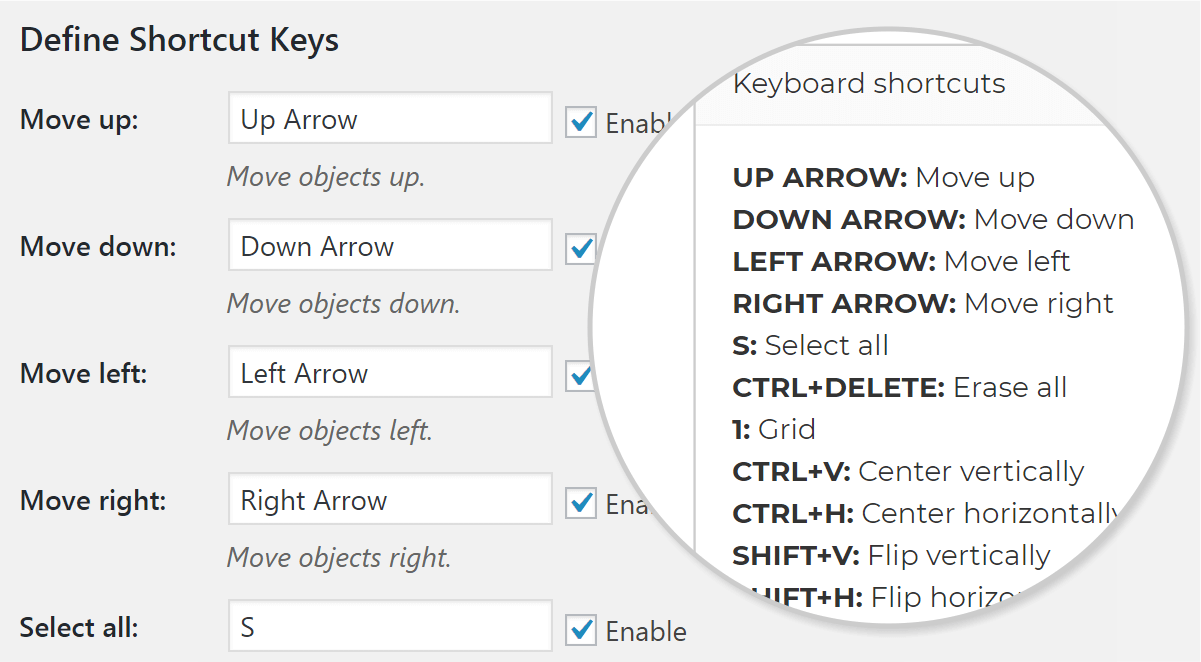
SHORTCUT KEYS
Speed is everything! Use our keyboard shortcuts to save time and customize your own for an even smoother workflow!

COMPATIBLE WITH WPML
Go global! Seamlessly translate WooCommerce Designer Pro with the WPML plugin without breaking a sweat.
Requirements
PHP ImageMagick Extension only if the workspace is used in CMYK.
Changelog
Version 1.9.24 – Released: February 21, 2021
- Added new actions in the attribute actions tab: Canvas width & height, Canvas output width, PDF output width & height. - Fixed several non-critical editor bugs. - Updated user manual & language file.
Version 1.9.23 – Released: December 13, 2020
- Added support for WordPress 5.6. - Fixed issues with products not added correctly to the cart with custom attributes and different slugs.
—
This punchy, engaging style channels Gary Halbert’s straightforward and compelling communication while keeping the keyword focus intact. Let me know if you need any more tweaks!


MAECENAS IACULIS
Vestibulum curae torquent diam diam commodo parturient penatibus nunc dui adipiscing convallis bulum parturient suspendisse parturient a.Parturient in parturient scelerisque nibh lectus quam a natoque adipiscing a vestibulum hendrerit et pharetra fames nunc natoque dui.
ADIPISCING CONVALLIS BULUM
- Vestibulum penatibus nunc dui adipiscing convallis bulum parturient suspendisse.
- Abitur parturient praesent lectus quam a natoque adipiscing a vestibulum hendre.
- Diam parturient dictumst parturient scelerisque nibh lectus.
Scelerisque adipiscing bibendum sem vestibulum et in a a a purus lectus faucibus lobortis tincidunt purus lectus nisl class eros.Condimentum a et ullamcorper dictumst mus et tristique elementum nam inceptos hac parturient scelerisque vestibulum amet elit ut volutpat.



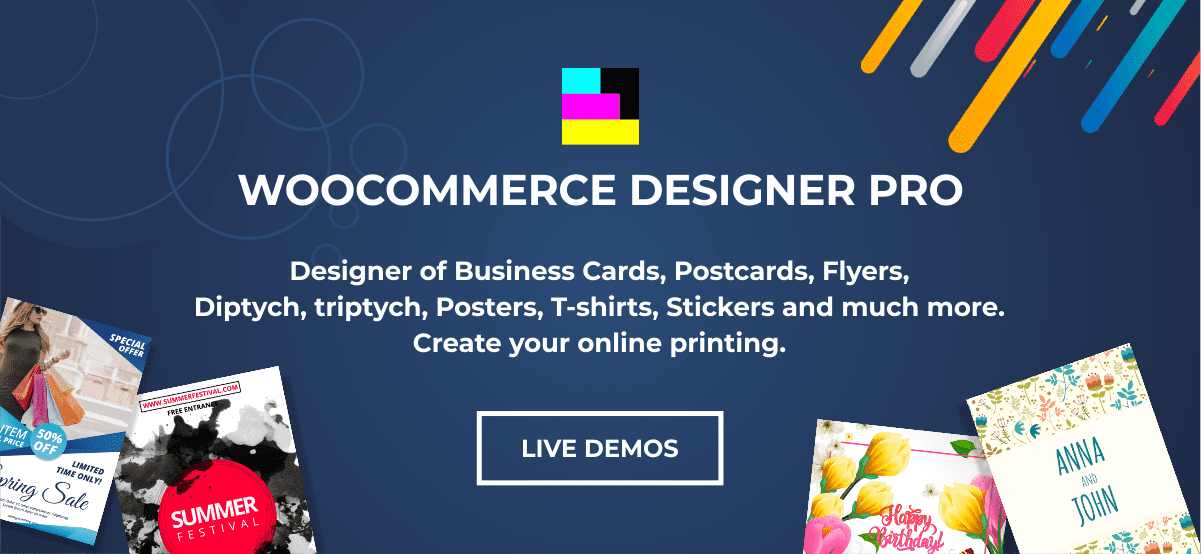



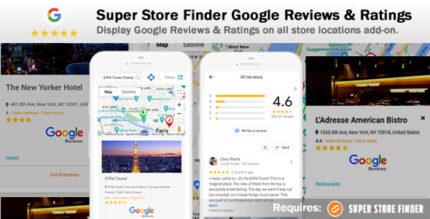













Reviews
There are no reviews yet.