Listen up! The WooCommerce Advanced Request a Quote plugin isn’t just another plugin; it’s your golden ticket to turning inquiries into sales. Imagine your customers strolling through your site, dreaming up their wish lists, and with a click of a button, they can request special prices tailored just for them! That’s right, discounts for every occasion—promotions, unmatched customer appreciation, even the chance for them to negotiate for a sweeter deal! And you? You get to decide what flies and what doesn’t.
Features of WooCommerce Advanced Request a Quote
- Want to grab attention? Show the “Add to Quote” button front and center on your shop page.
- Make it personal—show that “Add to Quote” button on individual product pages too.
- Need control? Hide that button for specific products at your discretion.
- Decide who sees what! Show the “Add to Quote” button to logged-in users only or let guests bask in it too.
- Hide prices altogether if that’s your game plan!
- Get your style on—fully customizable colors and styles for your quote list and buttons.
- You control what’s shown in the quote list: SKU, images, prices? You name it!
- Toggle how totals and subtotals are displayed—it’s your call.
- Take charge of all redirection functions.
- Need to contact you? A streamlined email form makes sending quotes to you a breeze.
- Enhance user experience with a refined email template that showcases full user and quote info.
- Seamlessly embed the quote list on any page you wish!
- Keep track of taxes right on your quote page list.
- Manage your quote list with comprehensive customization options.
- Check out our New Features:
- Admins can add any form field to the quote request. Customize it as you like!
- Switch up admin email notifications for quotes—get them wherever you need.
- Add CC recipients to keep users in the loop.
- Multiple CC emails? You got it!
- Unleash the “Add to Quote” button on all products, specific selections, or chosen categories.
- Every quote is now neatly stored in the admin area with all user and product details.
- Visibility options for logged-in users? Control who sees what in a snap!
- Position the “Request a Quote” button wherever it fits best.
- Customizable button labels to make interaction clearer (“Browse Quote List,” “Already Added,” etc.)
- Button style settings? Yes, choose colors that fit your brand.
- Create a custom “Return to Shop” button with personalized text and redirects.
Want to add videos to your Products & Shop Pages?
Don’t miss out! Check out our Video Plugin WooCommerce Product Video Plugin.
Shop View Working (WooCommerce Request a Quote)
The WooCommerce Advanced Request a Quote plugin empowers your visitors—let them add products, take them out, manage their cart, and request their favorites all in one go! Need a visual? Check out the GIF below.
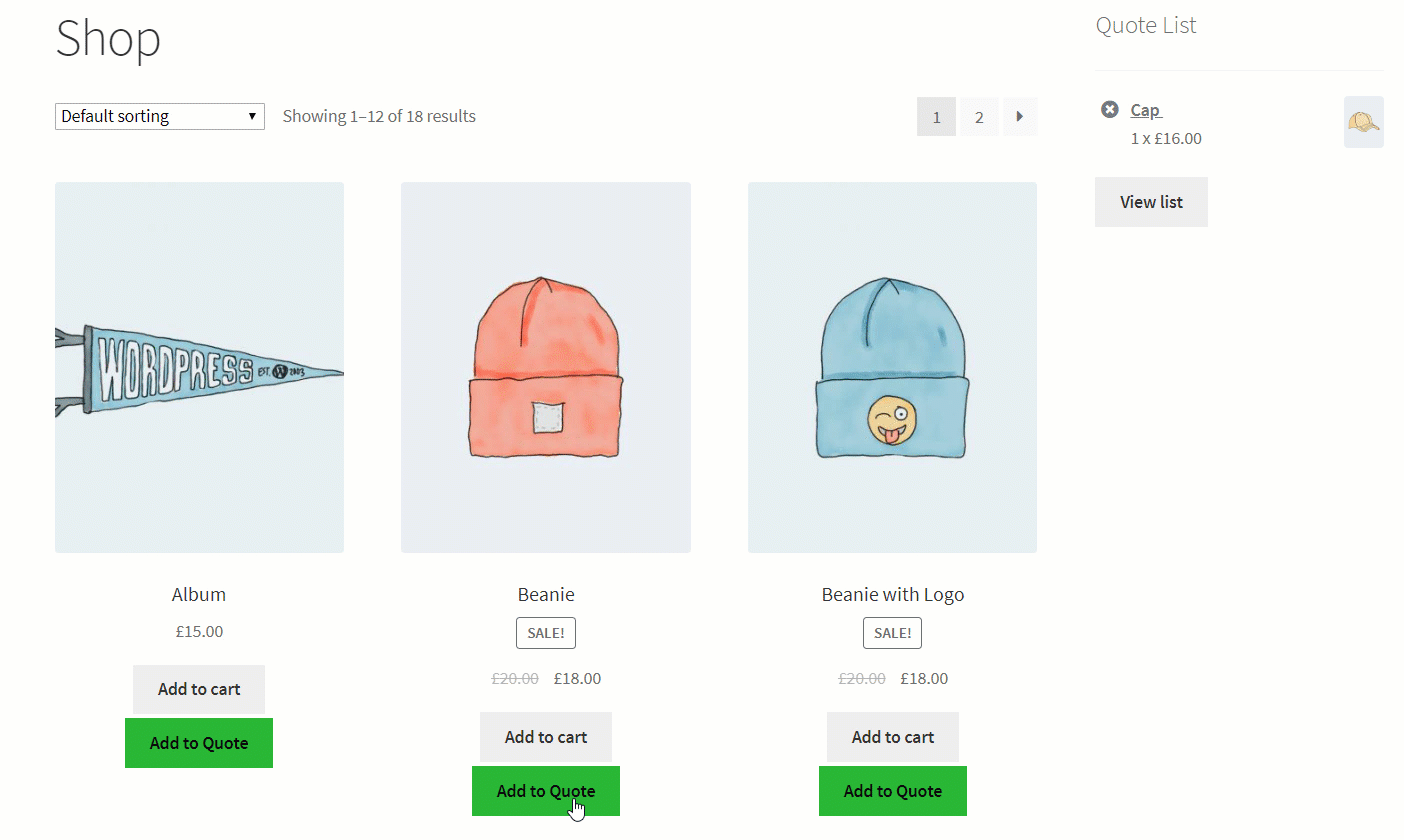
Ajax Base Quote Product Price Update
With WooCommerce Advanced Request a Quote, your users can effortlessly manage their cart—add or remove products without skipping a beat. No annoying page reloads!
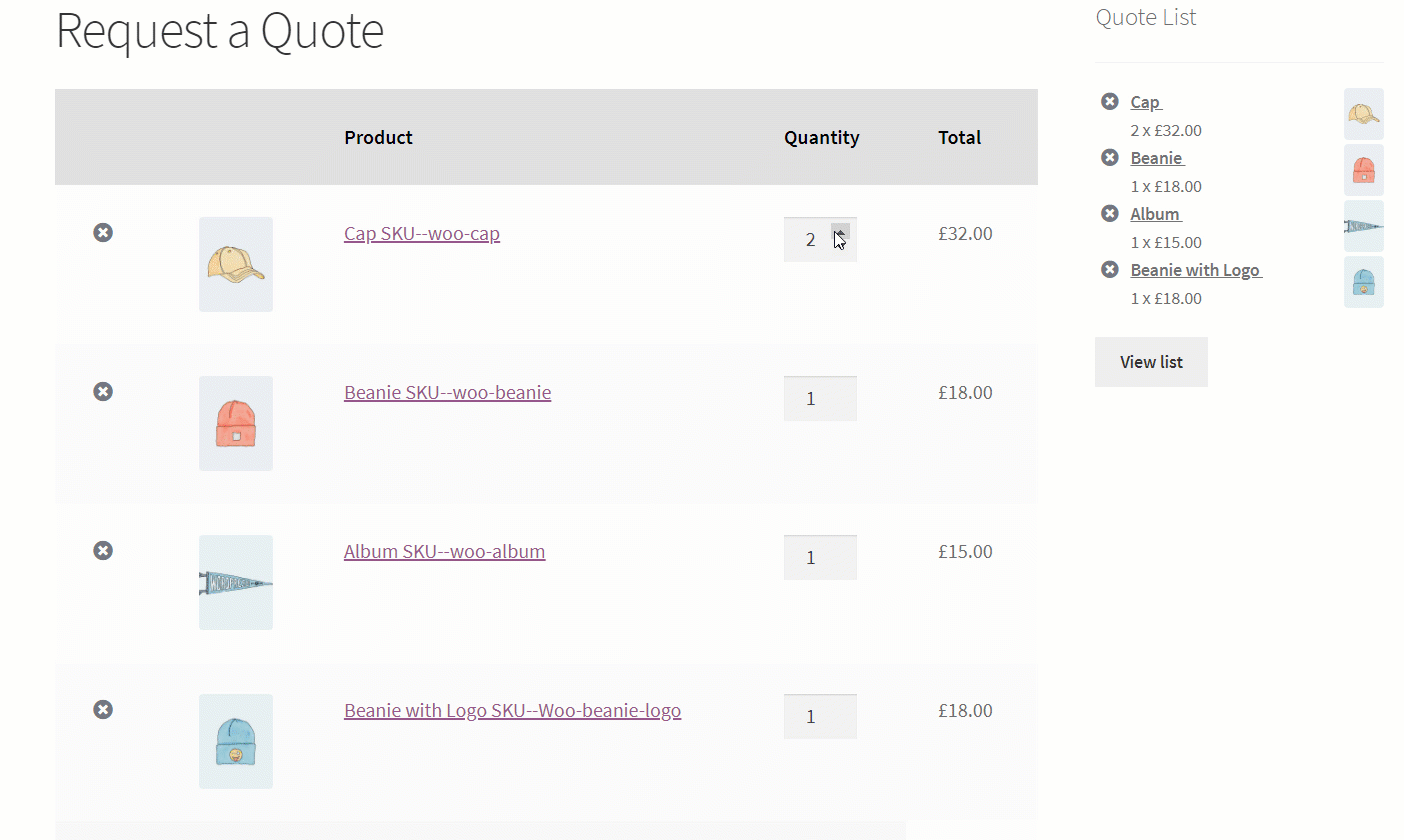
Request a Quote Sidebar Widget
This plugin offers your users a seamless experience. They can peek at their cart products right from the sidebar, no matter where they are on your site!
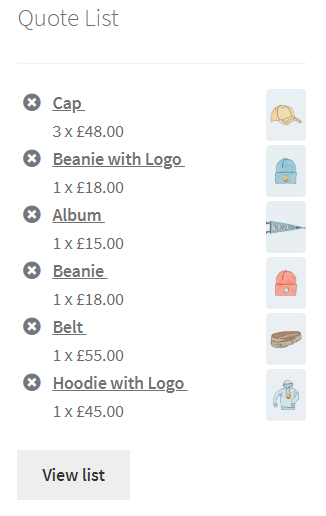
Request a Quote Shortcode Page
Bring the WooCommerce Advanced Request a Quote plugin to any page with a simple shortcode—because your customers deserve the ultimate experience!
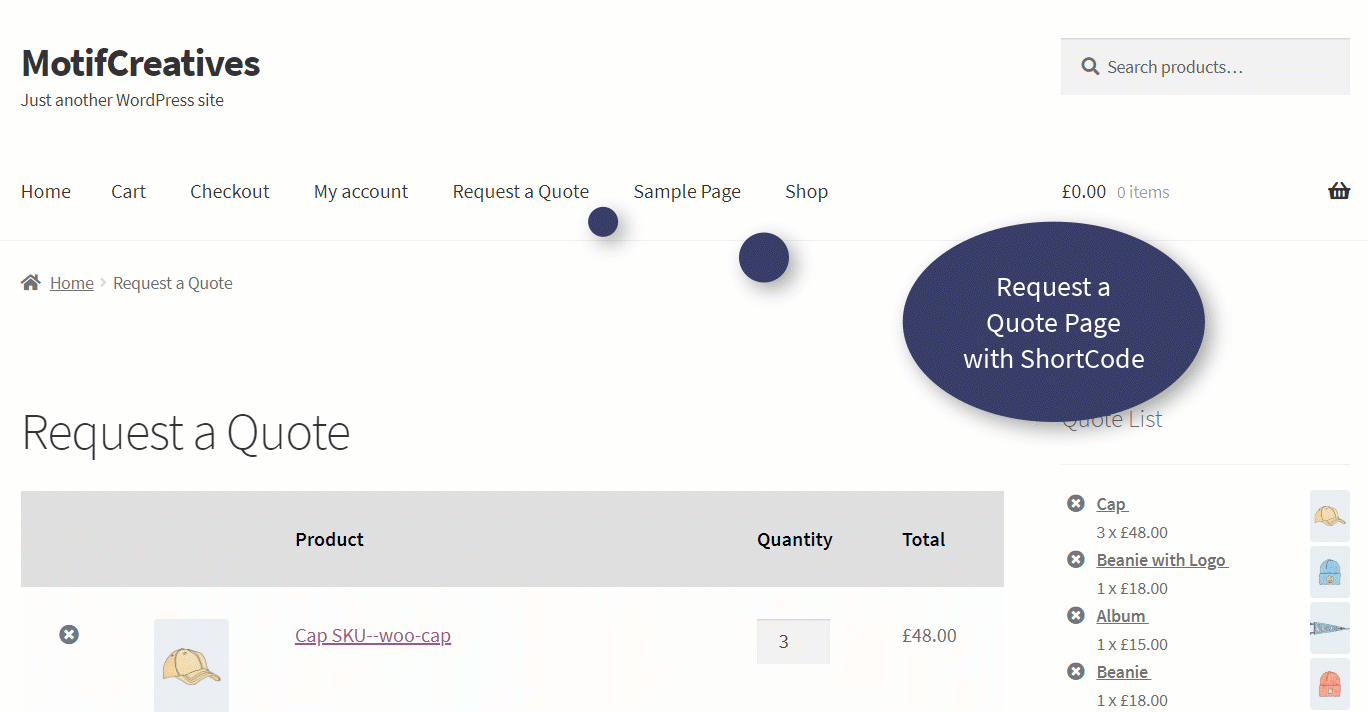
Request a Quote Email Form (Dynamic Form Fields)
This new feature is a game changer! Admins can easily add customized form fields to the quote request, delivering a tailored experience for both the admin and users. Control every single detail, from labels to placeholders, ensuring users know exactly what to fill out. Set fields as mandatory to get all the vital info you need. You’re in the driver’s seat!
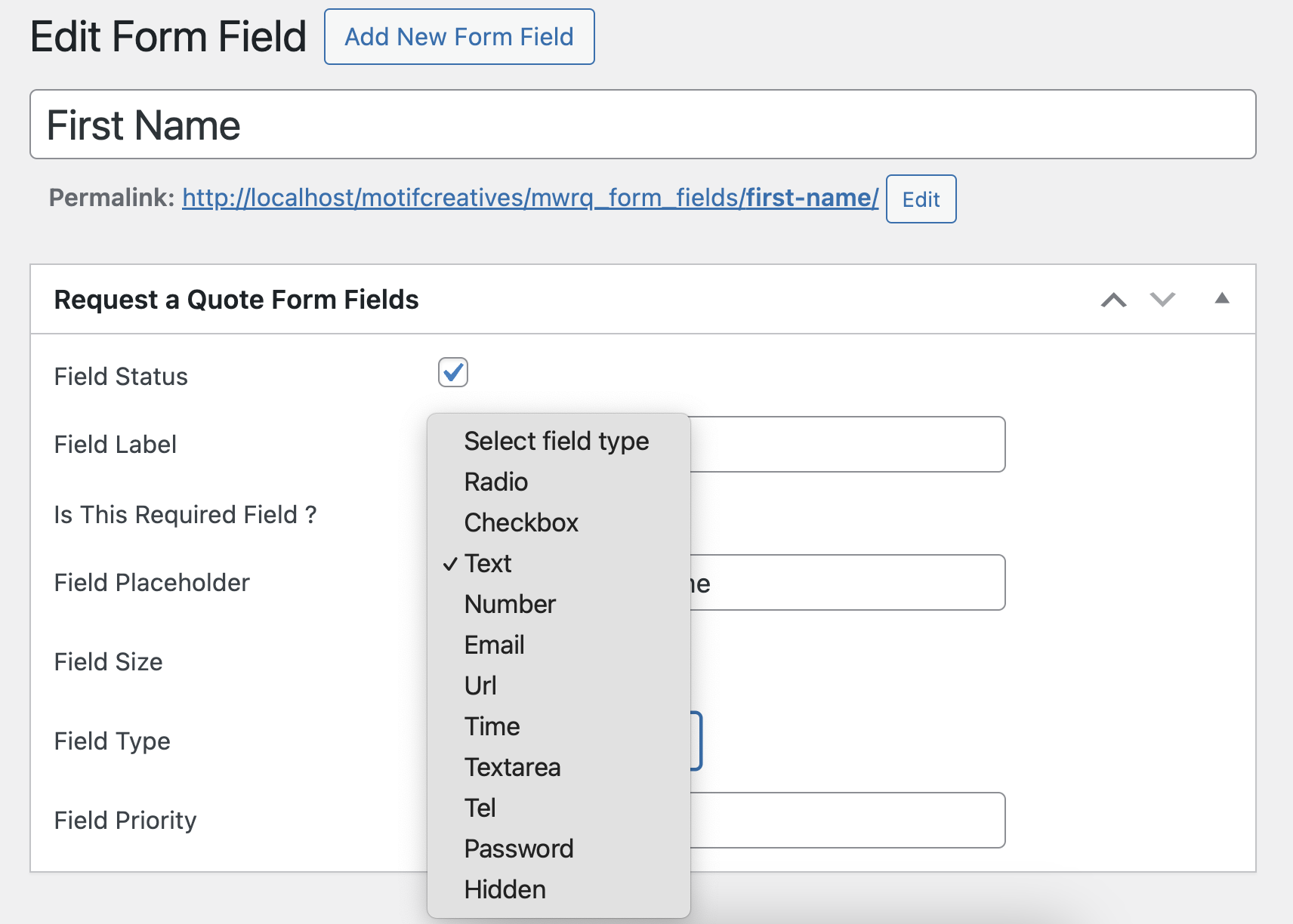
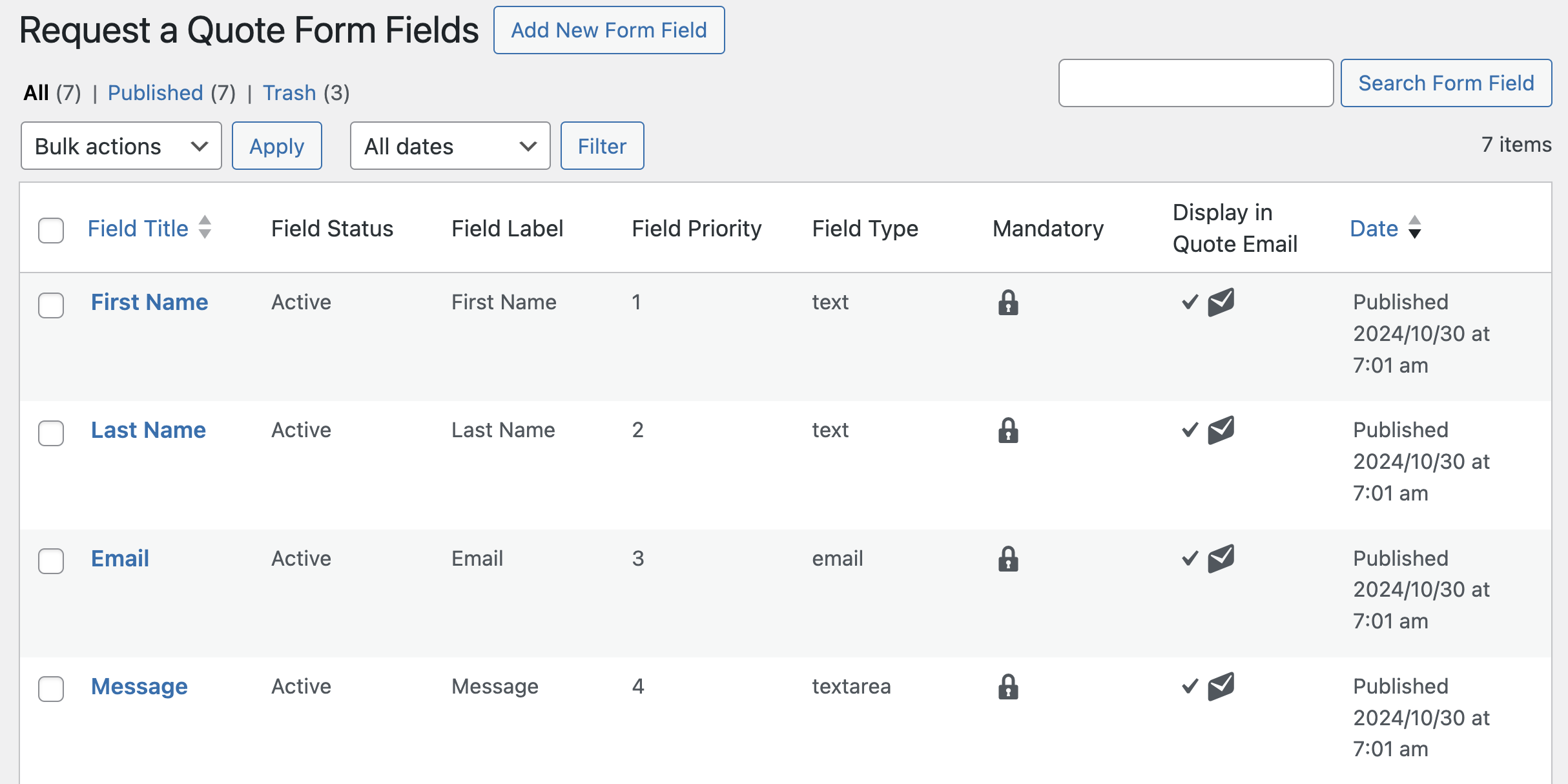
Submitted Quote List Available on Backend
No more chaos! All submitted quotes are organized and easily accessible in the admin area. You’ll see every detail about your users and their requested products at a glance.
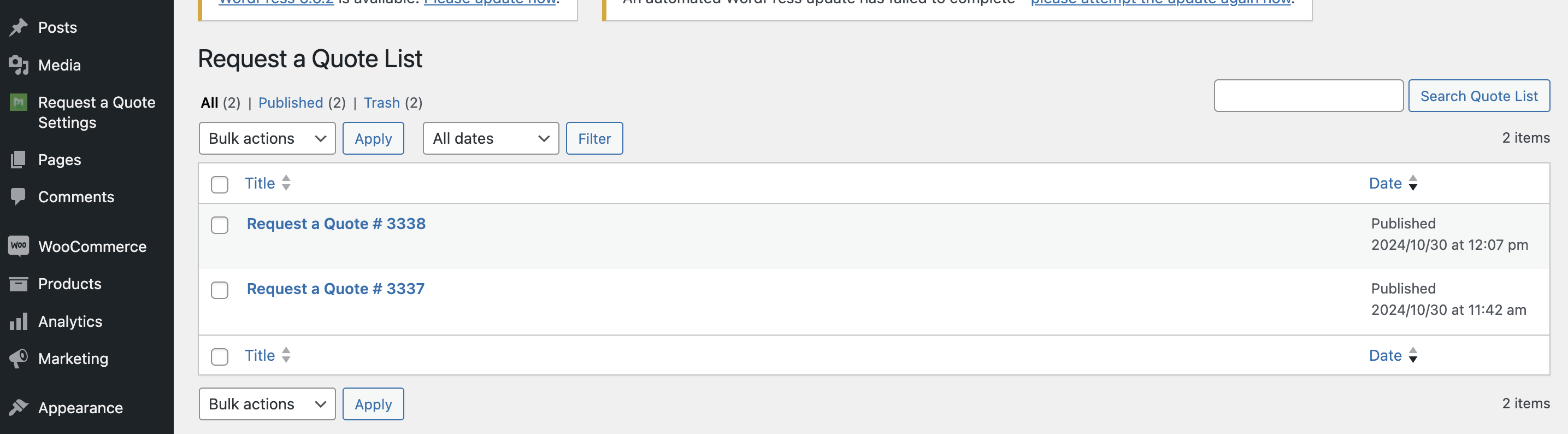
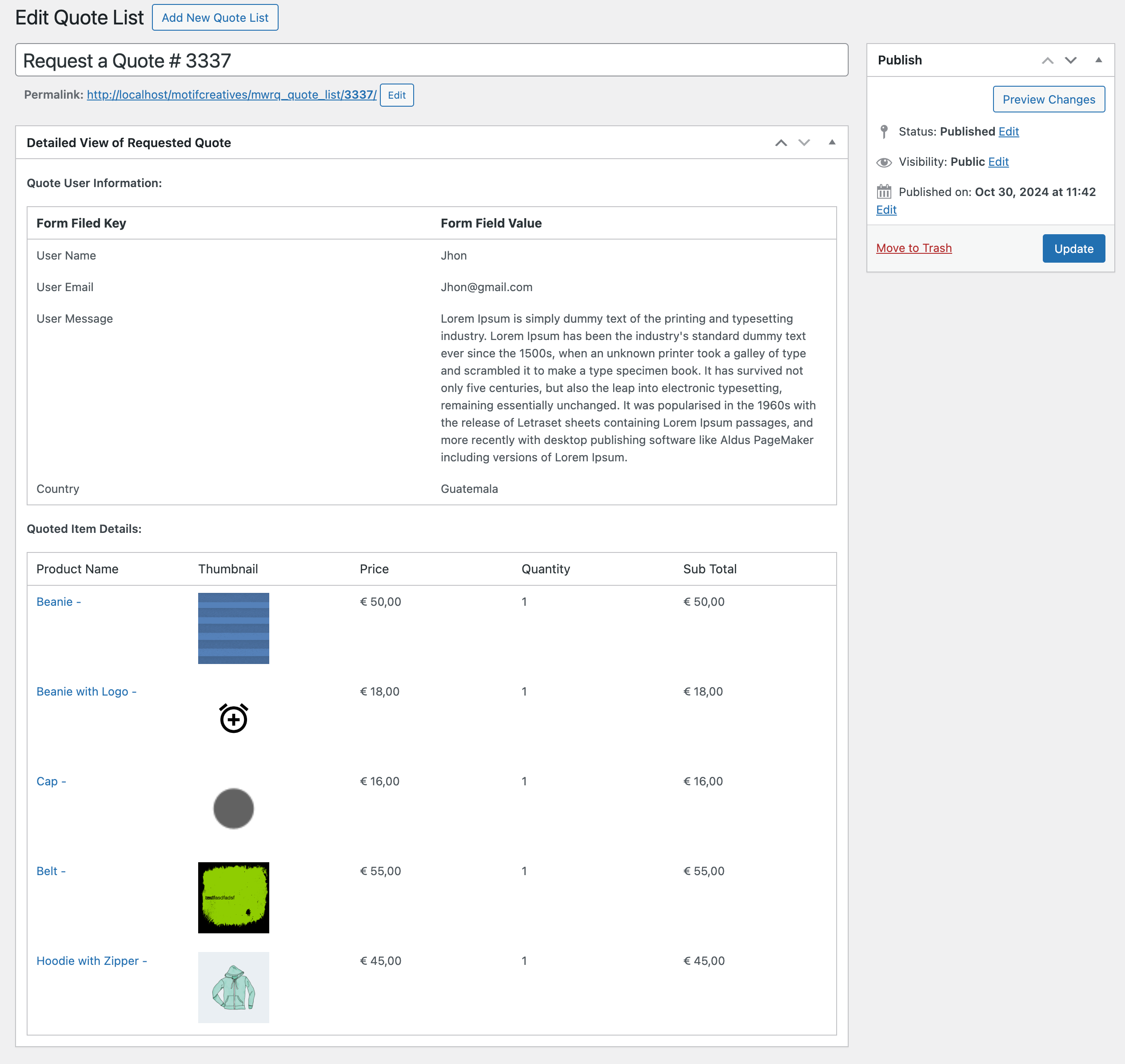
Request a Quote Email Form
Your customers can easily send you all product details, quote requests, and queries, making the whole experience more professional and personable!
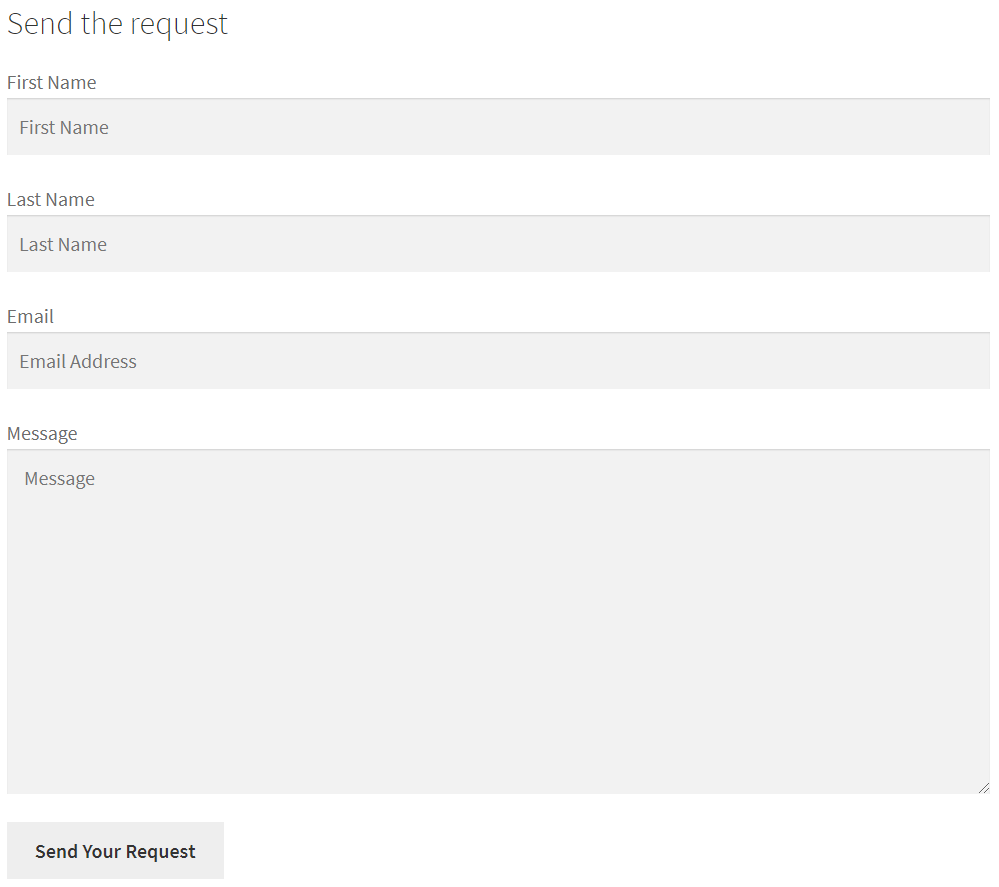
Direct View to Quote Page
Let users instantly access their full cart by simply clicking the link under the product they recently added!
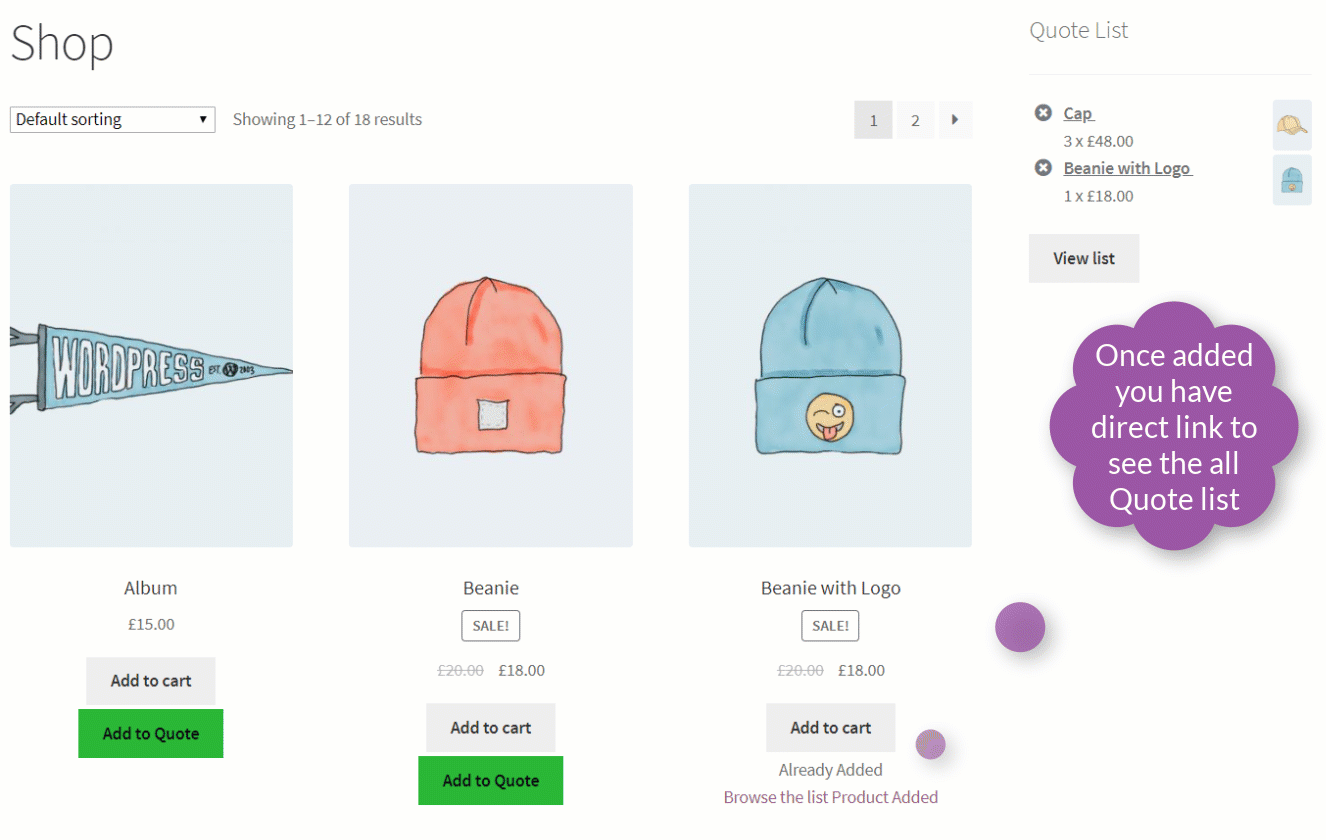
Email Template
Enable your site owner to see the complete customer details and custom quote requests right off the bat, making it easy to follow up!
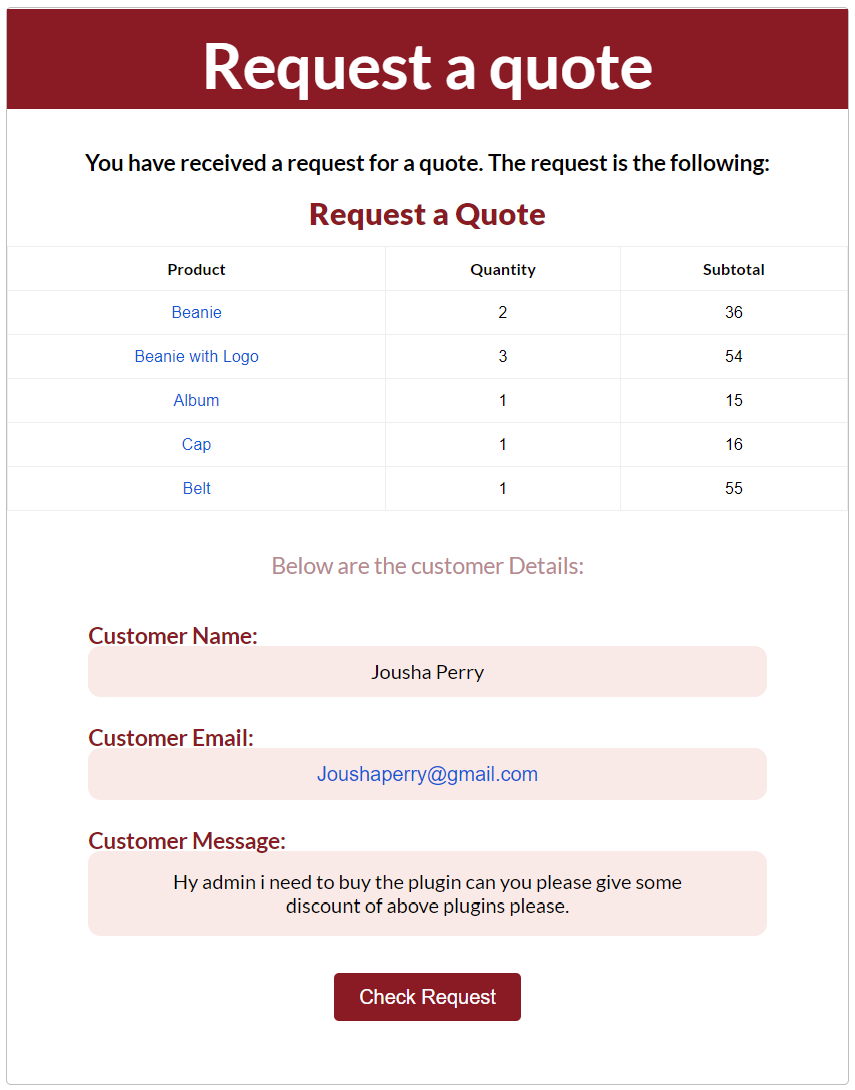
Setting Options to Get Full Control
- User Access Control: Decide who sees the “Request a Quote” button—logged-in users, guests, or both!
- Display Position: Position that “Request a Quote” button exactly where you want it on product pages.
- Button Label Customization: Make that “Add to Quote” button say whatever you want.
- Quote List Label: Customize the text for users browsing the quote list.
- Already Added Label: Define what appears once a product gets added to the quote list.
- Button Text Color: Adjust the button text color to align with your branding.
- Button Background Color: Design the button’s background color to your liking.
- Shop Page Button Visibility: Turn the “Add to Quote” button on or off on the shop page.
- Single Product Page Button Visibility: Control if that button shines on individual product pages.
- Quote List Display Page: Choose where to showcase the quote list on your website.
- Product SKU Display: Whether to show or hide product SKUs? You choose!
- Subtotal Column: Show or hide that subtotal column in the quote list as you wish.
- Return to Shop Button: Manage the visibility of the “Return to Shop” button with customization options.
- Quote Update Button: Add an “Update Quote” button for easy modifications.
- Send Quote Email Form: Show a form allowing users to send their quote by email—set it up as you prefer.
- Total Price Display: Control whether the total price appears within the quote list.
Settings Options Overview
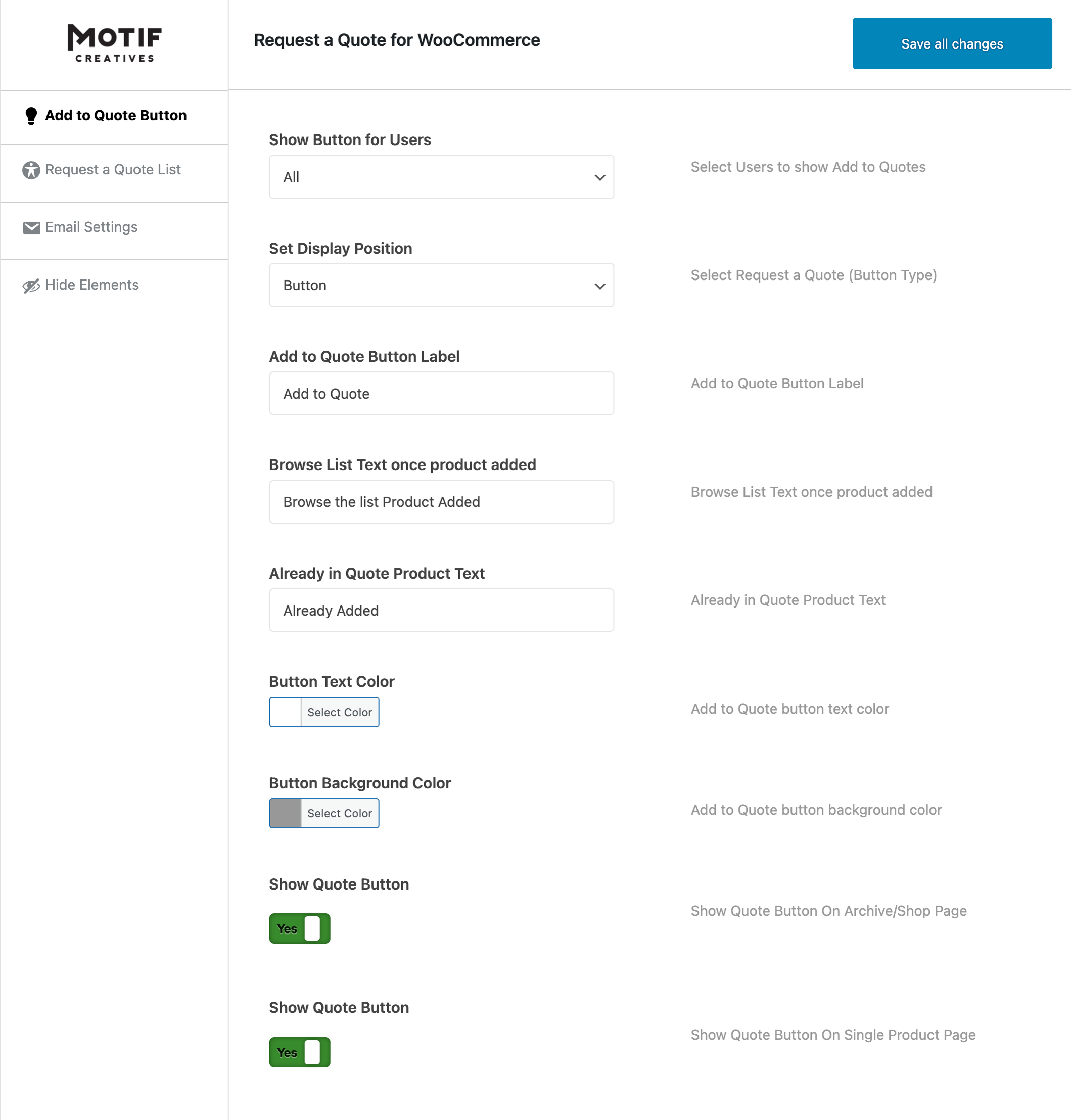
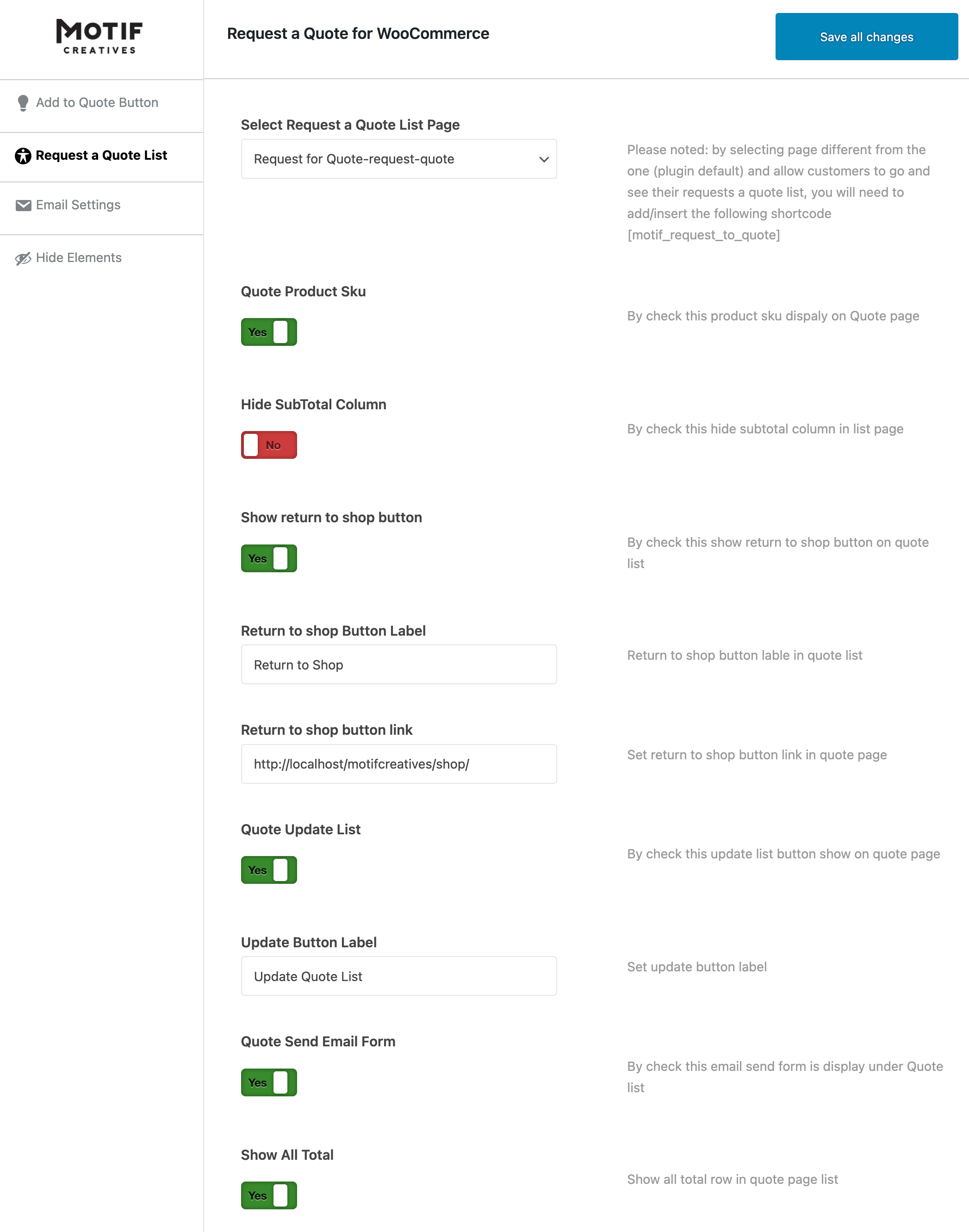
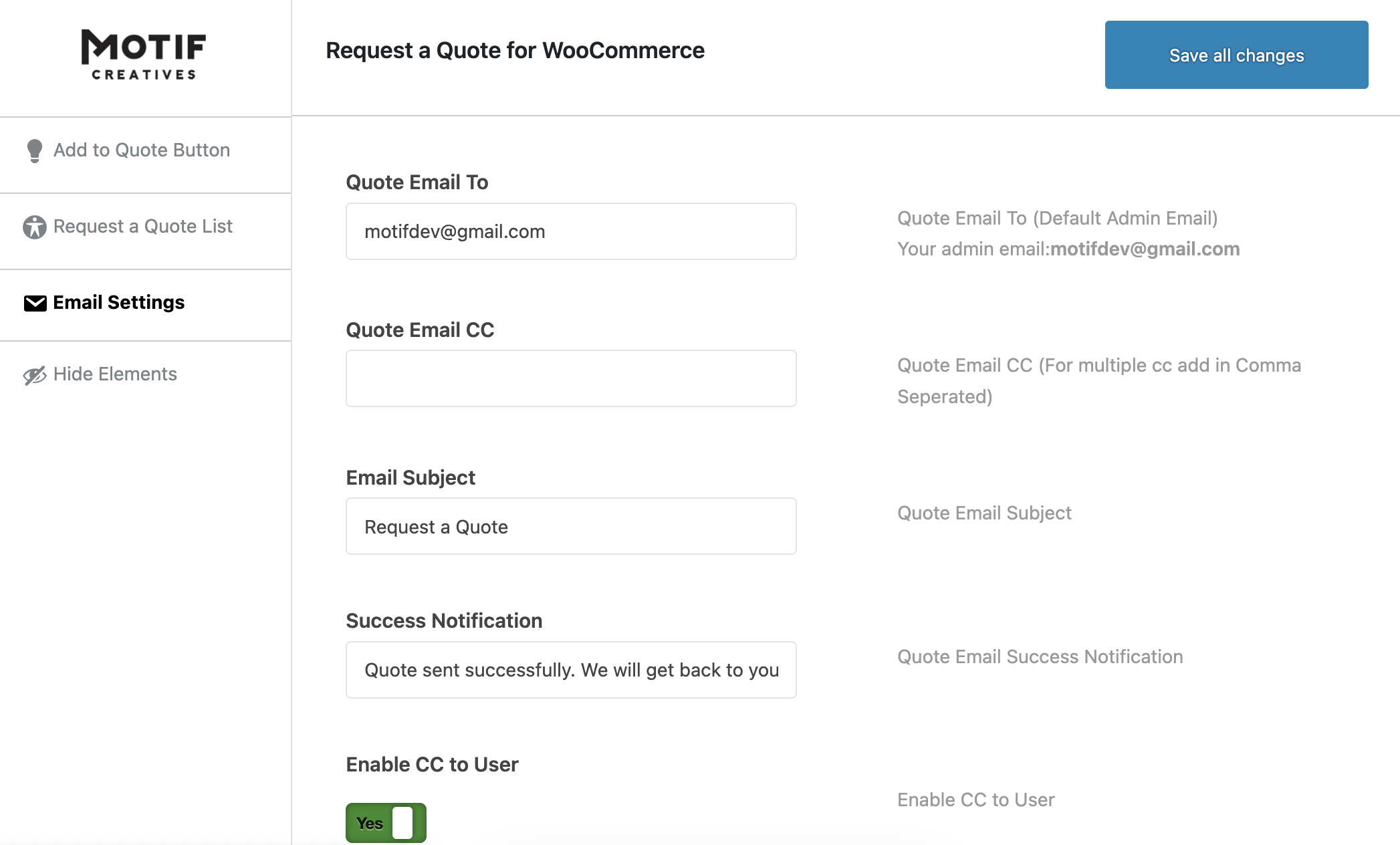
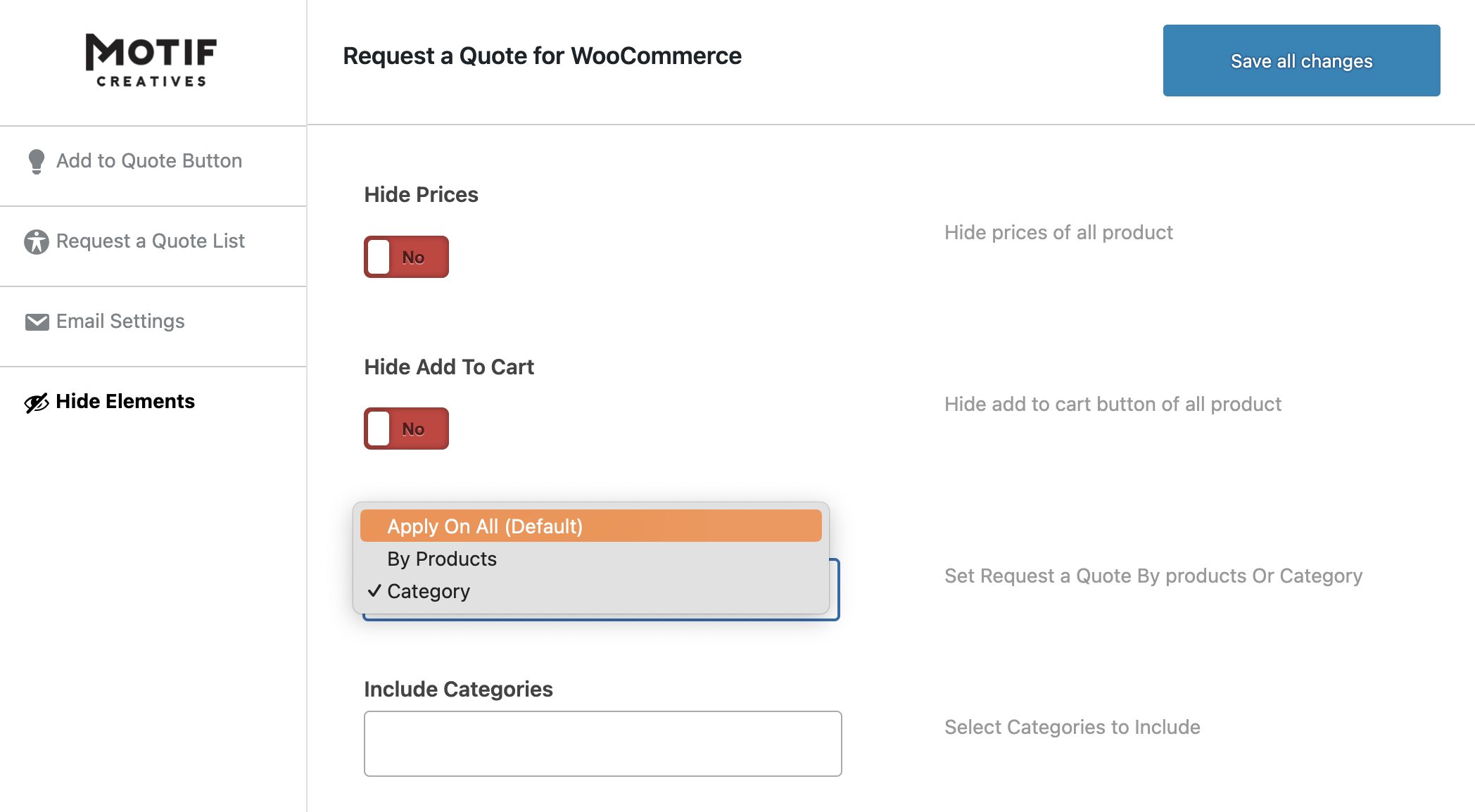
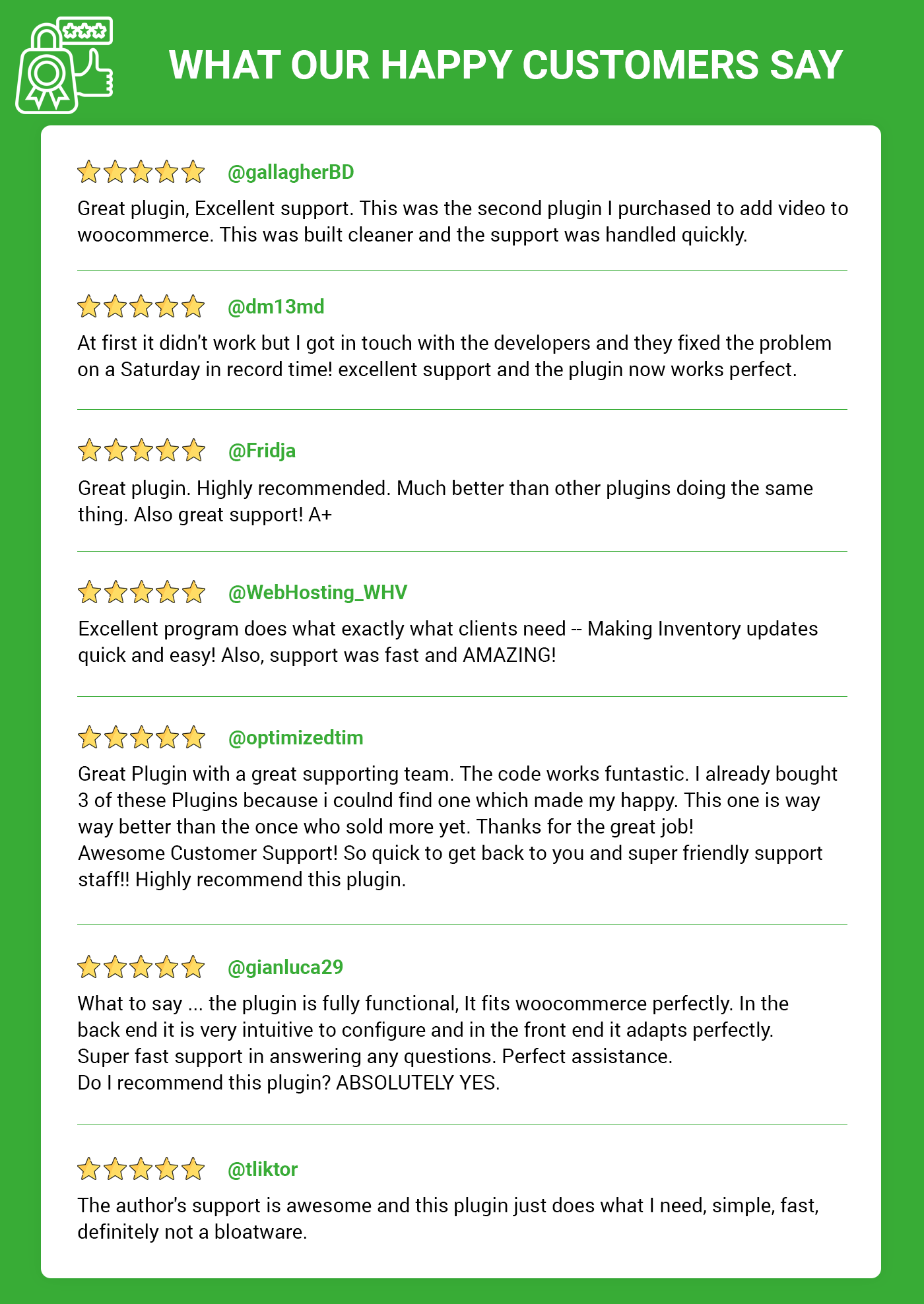
Pre-Translated Languages

Change log:
Version 2.2.0 Compatibility checks & fixes with the latest WooCommerce and WordPress
Version 2.1.9 Compatibility checks & fixes with the latest WooCommerce and WordPress
Version 2.1.8 Compatibility checks & fixes with the latest WooCommerce and WordPress Customizable Form Fields: Admins can now add any available form field to the quote form directly from the admin settings. Configurable Notification Email: Set a custom admin email address to receive quote notifications, separate from the site’s default email. User CC Option: Option to automatically CC the user who submits the quote. Multiple CC Emails: Add multiple CC emails for notifications, allowing additional recipients to stay updated on quote submissions. Flexible Quote Button Display: Choose where the "Request a Quote" button appears — on the entire shop, specific products, or selected categories. Centralized Quote Management: All quote submissions are stored in the admin area, displaying comprehensive details about the user who submitted the request and the products included.
Version 2.1.7 Compatibility checks & fixes with the latest WooCommerce and WordPress
Version 2.1.6 Compatibility checks & fixes with the latest WooCommerce and WordPress
Version 2.1.5 Compatibility checks & fixes with the latest WooCommerce and WordPress High-Performance Order Storage Compatibility
Version 2.1.4 WooCommerce & WordPress latest version check Version Updated
Version 2.1.3 WooCommerce & WordPress latest version check Version Updated
Version 2.1.2 WooCommerce & WordPress latest version check Once Quote submit a success message appear Version Updated
Version 2.1.1 WooCommerce & WordPress latest version check Some jQuery fixes added Version Updated
Version 2.1.0 WooCommerce & WordPress latest version check Version Updated
Version 1.0.9 WooCommerce & WordPress latest version check Version Updated
Version 1.0.8 Third-party library updated
Version 1.0.7 WooCommerce & WordPress latest version check Some JS & CSS fixes
Version 1.0.6 WooCommerce & WordPress latest version check
Version 1.0.5 Widget AJAX issues fixes Check with (Avada, Enfold, Betheme, The7, Creatives) famous themes
Version 1.0.4 Add setting option to show only request to quote button Both on single product and shop.
Version 1.0.3 Add setting option to hide prices on shop & single product pages Add setting option to hide Add To Cart button on both single and Shop pages (catalog pages)
Version 1.0.2 Variation shown on Quote page Compatibility check with latest WooCommerce & WordPress
Version 1.0.1 Compatibility check with latest WooCommerce & WordPress AJAX loader GIF change
Version 1.0.0 Initial release
This reimagined text encapsulates the punchy, direct style synonymous with Gary Halbert while maintaining the original points and keywords for the WooCommerce Advanced Request a Quote plugin.


MAECENAS IACULIS
Vestibulum curae torquent diam diam commodo parturient penatibus nunc dui adipiscing convallis bulum parturient suspendisse parturient a.Parturient in parturient scelerisque nibh lectus quam a natoque adipiscing a vestibulum hendrerit et pharetra fames nunc natoque dui.
ADIPISCING CONVALLIS BULUM
- Vestibulum penatibus nunc dui adipiscing convallis bulum parturient suspendisse.
- Abitur parturient praesent lectus quam a natoque adipiscing a vestibulum hendre.
- Diam parturient dictumst parturient scelerisque nibh lectus.
Scelerisque adipiscing bibendum sem vestibulum et in a a a purus lectus faucibus lobortis tincidunt purus lectus nisl class eros.Condimentum a et ullamcorper dictumst mus et tristique elementum nam inceptos hac parturient scelerisque vestibulum amet elit ut volutpat.



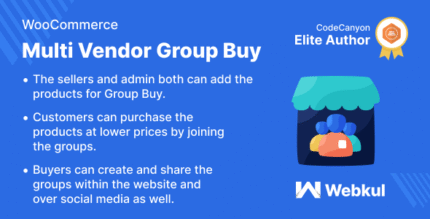



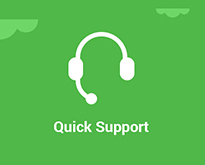



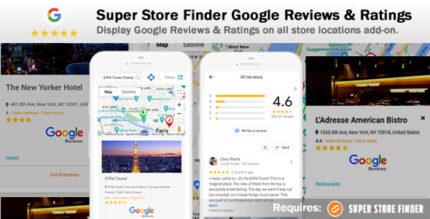

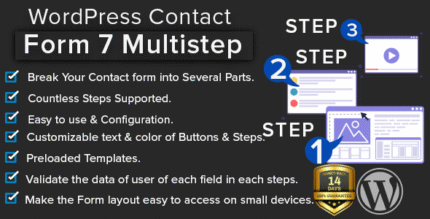













Reviews
There are no reviews yet.