DESCRIPTION
Unleash the power of knowledge with the “WP Glossary” plugin! This tool lets you effortlessly create a comprehensive glossary of terms for your Encyclopedia, Lexicon, Knowledge Base, Wiki, or Dictionary right on your website. Whether you want to use our custom post type or stick with your existing one, we’ve got you covered! This plugin gives you complete control with a full-featured editor. It’s time to take your site to the next level!
HIGHLIGHTS
- 100% customizable for your unique needs
- Seamlessly adaptable for mobile devices (Responsive design)
- Setup is a breeze—perfect for everyone!
- Use custom letters/alphabets for filtering—perfect for languages beyond English (like Hebrew or Greek)
- Super compatible with a vast range of WordPress themes and plugins
- Boost your website’s Search Engine Optimization (SEO)—auto-link each crucial term back to its definition page!
FEATURE: GLOSSARY INDEX PAGE
Bring your glossary to life with stunning animations! This module lets you showcase your terms like a pro.
- Effortlessly add unlimited terms with a user-friendly interface
- Organize terms by alphabets or categories—complete with eye-catching animations!
- Instant search functionality as you type!
- Supports both custom and existing post types!
- Choose your existing post type instead of the plugin’s default one!
- Easily change the glossary term slug/SEO keyword
- Decide the layout of your glossary term listing page
- Control the visibility of empty alphabets/categories in the filter!
FEATURE: GLOSSARY LINKIFY
Transform your content with auto hyperlinks! Whenever glossary terms pop up, they’ll automatically link to their definitions. Perfect for enhancing Search Engine Optimization across your site.
- Enable or disable the linkify feature at your discretion
- Choose specific post types where you want to activate linkify
- Control where linkify applies—Full Description, Short Description, Categories/Terms Description, Text Widgets, and Comments!
- Disable linkify on your homepage if you prefer!
- Add synonyms for your glossary terms
- Limit the number of times each term can be linked
- Enable/disable case sensitivity for your glossary terms!
FEATURE: GLOSSARY TOOLTIP
Give your glossary an edge with tooltips that pop up when users hover over linked terms! This feature is all about providing a quick overview of highlighted terms.
- Toggle tooltip functionality on or off
- Choose from various tooltip themes
- Add a term title to your tooltip content
- Select either Short or Full Description for the tooltip window
- Limit the maximum number of words displayed in the tooltip
- Pick from multiple animation styles for your tooltips
- Choose where to position your tooltip for best visibility
- Show or hide the tooltip bubble arrow
- Customize the width of your tooltip window
- Control the speed of tooltip animations
- Set a delay for the tooltip to start showing on hover
- Enable/disable tooltip functionality on touch devices!
FEATURE: GLOSSARY CUSTOM STYLES
No CSS skills needed! This module allows for easy custom styling when you pick your colors and fonts.
- Select font colors for filter buttons, headings, and terms
- Determine hover/active colors for filter buttons and terms
- Choose heading colors for all terms
- Set colors for backgrounds, content, headings, and links!
GLOSSARY SHORTCODE
Basic shortcode: [wpg_list]
Place this shortcode wherever you want in your page or post, and voilà! Your glossary terms will appear in the expected format. Several attributes can enhance your shortcode, but feel free to use just the essentials—without specifying them, the shortcode will default to Plugin Settings.
Full Shortcode: [wpg_list title=”” layout=”one_column/two_column/three_column/four_column/five_column” alphabet_set=”A,B,C,D,E,…” hide_empty=”yes/no” hide_all=”yes/no” hide_numeric=”yes/no” post_type=”glossary” template=”alphabet/category” taxonomy=”glossary_cat” taxonomy_terms_to_include=”optional/1,2,3..” taxonomy_terms_to_exclude=”optional/1,2,3..” uncategorized_term_name=”“]
- title: For future functionality—currently unused.
- layout: Choose how many columns per row on the Glossary Index Page (1-5). Default is three.
- alphabet_set: Modify the filter list by specifying characters (even for other languages) using commas and line breaks.
- hide_empty: Remove alphabets without terms from the list for a sleeker look.
- hide_all: Eliminate the ALL option from your filter list if you don’t need it!
- hide_numeric: Disable the numeric filter from appearing in the glossary.
- post_type: Use the default WordPress post types or a custom one of your choice.
- template: Choose between Alphabet Glossary or Taxonomy/Category Glossary to fit your style.
- taxonomy: Define which taxonomy you want posts to load for.
- taxonomy_terms_to_include: Only include specific categories in your loaded posts.
- taxonomy_terms_to_exclude: Exclude specific categories from being loaded.
- uncategorized_term_name: Display posts that aren’t categorized under a suitable name!
DEMO
- Alphabets Glossary
- Categories Glossary
- Custom Post Type Glossary
- Linkify – Blog Page
- Linkify – Single Page, Widget, Comments
- WP Glossary Widget
CHANGELOG
= 2.8 = * Fixed some minor issues from last update = 2.7 = * Resolved compatibility issues with the latest WordPress, WooCommerce, and PHP versions. * Corrected JavaScript errors. * Enhanced speed when not linkifying tags. ... [Remaining changelog continues as per original content] ...


MAECENAS IACULIS
Vestibulum curae torquent diam diam commodo parturient penatibus nunc dui adipiscing convallis bulum parturient suspendisse parturient a.Parturient in parturient scelerisque nibh lectus quam a natoque adipiscing a vestibulum hendrerit et pharetra fames nunc natoque dui.
ADIPISCING CONVALLIS BULUM
- Vestibulum penatibus nunc dui adipiscing convallis bulum parturient suspendisse.
- Abitur parturient praesent lectus quam a natoque adipiscing a vestibulum hendre.
- Diam parturient dictumst parturient scelerisque nibh lectus.
Scelerisque adipiscing bibendum sem vestibulum et in a a a purus lectus faucibus lobortis tincidunt purus lectus nisl class eros.Condimentum a et ullamcorper dictumst mus et tristique elementum nam inceptos hac parturient scelerisque vestibulum amet elit ut volutpat.

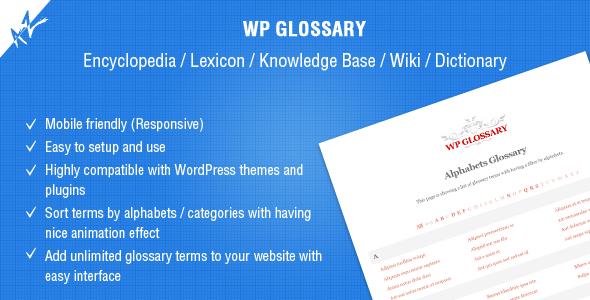

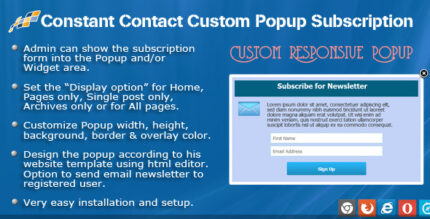
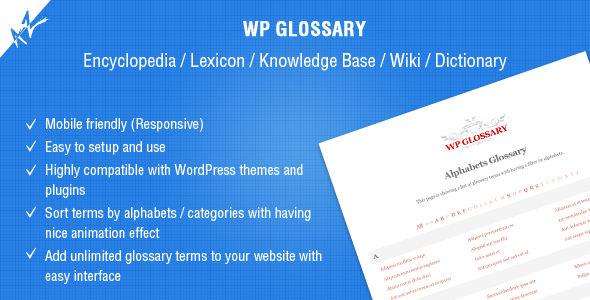






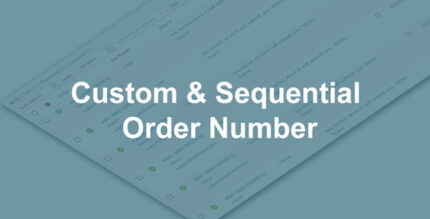










Reviews
There are no reviews yet.