WhatsApp Chat for WordPress: Connect Like Never Before!
Imagine infusing your website with the power of WhatsApp. Sounds enticing, right? With the WhatsApp Chat for WordPress plugin, you can effortlessly integrate your WhatsApp interactions directly into your site. It’s not just a plugin; it’s the ultimate way to connect, build trust, and skyrocket customer loyalty.
DEMO
- WhatsApp Widget: See it in action!
- WhatsApp Button on WooCommerce Product Page: Elevate your store.
- WhatsApp Custom Shortcode Buttons: Flexible and easy!

WhatsApp Gutenberg Block Demo

FEATURES
SUPPORT MULTIPLE ACCOUNTS
With NinjaTeam WhatsApp Chat, you don’t have to settle for one! Add multiple support members into a single WhatsApp box. Customers can choose exactly who they want to chat with, making interactions personal and direct.
EASILY CUSTOMIZE
Make it yours! Our plugin lets you choose the colors for your WhatsApp box, ensuring it matches your brand perfectly. Customize for each member with their photo, name, title, and availability status. When someone’s busy, the button goes grey—your customers will never feel ignored.
SUPPORT WPML
Got a multilingual site? No sweat! Our plugin plays nice with WPML and Polylang, making it a breeze to customize for any language.
SHORTCODE INCLUDED
Display your WhatsApp box anywhere you like! With our handy shortcode, add it to pages, posts, or even every corner of your site. It’s that flexible!
NO CODING REQUIRED
We’ve done the hard part! Just upload the plugin, activate it, customize to your taste, and you’re all set. No coding needed—seriously!
Enjoy conversations with your customers anytime, anywhere! Stop losing out on potential leads!
HOW IT WORKS
Once you install the plugin, you have all the tools you need. Customize your WhatsApp widget or button by adding member accounts or support agents with phone numbers or group chat links.
The widget can show up on every page or just the ones you choose. Plus, add a WhatsApp button under WooCommerce’s “Add to Cart.” Each account gets a unique shortcode, making it a walk in the park for customer support. One click, and bam! They’re in WhatsApp, ready to chat.
EARLY ADOPTERS WHO TRUST AND USE OUR PLUGIN
- Toffey (Club)
- Air Dynamic (Helicopter Flights)
- Emre Hotels (Hotels)
- Ldepil (Skin Care)
- And many more! (Building Materials)
DOCUMENTATION
Need help? Check out our documentation.
Looking for WhatsApp Chat Widget Button JS?
If you’re outside the WordPress realm, check out our JavaScript Plugin below:

PREMIUM LIVE CHAT SUPPORT

Need a helping hand? Get in touch with us!
Take the plunge, level up your customer interactions, and watch your business grow!


MAECENAS IACULIS
Vestibulum curae torquent diam diam commodo parturient penatibus nunc dui adipiscing convallis bulum parturient suspendisse parturient a.Parturient in parturient scelerisque nibh lectus quam a natoque adipiscing a vestibulum hendrerit et pharetra fames nunc natoque dui.
ADIPISCING CONVALLIS BULUM
- Vestibulum penatibus nunc dui adipiscing convallis bulum parturient suspendisse.
- Abitur parturient praesent lectus quam a natoque adipiscing a vestibulum hendre.
- Diam parturient dictumst parturient scelerisque nibh lectus.
Scelerisque adipiscing bibendum sem vestibulum et in a a a purus lectus faucibus lobortis tincidunt purus lectus nisl class eros.Condimentum a et ullamcorper dictumst mus et tristique elementum nam inceptos hac parturient scelerisque vestibulum amet elit ut volutpat.


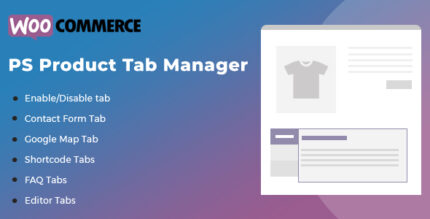






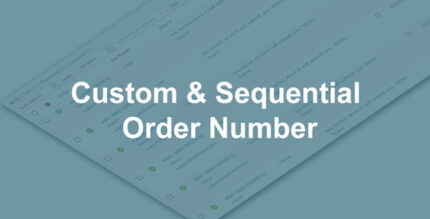
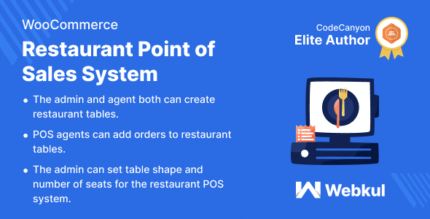











Reviews
There are no reviews yet.