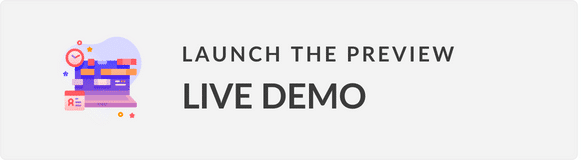 |
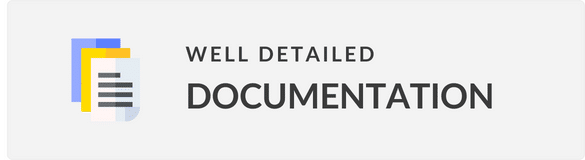 |
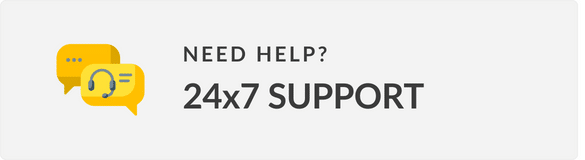 |
 |
Introducing WooCommerce Biometric Login!
Hey there, savvy store owner! Let’s talk about the future of logging in—let’s talk about WooCommerce Biometric Login. This revolutionary plugin doesn’t just secure your customers’ access; it does it in a way that’s as easy as a single touch or a glance. Imagine—your customers simply log in using their fingerprint or facial recognition. Seriously, how cool is that?
This isn’t just about convenience; it’s about peace of mind. Traditional password logins? They’re out. Biometric authentication is a fortress of security, ensuring that even if someone gets hold of a password, their biometric data is untouchable. That’s right! Your customers are safe, and so is your business.
But let’s not stop at security. The WooCommerce Biometric Login plugin effortlessly merges security with convenience. Who has time to remember passwords anyway? With this plugin, your customers can glide into their accounts without breaking a sweat—no usernames, no passwords, just a smooth login experience that’ll keep them coming back for more.
This brand-new tool runs on WebAuthn technology, shaking up how we think about online security. It’s efficient, it’s secure, and guess what? You don’t have to dive into the techy stuff. Install this plugin, and bam! You’re ready to roll!
Once upon a time, USB authenticators were just a backup to passwords. Thanks to WebAuthn, they’re now leading the charge—eliminating the need for passwords altogether!
Wondering if your device supports WebAuthn? No sweat! Just update your browser and operating system, and you’ll be set to harness this brilliant security upgrade.
And let’s talk scalability: Whether you’re a startup or an established giant, WooCommerce Biometric Login scales up beautifully. It’s designed for growth, which means it’s ideal for businesses of every size. So why wait? Elevate your customer experience with this groundbreaking plugin and watch your business thrive!
Why Choose WooCommerce Biometric Login?
All our products are crafted to meet top-tier WordPress standards—security, performance, and modern coding practices. Here’s the kicker: we’re proudly displayed with the WP Requirements Compliant Badge by Envato. This isn’t just a trophy—it’s a testament to our commitment to quality.
Features of WooCommerce Biometric Login
- Admins can toggle the module’s functionality on or off.
- Customize the biometric login button text to match your store’s vibe.
- Set the text for the add biometric detail button.
- Add extra messages to guide customers on their biometric setup.
- Enable or disable logging for record-keeping.
- Adjust the my account menu endpoint with ease.
- Title your my account menu endpoint as desired.
- Control sidebar widgets on your custom menu.
- Implement the biometric login button shortcode anywhere in your store.
- Log management at your fingertips—see updates every 5 seconds!
- Customers can manage their biometric login details effortlessly.
- Enjoy fast and secure login—no email or password needed!
- Compatible with Progressive Web Apps (PWAs).
- Fully multilingual support through the provided .pot file.
Admin End Configuration – WooCommerce Biometric Login
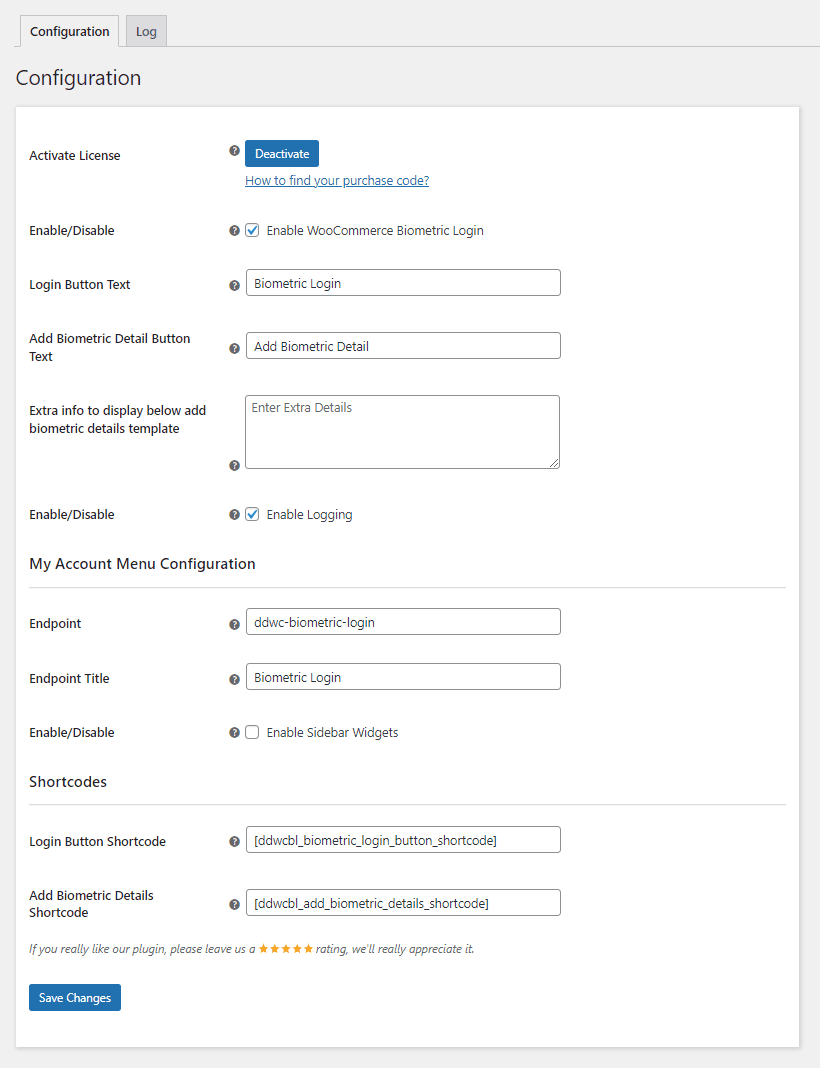
Activate License
Simply input your purchase code to activate your plugin license.
Enable/Disable:
Admins can allow or restrict module functionalities for customers at will.
Customize Login Button Text
Set the perfect words for your biometric login button.
Set Add Biometric Detail Button Text
Decide what the add biometric detail button will say!
Display Extra Info Below Add Biometric Details
Deliver important details for your customers below the add biometric section.
Enable Logging
Toggle logging on or off for your debugging needs.
Set My Accounts Menu Endpoint
Determine where your My Accounts menu will lead!
Set My Accounts Menu Endpoint Title
Choose a name for your My Accounts menu endpoint.
Enable Sidebar Widgets
Decide on the appearance of your sidebar widgets on My Accounts.
Set Login Button Shortcode
Display the shortcode of the biometric login button anywhere in your store!
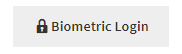
Add Biometric Details Shortcode
Showcase the shortcode for adding biometric details anywhere in your store.
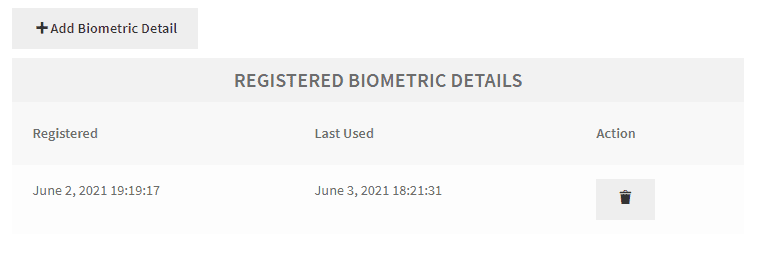
Logs – WooCommerce Biometric Login
Your logs will refresh automatically every 5 seconds—no need for constant page refreshes. And yes, you can clear them whenever you want.
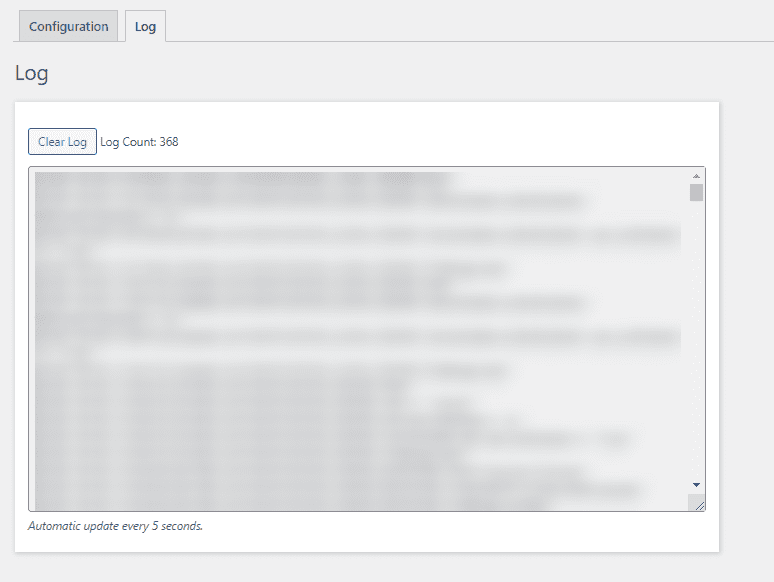
Customers’ End – WooCommerce Biometric Login
Desktop Workflow for WooCommerce Biometric Login
Customers can easily navigate to the Biometric login section in their accounts to set up biometric details.
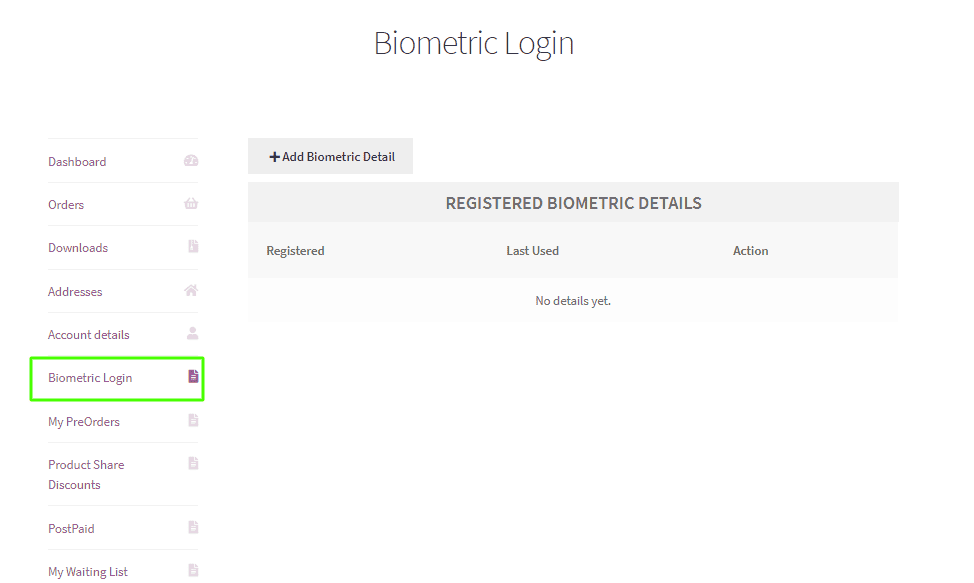
Clicking on the Add Biometric Detail button reveals the corresponding authentication method for their operating system.
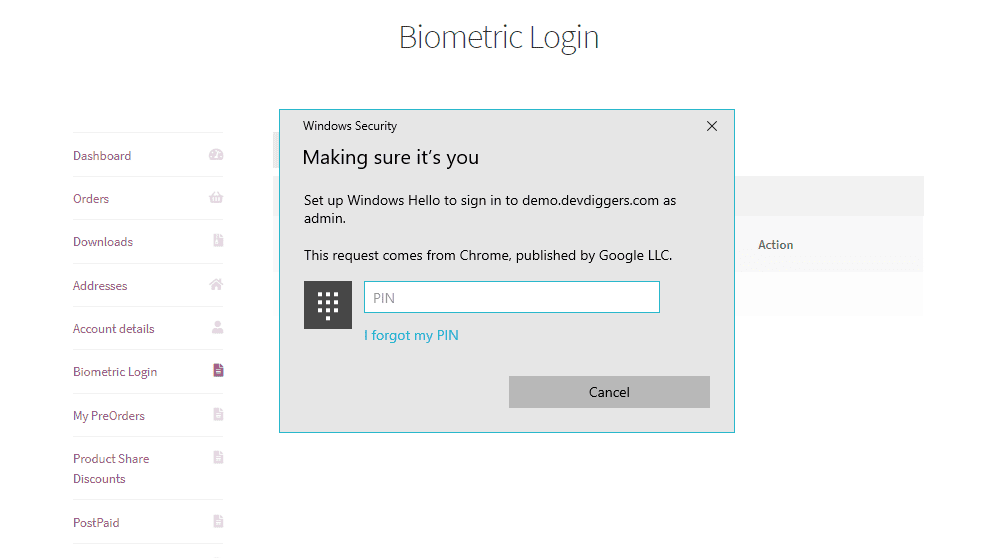
Once added, customers can manage their authentication methods whenever they need.
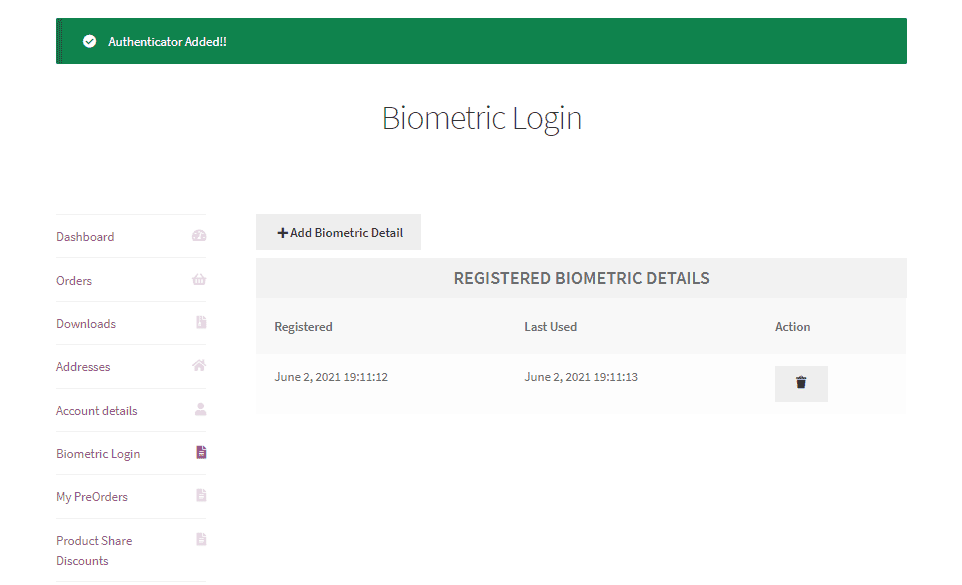
When on the login page, customers will see their biometric login option, giving them a quick and secure way to access their accounts without typing a thing!
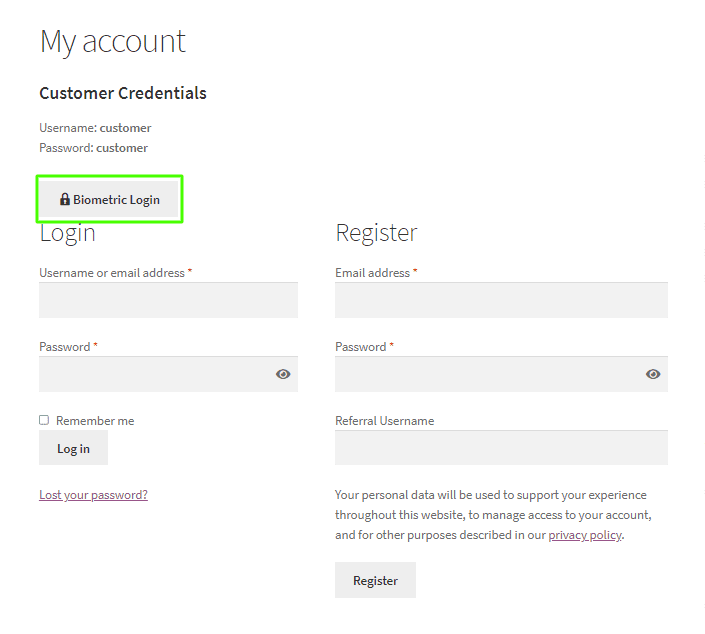
After clicking the login button, they’ll be prompted to authenticate with the same method they registered.
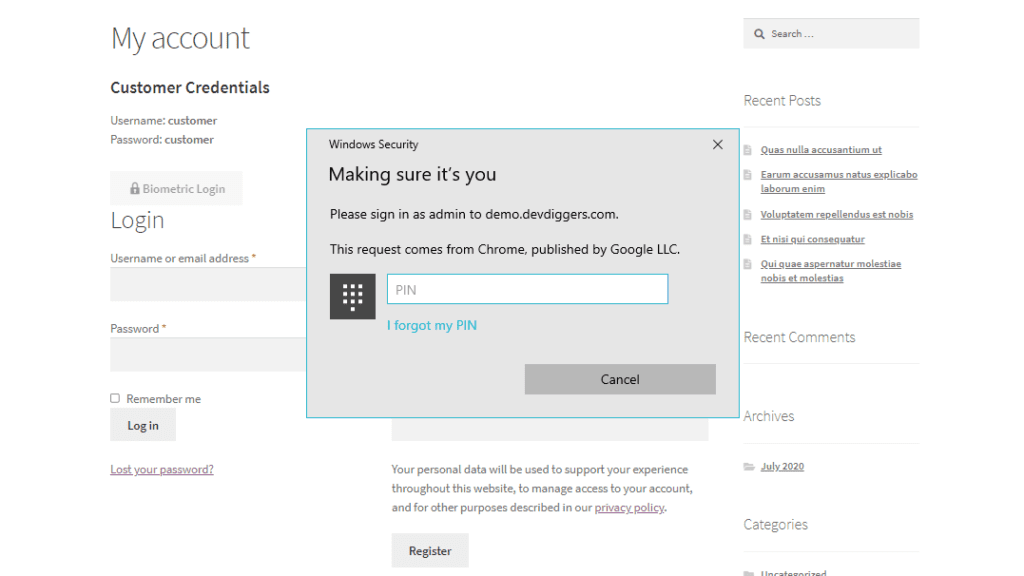
Once verified, they’ll get an Authenticated message and gain immediate access to their account.
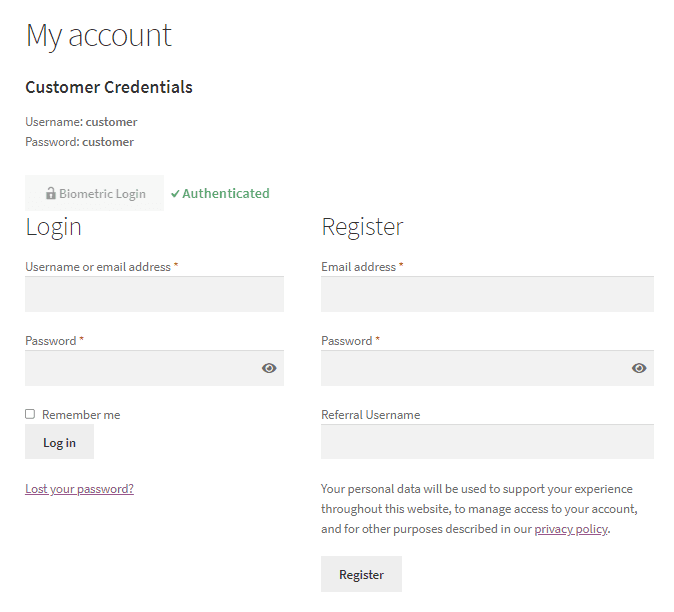
Miss the mark? They’ll receive a Not Authenticated message, keeping their account safe.
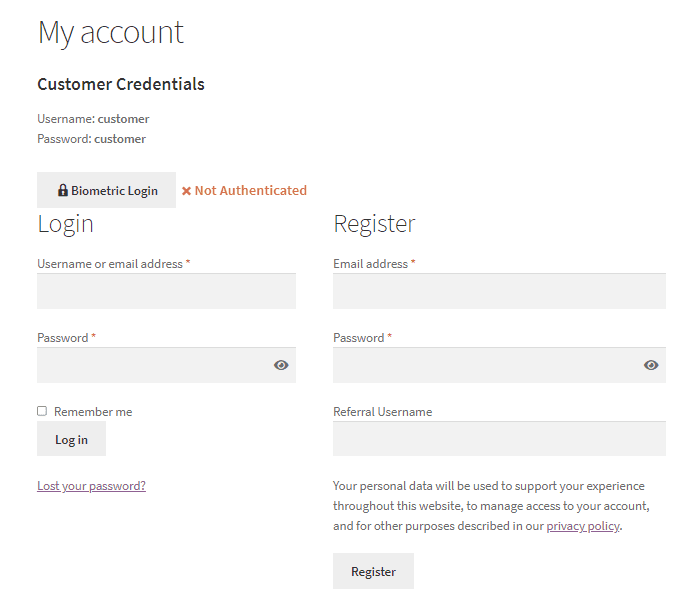
Mobile Workflow for WooCommerce Biometric Login
Similar to the desktop experience, customers can head over to the Biometric login section to set up their details.
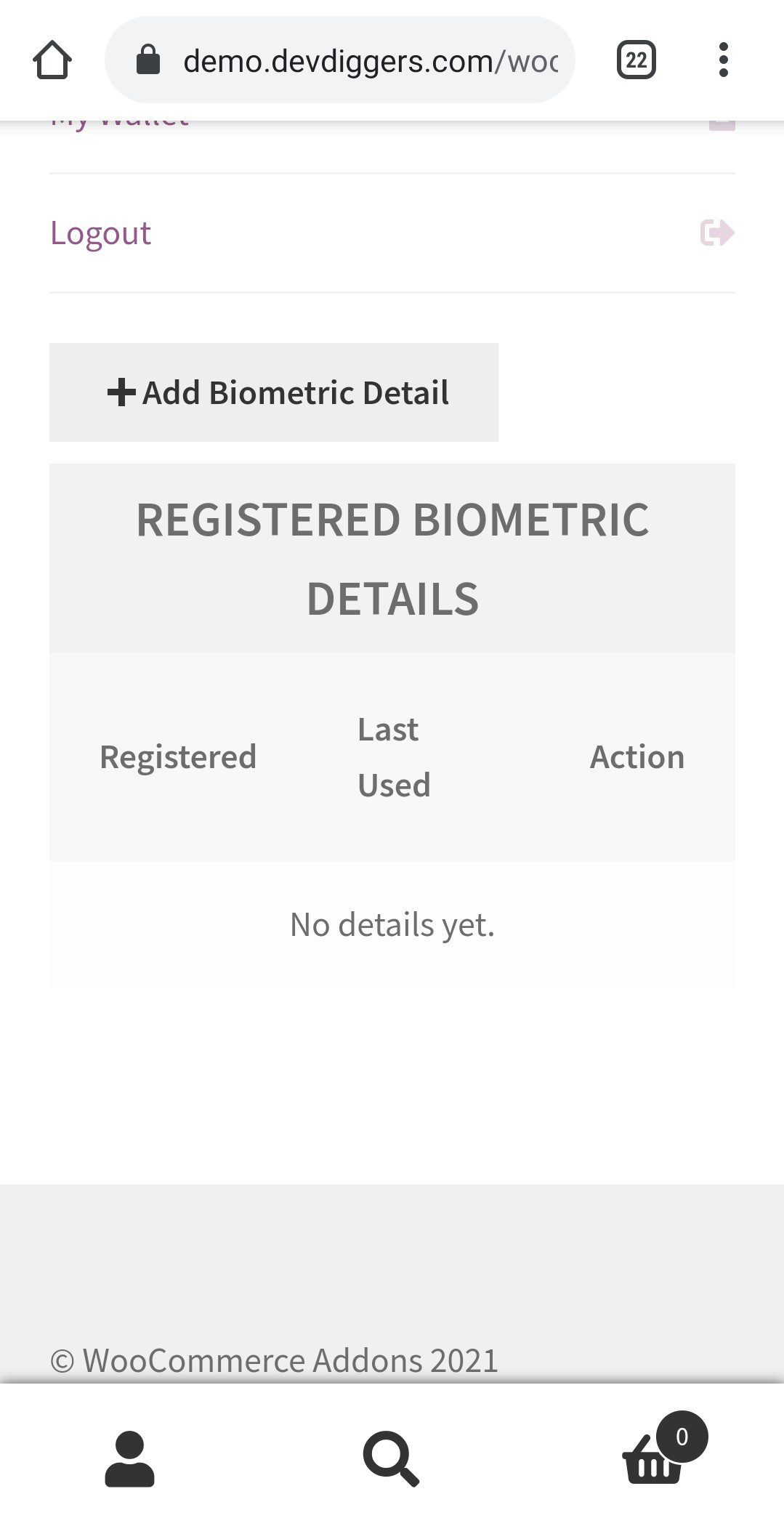
Clicking Add Biometric Detail prompts the respective authentication method depending on their mobile OS.
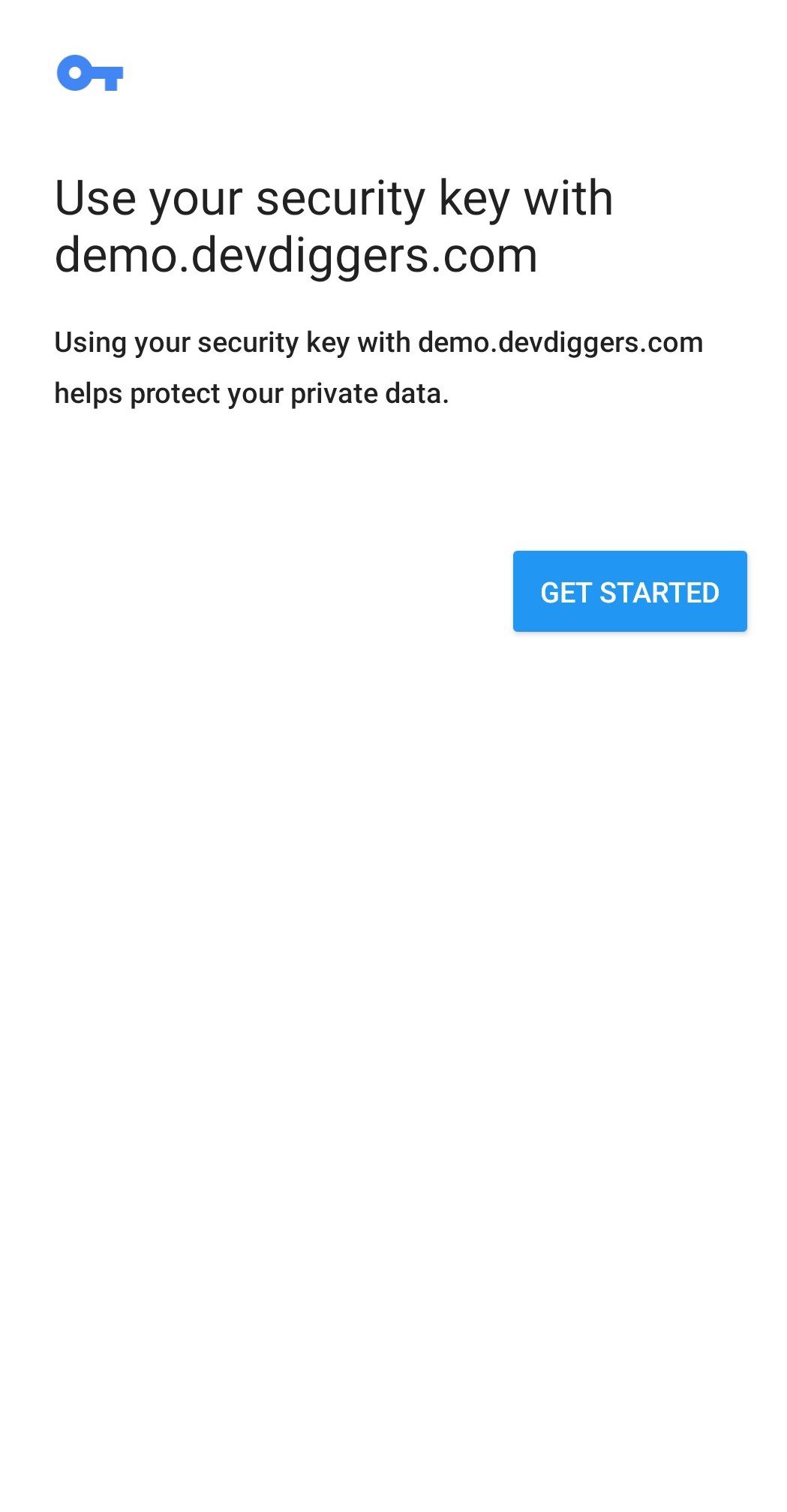
After hitting Get Started, users can select the fingerprint option.
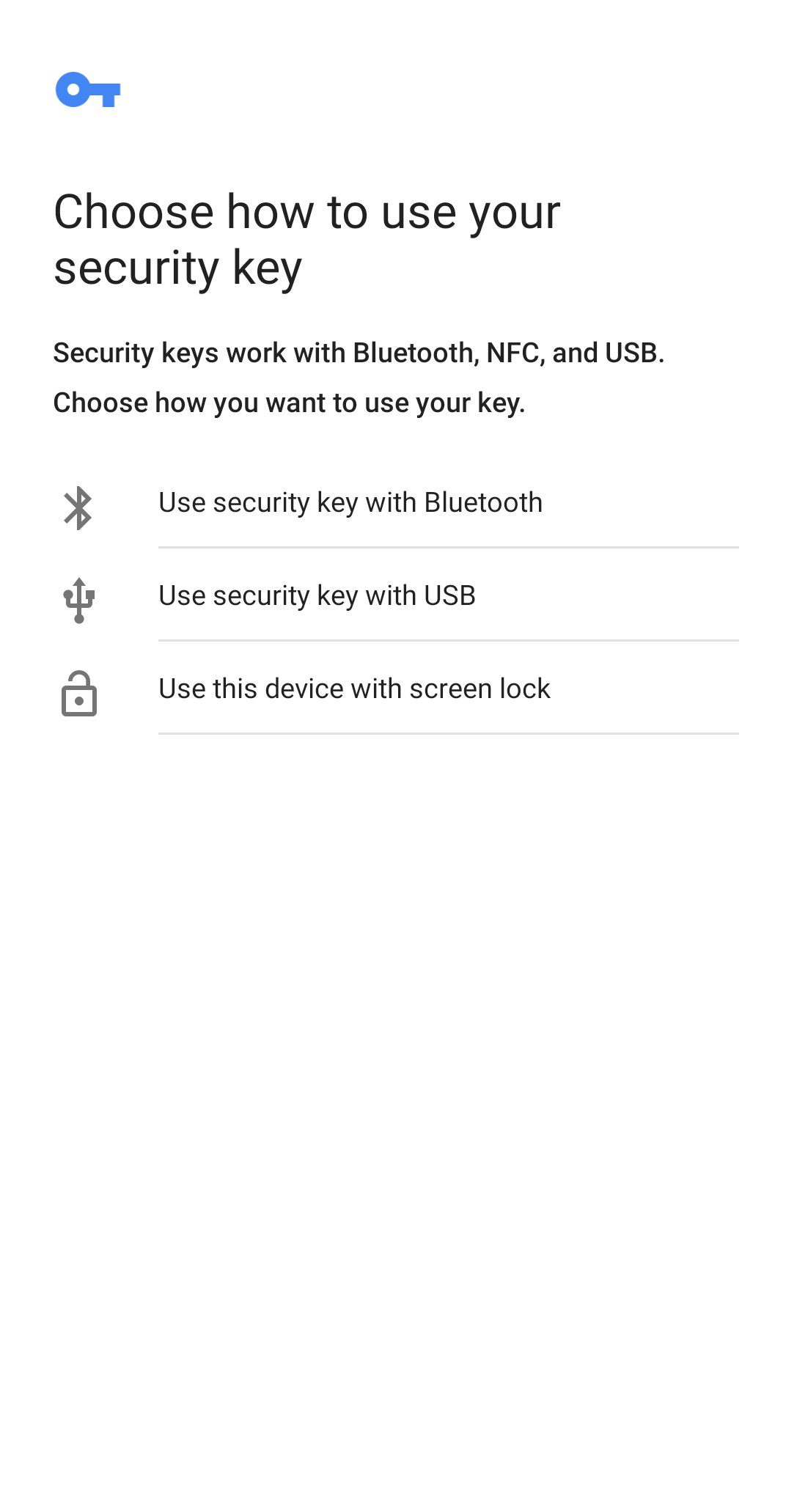
Verification will follow as customers confirm their biometric setup.
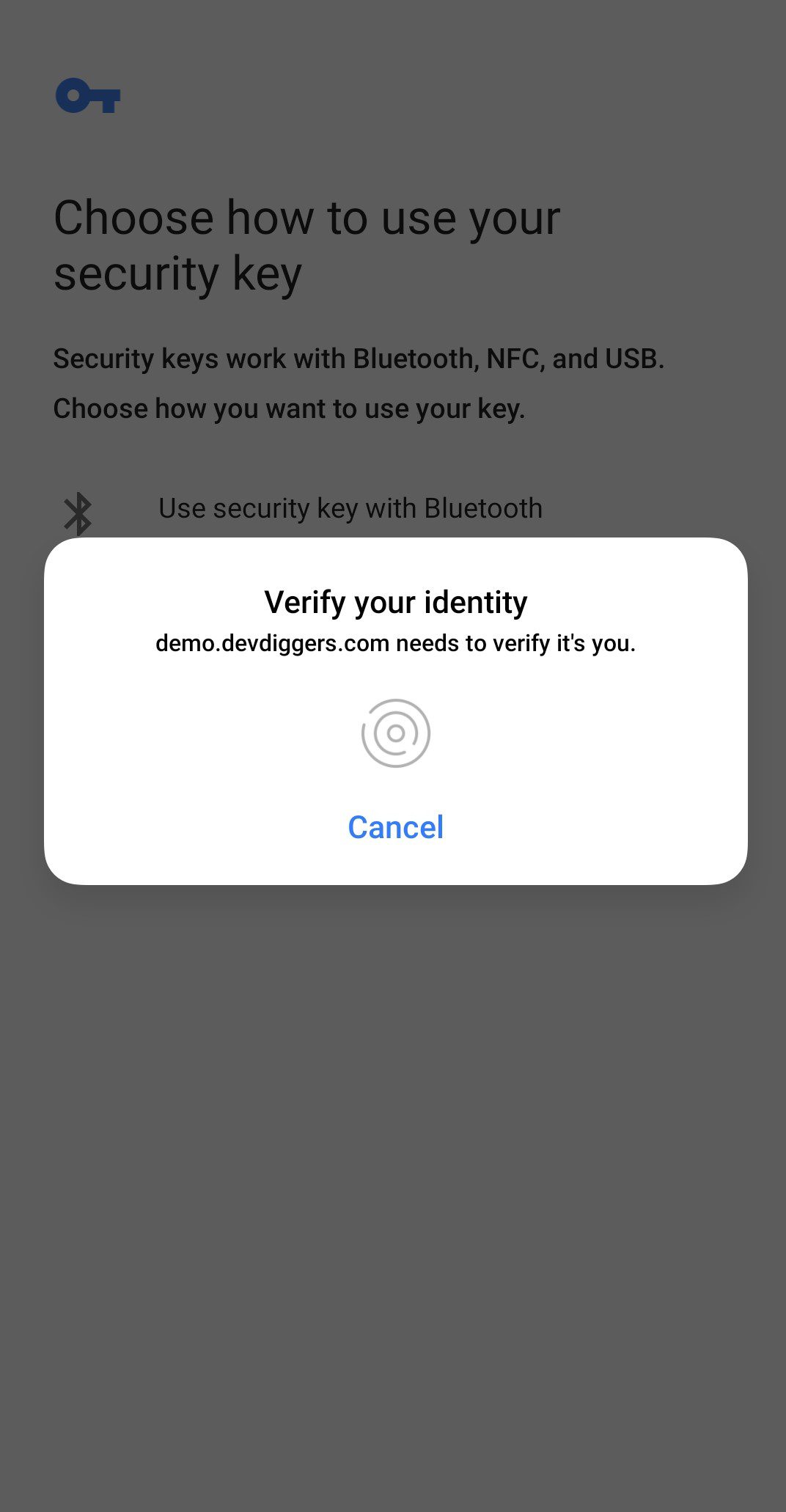
Once saved, customers can manage their authentication methods at any time.
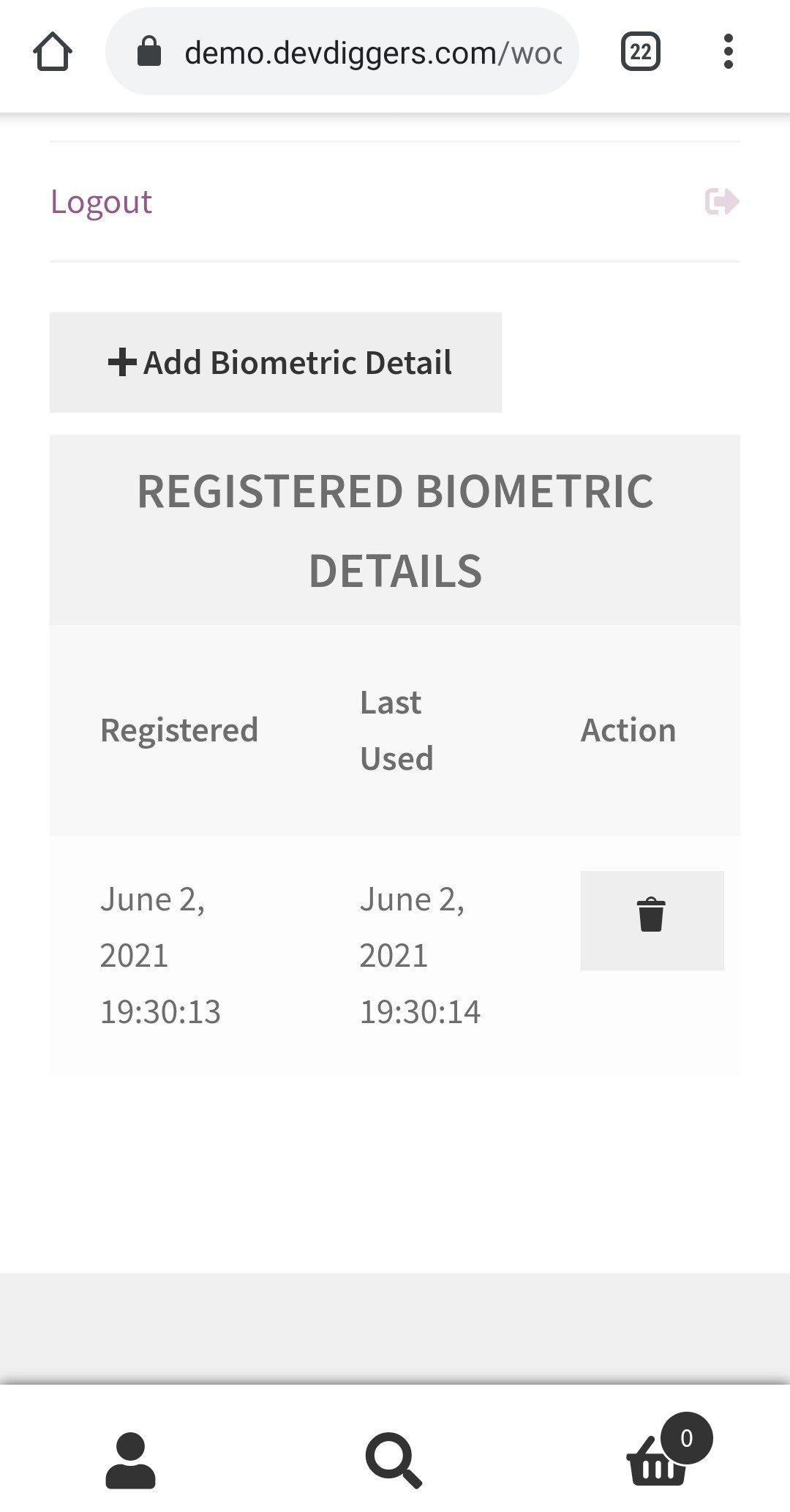
When it’s time to log in on mobile, they’ll find the biometric option ready to go. Fast, secure, and password-free!
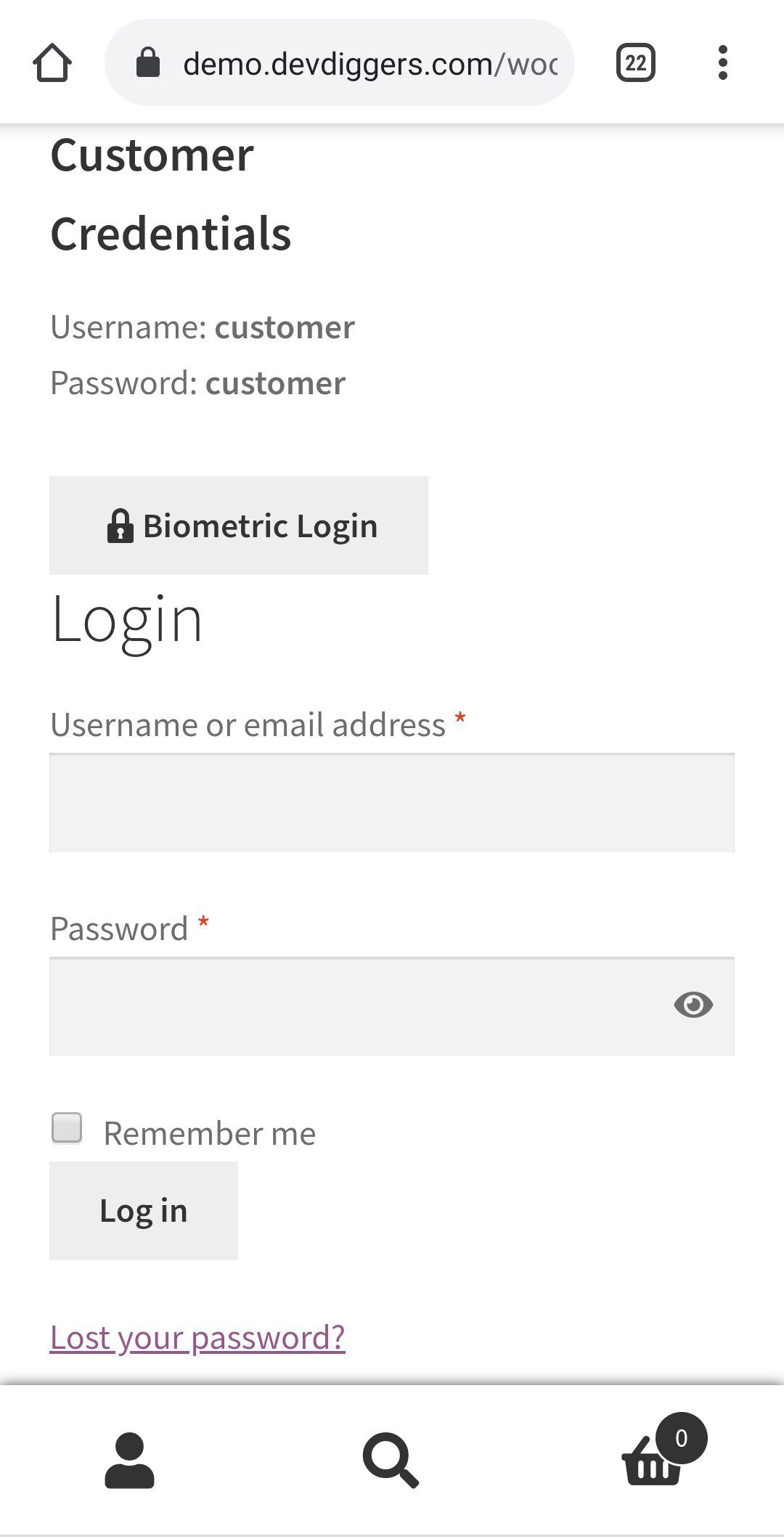
Clicking login will prompt the familiar biometric verification.
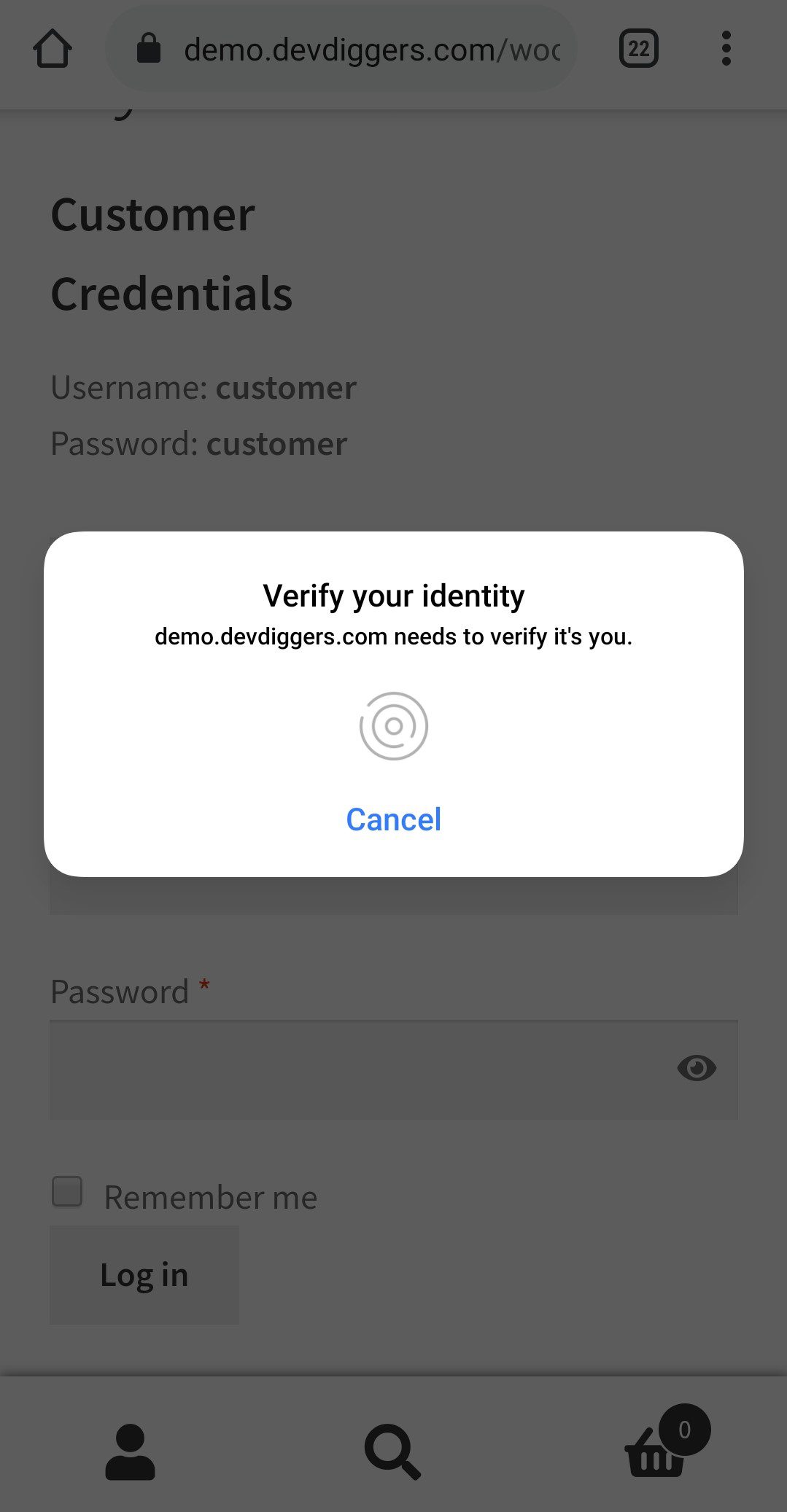
Successful verification leads to an Authenticated message, with seamless access to their account.
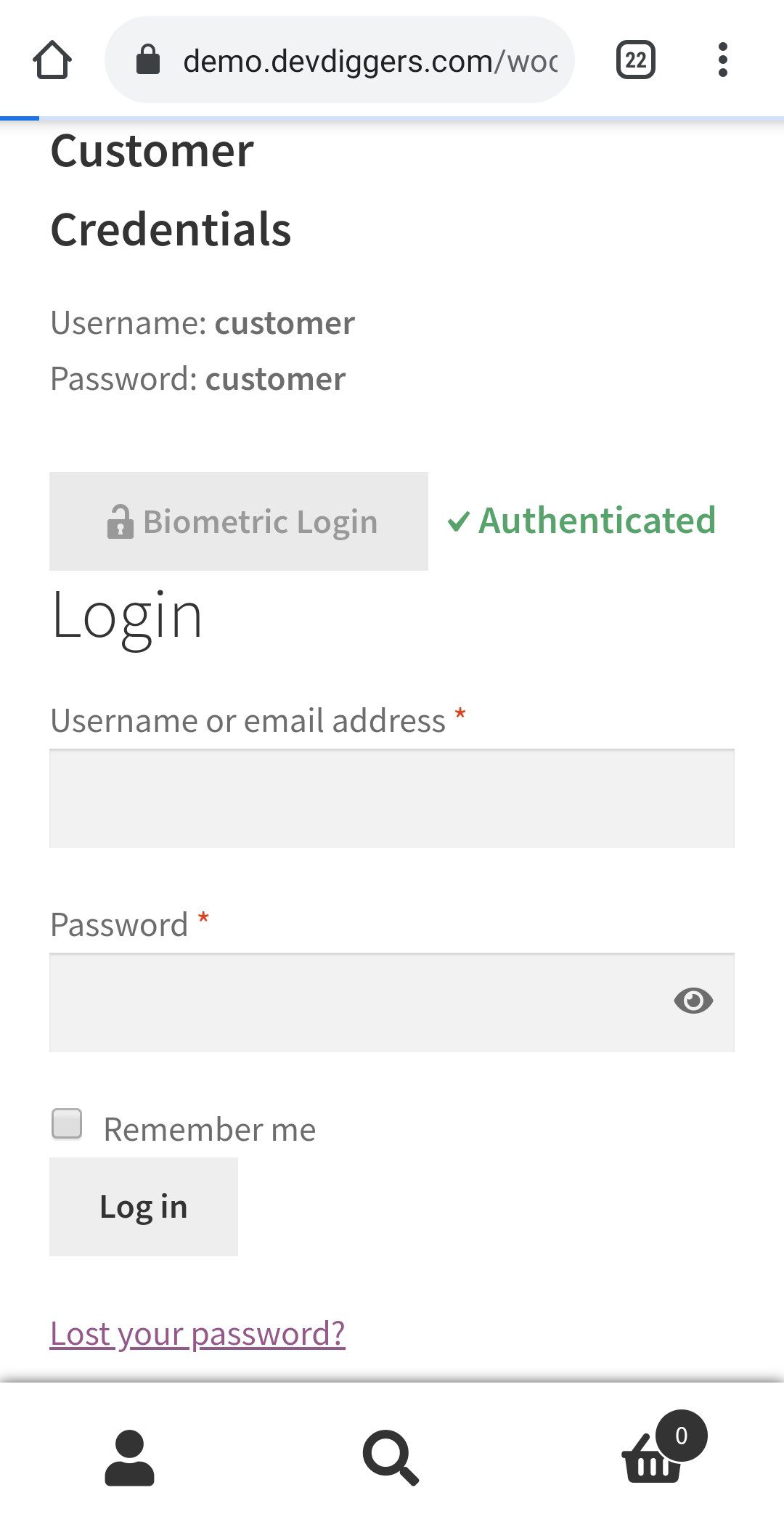
Multilingual – WooCommerce Biometric Login
Admins can utilize the .pot file included in the i18n folder to translate the plugin into any language they desire!
Support – WooCommerce Biometric Login
Hey there, valued customer! Have questions or need help with our WooCommerce extensions or development services? Reach out to us via our contact page or email us at support@devdiggers.com. We’ll get back to you faster than you can say “biometric login!” If you love our plugin, a quick rating would mean the world to us!… Thank you!
Change Log
v 1.1.0 - Added WooCommerce HPOS (High-Performance order storage) compatibility. - Ensured compatibility with the latest WordPress and WooCommerce versions. - Introduced new hooks for customization. - Resolved critical security issues.
v 1.0.3 - Ensured compatibility with the latest WordPress and WooCommerce versions. - Addressed pertinent security issues.
v 1.0.2 - Added compatibility with the latest WordPress and WooCommerce. - Updated license API for better functionality. - Resolved security vulnerabilities.
v 1.0.1 - Ensured compatibility with WordPress 5.8.x and WooCommerce 5.6.x. - Tackled security concerns efficiently.
v 1.0.0 - Initial Release


MAECENAS IACULIS
Vestibulum curae torquent diam diam commodo parturient penatibus nunc dui adipiscing convallis bulum parturient suspendisse parturient a.Parturient in parturient scelerisque nibh lectus quam a natoque adipiscing a vestibulum hendrerit et pharetra fames nunc natoque dui.
ADIPISCING CONVALLIS BULUM
- Vestibulum penatibus nunc dui adipiscing convallis bulum parturient suspendisse.
- Abitur parturient praesent lectus quam a natoque adipiscing a vestibulum hendre.
- Diam parturient dictumst parturient scelerisque nibh lectus.
Scelerisque adipiscing bibendum sem vestibulum et in a a a purus lectus faucibus lobortis tincidunt purus lectus nisl class eros.Condimentum a et ullamcorper dictumst mus et tristique elementum nam inceptos hac parturient scelerisque vestibulum amet elit ut volutpat.





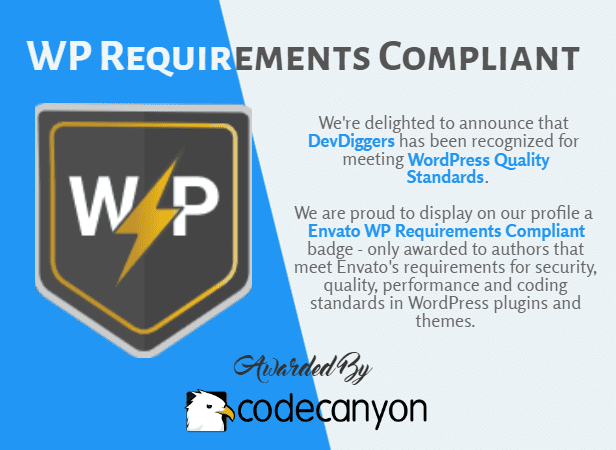

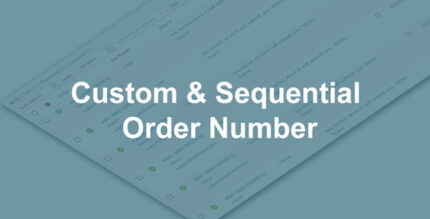

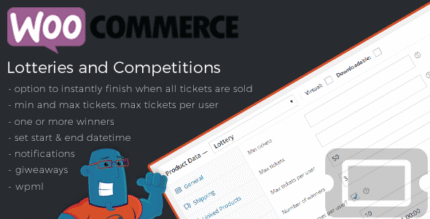
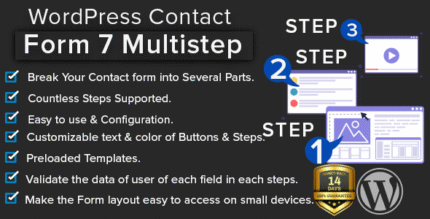












Reviews
There are no reviews yet.