Need a Plugin to Add a Product Video?
Look no further! Our WooCommerce Product Featured Video Plugin gives you the power to add YouTube, Vimeo, DailyMotion, and self-hosted videos right to your products, and it does it seamlessly. Imagine captivating your customers’ attention in a heartbeat with a stunning featured video thumbnail. Video is not just a great way to showcase your products; it’s your secret weapon to explain every nook and cranny of their functionalities in the most engaging way imaginable!
Your new WooCommerce Product Video Plugin will be a breeze to install directly from the product edit page. With this plugin, you’re equipped with full video customization settings right from the start. Add videos to both your main shop page and single product pages! Choose from various embedding options (playback volume, full-screen button, and video controls display) that suit your needs based on your video source.
Supported Video Formats
MP4 or Self-Hosted Videos
- Category or Shop Page Demo Watch the Demo
- Self-Hosted as Feature Video Only Watch the Demo
- Self-Hosted as Single Video in Gallery Watch the Demo
- Self-Hosted as Multiple Videos in Gallery Watch the Demo
YouTube Videos
- Category or Shop Page Demo Watch the Demo
- YouTube as Feature Video Only Watch the Demo
- YouTube as Single Video in Gallery Watch the Demo
- YouTube as Multiple Videos in Gallery Watch the Demo
Vimeo Videos
- Category or Shop Page Demo Watch the Demo
- Vimeo as Feature Video Only Watch the Demo
Daily Motion Videos
- Category or Shop Page Demo Watch the Demo
- Daily Motion as Feature Video Only Watch the Demo
What Can This Plugin Do for You?
- Visually present your products like never before
- Show videos directly on your shop page See It in Action
- Support for YouTube, Vimeo, Daily Motion, Self-Hosted, and MP4 videos
- Add videos to single product pages
- Include videos on category pages
- Turn the video option on or off for shop or single product pages
- Automatic video playback on shop pages
- Control video playback features (enable/disable)
- Option to show YouTube-related videos
- Add video thumbnails for self-hosted videos
- Set custom video height and width for both shop and individual product pages
- Cool FancyBox effect for product gallery images
- Pop-up video displays for shop and product pages
- Add multiple videos to your gallery
- Add single videos to your gallery
- Use only a video as the featured image
- Add as many videos to your product gallery as you like
- Control navigation arrows in the gallery (show/hide)
How to Add Videos to Any WooCommerce Product
Installing this plugin is just the beginning! Once it’s active, head to the back office and either add a new product or edit an existing one. You’ll find a tab named Product Videos Settings in the product data section.
- Choose your video source: Self-Hosted, Vimeo, Daily Motion, or YouTube
- Decide between Single or Multiple Videos
- If you choose multiple, upload them in the Multiple Videos Upload section
- If you select single, choose how it appears in the gallery or as the featured image
- Set images for video galleries (single and multiple)
- Go wild with no limits on video uploads!
Select Your Video Type
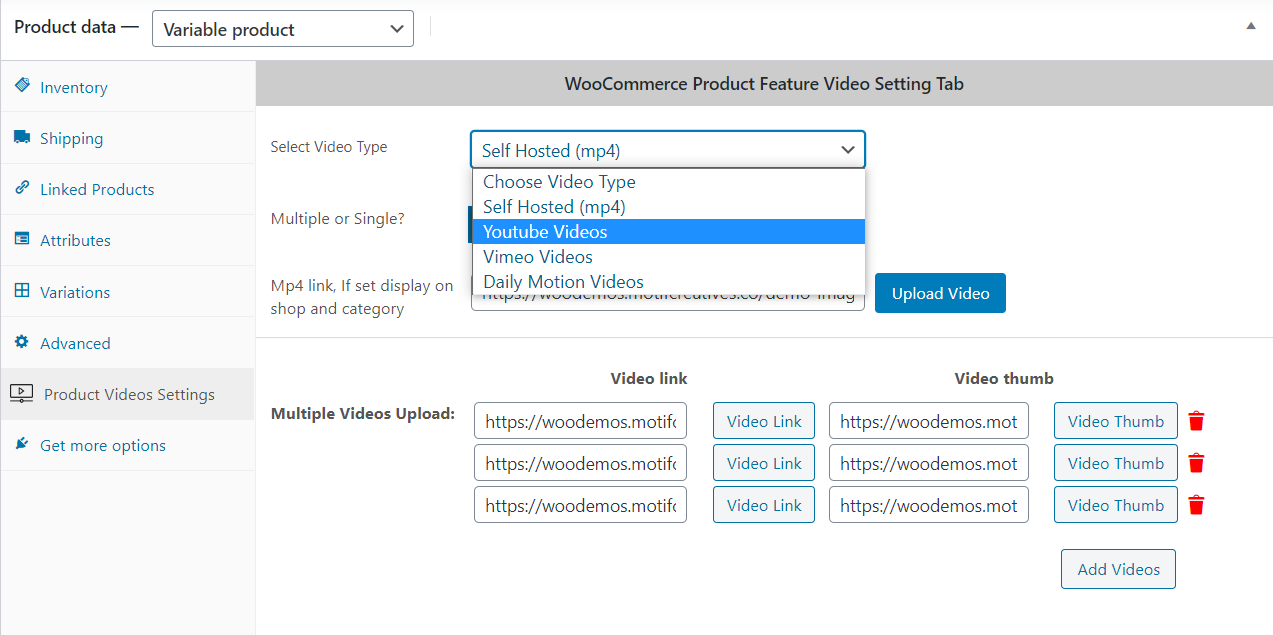
Add a Single Video as the Featured Image
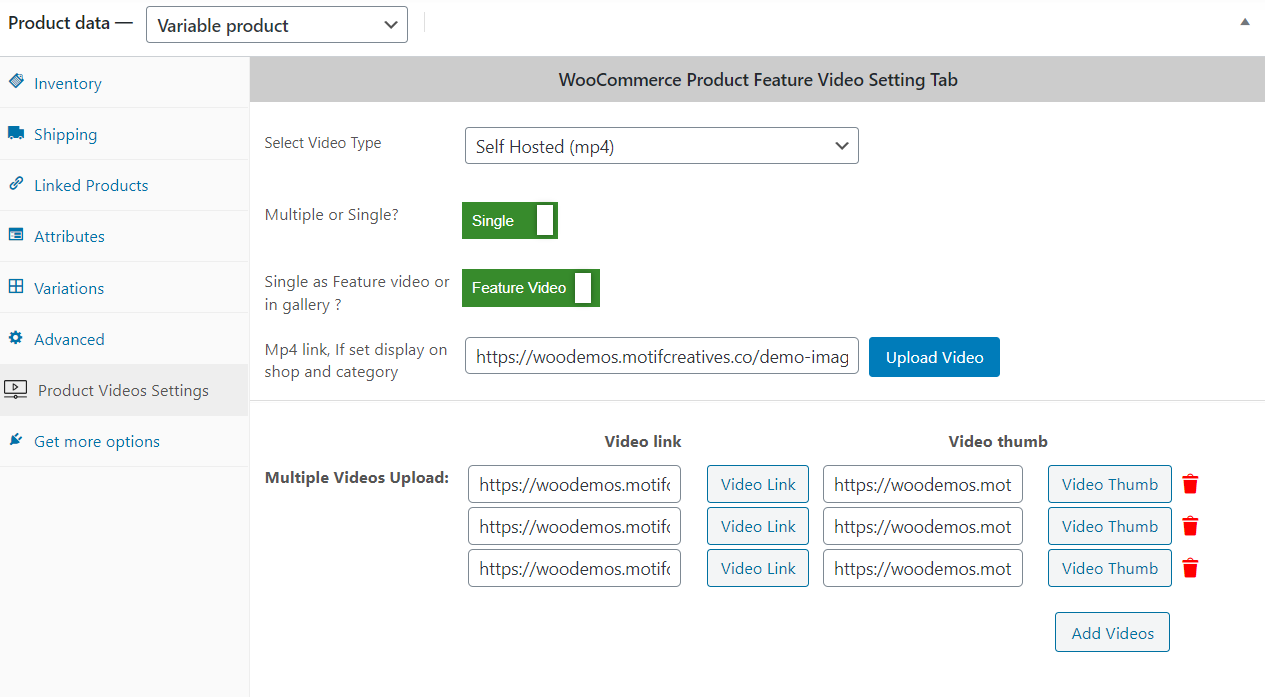
Include a Single Video in the Gallery
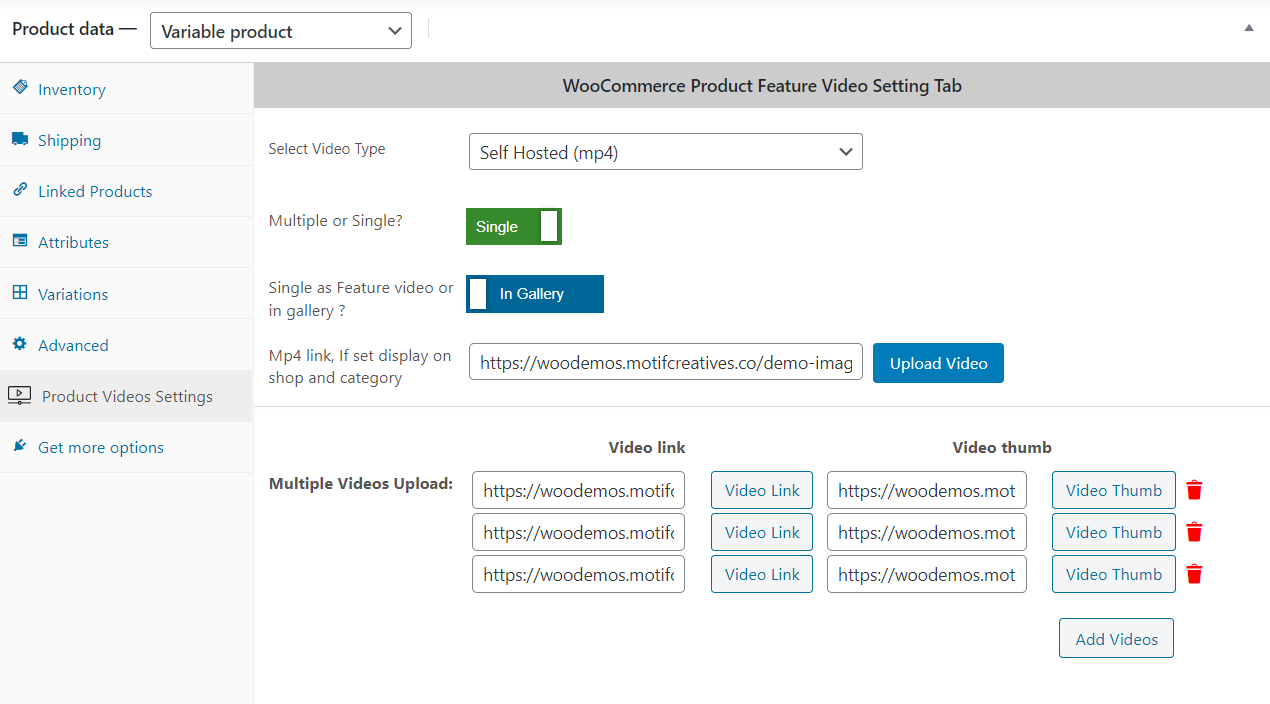

General Setting Options
- Enable the plugin on your website
- Activate videos for the shop page
- Activate videos for single product pages
- Add a video icon in the gallery
- Customize thumbnail icon size
- Set thumbnail icon position (left to right)
- Set thumbnail icon position (top to bottom)
- Hide gallery arrow icons
- Hide carousel arrow icons
- Set colors for next/previous navigation arrows
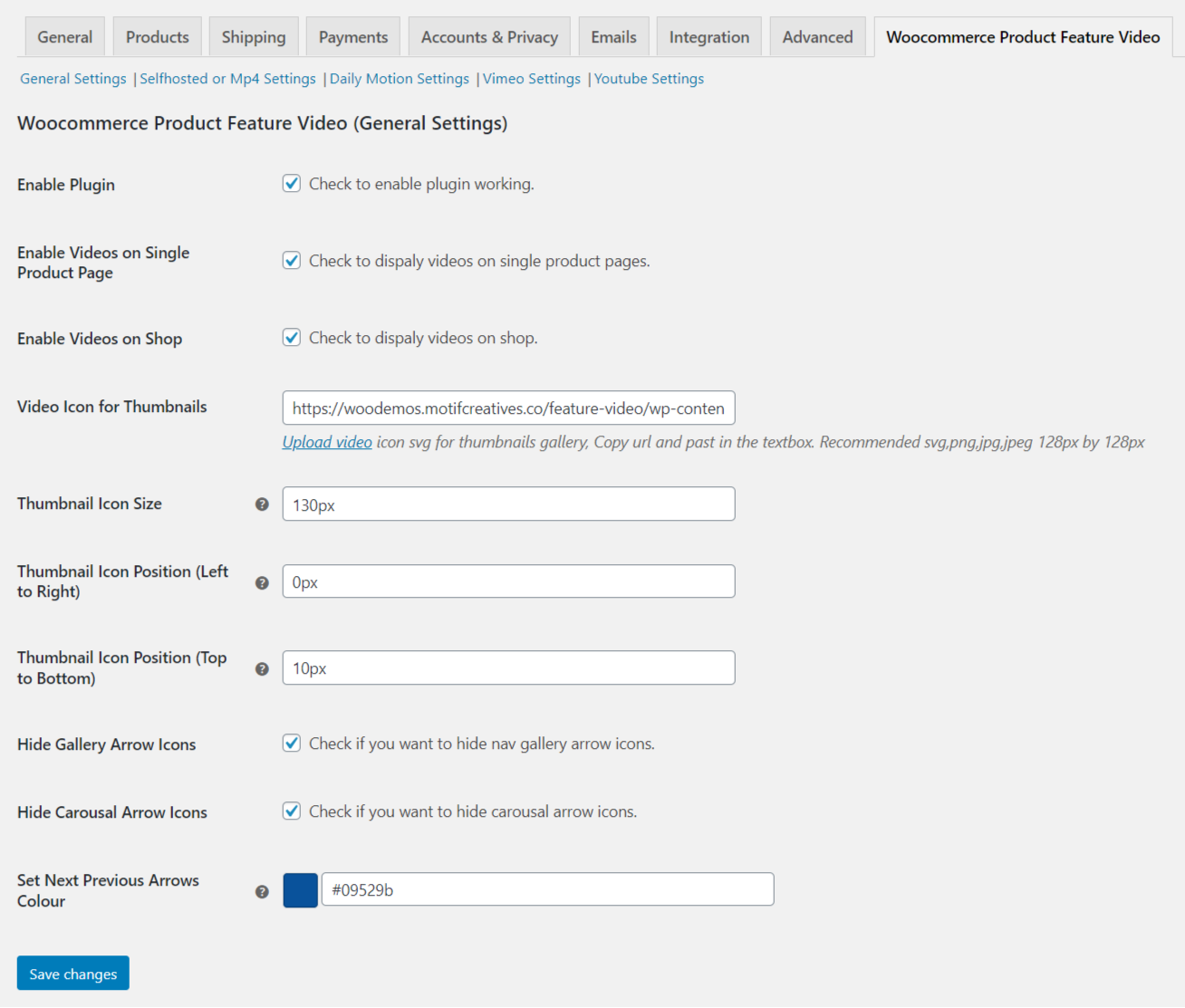
YouTube Video Setting Options
- Enable auto play for videos
- Allow full-screen mode, with mute option
- Control video display options (show/hide controls)
- Loop YouTube videos
- Set container width for single product pages
- Set YouTube video height for product pages
- Set YouTube video width for shop and category pages
- Set YouTube video height for shop and category pages
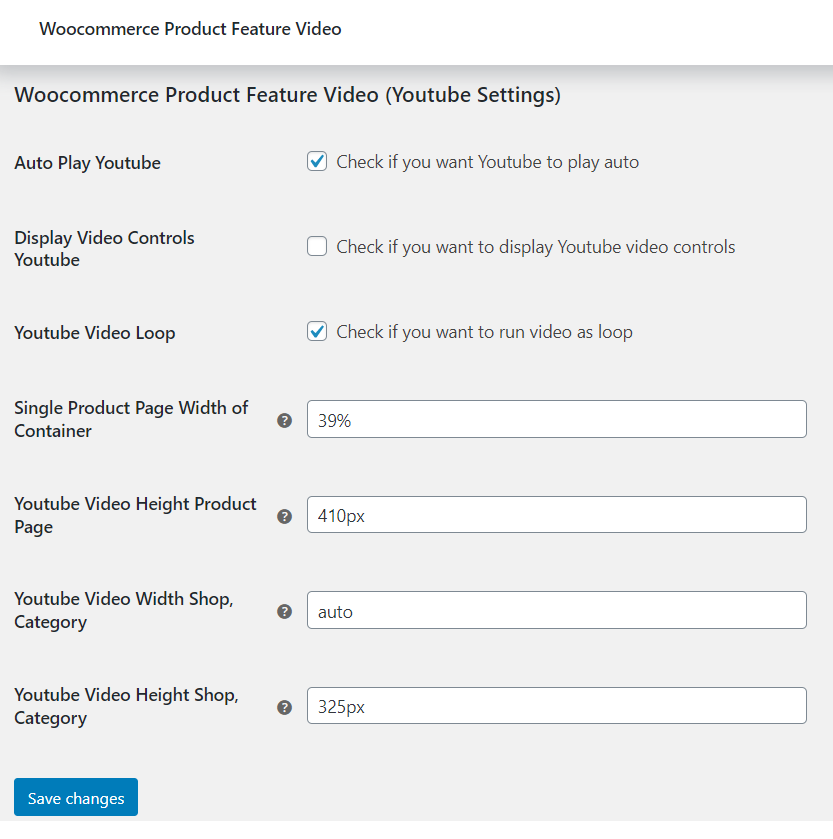
Self-Hosted (MP4) Video Setting Options
- Enable auto play for self-hosted videos
- Loop self-hosted videos
- Show/hide video controls
- Fluid video option (remove black borders)
- Use product image (thumbnail) as video poster
- Set width for self-hosted container on single product page
- Define width for single product page
- Define height for single product page
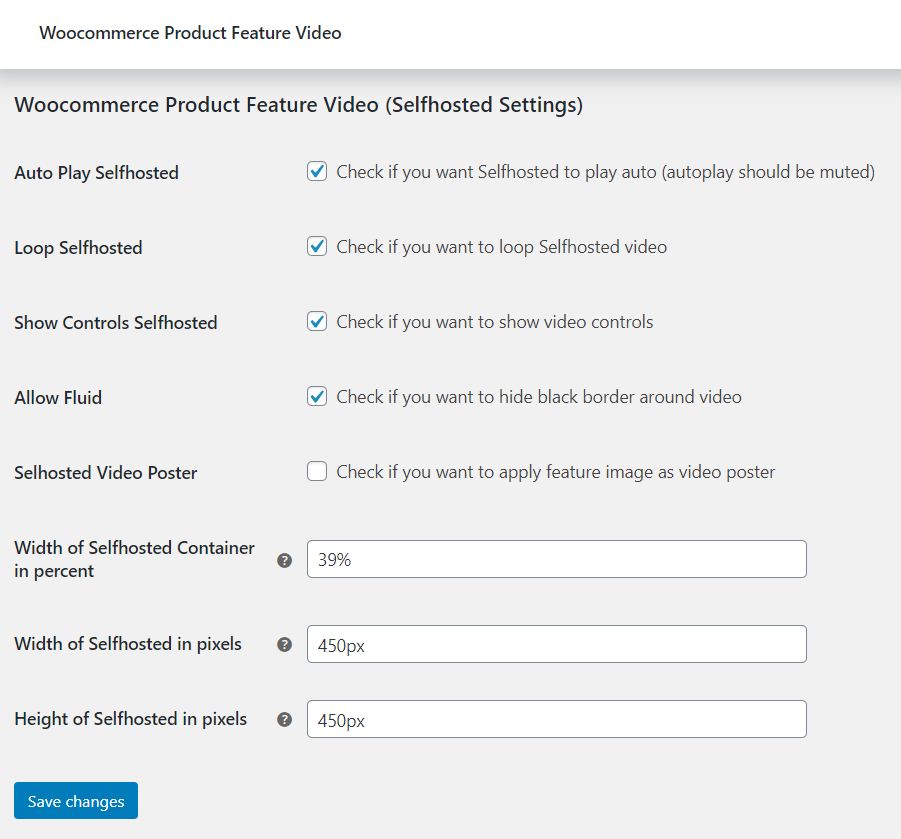
Vimeo Video Setting Options
- Enable auto play for videos
- Option for full-screen mode
- Hide video title option
- Mute option for videos
- Enable loop for videos
- Allow video popups
- Set video height for shop pages
- Customize video container width on single pages
- Set video height on single product pages
Daily Motion Video Setting Options
- Show related videos on the shop
- Enable video popups
- Auto play for videos
- Allow full-screen option for videos
- Hide video titles
- Mute option for videos
- Set video height for shop pages
- Customize video container width on single pages
- Set video height on single product pages
How It Works
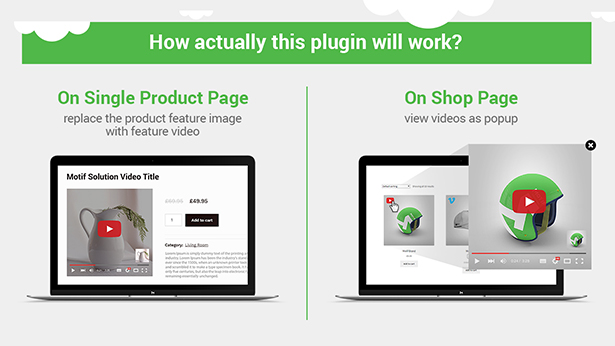
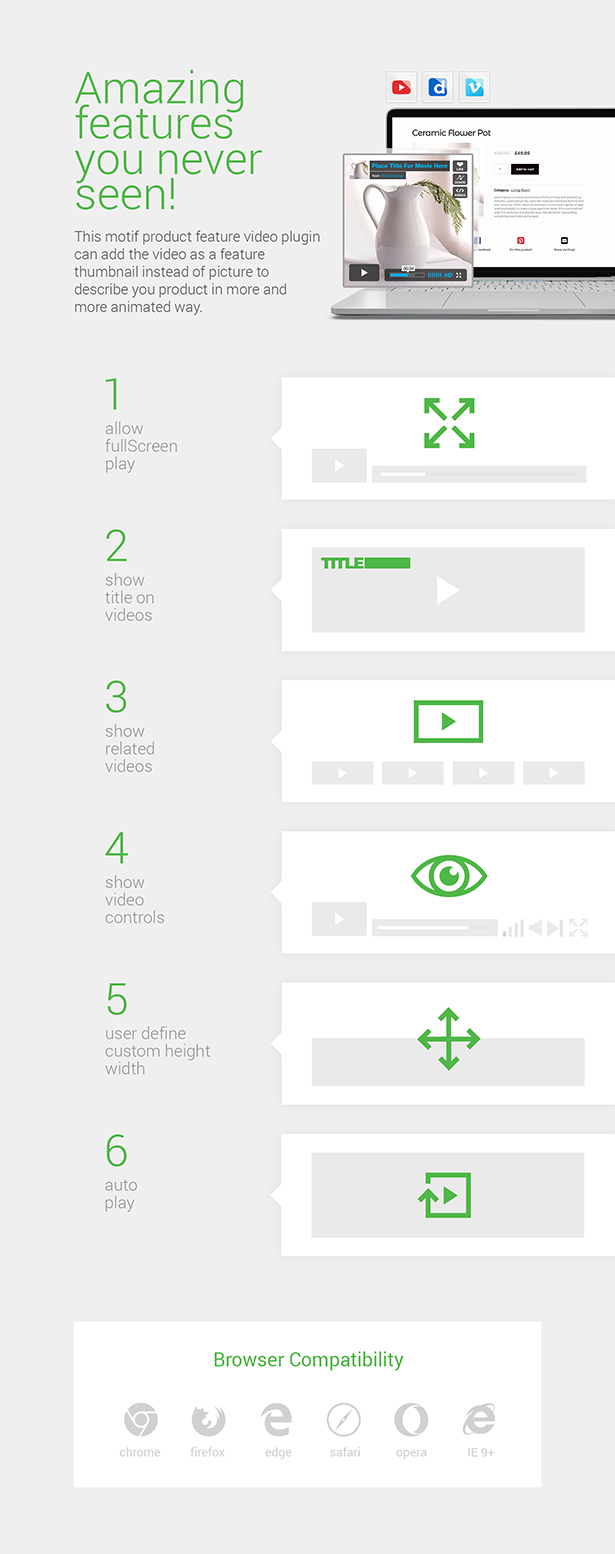
Shop Page Video Demo
Activate the WooCommerce Product Feature Video plugin, and watch magic happen! You can effortlessly integrate YouTube, Self-Hosted, Vimeo, and Daily Motion videos to your products, shop, and category pages. Choose from single or multiple videos in your gallery or as feature images. Control video dimensions, settings, and much more!
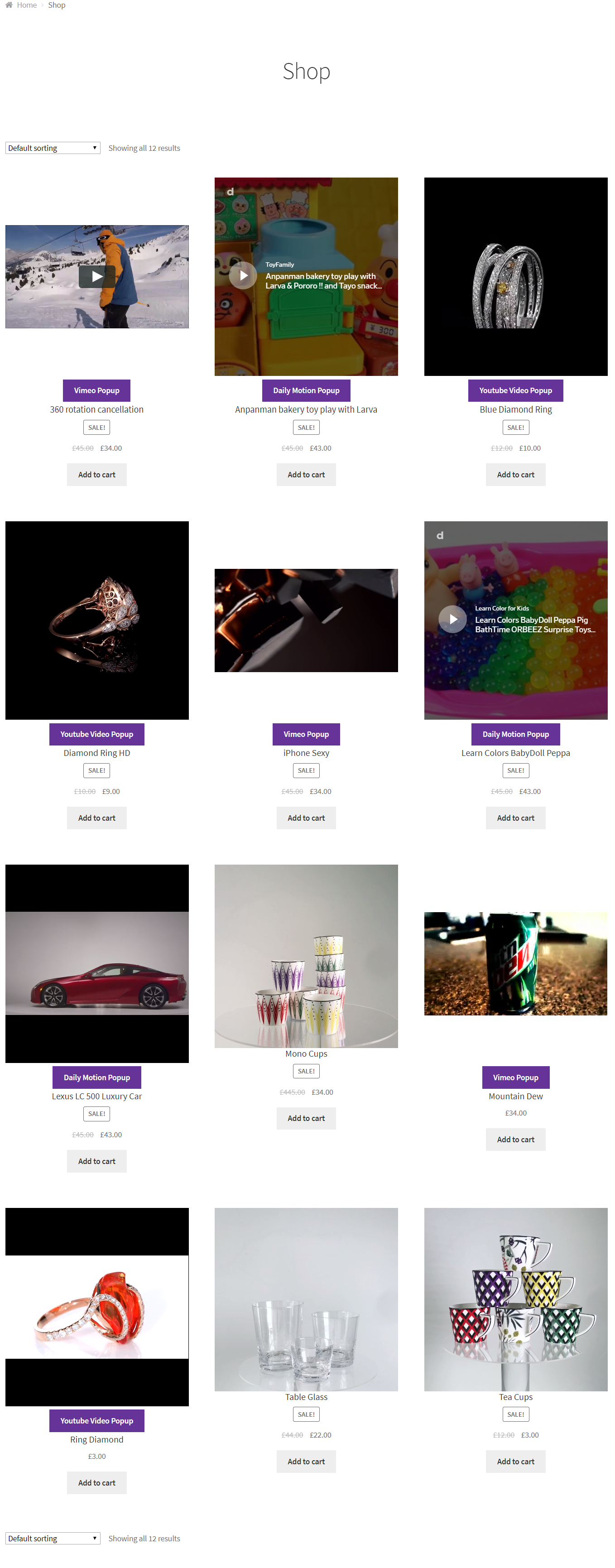
Self-Hosted Video Demo
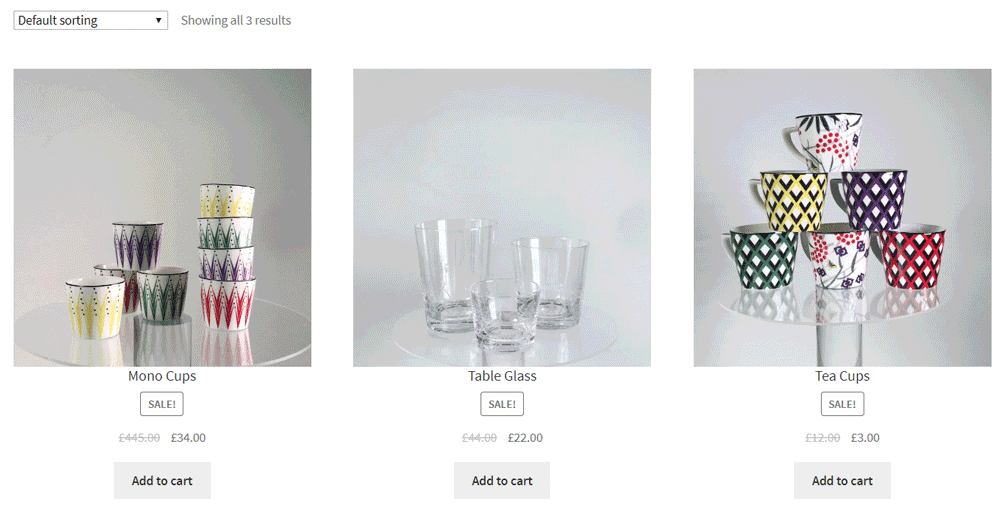
YouTube Video Demo
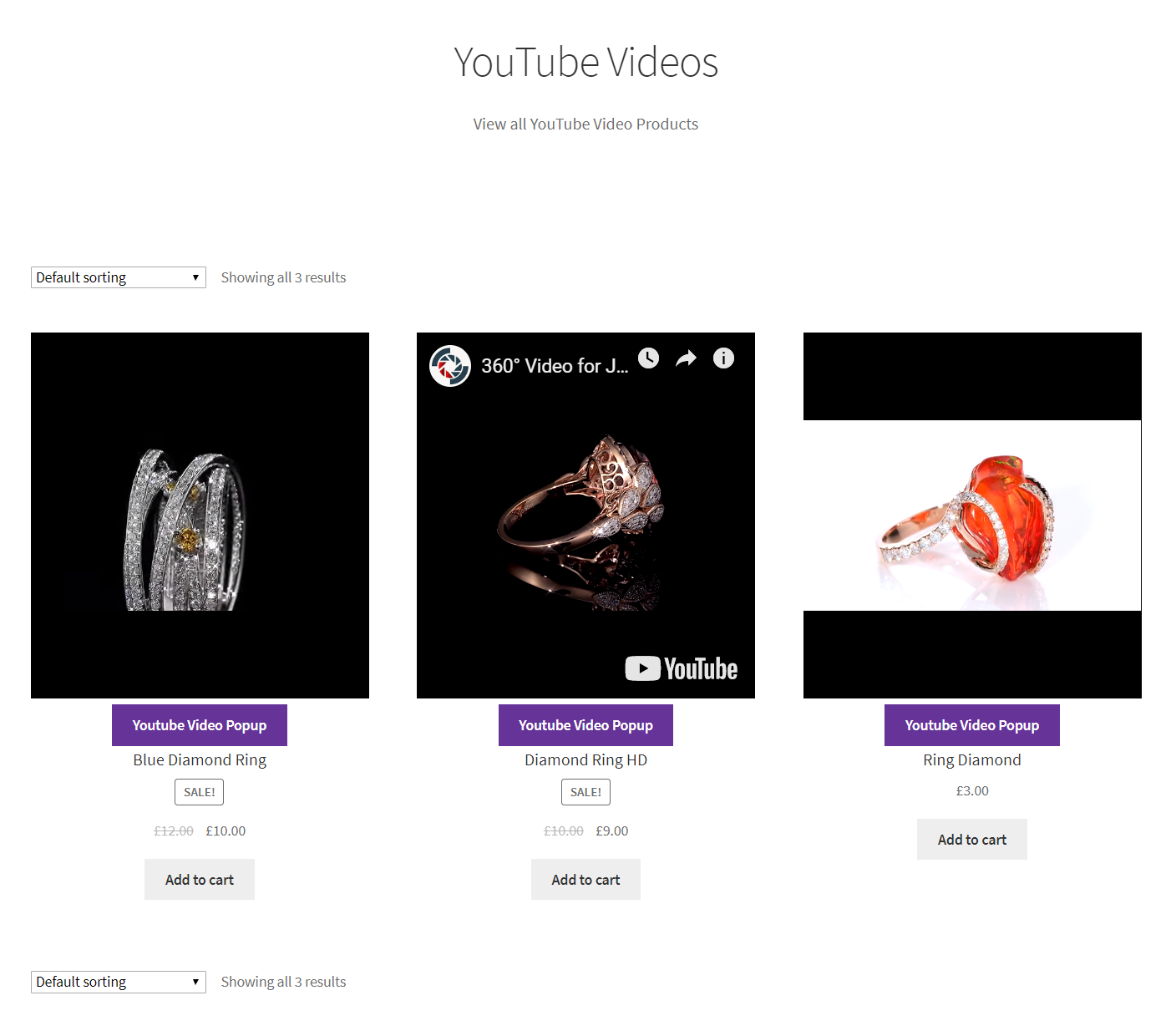
Daily Motion Video Demo
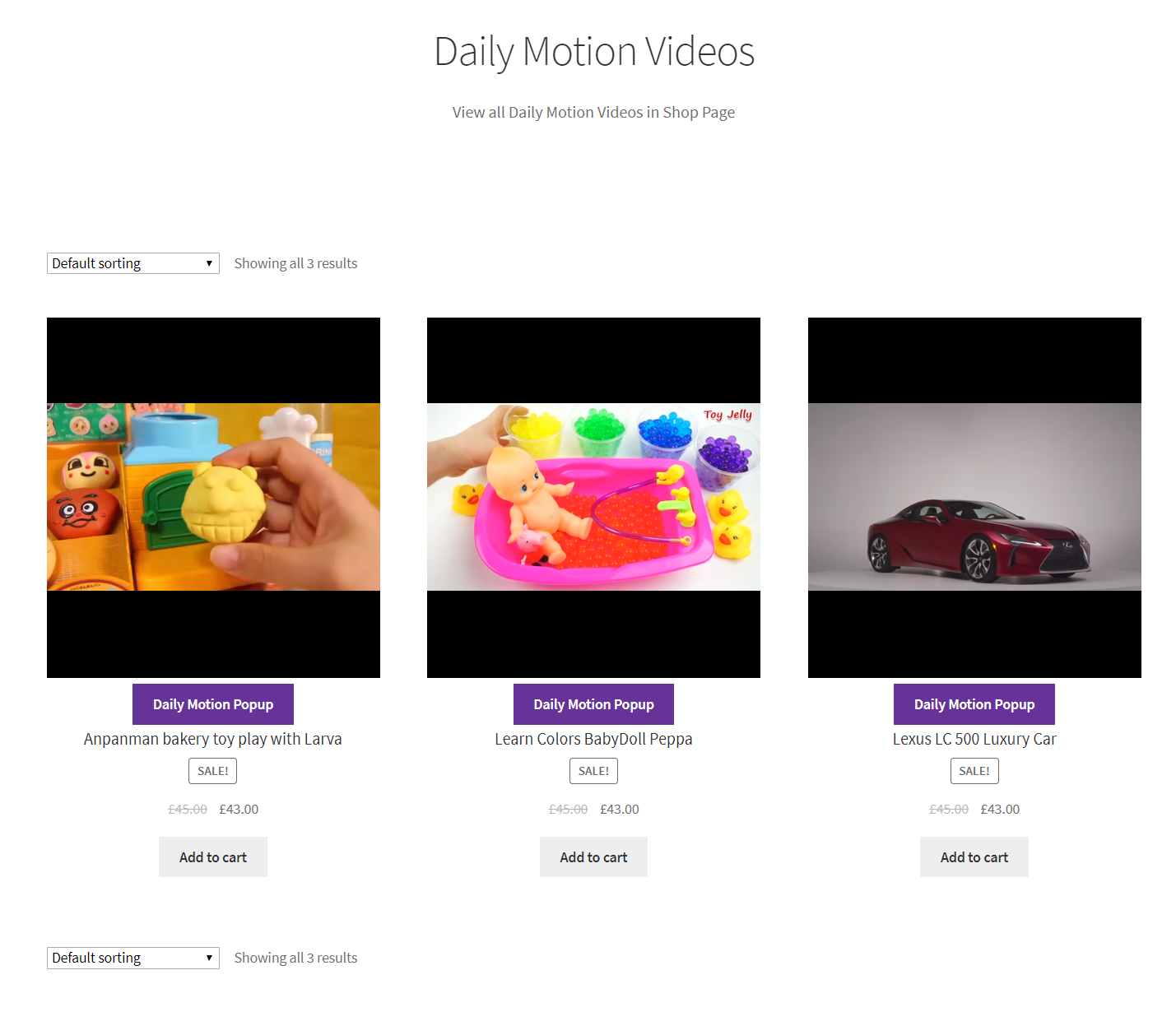
Vimeo Video Demo
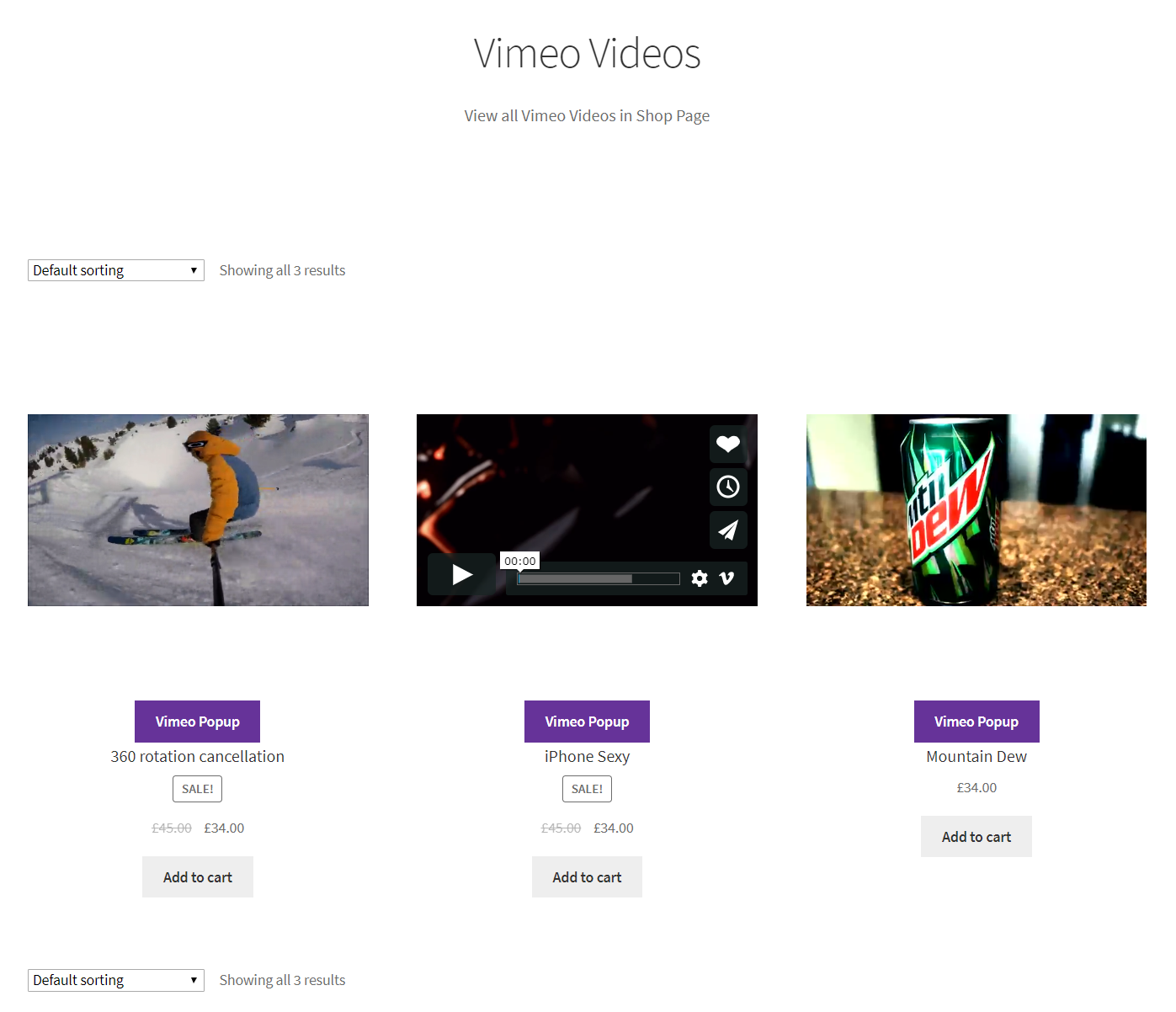
Multiple Videos in Gallery Watch the Demo
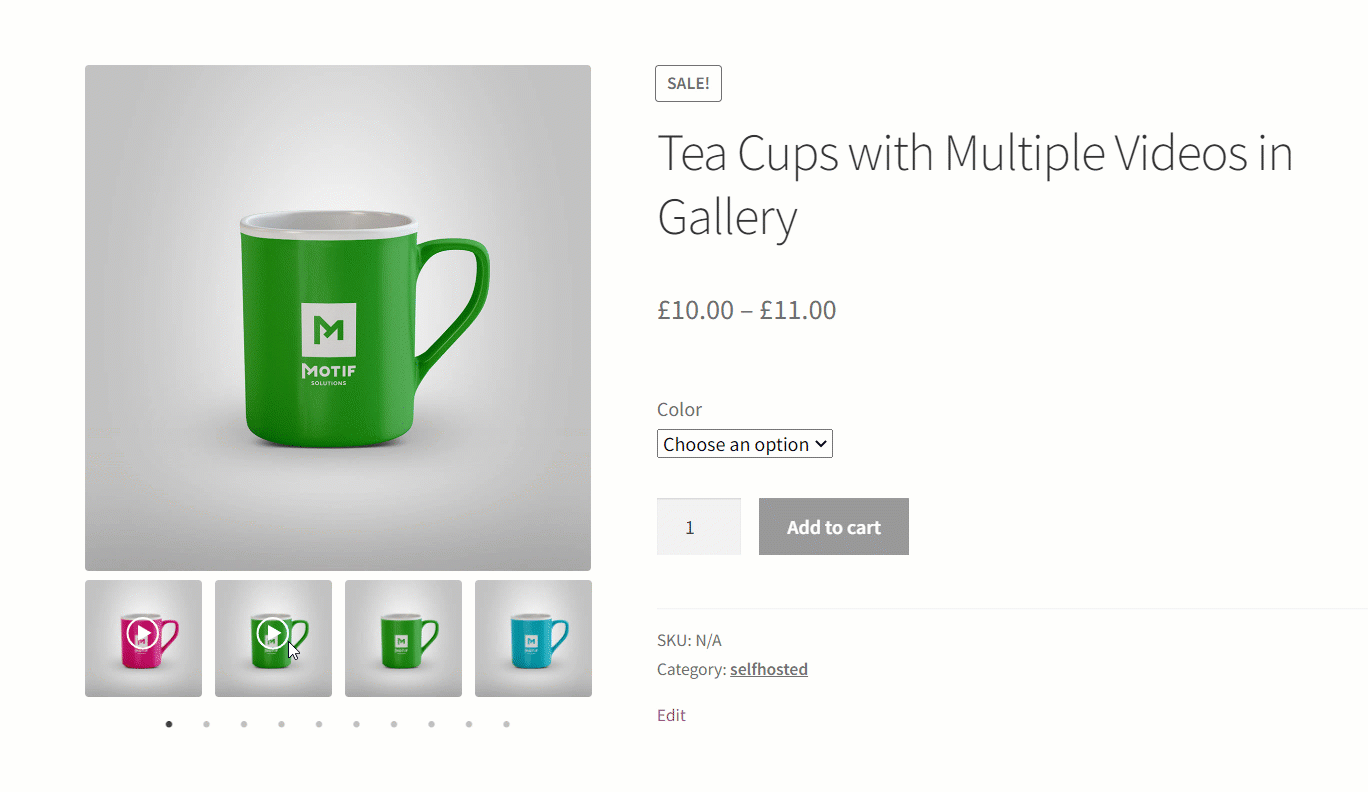
Single Videos in Gallery Watch the Demo
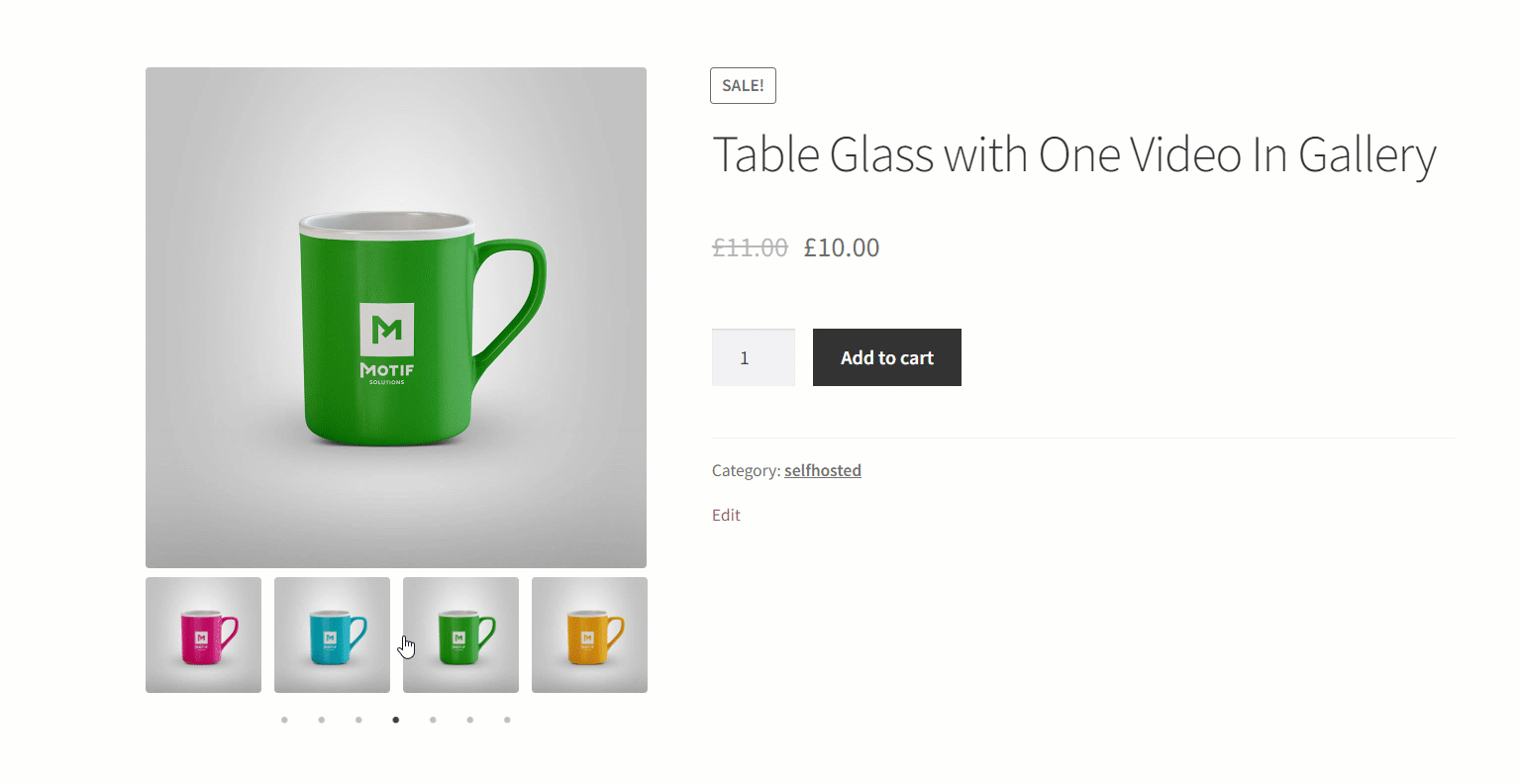
Product Gallery Images FancyBox Popup

Pop-Up Video Play

FAQs
1. Can I use YouTube, Vimeo, Daily Motion, Self-Hosted & MP4 Videos?
Answer: Absolutely! You have the flexibility to use all those video formats.
2. Can I enable/disable videos on single product pages and the shop?
Answer: Yes! You have full control over enabling and disabling videos as needed.
3. Does It Allow enabling/disabling Video Controls?
Answer: Yes, you can easily control the visibility of video controls.
4. Can we add videos to the gallery?
Answer: You bet! Add single videos, multiple videos, or even feature videos in the gallery.
5. Is it possible to display videos on Category pages?
Answer: Yes, indeed! You can showcase videos on category pages as well.

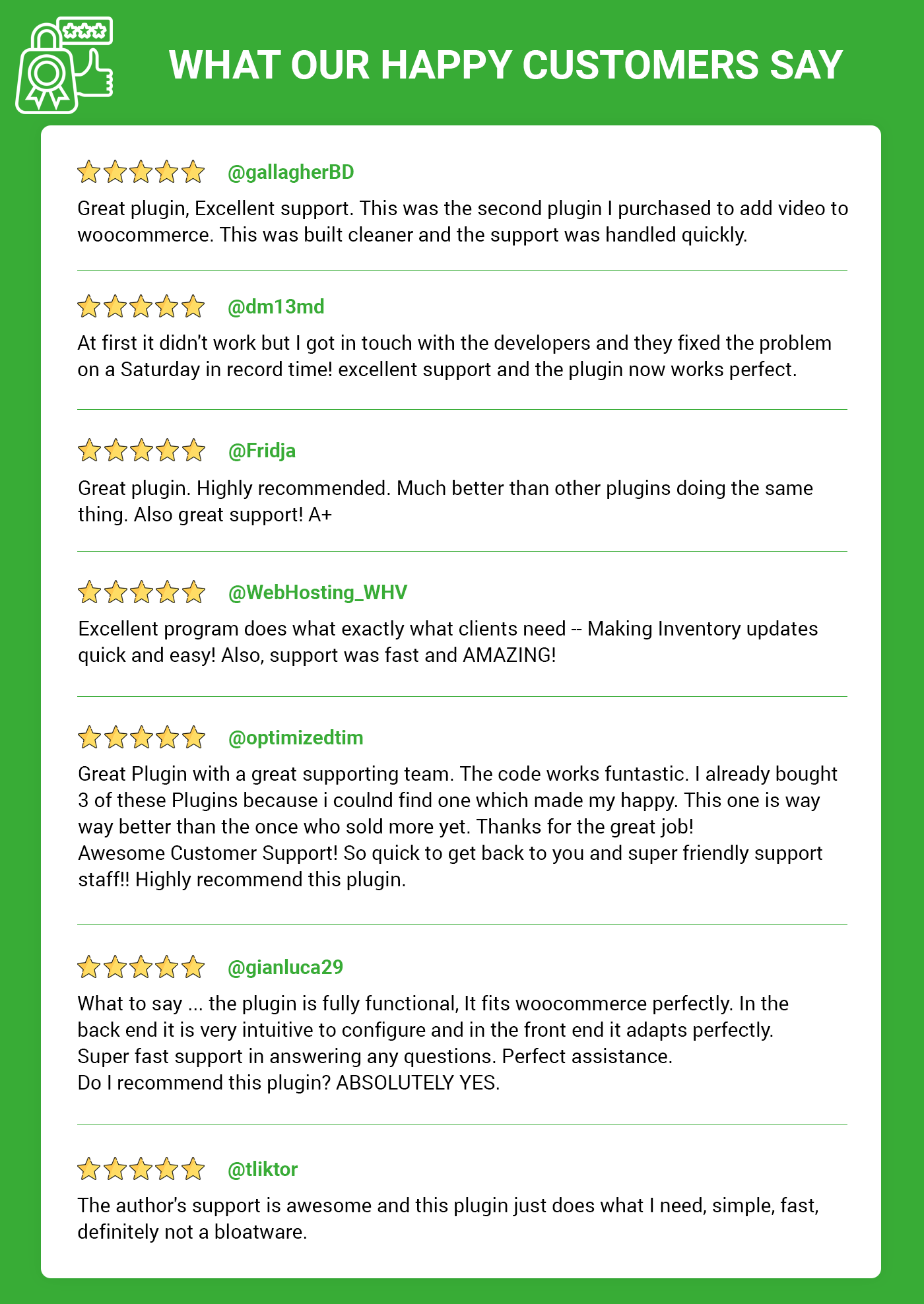
Change Log:
Version 3.0.6 - Compatibility checks & fixes with the latest WooCommerce and WordPress. - New setting options added.
Version 3.0.5 - Compatibility checks & fixes with the latest WooCommerce and WordPress.
Version 3.0.4 - Compatibility checks & fixes with the latest WooCommerce and WordPress.
Version 3.0.3 - Compatibility checks & fixes with the latest WooCommerce and WordPress.
Version 3.0.2 - Compatibility checks & fixes with the latest WooCommerce and WordPress.
Version 3.0.1 - Compatibility checks & fixes with the latest WooCommerce and WordPress. - Added High-Performance Order Storage Compatibility.
Version 2.0.9 - Revamped all setting options (added all settings options in WooCommerce settings menu). - New admin view for adding product videos. - Options to add single or multiple videos in the gallery.
Version 2.0.8 - Updated all settings options. - Revamped admin view for adding product videos. - Frontend and backend layout improvements.
Version 2.0.7 - Version Updated - Compatibility checks & fixes with the latest WooCommerce and WordPress.
Version 2.0.6 - Version Updated - Compatibility checks & fixes with the latest WooCommerce and WordPress.
Version 2.0.5 - Adjusted layout on Product Page and Shop Page. - Added API arguments for YouTube and Vimeo. - Version Updated - Compatibility checks & fixes.
Version 2.0.4 - Additional settings options added. - Checked compatibility with the latest WooCommerce & WordPress.
Version 2.0.3 - Updated self-hosted video settings options. - Better layout display on shop pages. - Checked compatibility with the latest WooCommerce & WordPress.
Version 2.0.2 - Minor JS fixes. - Compatibility checks & fixes.
Version 2.0.1 - Added extra setting options. - Updated settings for YouTube video related options & titles. - Added self-hosted video poster function. - Expanded self-hosted video settings. - Compatibility checks & fixes.
Version 1.0.10 - Corrected compatibility.
Version 1.0.10 - Compatibility check on the latest WooCommerce & WordPress.
Version 1.0.9 - Fixed Vimeo Video Popup issue on shop page.
Version 1.0.8 - New Back-end panel with fully responsive Bootstrap design. - Magnific popup and video modal JS popups added. - Videos on shop page implementation. - More settings options added. - Fully responsive design on shop and product pages. - Minor bug fixes. - Added self-hosted video controls on shop and individual product pages.
Version 1.0.7 - Updated Self-Hosted Media video player.
Version 1.0.6 - Updated Self-Hosted Video Player.
Version 1.0.5 - Added new feature: Self-Hosted Video functionality.
Version 1.0.4 - Introduced a new feature: FancyBox for image gallery shown under video. - Compatible with the latest version of WordPress.
Version 1.0.3 - Enable video popups for shop pages for each YouTube, Vimeo, and Daily Motion with backend settings for toggling. - Product gallery images can now be placed under the video for animated description videos.
Version 1.0.2 - Added new feature: Daily Motion Video embed option. - Updated customization options for Daily Motion.
Version 1.0.1 - Added new languages: German, Spanish, Chinese, Russian, and Czech. - Updated language files. - Updated documentation.
Version 1.0.0 - Initial release of the Feature Video Plugin.


MAECENAS IACULIS
Vestibulum curae torquent diam diam commodo parturient penatibus nunc dui adipiscing convallis bulum parturient suspendisse parturient a.Parturient in parturient scelerisque nibh lectus quam a natoque adipiscing a vestibulum hendrerit et pharetra fames nunc natoque dui.
ADIPISCING CONVALLIS BULUM
- Vestibulum penatibus nunc dui adipiscing convallis bulum parturient suspendisse.
- Abitur parturient praesent lectus quam a natoque adipiscing a vestibulum hendre.
- Diam parturient dictumst parturient scelerisque nibh lectus.
Scelerisque adipiscing bibendum sem vestibulum et in a a a purus lectus faucibus lobortis tincidunt purus lectus nisl class eros.Condimentum a et ullamcorper dictumst mus et tristique elementum nam inceptos hac parturient scelerisque vestibulum amet elit ut volutpat.


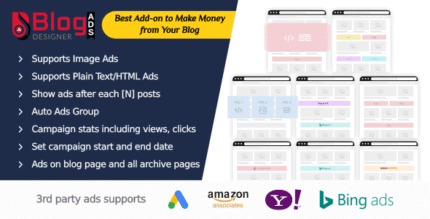

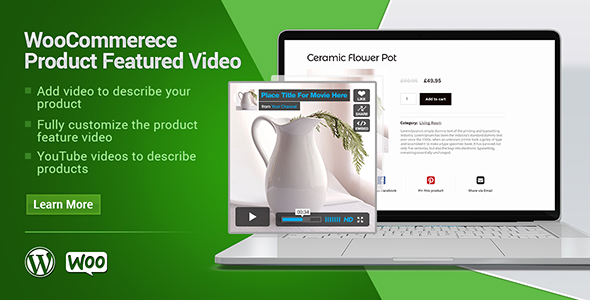


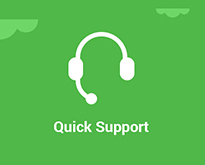


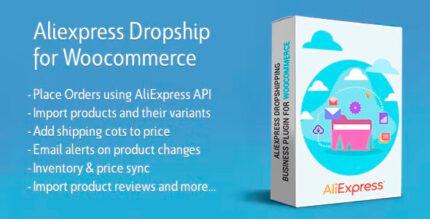

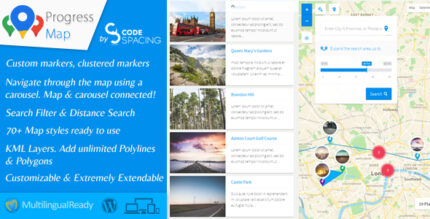



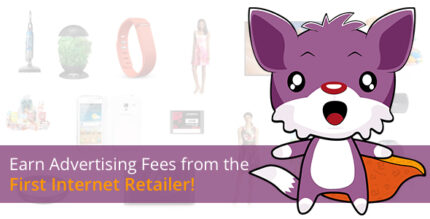










Reviews
There are no reviews yet.