Generate & Print Physical Barcode / QR CODES / Product Labels for Your WooCommerce Products!
Imagine this: You’re running a successful WooCommerce store, and you need a fast, foolproof way to create and print all the barcodes and QR codes for your products. Enter Woolabel—your new best friend in product labeling. With Woolabel, you can generate and print physical barcode/QR CODE/product labels designed specifically for your WooCommerce products, without breaking a sweat.
Here’s the lowdown: Each label can feature a scannable barcode or QR code, along with the SKU number, price, and product title. Want to add custom text? You got it! Let’s talk options:
- ✔️ Print with Product Variations? Absolutely!
- ✔️ Free Plugin Updates for Life with a Single Purchase? You bet!
- ✔️ QR Code Print Option? Yes, sir!
- ✔️ NEW FEATURE: Increase/Decrease product quantity with a scan (QR Code only)!
- ✔️ All the Popular Barcode Types, including Code 128? You’ve got it!
- ✔️ Add Custom Fields/Data to Each Label? You can count on it!
- ✔️ Print Title, Price, SKU, and Barcode on Each Label? Yup!
- ✔️ Want to Print Product Title Only? Done!
- ✔️ Change the Currency Symbol? Any symbol you desire!
- ✔️ Works with Online POS? Definitely!
- ✔️ Barcodes Scannable? Absolutely!
- ✔️ No Monthly Fees – One-Time Purchase with FREE UPDATES and Stellar SUPPORT! Yes!
- ✔️ Flexible Label Sizes? You can use single row labels of different sizes!
- ✔️ Pre-sets for Different Size Labels? Yes!
- ✔️ Bulk Print via ATUM Inventory Management? Right on!
- ✔️ Print Products Added in the Last 24 Hours? For sure, and you’ll have several sorting options.
But hold on a second! This plugin works seamlessly with Direct Thermal Laser Printers using Single Row Continuous Labels.
Main Page:
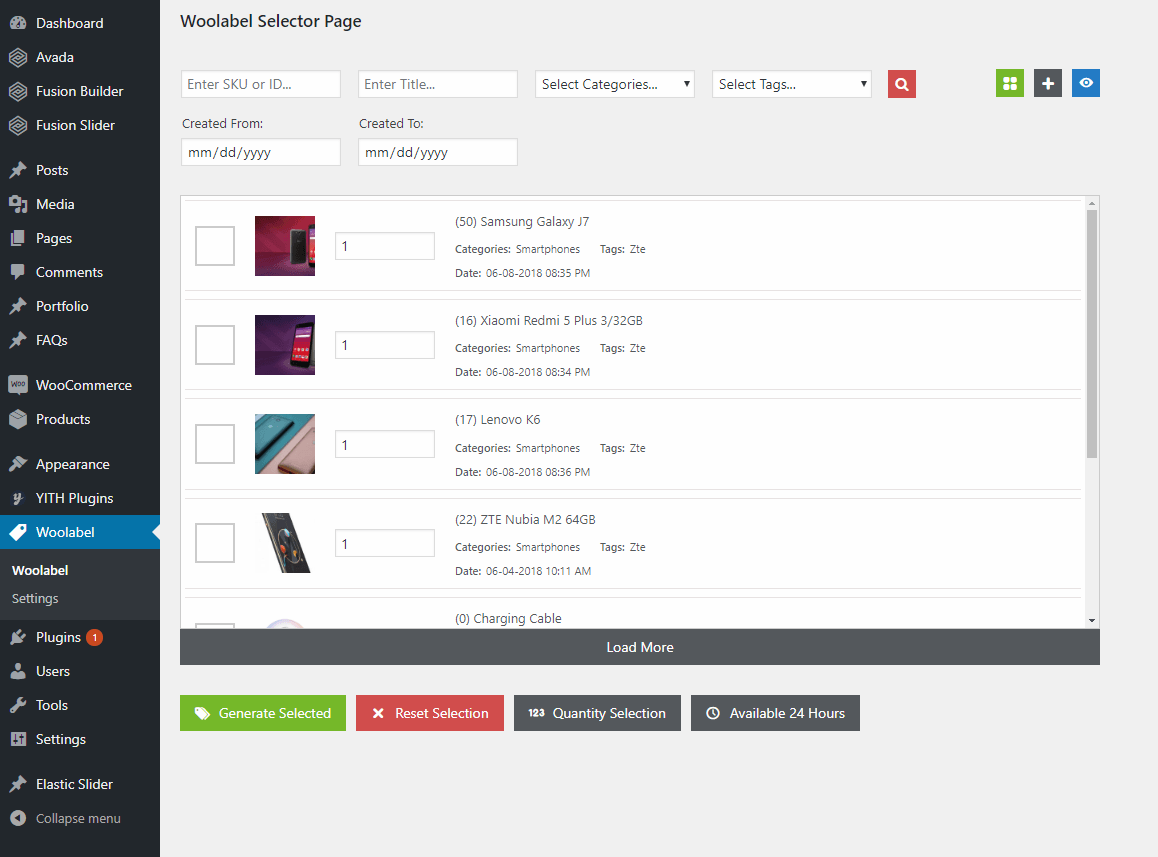
Features:
- Generate Barcodes & QR Codes for Your Labels with Our Built-in Generator—10+ Different Types of Barcodes Available—most popular set as default (Code 128).
- Scan Those Barcodes with Your Standard Laser Scanner—Easy retail integration with Online POS.
- Customization Options for Each Label? You bet—Price, Product Title, SKU/Barcode can be easily configured!
- Control Your Label Configuration via the Settings Page—Change font size or label sizes according to what you need.
- Live Preview of the Label in Settings—Make your tweaks and see changes in real-time!
- Three Pre-sets for Different Sizes of Labels—Flexibility to suit your business perfectly.
- Bulk Tool Options—Print labels for multiple orders effortlessly!
- Record Keeping via Orders Dashboard—Know which orders already had labels printed.
- Print Labels for All Products Added in the Last 24 Hours—Save time with multiple printing options.
- Need to Print Labels for Just One Order? Easy-peasy through the Action Tool area.
- ATUM Inventory Management Tool Integration: Easily print previews for your purchase orders right from ATUM.
- Print ALL Barcode Labels for Your WooCommerce Products: Multiple sorting options to make label printing a breeze!
- Smart Recording Feature: Keep track of which orders had barcodes printed in your WooCommerce Orders Dashboard.
- ACF Plugin Integration: Add your own custom fields for products and use them on labels!
How It Works:
Step 1: Select Products, Quantities, and Information to be on the Label
Woolabel makes it a cinch to print just the right number of labels. Whether it’s all, those added in the last 24 hours, or a custom time range, it’s all possible! Need bulk action? Woolabel makes it easy to print barcodes for several orders with just a few clicks.
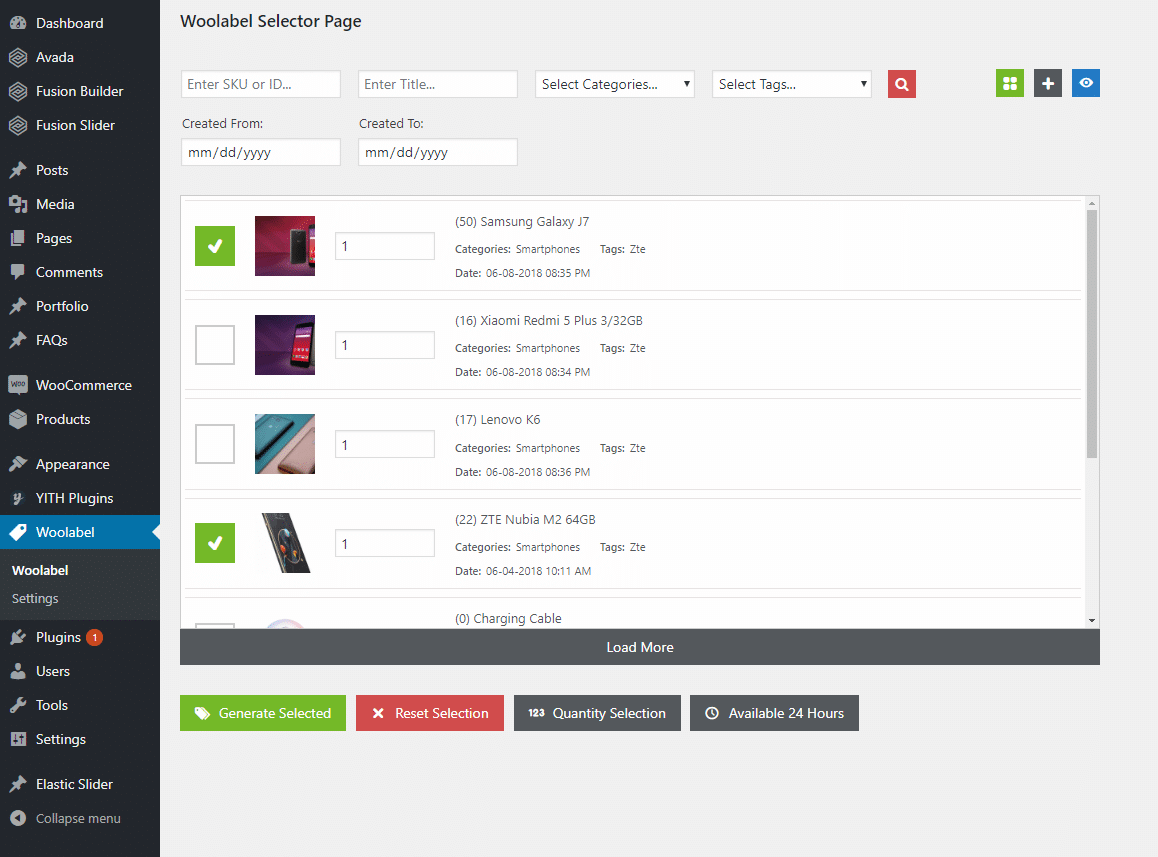
Step 2: Check Print Preview
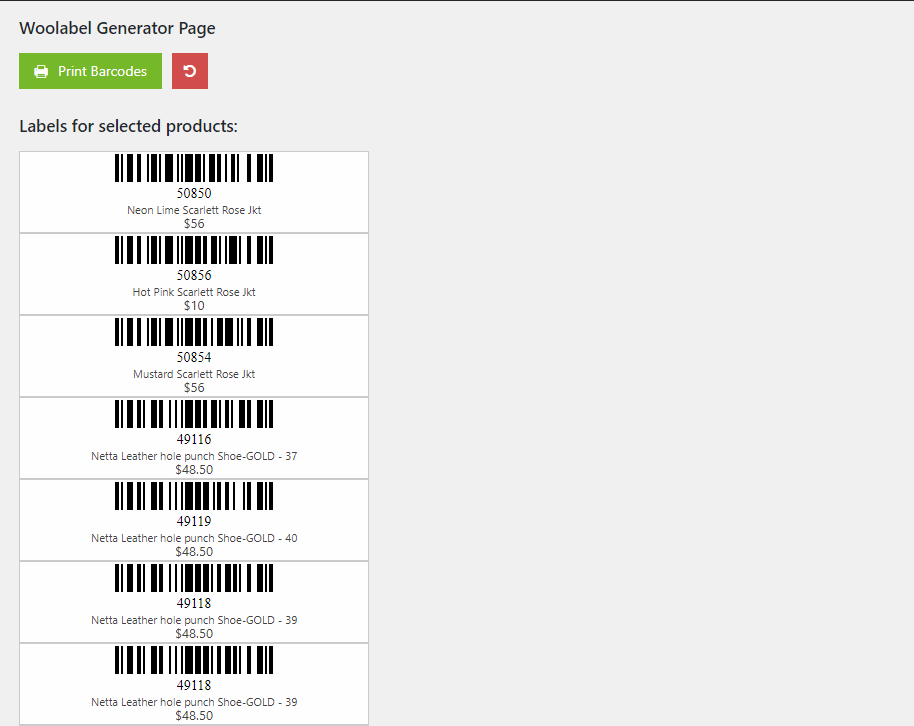
Step 3: Click Print!
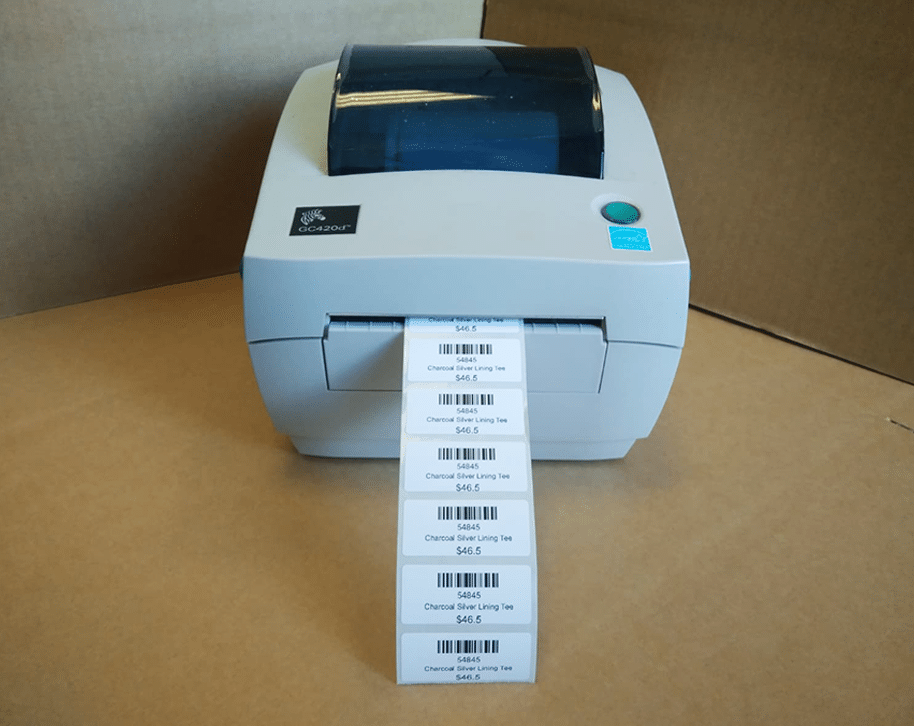
Settings Page:

Click Here to Try Our Demo Version of Woo Label Premium!
Last Version – 1.3.6


MAECENAS IACULIS
Vestibulum curae torquent diam diam commodo parturient penatibus nunc dui adipiscing convallis bulum parturient suspendisse parturient a.Parturient in parturient scelerisque nibh lectus quam a natoque adipiscing a vestibulum hendrerit et pharetra fames nunc natoque dui.
ADIPISCING CONVALLIS BULUM
- Vestibulum penatibus nunc dui adipiscing convallis bulum parturient suspendisse.
- Abitur parturient praesent lectus quam a natoque adipiscing a vestibulum hendre.
- Diam parturient dictumst parturient scelerisque nibh lectus.
Scelerisque adipiscing bibendum sem vestibulum et in a a a purus lectus faucibus lobortis tincidunt purus lectus nisl class eros.Condimentum a et ullamcorper dictumst mus et tristique elementum nam inceptos hac parturient scelerisque vestibulum amet elit ut volutpat.

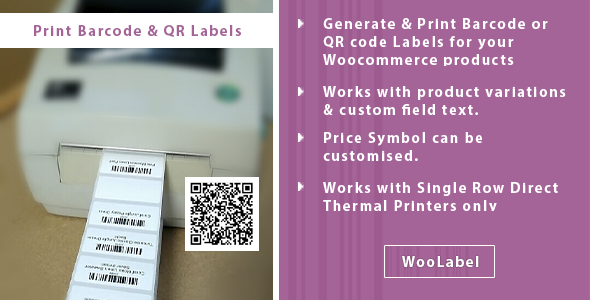
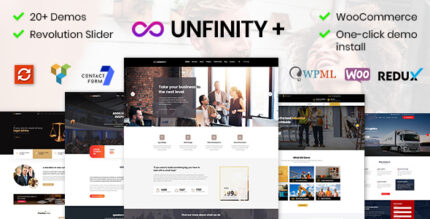

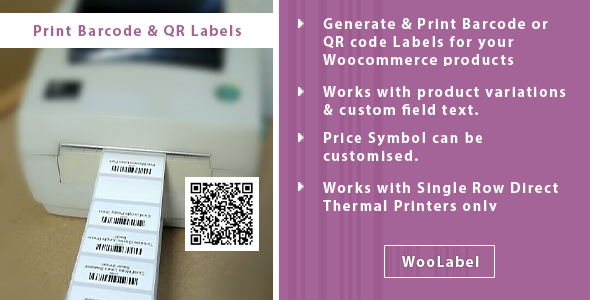
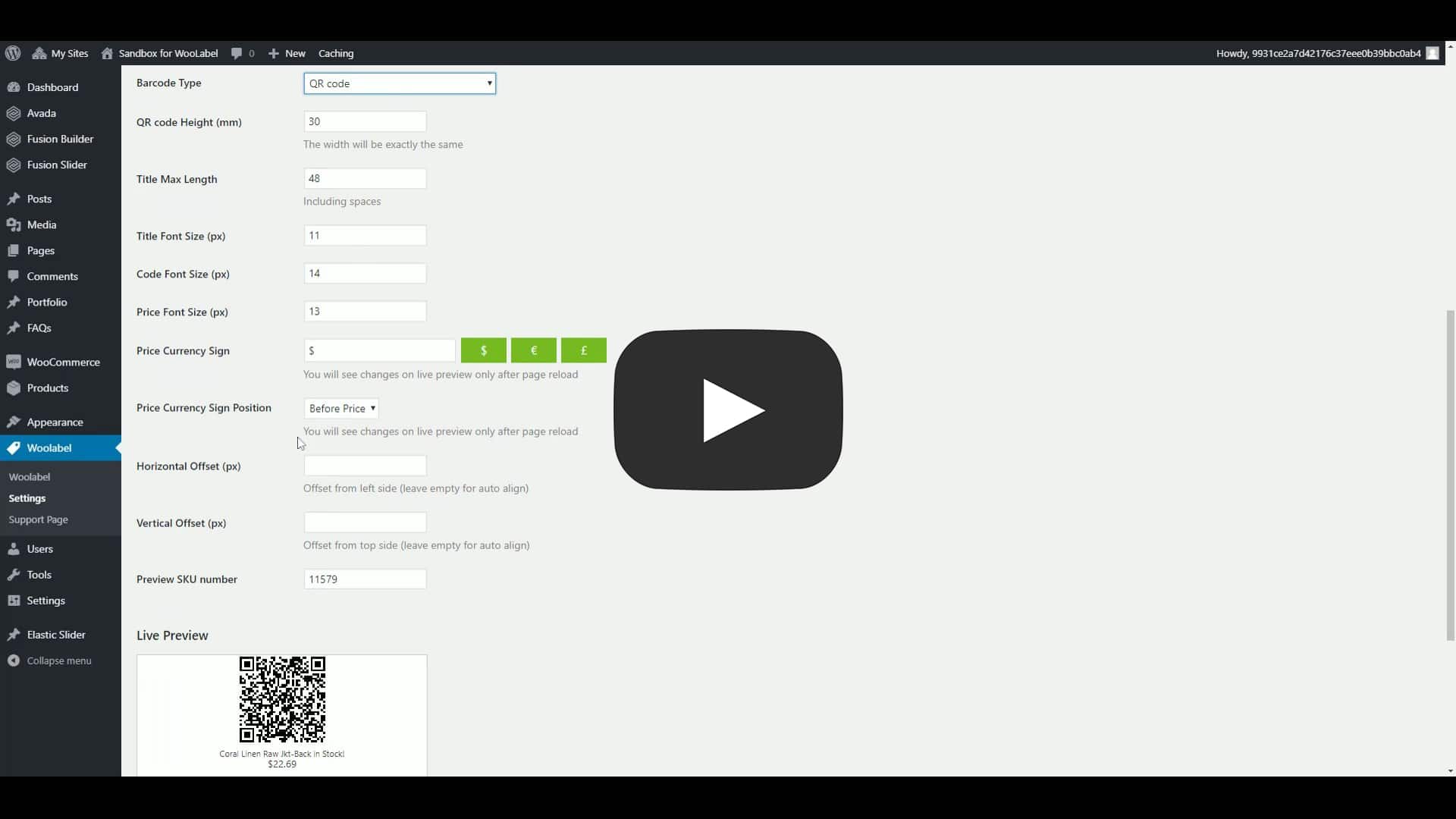



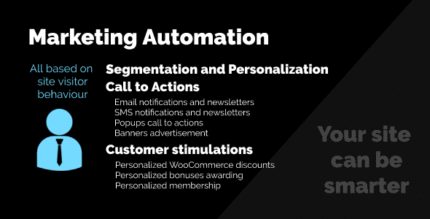

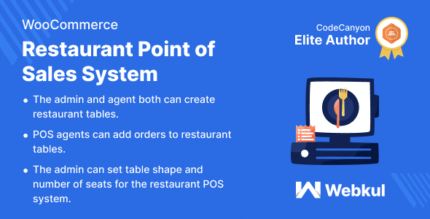











Reviews
There are no reviews yet.