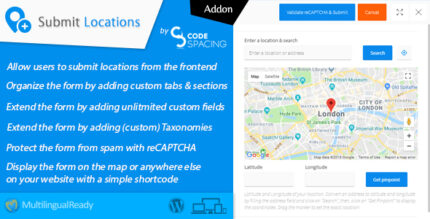
Social Media Icons WordPress – Social Icons Plugin
$24.00
Boost Your Popularity: Install Social Media Icons!
Want to skyrocket your website’s social media presence? Listen closely! Installing Social Media Icons is your golden ticket to becoming a social media sensation! Your clients will not just visit; they will connect, engage, and follow you like never before.
Introducing the Simple Social Icons widget—a powerhouse of customization and effortless layout that will leave you in awe. And if you really want to crush your goals, the Elfsight plugin has you covered!
Here’s why you can’t afford to miss out:
- Amplify visitor engagement like you’ve never seen before!
- Draw in more followers to your site and keep them coming back!
- Showcase your work directly on your web page!
- Boost trust in your brand and elevate your company’s image!
Don’t just take my word for it—try the demo right now! Link to demo
With our Customizable Social Share Icons, you’ll have them up and running on your WordPress site in mere minutes!

WordPress Social Media Icons—the social icons plugin of your dreams! It’ll link your WordPress website to your social profiles, making connecting with your customers as easy as pie. Bloggers and business moguls alike will love how effortlessly they can amplify their social media presence while promoting their sites!
Imagine being able to select any social media icons you desire, linking them directly to your social accounts, and giving your audience quick access to your latest updates and promotions.
Complete Features List
- Over 50 predefined social platforms!
- 5 icon size options—because bigger is better!
- Two slick layouts: inline and floating.
- Add, delete, duplicate, and reorder icons with ease!
- 3 alignment options for your icons.
- 5 animations on hover! Dazzle your visitors!
- Choose from 3 unique color schemes.
- Adjust the opacity of your icons for that custom flair!
- 6 embedded icon styles for the perfect look.
- Regular live updates keep you ahead of the game.
- A simple editor—no coding skills required!
- Get premium support from our expert team!
- FREE installation service!
- And so much more!
Explore More Elfsight Tools to Boost Your Sales!
The secret sauce? Most Elfsight users multiply their site’s functionality by combining our tools. It’s like having a secret weapon! Don’t miss out on making your special offers pop—install a couple of Elfsight plugins and see the magic happen! Check out these crowd favorites:
- Collect more data with the Form widget by Elfsight.
- Expand your Instagram audience thanks to the Instagram widget.
- Add stylish Popups to highlight your special offers!
How to Add Social Media Icons to Your WordPress Website
Adding social media icons to your WordPress site? A walk in the park! With our streamlined plugin, it takes less than a minute. Here’s how:
- Download the plugin from Codecanyon.
- Add it to your admin panel.
- Customize those icons for your website.
- Place the social media icons widget anywhere on your WordPress page!
Adding Icons to the Header:
- Go to the “Appearance” tab in the editor.
- Find the header template and drop in your icons code.
Adding Icons to the Footer:
- Go to the “Appearance” tab in the editor.
- Locate your footer template and add your icons code there.
If you run into any hiccups while setting up the widget, don’t sweat it! Reach out to our Help Center and we’ll sort you out!
Support for the Social Icons Plugin
The Social Icons WordPress plugin is a breeze to use, but if anything goes awry, our friendly support team is always ready to help. Shoot us a message or submit a ticket at our Support Center.
Still not convinced? Check out our plugin live now on the WordPress Social Media Icons page!
FAQ
Q: How many icons can I add to my plugin?
A: With Elfsight Social Media Icons, you can add an unlimited number of icons to your page from our library of over 50 options!
Q: Can I reorder the icons displayed?
A: Absolutely! Just head to the Source tab of your editor and drag-and-drop to set the perfect order.
Q: How do I make my social media icons follow the scroll of visitors?
A: It’s a piece of cake! In the Layout tab of the editor, choose the Floating layout option, and your icons will stick around as your visitors navigate.
Change Log – New Version 1.7.1 is Ready for Download!
December 25, 2020 – Version 1.7.1
Fixed compatibility issue with WordPress 5.6.
September 08, 2020 – Version 1.7.0
Added TikTok Icon and a new Support Form. Fixed color issues.
November 22, 2019 – Version 1.6.1
Changed plugin name to Social Icons.
November 22, 2019 – Version 1.6.0
New icons added: Phone, Apple, Amazon, and Weibo!
May 7, 2019 – Version 1.5.0
Translation files for the plugin admin panel added; jQuery dependency removed.
August 13, 2018 – Version 1.4.0
Block added for the new WordPress Gutenberg editor!
And many more improvements in previous versions…
Don’t wait! Get started now and watch your social media explode!


MAECENAS IACULIS
Vestibulum curae torquent diam diam commodo parturient penatibus nunc dui adipiscing convallis bulum parturient suspendisse parturient a.Parturient in parturient scelerisque nibh lectus quam a natoque adipiscing a vestibulum hendrerit et pharetra fames nunc natoque dui.
ADIPISCING CONVALLIS BULUM
- Vestibulum penatibus nunc dui adipiscing convallis bulum parturient suspendisse.
- Abitur parturient praesent lectus quam a natoque adipiscing a vestibulum hendre.
- Diam parturient dictumst parturient scelerisque nibh lectus.
Scelerisque adipiscing bibendum sem vestibulum et in a a a purus lectus faucibus lobortis tincidunt purus lectus nisl class eros.Condimentum a et ullamcorper dictumst mus et tristique elementum nam inceptos hac parturient scelerisque vestibulum amet elit ut volutpat.


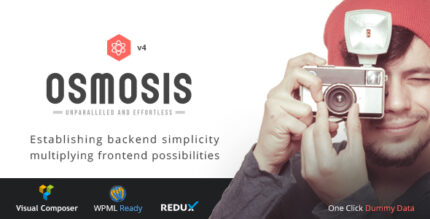



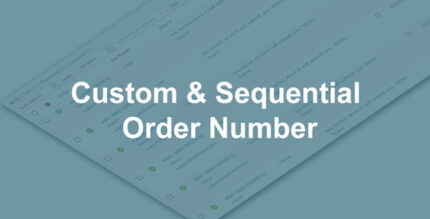













Reviews
There are no reviews yet.