The Ultimate Knowledgebase/FAQ Plugin for Your WordPress Site
Introducing the Knowledge Base Plugin for WordPress—a game-changer for anyone looking to showcase and manage vital information effortlessly! With this powerful plugin, you can craft a comprehensive Knowledgebase and FAQ system that transforms your WordPress website into a hub of information, loaded with customizable features that suit your needs.
Think of your knowledgebase as a treasure trove of information. It’s a smart database packed with articles neatly organized into categories, ensuring that users find exactly what they’re looking for without the hassle.
Got documents, manuals, troubleshooting tips, or FAQs? You’re in the right place. This outstanding plugin empowers you to create informative articles and organized categories, alleviating the burden on both users and the admin by reducing repetitive queries. Imagine no more answering the same questions over and over again!
From “Getting Started” to “Product Troubleshooting,” the possibilities for your categories are endless. Articles can cover anything from basic instructions to complex code frameworks—whatever you need to guide your users effectively!
IMPORTANT NOTES:
- Need help with activating your WooCommerce plugin using the purchase code? We’ve got you covered! Wondering how to get updates on Webkul Modules right on your Plugins page?
Discover the Knowledgebase/FAQ Plugin for WordPress
Why Choose the Knowledgebase/FAQ Plugin for WordPress?

Need Support?
Hey there, valued customers! Got questions or concerns? Don’t hesitate—raise a ticket at webkul.uvdesk.com. We’re here to help and aim to respond as fast as possible. Please, don’t leave us a low rating before reaching out. We genuinely want to assist you!
Features of the Knowledgebase/FAQ Plugin for WordPress
- Admins have the power to craft various categories with tailored Sections/Topics!
- This plugin supports multiple languages—because everyone deserves access!
- Choose from multiple themes right from the Admin panel to match your site’s design!
- Set the knowledge base widget to appear on the right or at the bottom—your choice!
- Allow users to vote on articles without needing to sign in—engagement made easy!
- Users can directly email the Admin’s Support Email for any inquiries!
- Enable users to share articles across popular social media platforms effortlessly!
Highlighted Features
1- Custom Categories: Create tailored categories for diverse sections/topics, complete with icons!
2- Articles: Showcase crucial information with the option for sorting and complete comment threads for public discussions.
3- Powerful Search: Leverage quick and effective Ajax search for instant results!
4- Re-Captcha: Set Re-captcha during registration and for article reviews—keeping your site secure.
5- Article Visibility: Highlight trending articles on single, category, and search pages—keeping users informed on what’s popular.
Why Your Business Needs This
The WooCommerce Knowledge Base plugin is your secret weapon for industry-specific tips and tricks to manage your site, online store, or blog like a pro!
Companies can easily manage a repository of articles and create compelling content that resonates with their target audience.
Utilize the WooCommerce Knowledge Base plugin to establish smart categories filled with relevant articles. A few descriptions and buttons, and voilà—your articles are easy to find!
The WooCommerce Knowledge Base plugin has become indispensable for companies and website admins alike. Not only does it streamline article management, but it also helps improve your site’s search engine ranking!
Change Log
"Initial release v 1.0.0" "Current release v 3.2.2"
3.2.2 (2025-02-03) == - Updated tags. - Fixed user comment issues. - Resolved query search issues in post search. - Corrected category issues in posts. - Addressed minor issues. - Updated coding structure to align with WordPress standards.
v 3.2.1 - Updated tags. - Fixed user comment issue. - Rectified Google captcha issue. - Corrected query search issues. - Resolved create post issue. - Fixed query list concurrency issues. - Addressed front-end design issues. - Corrected minor issues. - Addressed security vulnerabilities. - Updated coding structure per WordPress standards.
v 3.2.0 - Updates: Fixed bugs. - Adjusted phpcs issues. - Implemented query form settings—enable or disable as needed. - Added feedback & dislike form settings—enable or disable at your discretion. - New hooks added for increased functionality.
v 3.1.0 - Added FAQ schema data option. - Fixed bugs.
v 3.0.1 - Addressed bugs.
v 3.0.0 - New: Customize search box border color. - New: Options for multiple themes. - New: Choose widget position based on the selected theme. - Update: Bootstrap dependency removed. - Update: Language translation supported.
v 2.2.0 - Update: Now compatible with PHP v 7.2.
v 2.1.1 - Update: Single Page heading tag updated.
v 2.0.0 - New: Trending Article section visible on Single, Category, and Search Pages. - New: Latest and Popular Articles featured on the Landing page. - New: Set the number of articles visible on the landing page. - New: Knowledgebase banner can be set to a Plain background or a custom upload or default image. - New: Captcha enabled for article reviews. - New: Icons can be uploaded for created categories. - New: Header title customizable. - New: Revised tagging system introduced. - New: Categories can be reordered seamlessly.
v 1.0.0 - Initial release.


MAECENAS IACULIS
Vestibulum curae torquent diam diam commodo parturient penatibus nunc dui adipiscing convallis bulum parturient suspendisse parturient a.Parturient in parturient scelerisque nibh lectus quam a natoque adipiscing a vestibulum hendrerit et pharetra fames nunc natoque dui.
ADIPISCING CONVALLIS BULUM
- Vestibulum penatibus nunc dui adipiscing convallis bulum parturient suspendisse.
- Abitur parturient praesent lectus quam a natoque adipiscing a vestibulum hendre.
- Diam parturient dictumst parturient scelerisque nibh lectus.
Scelerisque adipiscing bibendum sem vestibulum et in a a a purus lectus faucibus lobortis tincidunt purus lectus nisl class eros.Condimentum a et ullamcorper dictumst mus et tristique elementum nam inceptos hac parturient scelerisque vestibulum amet elit ut volutpat.


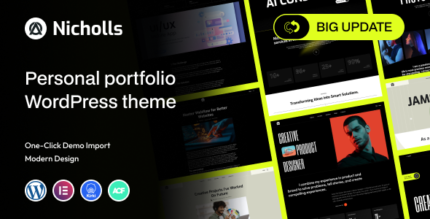

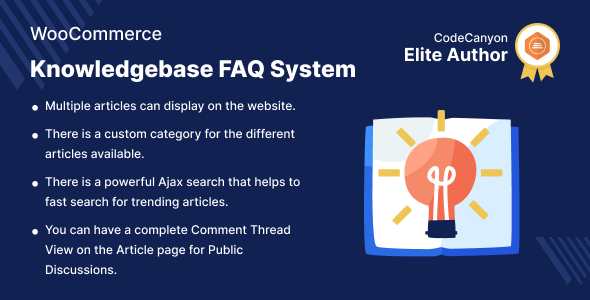










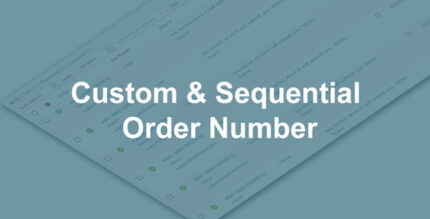
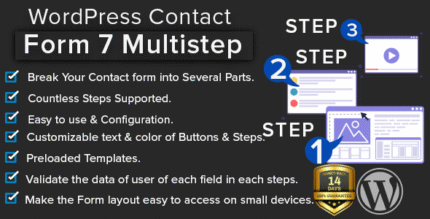











Reviews
There are no reviews yet.